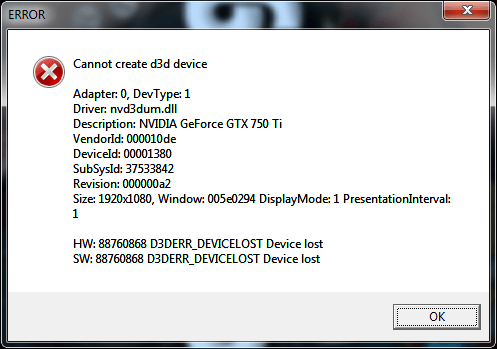If neither of those of work for you, you can donate any amount by clicking here. |

Pike13
Basic Member-
Posts
61 -
Joined
-
Last visited
Everything posted by Pike13
-
Perfect @simbamame. Thanks again.
-
Thanks once again @simbamame. They look good. I guess if you are looking for feedback, I would just mention that it would be nice to have the title of the Ghostbusters and Charlie's Angels be transparent (I guess the GB title wouldn't work as-is because of the black lettering). And then perhaps to echo your thinking about the Captain Fantastic one, perhaps having a title like the others (on the bottom) and maybe using an image from the backglass itself (here). But those are very minor nitpicks and your assistance is greatly appreciated.
-
Coincidentally, I was just looking at this table last night and you have to change a setting in the table script to enable the directb2s backglass (which is what comes with the table) - it is all commented in the script. Once you make that change the backglass will show up. It isn't really a PBX problem. Most tables work 'out of the box', but I believe the table author did it differently due to the unique Cirqus Voltaire DMD options (it can appear on the playfield).
-
Oh, and one more if I could trouble you again that I forgot to mention: Captain Fantastic.
-
Hi @simbamame, if you have the time, a couple of relatively recent tables: Charlie's Angels (backglass here, non-docklet wheel here) and Ghostbusters LE (backglass here). I know that there are some Ghostbusters megadocklet versions floating around out there but from what I can find they are either the JP 'Slimer' version or a wheel with melted marshmallow on the characters (at least I hope that is marshmallow). Thanks for whenever you can get around to it.
-
A big thanks to all the Mega Docklet authors!
Pike13 replied to hlr53's topic in PinballX Media Projects
@simbamame graciously created the Fire! and Comet wheels here in case anyone is interested. -
Awesome, they look great. Thanks again @simbamame
-
Hi simbamame, thanks again for the docklets! Hopefully this doesn't come across as ungrateful, as I am sincerely appreciative, but what do you think about modifying the Fire! and Comet docklets to include the font/graphics from the machine for the name that runs along the bottom? An example of graphics that you might be able to incorporate are here and here. I guess I really liked how you did it for Battlestar Galactica where the name matches what you see in the table. Again, thanks for all you do.
-
Thank you once again! No problem on the delay of course, any time you make to take these requests is sincerely appreciated.
-
I had a similar issue a while back where the text wasn't taking. I realized that I had the 'one-click' launch turned on and for some reason PBX wasn't picking it up the changes when I was in that mode. When I switched to regular mode, made the text changes, confirmed working, and then changed it back to one-click launching it seemed to take. I had a post open about it but was closed so I couldn't update the results of my testing.
-
Confirmed, it works. Thanks for the quick fix.
-
Thanks for verifying that I'm not the only one seeing it. I still wonder though...bug or feature? Inquiring minds want to know.
-
Not sure if this is a bug or feature so apologies if I missed the change log that stated this was on purpose...but are the instructions that you can display not suppose to take up the whole (backglass) screen anymore? Seems sometime after 2.65 when I attempt to show the instructions it only shows in the top/left backglass screen. Perhaps 1/6 of the screen. Usually this is okay as you can still make out the instructions but they previously filled up the whole screen. And for some of the instructions I have, specifically the animated instruction cards that were put together for Pinball FX2 (here) , that amount of space isn't enough to show the detail. I'm using PinballX 2.75 in a three screen cabinet. Noticed the problem in both normal launching and one click launching mode. If it is a feature, anyway to turn it off? As an aside, is there an official change log that shows the changes between versions? I can't seem to find one and the download page usually doesn't have anything listed. Am I totally missing something or looking in the wrong place? PinballX.ini log.txt
-
If you are taking requests, two that I don't think PcTeknic got around to yet are Fire and Comet. Whenever you get a chance. Thanks again.
-
That was quick, thanks! Great picture you found.
-
Nice, thanks! It would be neat to see a 'classic' BG one as well.
-
2.65 seems to have fixed the issue. Thanks.
-
I would point to this post where I put them out there. However, this was done prior to PBX adding support for the automatic table selection capability put into FCM that allowed FCM to launch the correct table without PBX trying to simulate mouse clicks and scrolling in order to select the right table. What a mess those days were. So the script was written at a time where PBX had to be shutdown and relaunched after TPA was done running (FCM was responsible for launching TPA). At least that is the only way that I and others could get it to work. I also wanted to support launching PBA from a shortcut instead of PBX using the same script so that is why I structured things the way I did. I never did go back and try to use the new FCM support in PBX. I'm sure it is much easier and it sounds like you have it working already (minus the DMD of course). I'm not sure how to do this but I guess I would try to go down the route of launching dmdext in the Launch Before section of TPA/PBX. You could perhaps use the example in that StartPBASupport script in the referenced post for the command line. Not sure if you would reference dmdext directly in PBX with the right launch options or if a script would have to be created. Also not sure how things would work doing this in conjunction with a PINDMD 3 device that dmdext is also outputting (mine is just a regular ol' monitor). I'm guessing it will handle it, I just don't know the particulars. Sorry, I wish I could tell you exactly what to do. I sort of soured on PBA and haven't played for awhile due to all of the hassle around making sure everything was kept up to date (I'm not using the 'offline' FCM version for various reasons) and with most of the tables I like to play also available in pretty good (often better) VPX versions, I haven't really put much of a priority on it.
- 3 replies
-
- pinball arcade
- dmd
-
(and 2 more)
Tagged with:
-
I used dmdext to mirror the DMD onto my third monitor. It still shows even when I turn of the PBA DMD. Perhaps you are using it already but I thought I would mention it if you aren't. They way I launch PBA from PBX is via a script that also launches dmdext.
- 3 replies
-
- pinball arcade
- dmd
-
(and 2 more)
Tagged with:
-
Thanks! Man, sorry I missed something you already created, I couldn't find it when doing a search for some reason - usually I just search in the thread but I must have screwed something up. And thanks to Joerg Schiffer as well!
- 841 replies
-
- browsing
- table sound
-
(and 5 more)
Tagged with:
-
A big thanks to all the Mega Docklet authors!
Pike13 replied to hlr53's topic in PinballX Media Projects
Thanks again PcTeknic - if you are taking requests and have time, some relatively recent VPX tables that don't have these wheels are Fire! and Comet. -
Thanks again for all of the wonderful audio, really makes PinballX complete. If you are taking requests now-a-days, a new VPX Freddy A Nightmare on Elm Street was recently released. And congratulations. I know you did a Comet one as well but that is only on the FTP. I let my subscription lapse (well really it didn't auto-renew like I thought it would) and I currently don't have access. If anyone wants to be a kind soul and make it available, I would appreciate it! Thanks.
- 841 replies
-
- 1
-

-
- browsing
- table sound
-
(and 5 more)
Tagged with:
-
With the latest 2.64 I'm encountering an error the second and subsequent times I attempt to launch a PBFX2 table. First time: no problems. The error I receive is: Launching PBFX2 directly before or after the problem works fine. Exiting PinballX and relaunching works as well (the first time only). Going back to 2.50 works fine as well. I installed the latest NVIDIA drivers and installed DirectX again. DXDiag indicates no problems. No Application errors in the Windows event log. Attached my log.txt file and PinballX.ini files. Any ideers? log.txt PinballX.ini
-
A big thanks to all the Mega Docklet authors!
Pike13 replied to hlr53's topic in PinballX Media Projects
The Fathom one PcTeknic graciously created here: https://www.gameex.info/forums/topic/18753-311-megadocklets-visual-pinball-pack-2017/?do=findComment&comment=170888 Not sure about the other ones. I usually troll around PcTeknics FTP user folder for these (although the packs I think are available to download from this site as well). The exact folder path escapes me at the moment. Some other relatively recent VPX tables that I haven't found a megadocklet for is Fire! (Williams 1987) and Diamond Lady (Gottlieb 1988). -
A big thanks to all the Mega Docklet authors!
Pike13 replied to hlr53's topic in PinballX Media Projects
Personally, I like the Snake Eyes and Storm Shadow image.