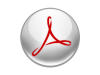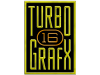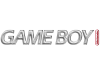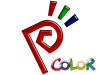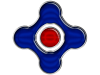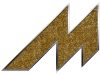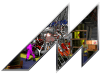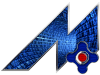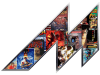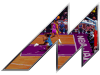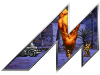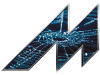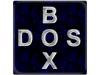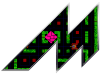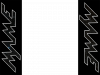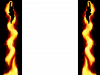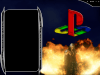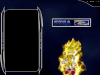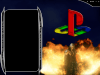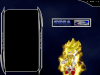If neither of those of work for you, you can donate any amount by clicking here. |

Elfo
GameEx Founding Member-
Posts
39 -
Joined
-
Last visited
Everything posted by Elfo
-
I always meant to finish my theme and add a wide-screen version, but I just never got around to it. Now that I'm cheating on GameEx with wah!cade/Ubuntu, I want to make sure the original files don't get lost to a hard drive failure. The theme is 90% there, I just couldn't get the last 10% to work correctly, so if someone wants to take a look and fix it, I'd be eternally grateful! You can see the logos here. The other files are for my theme background images (BBC). Tom, would you be willing to host these before the Rapidshare link goes dead? http://rapidshare.co.../Logos.tif.html http://rapidshare.co..._Bezel.tif.html http://rapidshare.co...andard.tif.html http://rapidshare.co...screen.tif.html
-
What "new" version is this? The most recent I see on Magic Engine's website is 1.1.3 from 2008.
-
I've been using other logos I've found on this site previously, as shown below. If you'd like something more in the vein of the ones I made, give me a suggestion for what you want to see I'm kind of out of ideas at the moment.
-
-
Well, I just don't know what that error is referencing. I tried to go in and just add black images for the elements I didn't want to use, but that didn't seem to do anything. Then, I checked out the GameEx Downloads page, and the only non TSpiers version 4 theme I saw up there was Aliencade/BioCade. These also gave me 21 consecutive errors: 12:24:53.3 10/4/2008: 21 Consecutive Exceptions Occured 12:24:53.3 10/4/2008: Error in the application. 12:24:53.3 10/4/2008: at Microsoft.DirectX.DirectSound.Buffer.Play(Int32 priority, BufferPlayFlags flags) at q.a(Boolean A_0) at q.m(Boolean A_0) at q.am() 12:24:53.3 10/4/2008: Trying reinitialising the display after sleeping for 4 seconds 12:24:53.3 10/4/2008: Exception count will be dropped to 15 12:25:00.8 10/4/2008: --**-- 12:25:00.8 10/4/2008: 21 Consecutive Exceptions Occured: Exiting 12:25:00.8 10/4/2008: Closing database connection 12:25:00.9 10/4/2008: First Exception: 12:25:00.9 10/4/2008: Error in the application. 12:25:00.9 10/4/2008: at Microsoft.DirectX.DirectSound.Buffer.Play(Int32 priority, BufferPlayFlags flags) 12:25:00.9 10/4/2008: at q.am() 12:25:00.9 10/4/2008: Last Exception: 12:25:00.9 10/4/2008: Error in the application. 12:25:00.9 10/4/2008: at Microsoft.DirectX.DirectSound.Buffer.Play(Int32 priority, BufferPlayFlags flags) 12:25:00.9 10/4/2008: at q.am() If anyone has a clue about what this q.am() error is referencing, please let me know.
-
-
Sorry, been gone. The standard ini is for 1600x1200, I included a 800x600 ini as well, does that crash your system too? I noticed on my box that GameEx would crash if the display was not at 1600x1200. Additionally, now that layers are supported for other screens, I'm going to go back and seperate the background images. Although, this will double the already large size of the theme...
-
Well, this is working for me, so I figure I can enter it into the competition. However, if you encounter any problems please let me know. Download BBC
-
I've been working on a theme, known as BBC, and I'm getting tired of all of the DirectX errors, so here's the deal: I'm done with all the theme artwork as far as I can tell, and I tried to redo almost all of the icons/logos. I've uploaded this theme on the GameEx Theme Download for a resolution of 1600x1200. If a guru or two can help me get the goddamn ini to work, I'll get an 800x600 version up, and I have all the artwork done for a 1920x1080 version as well. I have to drive into town to access the internet at the moment (15 miles); soooooooo, I'm limited to my battery life. When I window this theme, it goes black and errors out. When I go fullscreen it opens, but as soon as I move the cursor it errors out. And yes I have the latest laptop video drivers. I also need some ideas on how to reduce the size. Since I'm using the same background for everything, just changing foreground images, can I use one background image, or do I need to have one for each and every emulator? To whet the appetite, I've included two pictures below of what it's supposed to look like. If you notice any issues, artwork or otherwise, please let me know! Or, if you want extra MAME icons, I can accomodate as long as you give me a decent screen capture to use
-
Nope, I just filled the entire field with white, and then changed the opacity in the functions area. You can then use a clipping mask for this, put the white layer above your image, and hold alt while clicking the line between the two layers in your box on the right side (I don't know the technical names for these things). This will make the white layer show ONLY where there are filled pixels in the underlying layer. To be fair, I tested outputting png's using the clipping mask and just leaving the white over the entire field, there seemed to be no difference in size, or quality in the transparent regions.
-
My *fix* was to add an extra layer at the top that was filled with white, then change the opacity to 1%. This allowed transparencies to still appear transparent, and blacks to till appear black on my crappy dell monitor. I borrowed a big ass 26" widescreen westinghouse monitor, and the contrast sucks so much I can't see any transistions; so I'll let others decide if this particular method detracts from image quality or not...
-
Very well, here's the ini. I've manually zeroed out the elements I don't want, but when I was playing with this last night they were all placed within screen limits; I just didn't have associated graphic elements. Theme.txt
-
Once again, I've run into a problem I'm trying to create a theme, and I think I'm about done with all of the Photoshop work, but I'm running into some issues with theme.ini. Other themes work fine, but my theme throws up the following error everytime I try to run it: 17:02:48.1 8/24/2008: Version 2 Theme being used. Loading. 17:02:48.1 8/24/2008: Loading Button Data 17:02:48.1 8/24/2008: Loading Font Data 17:02:48.1 8/24/2008: Loading Layout Data 17:02:48.1 8/24/2008: --**-- 17:02:48.1 8/24/2008: Error: Argument 'Number' is not a valid value. 17:02:48.1 8/24/2008: at Microsoft.VisualBasic.ErrObject.Raise(Int32 Number, Object Source, Object Description, Object HelpFile, Object HelpContext) 17:02:48.1 8/24/2008: at q.a(String A_0, Double A_1, Double A_2, Boolean A_3) 17:02:48.1 8/24/2008: at q.a(Int32 A_0, Int32 A_1, Boolean A_2, Boolean A_3) 17:02:48.2 8/24/2008: at q.a(Boolean A_0, Boolean A_1, Boolean A_2, Boolean A_3, Boolean A_4, Int32 A_5) 17:02:48.2 8/24/2008: at q.a(Boolean A_0, String A_1, Boolean A_2) 17:02:48.2 8/24/2008: at q..ctor() 17:02:48.2 8/24/2008: Closing database connection 17:02:48.2 8/24/2008: GameEx is exiting with errors 17:02:48.2 8/24/2008: ERRORS DETECTED: EXITING What am I doing incorrectly? Additionally, everytime I go into the theme editor it restores certain elements, like the Title and home button, things I don't want in my theme. Will it cause a problem if I zero these elements out, like 0,0,0,0? Lastly, the one thing I have left in Photoshop (that I know of) is to clean up a picture of Cloud for my PSP background, but I'm having a bitch of a time cleaning his hair. I've attached the original file I am working with, and am wondering if anyone has seen an already cleaned version? /rant on I f*cking hate jpeg's after this project. They have to be the most godforsaken things a programmer every came up with. Between the lack of transparency and the preponderance of artifact creation I don't understand how they ever became popular... Maybe it's like the iPod where it's a shitty rip off of an already existing idea that becomes popular through teenage word of mouth... /rant off
-
I've decided I would like to attempt to put together a theme for myself. The problem is, I know very little about Photoshop. Unfortunately, all the "tutorials" I've found via Google, give rather amateurish results. Could anyone point me in a direction for stuff that really works? Specifically, I'm looking for a way to make thin liquid metal/chrome type accents, like the old Nologic logos. Everything I've seen on the web is about chrome text, and looks like ass. I'm also looking for how to clean characters out of their backgrounds, mostly white. Magic wand sucks, even when partnered with a basic blur. Do I have any options? It gets harder when there's actual background stuff I want to keep, but blend it into a different image Thanks~
-
[General] # The Resolution to display GameEx in. Most resolutions are supported. # If a Y resolution of 479 or below GameEx automaticaly goes into # ArcadeMode and displays smaller text,and is less graphical. # For ArcadeVGA set this to 640 X 288 XResolution=800 YResolution=600 # If you have a dual display setup, the next option allows you to run # GameEx on the Secondary Display. Default is false. DisplayOnSecondary=False # The path where Mame is located MAMEPath=C:\Users\Elliott\Arcade\MameUI32 # The Mame.exe executable file # Both Windows and DOS versions are supported (DOS only on Windows 98/ME) MAMEEXE=MameUI32.exe # The path to your MAME roms # Multiple ROM paths can be entered, seperate with semicolons. ROMPATH=\\HPSERVER\Video Games\MAME\ROMs # Put 'START /WAIT ' before the MAME executable in the command line. # This is required if running MAME32 On Windows 98/ME only. # Otherwise set to False. StartWait=False # Whether to use AdvanceMame for launching ROMS. You will still need # a valid version of Windows MAME or MAME32 and specify it above. # This is required for generating the game list. However if you set # UseAdvanceMAME to true The EXE and path below will be used for launching # games. Be sure to setup Your advmame.rc file, or use the # AdvanceMAMEOptions # # Both Windows and DOS version are supported. DOS only on Win 98/ME # NOTE: Dont use the -sound_volume option in AdvanceMAMEOptions # as attract mode uses it. # Note: AdvanceMAMEPath should not include the EXE, # just the full path to where AdvanceMAME is located. Specify the EXE # in AdvanceMAMEExe UseAdvanceMAME=False AdvanceMAMEExe=advmame.exe AdvanceMAMEPAth= AdvanceMameOptions=-device_video_output fullscreen -quiet -dir_rom "C:\Emulators\Mame32\roms" # The following settings are used if you wish to use the Zinc Emulator # (http://www.emuhype.com/) # for launching games based on the 3D SONY Playstation # hardware instead of MAME. # The Zinc Emulator runs these games much better than MAME, and most # will run full speed with full sound on modern hardware. # Zinc use should appear seemless in GameEx # and the games will appear as normal in the lists. The game has to be at # least partially supported by MAME, to appear in the list, and the ROMS # must be in the MAME ROM Directory specified above. # Therefore don't specify the --roms-directory option in ZincOptions. # Note: ZincPath should not include the EXE, just the full path to where # Zinc is located. Specify the EXE in ZincEXE. UseZinc=False ZincEXE=zinc.exe ZincPath=D:\Arcade Machine\ZiNc ZincOptions=--renderer=.\renderer.znc # The font to use # Verdana is recommended for Arcade Cab setups. Trebuchet MS is recommended # for Media Center setup - and set DisplayBackgroundImage to true, # Outline Fonts False FONT=Trebuchet MS # The text that displays at the top of the screen when not in arcademode TitleText=MAME Games # Only list MAME games where the driver is known to be fully working. # In addition AllowImperfect allows a driver status of "IMPERFECT" to # pass as working. In newer versions of MAME, games such as Galaga have # a Driver Status as IMPERFECT although run very well. Set AllowImperfect # to True to allow these games not to be filtered when OnlyWorking is set # to True. Default for AllowImperfect is True OnlyWorking=True AllowImperfect=True # Verify your MAME roms, and don't include if bad. This makes updating the # game list slow. VerifyRoms=True # Only list MAME games that you have on your hard disk rom directory. OnlyRoms=True # Dont Display game Version (Bracketed) info in the game list. # For example if set to true '720 Degrees (rev 1)' Will appear in the # list as '720 Degrees'. This is useful if running at a low resolution, # as text won't get truncated. Use in conjuction with NoClones=True, to # create a very clean looking list. NoGameInfo=True # Apply a filter to the MAME game list. Seperate words to filter on with # a semi colan. Any game name descriptions that contain these words will # not be shown in the game list if the GameFilterOn setting is enabled. GameFilter=Japan;Korea;Asia;Hispanic;Bootleg;French;German;Hack;Prototype;H rdware GameFilterOn=True # The following option when set to True will NOT add Adult Games to the # list, and these games will not be available from the front end after # doing an update list. Default is false NoAdult=False # Don't add clones to the list if True. Default is false. # Use in conjuction with NoGameInfo=True to # create a very clean looking list. NoClones=1 # Command Line options for when launching MAME. # Tip if running on Media Center and on a widescreen TV, # set '-resolution widthXheight' to your preffered widescreen resolution. # It's also a good idea to set '-effect sharp' especially if # using ArcadeVGA MameOptions=-triplebuffer -nowindow -joy # Turn ArcadeMode on even if displaying at a suitable resolution ArcadeMode=False # Use Large Fonts in Arcade Mode. Don't use a lower size font, # and use standard font sizes. This is recommended if # using ArcadeMode at a resolution above 640 x 288. Default is false. UseLargeFonts=True # Location to your snapshots for MAME. JPG and PNG are supported # You can also specify a ZIP file containing the images snappath=\\HPSERVER\Video Games\MAME\Screenshots # AVISnapPath. The folowing settings allow you to play videos in place of # snapshots. Specify the path of the AVI files. If an avi file is found # for a ROM it will be played instead of showing the snap. # Go to http://tomspeirs.com/gameex for information on # where to get game videos for MAME AVISnapPath=\\HPSERVER\Video Games\MAME\Videos # AVI's are a little slow if played every frame. Set the following to # only update the video every n screen updates. Default is 5. AVIFrameSkip=0 # Location of Flyer Images. JPG and PNG are supported # You can also specify a ZIP file containing the images flyerpath=\\HPSERVER\Video Games\MAME\Flyers # Location of Cabinet Images. JPG and PNG are supported. # You can also specify a ZIP file containing the images cabinetpath=\\HPSERVER\Video Games\MAME\Cabinets # Location of Catver.ini (www.catver.com & www.mameworld.com/catlist) # Which provides game category information for your MAME games CatverLocation=\DATA\catver.ini # Location of nplayers.ini (http://nplayers.arcadebelgium.be) # Which provides GameEx with a list of MAME multiplayer Simultaneous games. # A list that only contains MAME multiplayer Simultaneous games is only # available if EnableStartPage is set to True. Default is data\nplayers.ini nplayerslocation=\DATA\nplayers.ini # Location of History.dat (www.arcade-history.com) # Which provides game description information (where available) # for your MAME games. Default is DATA\history.dat HistoryLocation=\DATA\history.dat # Location of MameInfo.dat (www.mameworld.net/mameinfo) # Which provides game recommended games information (where available) # for your MAME games. Default is DATA\mameinfo.dat InfoLocation=\DATA\mameinfo.dat # Show Game Information Page after selecting a game. True or False. # If not set to true, game will launch straight away, otherwise game # information and recommended games will display. Recommended Games # are selectable, and playable. The Game info page will also allow you to # view a games flyer and cabinet image. # If set to true, GameEx will use MAMEInfo.dat and History.dat when updating # The game list. The default is True ShowGameInfoPage=True # Enable Start Page. Setting the following setting to True will enable the # Start page. If configured you can select other # Emulators and game lists from this start page. There are also options # To restart and shutdown the PC (If DisableExit is not on). # If set to false, GameEx will resort back to being MAME only, and display # the last used list. Default is True EnableStartPage=True # If EnableStartPage is set to True, the following setting determines if the # Start Page is shown first after launching GameEx, or whether the last used # list is shown. Set ShowStartPageFirst to True to always show the Start # Page first if the Start Page is enabled. Set the setting to False, to # show the last used list after launching GameEx. The default is True ShowStartPageFirst=True # Skip the Intro animation. True or false skipintro=True # AntiAlias Fonts. Looks nice at higher resolutions # This is automatically set to false if ArcadeMode is on, or resolution is # less than 640 x 480 AntiAliasFonts=True # Outline fonts. Puts a black edge around the fonts used. Deffinitly # recommended for an Arcade Monitor. OutlineFonts=False # Display Background image. If set to True displays a Blue gradiented image # in the background. Looks nice, on a PC or TV, # This also makes GameEx look similar to Windows Media Center. # set this to DisplayBackgroundImage=snap, to make Snap images the # background and make the backgrounds of the menus transparent. # Set to false to display a Black background. DisplayBackgroundImage=True # Snap/Image Brightness. If DisplayBackground is set to snap, then # this next value controls the screen brightness of the images displayed. # Enter a value 0 - 255 SnapBrightness=145 # Music Playlist file. MP3 and OGG files are supported. # The file should be a simple list of file locations to audio files. # Do not surround the paths in the file with quotes. # You can also specify a directory here, and on startup GameEx will scan # this directory and all sub directories for compatible audio files. # If you choose a directory, GameEx will generate a playlist file for you # and you can then use this to save future startup time once it is created. # It is created in the GameEx\Data directory and called playlist.txt. # MusicPlayList=L:\-DATA-\-MP3-\ MusicPlayList=C:\Users\Elliott\Music # Volume Level of music playback 0 - 100 MusicVolume=68 # Media Center Exit & Start Mode. If running on Windows XP Media Center # Handles how Media Center is exited from and restarted. Media Center will # not launch on exit if not open when GameEx is launched. # # Values supported are: # # 0: # No Media Center use or interaction. In other words # Your not using Windows XP Media Center # # 1: # Send Pause Command to Media Center when Launching GameEx, and send # Play Command when exiting GameEx. this will Pause Live TV, or pause any # Radio or Music Playing. This also Takes Media Center back to the start # page. If using 1 then set the -noswitchbpp in the MAME options, as # Media Center does not like running below 32 bit colour. There are a few # Issues with this mode. If you have problems, use mode 2. # # 2: # Close Windows Media Center completely before running GameEx. Then launch # Again when exiting GameEx # MediaCenterMode=2 # Plays Intro Sound on Startup PlayIntroSound=True # Attract Mode ScreenSaver. Timer to wait for Attract Mode screensaver in # minutes if no interface input. If the timer is reached, attract mode # starts and runs a random game every couple of minutes. # set to 0 to disable. Default is 4 minutes AttractModeTimer=4 # Attract Mode Audio. Controls what audio is heard when Attract Mode # is running. Default is 2. # # 0: # Play GameEx playlist audio and run MAME with sound # # 1: # Pause playlist audio and run MAME with sound # # 2: # Play GameEx Playlist audio and run MAME with no sound # # 3: # Pause GameEx Playlist audio and run MAME with no sound # AttractModeAudio =2 # ArcadeVGA Resolution Settings. If using an ArcadeVGA card from Ultimarc, # The following settings can be used to automatically run games at the # best resolutions. Set UsingArcadeVGA to true if using an ArcadeVGA card. # Set StrechResToX and StretchResToY to the resolution to # stretch games to if a game runs at a height above 288, or would display # interlaced. Set TryToStretchTo256 to try and find a # resolution with a height of 256 first before # using the StretchResToX/Y resolution, and stretch to # ResToX/Y only if a resolution above 256 is found. # If your Arcade Monitor rolls, or significantly stretches with a resoluton # height of 288, set TryToStretchto256 True. If your Monitor # supports a resolution of 288 then set StretchResTox/Y # to 640 x 288 and TryToStretchto256 off, ortherwise use 632 x 264 or a 256 # Y Resolution and turn TryToStretchto256 on. UsingArcadeVGA=False StretchResToX=640 StretchResToY=288 TryToStretchto256=True # Normally GameEx waits for a vertical Sync of the display before drawing # to the screen. This should offer smooth animation on fast PC's, and is # normally recommended. Although Waiting for a VSync takes up CPU cycles. # It may also be a little pointless to wait for a Vsync on older PC's where # GameEx runs slowly anyway. Setting NoWaitVSync to true will make GameEx # Update the screen whenever it can, and may make GameEx run a little # faster. Also if used in conjuction with Sleep, you can claim back more # CPU cycles from GameEx. NoWaitVSync=False # If you have critical processes running at the same time as GameEx, such # as TV/Video Capture/Encoding, you can specify a value for Sleep in # Milliseconds, and GameEx will give this time back to the CPU just before # updating the screen. A value of 0 disables this setting and is the default. # If you feel you must use this setting, a value no higher than 20 is # recommended, otherwise you will really start to see a slow down of GameEx. # Default is 0. Sleep=0 # The following three options are mainly for Arcade Cabinets running in # Public # or Commercial places, or where children have access. When set to true # HideUpdateList hides and disables the Update List button in GameEx, and # DisableExit disables exiting from GameEx, and hides the shutdown button # on the Start Page. If this last option is set # to True the only way to exit GameEx will be to use CTRL-ALT-DELETE, or # Shut down/Restart the PC. If you wish to be able to exit from GameEx, # But not allow shutting down of the PC from the Start Page, then set # HideShutDown to True # Default for all three is False. HideUpdateList=False DisableExit=False HideShutDown=False # Specify a Video to play at Startup. AVI, MPG: StartupVideo= LaunchOnStart= LaunchOnStartNoWait= LaunchOnExit= LaunchOnExitNoWait= FontSize=0 VectorResX=632 VectorResY=264 AlwaysStretch=410x256 DisableEscape=True DisableRemoveGame=True Theme=Custom Language=English FlatStartPage=False DontSwitchRes=False SnapDelay=2 AllowWindowResize=True ShowLoadingScreen=True Use16BitColour=False Widescreen=False DisableMAME=False ShellBeforeLaunch= ShellOnExit= EnableJukeBox=True JukeBoxPlaylist=All Music EnableMediaControls=True ShufflePlayLists=True LoadPlayListAtStartup=False LoadPlayListThread=False DownloadArt=True TitleFont=Trebuchet MS DialogTextWhite=False TimeFormat=False HideToolBar=1 DoNotFilterROMS=pacman;splatter MAMEAudioMode=1 DisplayTitle=True AVIAudio=False Marqueepath=\\HPSERVER\Video Games\MAME\Marquees Panelpath=\\HPSERVER\Video Games\MAME\CPanel Titlepath=\\HPSERVER\Video Games\MAME\Titles ICONpath=C:\Users\Elliott\Arcade\MameUI32\icons CPEnabled=True CPPath=\data\controls.ini ShowVector=True ShowNeoGeo=True ShowOriginal=True ShowAdult=True ShowCPS=True ShowVertical=True ShowHorizontal=True EnableFavorites=True ShowMulti=True ShowAllMAME=True ShowLastGame=False ShowRandomGame=False ShowListNumbers=True AlphaBlendVideos=True EnableSound=True MediaCenterOpenCheck=true UseSharp=True CreateImageOnThread=False HideCreateSnaps=True HideLogoff=True HideStandBy=True DisableMouse=False ShowVideos=True VideoPath=C:\Users\Elliott\Videos EnableAlphaPage=True EnableJoystick=True EnableSlikStik=False KeyboardDirectInput=False NoMahjong=False VIDEOFFDSHOW=0 JoystickDevice= EnableCustomInput=False EnableCustomJoyInput=False AttractVideosEnabled=True AttractVideosRatio=1 AttractVideosPath=C:\Video AtractModeNewGameTimer=2 AdvancedGFX=True HideZinc=False TransitionType=0 Bypass=True DontBlitWait=False ShowMostPlayed=False ExcludedMAMERoms= DeadZoneX=0 DeadZoneY=0 JukeBoxMode=0 AmbienceFile=L:\-DATA-\-MP3-\4 Non Blondes\4 Non Blondes - What's Up.mp3 AmbianceFile=D:\Arcade Machine\Music\Arcade Ambiance.mp3 EnableAmbiance=False HIDEDESKTOP=False UseSnapBestMatch=true IngameVK=76 EnableThemePicker=False DisablePleaseWaitAnimation=False EnableRipCD=False DumbyValue= DVDPath=G:\ AttractOnlyFavs=False RotatePlus90=False ShowButtons=False DisplayTitleText=True PlayExitSaverSound=False ShowAtari=True ShowGolden=True ShowHorizVert=0 UseModel2=False Model2PATH=C:\Users\Elliott\Documents\Arcade\Model2 ShowModel2=True ShowLightGun=True EnableBezel=True AutoUpdate=1 NoMAMEOnStartPage=True HideRestart=False EnableStartScreenSaver=True SortMAMEThE=True SortEmuThE=True ShowMCEEXport=False NoRotationRestrictions=False MakeToolbarTextWhite=False ExitGameAfter=0 ShowTrackball=True ShowSpinner=True LoadEmusOnThread=True LoadRadioOnThread=False StartPageAni=True EmusAttractMode=False MuteEmuAttractMode=False Show4Player=False CabControlFriendly=False ManualPath=\\HPSERVER\Video Games\MAME\Manuals HideShowTaskbar=True CustomMAMEFolderPath=C:\Users\Elliott\Arcade\MameUI32\folders MAMEFavoritesini=C:\Users\Elliott\Arcade\MameUI32\folders\Favorites.ini MenuFontSameSize=False SetPalRes=False PalRes=800x600x32x60 SetNTCSRes=True NTSCRes=800x600x32x60 SetNTSCRes=False SetTwoThreeRes=False PreviewVideos=True ShowStatistics=True DisableMouseWheel=False ErrorReporting=1 ReduceCPU=True ShowNotPlayed=False ShowOnlineLists=False ScreensaverMode=1 glaunchenabled=False PCBPath=\\HPSERVER\Video Games\MAME\PCB artworkpath=\\HPSERVER\Video Games\MAME\Artwork LoadJukeTracksOnStartup=False EnableLetterSelect=False JukeQueueMode=0 EnableBezelAttract=True ForceDailyReboot=-1 EnableSearch=True FixToEmuList=0 ShowLastPlayed=True TwoThreeRes= [Daphne] # # (http://www.daphne-emu.com/) # Daphne is a an arcade Laserdisc emulator, that allows playing of # games such as Dragon's Lair and Space Ace. # The following options enable GameEx to act as a Daphne front end # and presents a list of Daphne games that can be selected from the Start # Page. DaphnePath, and DapnheSnaps should contain the full path to where # the Daphne ExE is located (path only), and the path to snaps to use. # Daphne EXE is the daphne executable file (without the path). # DaphneSnap is the location of Snap Images # DapnheOptions are the global command line options applicable to all games. # Set UseDapnhe to true to enable Daphne support in GameEx UseDaphne=False DaphnePath=C:\Users\Elliott\Documents\Arcade\Daphne DaphneExe=Daphne.exe DaphneSnap=C:\Emulators\Daphne\images DaphneOptions=vldp -fullscreen -x 640 -y 480 -nohwaccel # Set up the following options for each Daphne Game. Suffix the end of the # option with an underscore and a number between one and 30. With Each # game having a seperate number. # ROMName is the ROM filename # GameName is the friendly name shown in the GameEx list # GameOptions are the specific command line options for each game # Enabled is true or false and whether the game will appear in the list. # Enabled_1 =True ROMName_1 =lair GameName_1 =Dragon's Lair GameOptions_1 =-framefile j:\daphne\mpeg\dl_framefile.txt Enabled_2=True ROMName_2 =sae GameName_2 =Space Ace GameOptions_2 =-framefile j:\daphne\mpeg\ace_framefile.txt Enabled_3=True ROMName_3 =astron GameName_3 =Astron Belt GameOptions_3 =-framefile j:\daphne\mpeg\abelt_framefile.txt Enabled_4=True ROMName_4 =cliff GameName_4 =Cliff Hanger GameOptions_4 =-framefile j:\daphne\mpeg\cliff_framefile.txt Enabled_5=True ROMName_5 =cobraab GameName_5 =Cobra Command GameOptions_5 =-framefile j:\daphne\mpeg\cc_framefile.txt Enabled_6=False ROMName_6=cobraab GameName_6=Cobra Command GameOptions_6=-framefile h:\daphne\mpeg\cc_framefile.txt Enabled_7=False ROMName_7=cobraab GameName_7=Cobra Command GameOptions_7=-framefile h:\daphne\mpeg\cc_framefile.txt Enabled_8=False ROMName_8=cobraab GameName_8=Cobra Command GameOptions_8=-framefile h:\daphne\mpeg\cc_framefile.txt Enabled_9=False ROMName_9=cobraab GameName_9=Cobra Command GameOptions_9=-framefile h:\daphne\mpeg\cc_framefile.txt Enabled_10=False ROMName_10=cobraab GameName_10=Cobra Command GameOptions_10=-framefile h:\daphne\mpeg\cc_framefile.txt Enabled_11=False ROMName_11=cobraab GameName_11=Cobra Command GameOptions_11=-framefile h:\daphne\mpeg\cc_framefile.txt Enabled_12=False ROMName_12=cobraab GameName_12=Cobra Command GameOptions_12=-framefile h:\daphne\mpeg\cc_framefile.txt GameName_23= Enabled_13=False ROMName_13= GameName_13= GameOptions_13= Enabled_14=False ROMName_14= GameName_14= GameOptions_14= Enabled_15=False ROMName_15= GameName_15= GameOptions_15= Enabled_16=False ROMName_16= GameName_16= GameOptions_16= Enabled_17=False ROMName_17= GameName_17= GameOptions_17= Enabled_18=False ROMName_18= GameName_18= GameOptions_18= Enabled_19=False ROMName_19= GameName_19= GameOptions_19= Enabled_20=False ROMName_20= GameName_20= GameOptions_20= Enabled_21=False ROMName_21= GameName_21= GameOptions_21= Enabled_22=False ROMName_22= GameName_22= GameOptions_22= Enabled_23=False ROMName_23= GameOptions_23= DaphneFlyer=C:\Emulators\Daphne\flyers DaphneCabinet=C:\Emulators\Daphne\cabinets DaphneTitle=C:\Emulators\Daphne\titles DaphneMarquee=C:\Emulators\Daphne\marquees DaphnePanel=C:\Emulators\Daphne\cpanel UseGamepad=False [Internal] # # These settings are used internally by GameEx # They are used to do things such as remember where you were upto in lists # and the Current Playlist position. # # It is recommended you do not change anything here. # PlayListPosition=12 SelectedGame=1 GameListTop=1 GameListType=8 YearListTop=1 CatListTop=1 ManuListTop=1 YearSelectedGame=1 CatSelectedGame=1 ManuSelectedGame=1 NameListTop=1 NameSelectedGame=1 Emulator=10 VideoAspect=5 csv=C:\Program Files\GameEx\config\config.csv ini=C:\Program Files\GameEx\config\gameex.ini ControlHeight=34 ControlSpacing=8 FontSize=17 CSVType=comma nextaction=onepage Windowed=True windowx=186 windowy=34 windowwidth=816 windowheight=641 CurrentStation= CurrentStationURL= MAMEEXE= MAMEPATH=C:\Users\Elliott\Arcade\MameUI32 ExtenderCapable=0.1 ViewAlbumType=1 JukeBoxDirModifiedDate=21/08/2006 12:49:07 EMU_4LastFolderWrite=11/20/2007 3:32:25 PM EMU_4_DBCACHEModified=7/16/2007 2:38:08 AM EMU_3LastFolderWrite=4/12/2008 6:53:07 AM EMU_5LastFolderWrite=10/7/2007 10:37:07 AM MAMEFileModified=2/4/2008 12:06:00 PM MAMEFileSize=32945152 MAMEPromptUpdate=False BezelVersion=2 EMU_3LastRomFilter=*(USA)*.*; *T+Eng*.* EMU_3_DBCACHEModified=7/16/2007 4:49:08 AM EMU_3_LastNumGames=918 EMU_5LastRomFilter=*.zip EMU_2LastFolderWrite=2/13/2008 7:57:29 AM EMU_2LastRomFilter=*(USA)*.*; *[T+*.*; *.zip EMU_2_DBCACHEModified=7/16/2007 4:48:26 AM EMU_2_LastNumGames=863 EMU_2_Enabled=True EMU_2_StartPageName=Nintendo SNES games EMU_2_TitleText=SNES EMU_2_StartPageLogo=snes EMU_2_RomFilter=*(USA)*.*; *[T+*.*; *.zip EMU_2_RomsInFolders=False EMU_2_ROMPath=D:\Arcade Machine\Nestopia\roms EMU_2_SnapPath=G:\zsnes\titles EMU_2_WorkingPath=D:\Arcade Machine\Nestopia\ EMU_2_MapKeys=True EMU_2_ReplaceDash=True EMU_2_ReplaceUnder=True EMU_2_Capitals=True EMU_2_RemoveBrackets=True EMU_2_ShowDesktop=False EMU_2_Debug=False EMU_2_OLDatZip=C:\Program Files\OfflineList0.7\datas\snes_OL.zip EMU_2_Command=nestopia.exe [QUOTE][ROMPath]\[RomFile][QUOTE] EMU_2_TitlePath=G:\zsnes\titles EMU_2_BoxPath=G:\zsnes\Boxscans_SNES_(USA)_28May04 EMU_2_CartPath=G:\zsnes\CartScans SNES USA EMU_2_configFile=ZSNES V2 EMU_2_PCGame=False EMU_2_GamesIn7Zips=True EMU_2_LastGame=False|2|Donkey Kong Country|Donkey Kong Country.7z|Donkey Kong Country|Action/Adventure|3 EMU_2_PlayInScreenSaver=True EMU_5_RomFilter=*.a26 EMU_5_RomsInFolders=False EMU_5_ROMPath=G:\-DATA-\-ROMS-\Atari 2600\-ALL-\2600Ren EMU_5_WorkingPath=g:\Stella EMU_5_MapKeys=True EMU_5_ReplaceDash=True EMU_5_ReplaceUnder=True EMU_5_Capitals=True EMU_5_RemoveBrackets=True EMU_5_ShowDesktop=False EMU_5_Debug=False EMU_5_Command=stella.exe -fullscreen 1 [QUOTE][ROMPath]\[RomFile][QUOTE] EMU_5_PlayInScreenSaver=True EMU_5_ManualPath=G:\stella\manuals ListType=8 EMU_1LastFolderWrite=2/2/2008 3:44:45 AM EMU_1LastRomFilter= EMU_1_DBCACHEModified=10/9/2007 12:38:42 AM EMU_1_LastNumGames=2687 EMU_1_RomFilter=*.zip EMU_1_RomsInFolders=False EMU_1_ROMPath=E:\Arcade Machine\Stella\roms EMU_1_WorkingPath=E:\Arcade Machine\Stella EMU_1_MapKeys=True EMU_1_ReplaceDash=True EMU_1_ReplaceUnder=True EMU_1_Capitals=True EMU_1_RemoveBrackets=True EMU_1_ShowDesktop=False EMU_1_Debug=False EMU_1_OLDatZip=C:\Program Files\OfflineList0.7\datas\n64_OL.zip EMU_1_Command=Stella.exe -video gl -gl_fsmax 1 -fullscreen 1 [QUOTE][ROMPath]\[RomFile][QUOTE] EMU_1_configFile=Project 64 V2 EMU_1_DATABASE=ATARI2600 EMU_1_PlayInScreenSaver=True EMU_5_DontShowInfo=False VGenre=--- EMU_4LastRomFilter=*(USA)*.*; *[T+*.*; *.zip EMU_4_LastNumGames=263 EMU_5_CDCheck=False EMU_4_RomFilter=*.zip EMU_4_RomsInFolders=False EMU_4_ROMPath=E:\Arcade Machine\Visual Boy Advance\ROMs EMU_4_WorkingPath=E:\Arcade Machine\Visual Boy Advance\ EMU_4_MapKeys=True EMU_4_ReplaceDash=True EMU_4_ReplaceUnder=True EMU_4_Capitals=True EMU_4_RemoveBrackets=True EMU_4_ShowDesktop=False EMU_4_Debug=False EMU_4_Command=VisualBoyAdvance.exe [QUOTE][ROMPath]\[RomFile][QUOTE] EMU_4_DATABASE=GAMEBOY EMU_4_GamesIn7Zips=False EMU_4_PlayInScreenSaver=True TimesRunCount=1 EMU_9LastFolderWrite=11/17/2007 4:10:13 PM EMU_9LastRomFilter=*(USA)*.*; *[T+*.*; *.zip EMU_9_ROMFilter=*(USA)*.*; *[T+*.*; *.zip EMU_9_RomsInFolders=True EMU_9_RomPath=E:\Arcade Machine\Fusion\Master System EMU_9_WorkingPath=E:\Arcade Machine\Fusion EMU_9_MapKeys=True EMU_9_ReplaceDash=True EMU_9_ReplaceUnder=True EMU_9_Capitals=True EMU_9_RemoveBrackets=True EMU_9_ShowDesktop=False EMU_9_Debug=False EMU_9_Command=Fusion.exe -sms -fullscreen [QUOTE][ROMPath]\[RomFile][QUOTE] EMU_9_configFile=Test EMU_9_PlayInScreenSaver=True Version=9.31 EMU_1_PlaySelectionMusic=True EMU_1_SelectionMusicFolder=G:\-DATA-\-MP3-\ACDC EMU_2_PlaySelectionMusic=True EMU_2_SelectionMusicFolder=C:\tmp LastGlaunchList=0 GLaunchListSelected_17=3 GLaunchListTop_17=1 GLaunchListSelected_16=15 GLaunchListTop_16=1 GLaunchListSelected_15=2 GLaunchListTop_15=1 GLaunchListSelected_0=1 GLaunchListTop_0=1 GLaunchListSelected_1=76 GLaunchListTop_1=66 GLaunchListSelected_2=1 GLaunchListTop_2=1 GLaunchListSelected_14=75 GLaunchListTop_14=59 GLaunchListSelected_13=11 GLaunchListTop_13=1 GLaunchListSelected_12=7 GLaunchListTop_12=1 GLaunchListSelected_11=2 GLaunchListTop_11=1 GLaunchListSelected_10=2 GLaunchListTop_10=1 GLaunchListSelected_9=5 GLaunchListTop_9=1 GLaunchListSelected_8=1 GLaunchListTop_8=1 GLaunchListSelected_7=1 GLaunchListTop_7=1 GLaunchListSelected_6=13 GLaunchListTop_6=1 GLaunchListSelected_5=14 GLaunchListTop_5=1 GLaunchListSelected_4=12 GLaunchListTop_4=1 GLaunchListSelected_3=29 GLaunchListTop_3=13 GLaunchListSelected_18=1 GLaunchListTop_18=1 GLaunchListSelected_40=1 GLaunchListTop_40=1 GLaunchListSelected_39=1 GLaunchListTop_39=1 EMU_5_DATABASE=ATARI2600 EMU_5_DBCACHEModified=7/16/2007 2:38:08 AM EMU_5_LastNumGames=582 EMU_2_DBCACHELastName=NES EMU_1_DBCACHELastName=[Console] Atari 2600 EMU_5_DBCACHELastName=[Console] Atari 2600 EMU_5_ControlPanelPath=E:\stella\snaps EMU_5_InstructionsPath=E:\stella\snaps EMU_2_DATABASE=NES CatFilter= ManuFilter= YearFilter= ROMName=rmpgwt ROMName2=rmpgwt SpecialFilter=LIST EMU_10LastFolderWrite=1/8/2008 6:30:15 AM EMU_10LastRomFilter=*(USA)*.*; *[T+*.*; *.zip EMU_10_ROMFilter=*(USA)*.*; *[T+*.*; *.zip EMU_10_RomsInFolders=True EMU_10_RomPath=D:\Arcade Machine\Fusion\Genesis EMU_10_WorkingPath=D:\Arcade Machine\Fusion EMU_10_MapKeys=True EMU_10_ReplaceDash=True EMU_10_ReplaceUnder=True EMU_10_Capitals=True EMU_10_RemoveBrackets=True EMU_10_ShowDesktop=False EMU_10_Debug=False EMU_10_Command=Fusion.exe -gen -fullscreen [QUOTE][ROMPath]\[RomFile][QUOTE] EMU_10_GamesIn7Zips=True EMU_10_PlayInScreenSaver=False EMU_10_ShowMostPlayed=True EMU_10_RandomMostPlayed=True EMU_5_GamesIn7Zips=False EMU_1_GamesIn7Zips=False StartPageThumbsCount=7 EMU_7LastFolderWrite=4/5/2008 6:43:01 AM EMU_7LastRomFilter=*(USA)*.*; *T+Eng*.* EMU_7_DBCACHEModified=7/16/2007 3:52:00 AM EMU_7_LastNumGames=337 EMU_8LastFolderWrite=4/13/2008 7:16:35 PM EMU_8LastRomFilter=*.cdz EMU_9_DBCACHEModified=7/16/2007 2:48:54 AM EMU_9_LastNumGames=0 EMU_10_DBCACHEModified=7/16/2007 5:52:24 AM EMU_10_LastNumGames=534 EMU_3_RomFilter=*(USA)*.*; *[T+*.*; *.zip EMU_3_RomsInFolders=False EMU_3_ROMPath=D:\Arcade Machine\ZSNES\ROMs EMU_3_WorkingPath=D:\Arcade Machine\ZSNES\ EMU_3_MapKeys=True EMU_3_ReplaceDash=True EMU_3_ReplaceUnder=True EMU_3_Capitals=True EMU_3_RemoveBrackets=True EMU_3_ShowDesktop=False EMU_3_Debug=False EMU_3_Command=zsnesw.exe [QUOTE][ROMPath]\[RomFile][QUOTE] EMU_3_CustomBackground=SNES.png EMU_3_PlayMusic=False EMU_3_DATABASE=SNES EMU_3_GamesIn7Zips=False EMU_3_ManualPath=D:D:\Arcade Machine\Manuals\SNES EMU_10_CustomBackground=Sega Genesis.png EMU_10_PlayMusic=False EMU_10_DATABASE=GENESIS EMU_10_ManualPath=D:\Arcade Machine\Manuals\Sega Genesis EMU_11LastFolderWrite=12/18/2007 4:39:50 AM EMU_11LastRomFilter=*(USA)*.*; *[T+*.*; *.zip EMU_11_DBCACHEModified=7/16/2007 2:37:06 AM EMU_11_LastNumGames=16 EMU_9_PlayMusic=False EMU_9_DATABASE=SEGAMASTERSYSTEM EMU_9_ManualPath=E:\Arcade Machine\Fusion\Manuals\MS Manuals EMU_2_CustomBackground=NES.png EMU_2_PlayMusic=False EMU_2_ManualPath=D:\Arcade Machine\ManualsScreenshots\NES EMU_4_CustomBackground=Nintendo GameBoy.png EMU_4_PlayMusic=False EMU_4_ManualPath=E:\Arcade Machine\Visual Boy Advance\Manuals EMU_6LastFolderWrite=11/12/2007 7:04:23 PM EMU_6LastRomFilter=*(USA)*.*; *[T+*.*; *.zip EMU_7_ROMFilter=*.zip EMU_7_RomsInFolders=False EMU_7_RomPath=E:\Arcade Machine\Project 64\N64 ROMs EMU_7_WorkingPath=E:\Arcade Machine\Project 64 EMU_7_MapKeys=True EMU_7_ReplaceDash=True EMU_7_ReplaceUnder=True EMU_7_Capitals=True EMU_7_RemoveBrackets=True EMU_7_ShowDesktop=False EMU_7_Debug=False EMU_7_Command=Project64.exe [ROMPath]\[RomFile] EMU_7_CustomBackground=Nintendo 64.png EMU_7_PlayMusic=False EMU_7_DATABASE=N64 EMU_7_ManualPath=E:\Arcade Machine\Project 64\Manuals EMU_8_ROMFilter=*.cue; *.iso; *.iso EMU_8_RomsInFolders=False EMU_8_RomPath=E:\Arcade Machine\pSX\cdimages EMU_8_WorkingPath=E:\Arcade Machine\pSX\ EMU_8_MapKeys=True EMU_8_ReplaceDash=True EMU_8_ReplaceUnder=True EMU_8_Capitals=True EMU_8_RemoveBrackets=True EMU_8_ShowDesktop=False EMU_8_Debug=False EMU_8_Command=psxfin.exe -r [QUOTE][ROMPath]\[RomFile][QUOTE] EMU_8_CustomBackground=Sony PS.png EMU_8_PlayMusic=False EMU_11_ROMFilter=*(USA)*.*; *[T+*.*; *.zip EMU_11_RomsInFolders=True EMU_11_RomPath=E:\Arcade Machine\Fusion\32x EMU_11_WorkingPath=E:\Arcade Machine\Fusion EMU_11_MapKeys=True EMU_11_ReplaceDash=True EMU_11_ReplaceUnder=True EMU_11_Capitals=True EMU_11_RemoveBrackets=True EMU_11_ShowDesktop=False EMU_11_Debug=False EMU_11_Command=Fusion.exe -gen -fullscreen [QUOTE][ROMPath]\[RomFile][QUOTE] EMU_11_CustomBackground=Sega 32X.png EMU_11_PlayMusic=False EMU_11_DATABASE=32X EMU_12LastFolderWrite=12/2/2007 6:15:02 AM EMU_12LastRomFilter=*(U)*.*;*(UE)*.*; *[T+*.*; *.zip EMU_12_DBCACHEModified=7/16/2007 3:52:24 AM EMU_12_LastNumGames=220 EMU_3_DBCACHELastName=SNES EMU_4_DBCACHELastName=GAMEBOY EMU_10_DBCACHELastName=GENESIS EMU_7_DBCACHELastName=N64 EMU_6_ROMFilter=*.zip EMU_6_RomsInFolders=False EMU_6_RomPath=E:\Arcade Machine\Visual Boy Advance\Advance Roms EMU_6_WorkingPath=E:\Arcade Machine\Visual Boy Advance EMU_6_MapKeys=True EMU_6_ReplaceDash=True EMU_6_ReplaceUnder=True EMU_6_Capitals=True EMU_6_RemoveBrackets=True EMU_6_ShowDesktop=False EMU_6_Debug=False EMU_6_Command=VisualBoyAdvance.exe [QUOTE][ROMPath]\[RomFile][QUOTE] EMU_6_CustomBackground=Nintendo GBA.png EMU_6_PlayMusic=False EMU_1_CustomBackground=Atari 2600.png EMU_1_PlayMusic=False EMU_1_ManualPath=E:\Arcade Machine\Stella\manuals EMU_9_CustomBackground=SMS.png EMU_9_DBCACHELastName=SEGAMASTERSYSTEM EMU_11_DBCACHELastName=32X EMU_12_ROMFilter=*(USA)*.*; *[T+*.*; *.zip EMU_12_RomsInFolders=True EMU_12_RomPath=E:\Arcade Machine\Fusion\Gamegear EMU_12_WorkingPath=E:\Arcade Machine\Fusion\ EMU_12_MapKeys=True EMU_12_ReplaceDash=True EMU_12_ReplaceUnder=True EMU_12_Capitals=True EMU_12_RemoveBrackets=True EMU_12_ShowDesktop=False EMU_12_Debug=False EMU_12_Command=Fusion.exe -gen -fullscreen [QUOTE][ROMPath]\[RomFile][QUOTE] EMU_12_CustomBackground=Sega GameGear.png EMU_12_PlayMusic=False EMU_12_DATABASE=GENESIS EMU_12_DBCACHELastName=GENESIS EMU_12_ManualPath=E:\Arcade Machine\Fusion\Manuals\GG Manuals EMU_13LastFolderWrite=1/30/2008 12:18:10 PM EMU_13LastRomFilter=*.cue EMU_13_DBCACHEModified=10/8/2007 11:04:10 PM EMU_13_LastNumGames=1 EMU_13_DBCACHELastName=[Console] Sega CD OPTIMIZED=0 [DVD] EnableDVD=True Codec=0 DVDFFDSHOW=0 EnableDVDDisk=False DVDPath= UseVMR9=False [Pictures] PicturesEnabled=True Paths=C:\Users\Elliott\Pictures UseAlphaBlend=True SlideDuration=12 [News] URL_1= URL_2= URL_3= URL_4= URL_5= URL_6= URL_7= URL_8= URL_9= URL_10= URL_11= URL_12= URL_13= URL_14= URL_15= URL_16= URL_17= URL_18= URL_19= URL_20= URL_21= URL_22= URL_23= URL_24= URL_25= URL_26= URL_27= URL_28= URL_29=http://tomspeirs.com/gameex/gameexnews.xml URL_30=http://www.gameex.info/forums/index.php?act=rssout&id=1 Enabled=False [Radio] RadioEnabled=True Enabled_5= Name_5= URL_5= Enabled_6= Name_6= URL_6= Enabled_7= Name_7= URL_7= Enabled_4= Name_4= URL_4= Enabled_1= Name_1= URL_1= Enabled_2= Name_2= URL_2= Enabled_3= Name_3= URL_3= Enabled_8= Name_8= URL_8= Enabled_9= Name_9= URL_9= Enabled_10= Name_10= URL_10= Enabled_11= Name_11= URL_11= Enabled_12= Name_12= URL_12= Enabled_13= Name_13= URL_13= Enabled_14= Name_14= URL_14= Enabled_15= Name_15= URL_15= Enabled_16= Name_16= URL_16= Enabled_17= Name_17= URL_17= Enabled_18= Name_18= URL_18= Enabled_19= Name_19= URL_19= Enabled_20= Name_20= URL_20= Enabled_21=True Name_21=Capital Gold URL_21=mms://ms1.capitalinteractive.co.uk/gold_high Enabled_22=True Name_22=Slay Radio URL_22=http://relay.slayradio.org:8000/listen.pls Name_23=XFM URL_23=http://rope.icgo.fimc.net/staticweb/onair_players/onair_xfm_abacast/player/onair_xfm.asx Enabled_23=True Name_24=Radio Woodstock URL_24=http://nick8.surfernetwork.com/Media/RWST.asx Enabled_25=True Name_25=Club 977 Alternative URL_25=http://www.977alt.com/977alt.asx Enabled_26=True Name_26=Radio Paradise URL_26=http://www.changeip.com/radio/rp_128.asx Enabled_27=True Name_27=Hitz Radio URL_27=http://www.hitzradio.com/hitzradio.asx Enabled_28=True Name_28=Club 977 URL_28=http://www.club977.com/club977.asx Enabled_29=True Name_29=9412 Rock Station URL_29=http://www.9412.com/9412.asx Enabled_30=True Name_30=Power Hitz URL_30=http://www.powerhitz.com/powerhitz.asx Enabled_31=True Name_31=Radio Wazee URL_31=http://www.wazee.org/128.asx Enabled_32=True Name_32=The Edge Radio URL_32=http://mfkrboard.com/edgeradio/edge.m3u Enabled_33=True Name_33=WFUV 90.7 FM Public Radio URL_33=http://www.wfuv.org/wfuvlive.asx Enabled_34=False Name_34=Pirate Radio URL_34=http://www.loudcity.net/Portals/0/LCPlayLists/90/123.asx Enabled_35=True Name_35=EYE 97 URL_35=http://www.loudcity.net/Portals/0/LCPlayLists/157/eye97.asx Enabled_36=True Name_36=Hit Music Station URL_36=http://www.hitmusicstation.net/ecoute_haut_debit.m3u Name_37=Radio IO 80's URL_37=http://radioio.sc.llnwd.net:8240 Enabled_24= Enabled_37=True Enabled_80=True Url_80=FAVREMOVE Enabled_81=True Url_81=FAVREMOVE Enabled_82=True Url_82=FAVREMOVE Enabled_83=True Url_83=FAVREMOVE Enabled_84= Name_84= Url_84= Enabled_85= Name_85= Url_85= [HTMLApplications] Enabled_1=False URL_1= Name_1= Logo_1= MouseEmu_1= Enabled_2= URL_2= Name_2= Logo_2= MouseEmu_2= Enabled_3= URL_3= Name_3= Logo_3= MouseEmu_3= Enabled_4= URL_4= Name_4= Logo_4= MouseEmu_4= Enabled_5= URL_5= Name_5= Logo_5= MouseEmu_5= Enabled_6= URL_6= Name_6= Logo_6= MouseEmu_6= UseHTMLApps=False [ExternalApplications] Enabled_99=True Name_99=Configuration Path_99=[apppath] CMD_99=GameExConfig.exe Snap_99=GameExText ShowDesktop_99=True MapKeys_99=False WaitBeforeKeys_99= SendKeys_99= Enabled_2= Name_2= Path_2= CMD_2= Snap_2= ShowDesktop_2= MapKeys_2= WaitBeforeKeys_2= SendKeys_2= Enabled_3= Name_3= Path_3= CMD_3= Snap_3= ShowDesktop_3= MapKeys_3= WaitBeforeKeys_3= SendKeys_3= Enabled_1= name_1= path_1= cmd_1= snap_1= showdesktop_1= mapkeys_1= WaitBeforeKeys_1= SendKeys_1= Enabled_4= name_4= path_4= cmd_4= snap_4= showdesktop_4= mapkeys_4= WaitBeforeKeys_4= SendKeys_4= Enabled_5= name_5= path_5= cmd_5= snap_5= showdesktop_5= mapkeys_5= WaitBeforeKeys_5= SendKeys_5= Enabled_6= name_6= path_6= cmd_6= snap_6= showdesktop_6= mapkeys_6= WaitBeforeKeys_6= SendKeys_6= Enabled_7= name_7= path_7= cmd_7= snap_7= showdesktop_7= mapkeys_7= WaitBeforeKeys_7= SendKeys_7= Enabled_8= name_8= path_8= cmd_8= snap_8= showdesktop_8= mapkeys_8= WaitBeforeKeys_8= SendKeys_8= Enabled_9=False name_9= path_9= cmd_9= snap_9= showdesktop_9=True mapkeys_9=True WaitBeforeKeys_9= SendKeys_9= Enabled_10=False name_10= path_10= cmd_10= snap_10= showdesktop_10=True mapkeys_10=True WaitBeforeKeys_10= SendKeys_10= Enabled_11=False name_11= path_11= cmd_11= snap_11= showdesktop_11=True mapkeys_11=True WaitBeforeKeys_11= SendKeys_11= Enabled_12=False name_12= path_12= cmd_12= snap_12= showdesktop_12=True mapkeys_12=True WaitBeforeKeys_12= SendKeys_12= Enabled_13=False name_13= path_13= cmd_13= snap_13= showdesktop_13=True mapkeys_13=True WaitBeforeKeys_13= SendKeys_13= Enabled_14=False name_14= path_14= cmd_14= snap_14= showdesktop_14=True mapkeys_14=True WaitBeforeKeys_14= SendKeys_14= Enabled_15=False name_15= path_15= cmd_15= snap_15= showdesktop_15=True mapkeys_15=True WaitBeforeKeys_15= SendKeys_15= Enabled_16=False name_16= path_16= cmd_16= snap_16= showdesktop_16=True mapkeys_16=True WaitBeforeKeys_16= SendKeys_16= Enabled_17= name_17= path_17= cmd_17= snap_17= showdesktop_17= mapkeys_17= WaitBeforeKeys_17= SendKeys_17= Enabled_18= name_18= path_18= cmd_18= snap_18= showdesktop_18= mapkeys_18= WaitBeforeKeys_18= SendKeys_18= Enabled_19= name_19= path_19= cmd_19= snap_19= showdesktop_19= mapkeys_19= WaitBeforeKeys_19= SendKeys_19= Enabled_20= name_20= path_20= cmd_20= snap_20= showdesktop_20= mapkeys_20= WaitBeforeKeys_20= SendKeys_20= Enabled_21= name_21= path_21= cmd_21= snap_21= showdesktop_21= mapkeys_21= WaitBeforeKeys_21= SendKeys_21= Enabled_22= name_22= path_22= cmd_22= snap_22= showdesktop_22= mapkeys_22= WaitBeforeKeys_22= SendKeys_22= Enabled_24= name_24= path_24= cmd_24= snap_24= showdesktop_24= mapkeys_24= WaitBeforeKeys_24= SendKeys_24= Enabled_25= name_25= path_25= cmd_25= snap_25= showdesktop_25= mapkeys_25= WaitBeforeKeys_25= SendKeys_25= EmulateMouse_1= EmulateMouse_2= EmulateMouse_3= EmulateMouse_4= EmulateMouse_5= EmulateMouse_6= EmulateMouse_7= EmulateMouse_8= EmulateMouse_9= EmulateMouse_10= EmulateMouse_11= EmulateMouse_12= EmulateMouse_13= EmulateMouse_14= EmulateMouse_15= EmulateMouse_16= EmulateMouse_17= EmulateMouse_18= EmulateMouse_19= EmulateMouse_20= EmulateMouse_21= EmulateMouse_22= EmulateMouse_24= EmulateMouse_25=-1 LaunchBefore_1= LaunchAfter_1= AlsoLaunch_1= LaunchBefore_2= LaunchAfter_2= AlsoLaunch_2= LaunchBefore_3= LaunchAfter_3= AlsoLaunch_3= LaunchBefore_4= LaunchAfter_4= AlsoLaunch_4= LaunchBefore_5= LaunchAfter_5= AlsoLaunch_5= LaunchBefore_6= LaunchAfter_6= AlsoLaunch_6= LaunchBefore_7= LaunchAfter_7= AlsoLaunch_7= LaunchBefore_8= [Emulator_1] Enabled=True StartPageName=Atari 2600 TitleText=Atari 2600 StartPageLogo=Atari 2600 RomFilter=*.zip RomsInFolders=False ROMPath=\\HPSERVER\Video Games\Atari 2600\ROMs SnapPath=\\HPSERVER\Video Games\Atari 2600\Videos WorkingPath=C:\Users\Elliott\Arcade\Stella MapKeys=True WaitBeforeKeys= SendKeys= ReplaceDash=False ReplaceUnder=True Capitals=False RemoveBrackets=True AlsoLaunch= ShowDesktop=False Debug=False MapFile= OLDatZip= Command=Stella.exe -video gl -gl_fsmax 1 -fullscreen 1 "[ROMPath]\[RomFile]" TitlePath=\\HPSERVER\Video Games\Atari 2600\Titles BoxPath=\\HPSERVER\Video Games\Atari 2600\Boxes LaunchBefore= LaunchAfter= CartPath=\\HPSERVER\Video Games\Atari 2600\Cartridges configFile=[Mapping Off] Exit (Process Close) ExcludedFiles= CustomBackground= PlayMusic=False PCGame=False DATABASE=[Console] Atari 2600 Import= Export= GamesIn7Zips=False PlayInScreenSaver=False ManualPath=\\HPSERVER\Video Games\Atari 2600\Manuals lastgame= DontShowInfo= PlaySelectionMusic=False SelectionMusicFolder= ShowMostPlayed=True RandomMostPlayed=False CDCheck=False CDCheckFile= ControlPanelPath= InstructionsPath= [Emulator_2] Enabled=True StartPageName=Nintendo Entertainment System TitleText=Nintendo NES StartPageLogo=nes RomFilter=*(USA)*.*; *T+Eng*.* RomsInFolders=False ROMPath=\\HPSERVER\Video Games\Nintendo NES\ROMs SnapPath=\\HPSERVER\Video Games\Nintendo NES\Videos WorkingPath=C:\Users\Elliott\Arcade\Nestopia MapKeys=True WaitBeforeKeys= SendKeys= ReplaceDash=True ReplaceUnder=True Capitals=True RemoveBrackets=True AlsoLaunch= ShowDesktop=False Debug=False MapFile= OLDatZip= Command=nestopia.exe "[ROMPath]\[RomFile]" TitlePath=\\HPSERVER\Video Games\Nintendo NES\Titles BoxPath=\\HPSERVER\Video Games\Nintendo NES\Boxes LaunchBefore= LaunchAfter= CartPath=\\HPSERVER\Video Games\Nintendo NES\Cartridges configFile= ExcludedFiles= CustomBackground=NES.png PlayMusic=False PCGame= DATABASE=NES DumbyValue= GamesIn7Zips= LastGame= PlayInScreenSaver= DontShowInfo= ShowMostPlayed= RandomMostPlayed= CDCheck= CDCheckFile= PlaySelectionMusic= SelectionMusicFolder= ManualPath=\\HPSERVER\Video Games\Nintendo NES\Manuals ControlPanelPath= InstructionsPath= [Emulator_3] Enabled=True StartPageName=Super Nintendo Entertainment System TitleText=Nintendo SNES StartPageLogo=snes RomFilter=*(USA)*.*; *T+Eng*.* RomsInFolders=False ROMPath=\\HPSERVER\Video Games\Nintendo SNES\ROMs SnapPath=\\HPSERVER\Video Games\Nintendo SNES\Videos WorkingPath=C:\Users\Elliott\Arcade\ZSNES MapKeys=True WaitBeforeKeys= SendKeys= ReplaceDash=True ReplaceUnder=True Capitals=True RemoveBrackets=True AlsoLaunch= ShowDesktop=False Debug=False MapFile= OLDatZip= Command=zsnesw.exe "[ROMPath]\[RomFile]" TitlePath=\\HPSERVER\Video Games\Nintendo SNES\Titles BoxPath=\\HPSERVER\Video Games\Nintendo SNES\Boxes LaunchBefore= LaunchAfter= CartPath=\\HPSERVER\Video Games\Nintendo SNES\Cartridges configFile= ExcludedFiles= CustomBackground=SNES.png Import= Export= DumbyValue= PlayMusic=False PCGame= DATABASE=SNES GamesIn7Zips=False PlayInScreenSaver= DontShowInfo= PlaySelectionMusic= SelectionMusicFolder= ShowMostPlayed= RandomMostPlayed= ManualPath=\\HPSERVER\Video Games\Nintendo SNES\Manuals ControlPanelPath= InstructionsPath= CDCheck= CDCheckFile= lastgame= [Emulator_4] Enabled=True StartPageName=Nintendo GameBoy TitleText=Nintendo GameBoy StartPageLogo=Nintendo Gameboy RomFilter=*(USA)*.*; *T+Eng*.* RomsInFolders=False ROMPath=\\HPSERVER\Video Games\Nintendo GB\ROMs SnapPath=\\HPSERVER\Video Games\Nintendo GB\Videos WorkingPath=C:\Users\Elliott\Arcade\Visual Boy Advance MapKeys=True WaitBeforeKeys= SendKeys= ReplaceDash=True ReplaceUnder=True Capitals=True RemoveBrackets=True AlsoLaunch= ShowDesktop=False Debug=False MapFile= OLDatZip= Command=VisualBoyAdvance.exe "[ROMPath]\[RomFile]" TitlePath=\\HPSERVER\Video Games\Nintendo GB\Titles BoxPath=\\HPSERVER\Video Games\Nintendo GB\Boxes LaunchBefore= LaunchAfter= CartPath=\\HPSERVER\Video Games\Nintendo GB\Cartridges configFile= ExcludedFiles= CustomBackground=Nintendo GameBoy.png Import= Export= DumbyValue= PlayMusic=False PCGame= DATABASE=GAMEBOY GamesIn7Zips= LastGame= PlayInScreenSaver= ManualPath=\\HPSERVER\Video Games\Nintendo GB\Manuals DontShowInfo= PlaySelectionMusic= SelectionMusicFolder= ShowMostPlayed= RandomMostPlayed= CDCheck= CDCheckFile= ControlPanelPath= InstructionsPath= [Emulator_5] Enabled=True StartPageName=Nintendo GameBoy Color TitleText=Nintendo GameBox Color StartPageLogo=Nintendo GBC RomFilter=*(USA)*.*; *T+Eng*.* RomsInFolders=False ROMPath=\\HPSERVER\Video Games\Nintendo GBC\ROMs SnapPath=\\HPSERVER\Video Games\Nintendo GBC\Videos WorkingPath=C:\Users\Elliott\Arcade\Visual Boy Advance MapKeys=True WaitBeforeKeys= SendKeys= ReplaceDash=True ReplaceUnder=True Capitals=True RemoveBrackets=True AlsoLaunch= ShowDesktop=False Debug=False MapFile= OLDatZip= Command=VisualBoyAdvance.exe "[ROMPath]\[RomFile]" TitlePath=\\HPSERVER\Video Games\Nintendo GBC\Titles BoxPath=\\HPSERVER\Video Games\Nintendo GBC\Boxes LaunchBefore= LaunchAfter= CartPath=\\HPSERVER\Video Games\Nintendo GBC\Cartridges configFile= DumbyValue= ExcludedFiles= CustomBackground=Nintendo GameBoy.png PlayMusic=False PCGame= DATABASE=[Handheld] Nintendo Game Boy Color GamesIn7Zips= LastGame= PlayInScreenSaver= ManualPath=\\HPSERVER\Video Games\Nintendo GBC\Manuals DontShowInfo= ShowMostPlayed= CDCheck= CDCheckFile= RandomMostPlayed= PlaySelectionMusic= SelectionMusicFolder= ControlPanelPath= InstructionsPath= [Emulator_6] Enabled=True STARTPAGENAME=Nintendo GameBoy Advance TITLETEXT=Nintendo GameBoy Advance StartPageLogo=Nintendo GBA ROMFilter=*(USA)*.*; *T+Eng*.* RomsInFolders=False RomPath=\\HPSERVER\Video Games\Nintendo GBA\ROMs SnapPath=\\HPSERVER\Video Games\Nintendo GBA\Videos WorkingPath=C:\Users\Elliott\Arcade\Visual Boy Advance MapKeys=True WaitBeforeKeys= SendKeys= ReplaceDash=True ReplaceUnder=True Capitals=True RemoveBrackets=True ShowDesktop=False Debug=False MAPFile= AlsoLaunch= Command=VisualBoyAdvance.exe "[ROMPath]\[RomFile]" OLDatZip= TitlePath=\\HPSERVER\Video Games\Nintendo GBA\Titles BoxPath=\\HPSERVER\Video Games\Nintendo GBA\Boxes LaunchBefore= LaunchAfter= CartPath=\\HPSERVER\Video Games\Nintendo GBA\Cartridges configFile= ExcludedFiles= CustomBackground=Nintendo GBA.png PlayMusic=False PCGame= DATABASE= DumbyValue= GamesIn7Zips= PlayInScreenSaver= ManualPath=\\HPSERVER\Video Games\Nintendo GBA\Manuals DontShowInfo= PlaySelectionMusic= SelectionMusicFolder= ShowMostPlayed= RandomMostPlayed= CDCheck= CDCheckFile= lastgame= ControlPanelPath= InstructionsPath= [Emulator_9] Enabled= STARTPAGENAME= TITLETEXT= StartPageLogo= ROMFilter= RomsInFolders=True RomPath= SnapPath= WorkingPath= MapKeys= WaitBeforeKeys= SendKeys= ReplaceDash= ReplaceUnder= Capitals= RemoveBrackets= ShowDesktop= Debug= MAPFile= AlsoLaunch= Command= OLDatZip= TitlePath= BoxPath= LaunchBefore= LaunchAfter= CartPath= configFile= ExcludedFiles= CustomBackground= PlayMusic= PCGame= DATABASE=SEGAMASTERSYSTEM DumbyValue= GamesIn7Zips= PlayInScreenSaver= ManualPath= lastgame= DontShowInfo= ShowMostPlayed= RandomMostPlayed= CDCheck= CDCheckFile= PlaySelectionMusic= SelectionMusicFolder= ControlPanelPath= InstructionsPath= [Emulator_10] Enabled= STARTPAGENAME= TITLETEXT= StartPageLogo= ROMFilter= RomsInFolders=True RomPath= SnapPath= WorkingPath= MapKeys= WaitBeforeKeys= SendKeys= ReplaceDash= ReplaceUnder= Capitals= RemoveBrackets= ShowDesktop= Debug= MAPFile= AlsoLaunch= Command= OLDatZip= TitlePath= BoxPath= LaunchBefore= LaunchAfter= CartPath= configFile= ExcludedFiles= CustomBackground= PlayMusic= PCGame= DATABASE=GENESIS DumbyValue= GamesIn7Zips= PlayInScreenSaver= ManualPath= ControlPanelPath= InstructionsPath= DontShowInfo= PlaySelectionMusic= SelectionMusicFolder= ShowMostPlayed= RandomMostPlayed= lastgame= CDCheck= CDCheckFile= [Emulator_11] Enabled= STARTPAGENAME= TITLETEXT= StartPageLogo= ROMFilter= RomsInFolders=True RomPath= SnapPath= WorkingPath= MapKeys= WaitBeforeKeys= SendKeys= ReplaceDash= ReplaceUnder= Capitals= RemoveBrackets= ShowDesktop= Debug= MAPFile= AlsoLaunch= Command= OLDatZip= TitlePath= BoxPath= LaunchBefore= LaunchAfter= CartPath= configFile= ExcludedFiles= CustomBackground= PlayMusic= PCGame= DATABASE=32X DumbyValue= GamesIn7Zips= PlayInScreenSaver= ManualPath= DontShowInfo= PlaySelectionMusic= SelectionMusicFolder= ShowMostPlayed= RandomMostPlayed= CDCheck= CDCheckFile= lastgame= ControlPanelPath= InstructionsPath= [Emulator_12] Enabled= STARTPAGENAME= TITLETEXT= StartPageLogo= ROMFilter= RomsInFolders=True RomPath= SnapPath= WorkingPath= MapKeys= WaitBeforeKeys= SendKeys= ReplaceDash= ReplaceUnder= Capitals= RemoveBrackets= ShowDesktop= Debug= MAPFile= AlsoLaunch= Command= OLDatZip= TitlePath= BoxPath= LaunchBefore= LaunchAfter= CartPath= configFile= ExcludedFiles= CustomBackground= PlayMusic= PCGame= DATABASE=GENESIS DumbyValue= GamesIn7Zips= PlayInScreenSaver= ManualPath= DontShowInfo= PlaySelectionMusic= SelectionMusicFolder= ShowMostPlayed= RandomMostPlayed= CDCheck= CDCheckFile= lastgame= ControlPanelPath= InstructionsPath= [Emulator_13] Enabled= STARTPAGENAME= TITLETEXT= StartPageLogo= ROMFilter= RomsInFolders=True RomPath= SnapPath= WorkingPath= MapKeys= WaitBeforeKeys= SendKeys= ReplaceDash= ReplaceUnder= Capitals= RemoveBrackets= ShowDesktop= Debug= MAPFile= AlsoLaunch= Command= OLDatZip= TitlePath= BoxPath= LaunchBefore= LaunchAfter= CartPath= configFile= ExcludedFiles= CustomBackground= PlayMusic= PCGame= DATABASE= DumbyValue= GamesIn7Zips= PlayInScreenSaver= ManualPath= ControlPanelPath= InstructionsPath= DontShowInfo= PlaySelectionMusic= SelectionMusicFolder= ShowMostPlayed= RandomMostPlayed= CDCheck= CDCheckFile= [Emulator_14] Enabled=False STARTPAGENAME= TITLETEXT= StartPageLogo= ROMFilter= RomsInFolders=True RomPath= SnapPath= WorkingPath= MapKeys= WaitBeforeKeys= SendKeys= ReplaceDash=True ReplaceUnder= Capitals= RemoveBrackets= ShowDesktop= Debug= MAPFile= AlsoLaunch= Command= OLDatZip= TitlePath= BoxPath= LaunchBefore= LaunchAfter= CartPath= configFile= ExcludedFiles= CustomBackground= PlayMusic= PCGame= DATABASE= DumbyValue= GamesIn7Zips= PlayInScreenSaver= ManualPath= ControlPanelPath= InstructionsPath= DontShowInfo= PlaySelectionMusic= SelectionMusicFolder= ShowMostPlayed= RandomMostPlayed= CDCheck= CDCheckFile= [Emulator_15] Enabled=False STARTPAGENAME= TITLETEXT= StartPageLogo= ROMFilter= RomsInFolders=True RomPath= SnapPath= WorkingPath= MapKeys=True WaitBeforeKeys= SendKeys= ReplaceDash=True ReplaceUnder=True Capitals=True RemoveBrackets=True ShowDesktop=True Debug=True MAPFile= AlsoLaunch= Command= OLDatZip= TitlePath= BoxPath= LaunchBefore= LaunchAfter= CartPath= configFile= ExcludedFiles= CustomBackground= PlayMusic= PCGame= DATABASE= DumbyValue= GamesIn7Zips= PlayInScreenSaver=True [Emulator_16] Enabled=False STARTPAGENAME= TITLETEXT= StartPageLogo= ROMFilter= RomsInFolders=True RomPath= SnapPath= WorkingPath= MapKeys=True WaitBeforeKeys= SendKeys= ReplaceDash=True ReplaceUnder=True Capitals=True RemoveBrackets=True ShowDesktop=True Debug=True MAPFile= AlsoLaunch= Command= OLDatZip= TitlePath= BoxPath= LaunchBefore= LaunchAfter= CartPath= configFile= ExcludedFiles= CustomBackground= PlayMusic= PCGame= DATABASE= DumbyValue= GamesIn7Zips= PlayInScreenSaver=True [Emulator_17] Enabled=False STARTPAGENAME= TITLETEXT= StartPageLogo= ROMFilter= RomsInFolders=True RomPath= SnapPath= WorkingPath= MapKeys=True WaitBeforeKeys= SendKeys= ReplaceDash=True ReplaceUnder=True Capitals=True RemoveBrackets=True ShowDesktop=True Debug=True MAPFile= AlsoLaunch= Command= OLDatZip= TitlePath= BoxPath= LaunchBefore= LaunchAfter= CartPath= configFile= ExcludedFiles= CustomBackground= PlayMusic= PCGame= DATABASE= DumbyValue= GamesIn7Zips= PlayInScreenSaver=True [Emulator_18] Enabled=False STARTPAGENAME= TITLETEXT= StartPageLogo= ROMFilter= RomsInFolders=True RomPath= SnapPath= WorkingPath= MapKeys=True WaitBeforeKeys= SendKeys= ReplaceDash=True ReplaceUnder=True Capitals=True RemoveBrackets=True ShowDesktop=True Debug=True MAPFile= AlsoLaunch= Command= OLDatZip= TitlePath= BoxPath= LaunchBefore= LaunchAfter= CartPath= configFile= ExcludedFiles= CustomBackground= PlayMusic= PCGame= DATABASE= DumbyValue= GamesIn7Zips= PlayInScreenSaver=True [Emulator_19] Enabled=False STARTPAGENAME= TITLETEXT= StartPageLogo= ROMFilter= RomsInFolders=True RomPath= SnapPath= WorkingPath= MapKeys=True WaitBeforeKeys= SendKeys= ReplaceDash=True ReplaceUnder=True Capitals=True RemoveBrackets=True ShowDesktop=True Debug=True MAPFile= AlsoLaunch= Command= OLDatZip= TitlePath= BoxPath= LaunchBefore= LaunchAfter= CartPath= configFile= ExcludedFiles= CustomBackground= PlayMusic= PCGame= DATABASE= DumbyValue= GamesIn7Zips= PlayInScreenSaver=True [Emulator_20] Enabled=False STARTPAGENAME= TITLETEXT= StartPageLogo= ROMFilter= RomsInFolders=True RomPath= SnapPath= WorkingPath= MapKeys=True WaitBeforeKeys= SendKeys= ReplaceDash=True ReplaceUnder=True Capitals=True RemoveBrackets=True ShowDesktop=True Debug=True MAPFile= AlsoLaunch= Command= OLDatZip= TitlePath= BoxPath= LaunchBefore= LaunchAfter= CartPath= configFile= ExcludedFiles= CustomBackground= PlayMusic= PCGame= DATABASE= DumbyValue= GamesIn7Zips= PlayInScreenSaver=True [TEXT] LastPlayedList=Last Played LastPlayedStart=Last Played SearchTitle=Enter criteria then select menu SearchTitle2=Press select to release cursor SearchList=Search SearchStart=Search SearchMedia=Search Media SearchJukebox=Search Jukebox Items=Items MediaPlayerStart=Library MediaPlayerList=Library NoMediaFound=- NO MEDIA FOUND - eBookViewerStart=eBooks eBookViewerList=eBooks Artwork=Artwork PCB=PCB Statistics=Statistics InsertCD=Insert CD: SearchGames=Search Games GameManual=Manuals PlayStation=Playstation mame2simlist=2 Players mame2simstart=2 Player Simultaneous mame4simlist=4 Players mame4simstart=4 Player Simultaneous MCEEXPORT=Export To MCE StartScreenSaver=Screensaver Visualize=Visualize About1=Windows Emulator Front End and HTPC About2=Written By: About3=For Latest Version, please visit: byalbum=By Album byartistalbum=By Artist/Album byartist=By Artist bycat=By Category bygenre=By Genre bymanu=By Manufacturer bysys=By System byname=By Name bytitle=By Title byyear=By Year Selectplaylist=Play list / More createsnaps=Create Snaps CreateSnaps1A=You are about to create snap shots or videos for every game in the [EMULATOR] Games List. This option can be removed from GameEx, by enabling the Hide Create Snaps option in the configuration. CreateSnaps2=You should be aware this is a lengthy process CreateSnaps3=With your current settings it is estimated that it will take at least: CreateSnaps4=[MINUTES] Minutes to complete this process if you use a 20 second pause between snaps. CreateSnaps5=You should also be warned that the SNAP shots will be saved in the SNAP Path defined for this emulator CreateSnaps6=This process is not recommended on Windows 98 CreateSnaps7=To exit this process once run HOLD down ESCAPE. CreateSnaps8=Do you want to proceed? Exit=Exit GameEx HTMLPleaseWait=Please Wait IsUpdatingList=GameEx is updating the MAME game list: jukelist=Jukebox jukestart=Jukebox Karaokelist=Karaoke Karaokestart=Karaoke StartKaraoke=Start Karaoke Player LaaunchingGame=Launching: laserlist=Laserdisc laserstart=Laserdisc Games logoff=Log Off favlist=Favorites favstart=Favorites mamealllist=MAME Games mameallstart=All MAME Games mamecpslist=CPS Games mamecpsstart=Capcom Play System mameAtarilist=Atari Games mameAtaristart=Atari Games mameGunlist=Lightgun mameGunstart=Lightgun Games mameTrackballlist=Trackball mameTrackballstart=Trackball Games mameSpinnerlist=Spinner mameSpinnerstart=Spinner Games mameModel2list=Model 2 mameModel2start=Sega Model 2 Games mameGoldenlist=Golden Era mameGoldenstart=Golden Era Of Arcade mameneolist=Neo-Geo mameNEostart=Neo-Geo Games mamemultilist=MAME Multiplay mamemultistart=MAME Multiplayer Games mamevectorlist=MAME Vector mamevectorstart=MAME Vector Games Of=of playstation=Playstation shutdown=Turn Off System standby=Stand By System Restart=Restart System Start=Start.. updatelist=Update List UpdatingList=Updating Game List: UpdatingPleaseWait=Please Wait...... videoslist=Videos videostart=Videos LaunchingGame=Launching Game: PlayThisGame=Play This Game Recommended=Recommended Games: Series=Games in Series: Title=Title Flyer=Flyer Cabinet=Cabinet Panel=Panel Box=Box Cartridge=Cartridge Marquee=Marquee FavoritesAdd=Add To Favorites FavoritesRemove=Remove From Favorites NoVideosFound=- NO VIDEOS FOUND - NoPicturesFound=- NO PICTURES FOUND - NoMusicFound=- NO MUSIC FOUND - NoArtistsFound=- NO ARTISTS FOUND - NoAlbumsFound=- NO ALBUMS FOUND - NoGenresFound=- NO GENRES FOUND - NoGamesFound=- NO GAMES FOUND - NoStationsFound=- NO STATIONS FOUND - NoNewsFound=- NO NEWS FOUND - CannotCreateSnaps1=Cannot Create Snaps CannotCreateSnaps2=Emulator '[EMULATOR]' Does not have a valid Snap path, so Snaps cannot be created. Setup a valid snap path in the configuration and try again. ViewControls=View Controls Instructions=Instructions ViewControlsKey=Press '[KEY]' to view in game. AllMusic=All Music ClearCurrentPlaylist=Clear Current Playlist ShufflePlaylist=Shuffle Current Playlist PlayLastGame=Last MAME Game ViewSlideShow=View Slide Show Pictures=Pictures Radio=Radio PlayDVD=Play DVD DVDonDiskStart=DVD's DVDonDiskList=DVD's Demo=Demo: Playing=Playing: MAMEOriginal=MAME Original Games MAMEOriginallist=Originals MAMEAdult=MAME Adult Games MAMEAdultlist=Adult ClearAndQueueAll=Clear and Queue All AddAndQueueAll=Add all to Queue RandomGame=Play Random Game StartMAME=MAME StartApps=More Games & Programs StartEMU=Emulated Games StartControl=Exit/Shutdown StartMedia=Multimedia ListMAME=MAME ListApps=Games & Apps ListEMU=Games ListControl=Exit ListMedia=Media TimesPlayed=Times Played LastPlayed=Last Played DeleteFavs=Delete Favorites DeleteMost=Delete Most Played Chapter=Chapter Aspect=Aspect Aspect0=Original Aspect - Not Zoomed Aspect4=Widescreen on 4:3 - Stretched Aspect5=Fill Screen Aspect3a=Widescreen to 4:3 - Zoomed Aspect3b=Letterbox to Widescreen - Zoomed Aspect2=Original Aspect - Zoomed Aspect1a=Widescreen to 4:3 - Shrunk Aspect1b=4:3 to Widescreen - Stretched Paused=Paused PlayVideo=Play Video ResumeVideo=Resume Video RestartVideo=Restart Video VideoQueue=Play All QueueAllRandom=Play Randomly News=News More=More.. MostPlayed=Most Played MostPlayedList=Most Played VariousArtists=Various Artists ConfirmDialog1=Select to Confim. ConfirmDialog2=Back To Cancel. RemoveGame=Remove Game? LocalDisk=Local Disk SystemDisk=System Disk CDDVD=CD/DVD Drive NetworkDrive=Network Drive RamDisk=Ram Disk FloppyDisk=Floppy Disk RemovableDisk=Removable Disk UpdateGameList=Update List? VideoQueueAll= playstationstart=ZINC Games themepickerlist=Theme Picker themepickerstart=Theme Picker playstationlist=Playstation mameVertList=Vertical mameVertStart=MAME Vertical Games mameHorizlist=Horizontal mameHorizstart=MAME Horizontal Games mamenotplayedlist=Not Played mamenotplayedstart=MAME Not Played mamemawslist=Live - MAWS mameMAWSstart=MAWS Hall Of Fame mameGameExlist=Live - GameEx mameGamEexstart=GameEx Favorites ripcd=Rip CD ripthiscd=Rip CD cantrip=- No CD, Invalid CD, or no CDDB data - ViewPlaylist=View Playlist KaraokAllSongs=All Songs KaraokaMode1Click=Instant Play Mode KaraokaModeQueue=Queue Mode KaraokePlaylist=View/Edit Playlist KaraokeStartMenu=Start Karaoke mammodel2list= CreateSnaps1= NoeBooksFound=- NO EBOOKS FOUND - [Emulator_21] Enabled=False STARTPAGENAME= TITLETEXT= StartPageLogo= ROMFilter= RomsInFolders= RomPath= SnapPath= WorkingPath= MapKeys= WaitBeforeKeys= SendKeys= ReplaceDash= ReplaceUnder= Capitals= RemoveBrackets= ShowDesktop= Debug= MAPFile= AlsoLaunch= Command= OLDatZip= TitlePath= BoxPath= LaunchBefore= LaunchAfter= CartPath= configFile= ExcludedFiles= CustomBackground= PlayMusic= PCGame= DATABASE= DumbyValue= GamesIn7Zips= PlayInScreenSaver=True [Emulator_22] Enabled=False STARTPAGENAME= TITLETEXT= StartPageLogo= ROMFilter= RomsInFolders= RomPath= SnapPath= WorkingPath= MapKeys= WaitBeforeKeys= SendKeys= ReplaceDash= ReplaceUnder= Capitals= RemoveBrackets= ShowDesktop= Debug= MAPFile= AlsoLaunch= Command= OLDatZip= TitlePath= BoxPath= LaunchBefore= LaunchAfter= CartPath= configFile= ExcludedFiles= CustomBackground= PlayMusic= PCGame= DATABASE= DumbyValue= GamesIn7Zips= PlayInScreenSaver=True [Emulator_23] Enabled=False STARTPAGENAME= TITLETEXT= StartPageLogo= ROMFilter= RomsInFolders= RomPath= SnapPath= WorkingPath= MapKeys= WaitBeforeKeys= SendKeys= ReplaceDash= ReplaceUnder= Capitals= RemoveBrackets= ShowDesktop= Debug= MAPFile= AlsoLaunch= Command= OLDatZip= TitlePath= BoxPath= CartPath= LaunchBefore= LaunchAfter= configFile=Visual Pinball V2 ExcludedFiles= CustomBackground= PlayMusic= PCGame= DATABASE= DumbyValue= GamesIn7Zips= PlayInScreenSaver=True [Emulator_24] Enabled=False STARTPAGENAME= TITLETEXT= StartPageLogo= ROMFilter= RomsInFolders= RomPath= SnapPath= WorkingPath= MapKeys= WaitBeforeKeys= SendKeys= ReplaceDash= ReplaceUnder= Capitals= RemoveBrackets= ShowDesktop= Debug= MAPFile= AlsoLaunch= Command= OLDatZip= TitlePath= BoxPath= CartPath= LaunchBefore= LaunchAfter= configFile= ExcludedFiles= CustomBackground= PlayMusic= PCGame= DATABASE= DumbyValue= GamesIn7Zips= PlayInScreenSaver=True [Emulator_25] Enabled=False STARTPAGENAME= TITLETEXT= StartPageLogo= ROMFilter= RomsInFolders=False RomPath= SnapPath= WorkingPath= MapKeys= WaitBeforeKeys= SendKeys= ReplaceDash= ReplaceUnder= Capitals= RemoveBrackets= ShowDesktop= Debug= MAPFile= AlsoLaunch= Command= OLDatZip= TitlePath= BoxPath= CartPath= LaunchBefore= LaunchAfter= configFile= ExcludedFiles= CustomBackground= PlayMusic= PCGame= DATABASE= Import= Export= DumbyValue= GamesIn7Zips= PlayInScreenSaver= ManualPath= DontShowInfo= PlaySelectionMusic= SelectionMusicFolder= ShowMostPlayed= RandomMostPlayed= CDCheck= CDCheckFile= [Favorites] ReplaceDash=True ReplaceUnder=True Capitals=True RemoveBrackets=True [DVRMS] DVRFFDSHOW=0 CODEC= [AtractModeNewGameTimer] When in attract mode start a new random game or video each time this value is reached.=2 [AttractVideosPath] The folder your videos are located.=L:\GameAds [GameExTender] RemoteGameExLocation=\\workstation1\g$\-DATA-\-MY PROJECTS-\GameEx - VB.net\bin ENABLED=False Windowed=False DisplayOnSecondary=False RemoteExtenderLocation=G:\-DATA-\-MY PROJECTS-\GameEx - VB.net\bin IPADDRESS=127.0.0.1 PORT=8383 RefreshRate=20 SysUserName=Elliott UserName=Elfo ComputerName=PORTABLE Publish=False UserInfo= [GameExtenderViewer] Server=90.0.0.13 PORT=8383 DisplayOnSecondary=False RefreshRate=7 StartWithGameEx=False ExitWithGameEx=False [Karaoke] Enabled=False Path=C:\Karaoke Mode=False [Emulator_7] Enabled=True DumbyValue= STARTPAGENAME=Nintendo N64 TITLETEXT=Nintendo N64 StartPageLogo=Nintendo 64 ROMFilter=*(USA)*.*; *T+Eng*.* RomsInFolders=False RomPath=\\HPSERVER\Video Games\Nintendo 64\ROMs SnapPath=\\HPSERVER\Video Games\Nintendo 64\Videos TitlePath=\\HPSERVER\Video Games\Nintendo 64\Titles BoxPath=\\HPSERVER\Video Games\Nintendo 64\Boxes CartPath=\\HPSERVER\Video Games\Nintendo 64\Cartridges WorkingPath=C:\Users\Elliott\Arcade\Project 64 MapKeys=True WaitBeforeKeys= SendKeys= ReplaceDash=True ReplaceUnder=True Capitals=True RemoveBrackets=True ShowDesktop=False Debug=False MAPFile= AlsoLaunch= Command=Project64.exe [ROMPath]\[RomFile] OLDatZip= LaunchBefore= LaunchAfter= configFile= ExcludedFiles= CustomBackground=Nintendo 64.png PlayMusic=False PCGame= DATABASE=N64 GamesIn7Zips= PlayInScreenSaver= ManualPath=\\HPSERVER\Video Games\Nintendo 64\Manuals DontShowInfo= PlaySelectionMusic= SelectionMusicFolder= ShowMostPlayed= RandomMostPlayed= CDCheck= CDCheckFile= lastgame= ControlPanelPath= InstructionsPath= [Emulator_8] Enabled=True DumbyValue= STARTPAGENAME=Sony Playstation TITLETEXT=Sony Playstation StartPageLogo=Sony Playstation ROMFilter=*.cdz RomsInFolders=False RomPath=\\HPSERVER\Video Games\Sony Playstation\CDs SnapPath=\\HPSERVER\Video Games\Sony Playstation\Videos TitlePath= BoxPath= CartPath= WorkingPath=C:\Users\Elliott\Arcade\pSX\ MapKeys=True WaitBeforeKeys= SendKeys= ReplaceDash=False ReplaceUnder=True Capitals=True RemoveBrackets=True ShowDesktop=False Debug=False MAPFile= AlsoLaunch= Command=psxfin.exe -r "[ROMPath]\[RomFile]" OLDatZip= LaunchBefore= LaunchAfter= configFile= ExcludedFiles= CustomBackground=Sony PS.png PlayMusic=False PCGame= DATABASE= GamesIn7Zips= PlayInScreenSaver= ManualPath= DontShowInfo= PlaySelectionMusic= SelectionMusicFolder= ShowMostPlayed= RandomMostPlayed= CDCheck= CDCheckFile= lastgame= ControlPanelPath= InstructionsPath= [Emulator_26] Enabled=False DumbyValue= STARTPAGENAME= TITLETEXT= StartPageLogo= ROMFilter= RomsInFolders= RomPath= SnapPath= TitlePath= BoxPath= CartPath= WorkingPath= MapKeys= WaitBeforeKeys= SendKeys= ReplaceDash= ReplaceUnder= Capitals= RemoveBrackets= ShowDesktop= Debug= MAPFile= AlsoLaunch= Command= OLDatZip= LaunchBefore= LaunchAfter= configFile= ExcludedFiles= CustomBackground= PlayMusic= PCGame= DATABASE= GamesIn7Zips= PlayInScreenSaver=True [Emulator_27] Enabled=False DumbyValue= STARTPAGENAME= TITLETEXT= StartPageLogo= ROMFilter= RomsInFolders= RomPath= SnapPath= TitlePath= BoxPath= CartPath= WorkingPath= MapKeys= WaitBeforeKeys= SendKeys= ReplaceDash= ReplaceUnder= Capitals= RemoveBrackets= ShowDesktop= Debug= MAPFile= AlsoLaunch= Command= OLDatZip= LaunchBefore= LaunchAfter= configFile= ExcludedFiles= CustomBackground= PlayMusic= PCGame= DATABASE= GamesIn7Zips= PlayInScreenSaver=True [Emulator_28] Enabled=False DumbyValue= STARTPAGENAME= TITLETEXT= StartPageLogo= ROMFilter= RomsInFolders= RomPath= SnapPath= TitlePath= BoxPath= CartPath= WorkingPath= MapKeys= WaitBeforeKeys= SendKeys= ReplaceDash= ReplaceUnder= Capitals= RemoveBrackets= ShowDesktop= Debug= MAPFile= AlsoLaunch= Command= OLDatZip= LaunchBefore= LaunchAfter= configFile= ExcludedFiles= CustomBackground= PlayMusic= PCGame= DATABASE= GamesIn7Zips= PlayInScreenSaver=True [CachedImages] bak=842921 Res=0 videobak=842921 jukeboxbak=946802 radiobak=842921 picturesbak=842921 emubak=842921 startbak=842921 daphnebak=993697 mamebak=100652 ThemeDir=\themes\Custom\MEDIA\ TitleFont=Trebuchet MS TitleFontSize=36 OutLineFonts=False AntiAliasFonts=True Windowed=True Use16BitColour=False GradientTitleFont=False LowerCaseTitleFont=False Font=Trebuchet MS FontSize=0 TitleFontRes=484000 bakRes=0 theme=Custom [Emulator_29] Enabled= DumbyValue= STARTPAGENAME= TITLETEXT= StartPageLogo= ROMFilter= RomsInFolders= RomPath= SnapPath= TitlePath= BoxPath= CartPath= WorkingPath= MapKeys= WaitBeforeKeys= SendKeys= ReplaceDash= ReplaceUnder= Capitals= RemoveBrackets= ShowDesktop= Debug= MAPFile= AlsoLaunch= Command= OLDatZip= LaunchBefore= LaunchAfter= configFile= ExcludedFiles= CustomBackground= PlayMusic= PCGame= DATABASE= GamesIn7Zips= PlayInScreenSaver=True [Emulator_30] Enabled= DumbyValue= STARTPAGENAME= TITLETEXT= StartPageLogo= ROMFilter= RomsInFolders= RomPath= SnapPath= TitlePath= BoxPath= CartPath= WorkingPath= MapKeys= WaitBeforeKeys= SendKeys= ReplaceDash= ReplaceUnder= Capitals= RemoveBrackets= ShowDesktop= Debug= MAPFile= AlsoLaunch= Command= OLDatZip= LaunchBefore= LaunchAfter= configFile= ExcludedFiles= CustomBackground= PlayMusic= PCGame= DATABASE= GamesIn7Zips= PlayInScreenSaver=True [Emulator_31] Enabled= DumbyValue= STARTPAGENAME= TITLETEXT= StartPageLogo= ROMFilter= RomsInFolders= RomPath= SnapPath= TitlePath= BoxPath= CartPath= WorkingPath= MapKeys= WaitBeforeKeys= SendKeys= ReplaceDash= ReplaceUnder= Capitals= RemoveBrackets= ShowDesktop= Debug= MAPFile= AlsoLaunch= Command= OLDatZip= LaunchBefore= LaunchAfter= configFile= ExcludedFiles= CustomBackground= PlayMusic= PCGame= DATABASE= GamesIn7Zips= PlayInScreenSaver=True [Emulator_32] Enabled= DumbyValue= STARTPAGENAME= TITLETEXT= StartPageLogo= ROMFilter= RomsInFolders= RomPath= SnapPath= TitlePath= BoxPath= CartPath= WorkingPath= MapKeys= WaitBeforeKeys= SendKeys= ReplaceDash= ReplaceUnder= Capitals= RemoveBrackets= ShowDesktop= Debug= MAPFile= AlsoLaunch= Command= OLDatZip= LaunchBefore= LaunchAfter= configFile= ExcludedFiles= CustomBackground= PlayMusic= PCGame= DATABASE= GamesIn7Zips= PlayInScreenSaver=True [Emulator_33] Enabled= DumbyValue= STARTPAGENAME= TITLETEXT= StartPageLogo= ROMFilter= RomsInFolders= RomPath= SnapPath= TitlePath= BoxPath= CartPath= WorkingPath= MapKeys= WaitBeforeKeys= SendKeys= ReplaceDash= ReplaceUnder= Capitals= RemoveBrackets= ShowDesktop= Debug= MAPFile= AlsoLaunch= Command= OLDatZip= LaunchBefore= LaunchAfter= configFile= ExcludedFiles= CustomBackground= PlayMusic= PCGame= DATABASE= GamesIn7Zips= PlayInScreenSaver=True [Plugin_1] Enabled=False Name=PlugInCallerID.dll [Plugin_2] Enabled=False Name=PlugInDigDug.dll [Plugin_3] Enabled=False Name=PlugInExit.dll [Plugin_4] Enabled=False Name=PlugInLCD.dll [Plugin_5] Enabled=False Name=PlugInSpeech.dll [ArcadeSoundPlugin] Volume=8 [Plugin_6] Enabled=False Name=PlugInUltraStik.dll [CachedImagesMenuFont] ThemeDir=\themes\Custom\MEDIA\ Res=0 Font=Trebuchet MS FontSize=-2 OutLineFonts=False Use16BitColour=False AntiAliasFonts=True Windowed=True MenuFontSameSize=False [CachedImagesBak] bak=214295 videobak=214295 jukeboxbak=214295 radiobak=214295 picturesbak=214295 emubak=214295 startbak=214295 daphnebak=214295 [EmulatorGroup_1] Enabled=False STARTPAGENAME=Nintendo TITLETEXT=Nintendo StartPageLogo=Nintendo Emulators=2;3;4;5;6;7 ShowUnderEmulators=True [Emulator_] SelectionMusicFolder=C:\Music [eBook] Enabled=True Paths=D:\Arcade Machine\eBooks [Plugin_7] Enabled=False Name=RandomArcadeSound.dll [MediaPlayer] Enabled=False AudioMode=0 [CachedImagesGameFont] Res=484000 [CachedImagesGameFontFaded] Res=484000 [CachedImagesFontBlack] Res=484000 [CPWizard] CPWizardEnable=True CPWizardPath=C:\Program Files\CPWizard\CPWizard.exe CPWizardStarted=True CPWizardStartup=True [EmulatorGroup_2] Enabled=False STARTPAGENAME=Sega TITLETEXT=Sega StartPageLogo=Sega Emulators=9;10;11;12 ShowUnderEmulators=True
-
Hello again. So, this is a revisit of this topic. Thanks to Tom (thank you again!) I've redone my links to UNC paths. However, GameEx still insists that the first emulator has an "invalid ROM path". When I turn off MAME, it simply does the invalid number with Stella, and quits out. Winamp can pull media off of the server, as can other programs. I can remote into the server, as well as access the shares via Explorer, so it leads me to believe this is an issue specifically with GameEx. I've also turned off my firewall and antivirus, and after ignoring all of the angry red icons, GameEx still doesn't want to accept my paths. According to the other topic, I had attempted to mount a network drive, and get GameEx to play that way, however it STILL says it's an invalid ROM path. Please, does anyone have a clue how I can get this working?
-
In my experience epsxe looks slightly nicer in certain games, such as Chrono Cross, yes it is a pain to set up correctly. Finding the right plugins that work with your system, etc. The only advantage to epsxe is the ability to use cheats via a game genie type plugin. Vs. pSX using compressed images and easier memory card manipulation. But thank you all the same for this alert
-
Thank you guys for all of your help, I now have a mapped drive that actually stays from reboots! However, GameEx still whines that it is an "invalid ROM path". Any suggestions?
-
Completed Feature Requests (Moved)
Elfo replied to jr9770's topic in FAQs, Guides, & Other Useful Information
As referenced here, UNC Naming would be nice. -
Thank you for all of the responses. I've set up the same username and password on the computer and the server since day one, because WHS insists on it to play nicely, so I'm still not sure why it's losing the mapping. In terms of getting WHS instead of one of the other options, it's simply because I wanted an easy way to set up sharing over the internet also, as opposed to just on my local network. Eventually I'll move onto something a bit more complicated, but this is fine for an introduction. Word on the street is that the next iteration of WHS will be 64-bit, which is why the HP boxes use a 64 bit chip, however there is nothing definitive that I've seen, just the usual myths and rumours. For this issue, I guess I'll keep futzing with the mapping and see if I can get it to work the way it's supposed to.
-
Thanks for the replies, but this is not a SAMBA NAS. It's a derivative product of Microsoft's Server 2003. I can map a specific folder to a drive letter, however the association does not always hold upon restarting, and I'm not sure why not. However, by preceding the folder with \\HPSERVER\ I can go directly there in Explorer; so this is the Microsoft way of doing things. GameEx just seems to not like this format for the pathing, and I was wondering if there was a way I could get it to play nicely.
-
Hey, I have a (I hope) simple issue that I'm sure simply boils down to my not undertanding something. I recently purchased one of those nifty HP MediaSmart Home Servers, because with all these games I was fast running out of space for anything else. So, I attempted to set up the MAME paths so that I kept MAMEUI32 on my C drive, in the Program Files folder, and yet everything that actually takes up space is on the server. Here's a screenshot of what I mean: And here's the log: 19:33:45.4 4/8/2008: GameEx: Version 9.19: Starting Log 19:33:45.4 4/8/2008: Operating System Platform: Win32NT 19:33:45.4 4/8/2008: Operating System Name: Windows Vista 19:33:45.4 4/8/2008: Operating System Version: 6.0.6001 19:33:45.5 4/8/2008: Vista Aero running 19:33:45.5 4/8/2008: Initializing Vista volume control 19:33:45.5 4/8/2008: Checking for versions of .net Framework installed 19:33:45.5 4/8/2008: .net Framework 2.0 Installed 19:33:45.5 4/8/2008: Intel(R) Core(TM)2 CPU T7200 @ 2.00GHz, 2045MB 19:33:45.5 4/8/2008: 2Ghz - 2 Cores or CPU's 19:33:45.5 4/8/2008: Running Randomize() 19:33:45.5 4/8/2008: Loading PlugIns 19:33:45.5 4/8/2008: Checking for applications to Launch On Startup 19:33:45.5 4/8/2008: Running Misc startup tasks 19:33:45.5 4/8/2008: Setting Menu types 19:33:45.5 4/8/2008: Opening Configuration File 19:33:45.5 4/8/2008: Getting Configuration Values 19:33:45.6 4/8/2008: Using Theme: Custom 19:33:45.6 4/8/2008: Checking for alternate Image Directory for Theme: Custom 19:33:45.6 4/8/2008: Initialising Video/MNG DLL's 19:33:45.6 4/8/2008: Is Media Center running? 19:33:45.6 4/8/2008: Checking/Creating LCD Registry values 19:33:45.6 4/8/2008: Check Media Center Exit/Start Mode 19:33:45.6 4/8/2008: Media Center Mode 2 19:33:45.6 4/8/2008: Video previews on. Warning: Only recommended on modern systems 19:33:45.6 4/8/2008: Snap Delay set to: 2 19:33:45.6 4/8/2008: Get other settings 19:33:45.6 4/8/2008: Reading MAME hall of fame 19:33:45.6 4/8/2008: Set: Find emulator artwork on best match basis 19:33:45.6 4/8/2008: Start work for Form 19:33:45.6 4/8/2008: Getting Original Screen Size 19:33:45.6 4/8/2008: Compacting Database 19:33:46.1 4/8/2008: Opening Database Connection 19:33:46.1 4/8/2008: Initializing Component 19:33:46.2 4/8/2008: Retrieving resolution setting 19:33:46.2 4/8/2008: Creating Radio Station Genres 19:33:46.3 4/8/2008: Succesfully created station genres 19:33:46.3 4/8/2008: Initialising Windows Media Player Component 19:33:46.4 4/8/2008: MAME Path is: C:\Program Files\MameUI32 19:33:46.4 4/8/2008: MAME EXE file is: MameUI32.exe 19:33:46.4 4/8/2008: Cannot find the ROM path: 19:33:46.4 4/8/2008: Closing database connection 19:33:46.4 4/8/2008: GameEx is exiting with errors 19:33:46.4 4/8/2008: ERRORS DETECTED: EXITING Now, I think what is going on is that GameEx doesn't like the path starting with a "//" instead of a disk, such as mounting a network drive. Or am I completely off base here? EDIT: I forgot to mention that when starting MAMEUI32 directly, I'm able to play games without much of an issue. It runs slightly slower loading up the ROM, but that's to be expected.
-
I know spending more money is not the preferred solution, but would one of these work in lieu of the IPAC/MINIPAC? GP-Wiz They essentially translate your pushbuttons into gamepad buttons with a USB connection, instead of the standard keyboard signals.