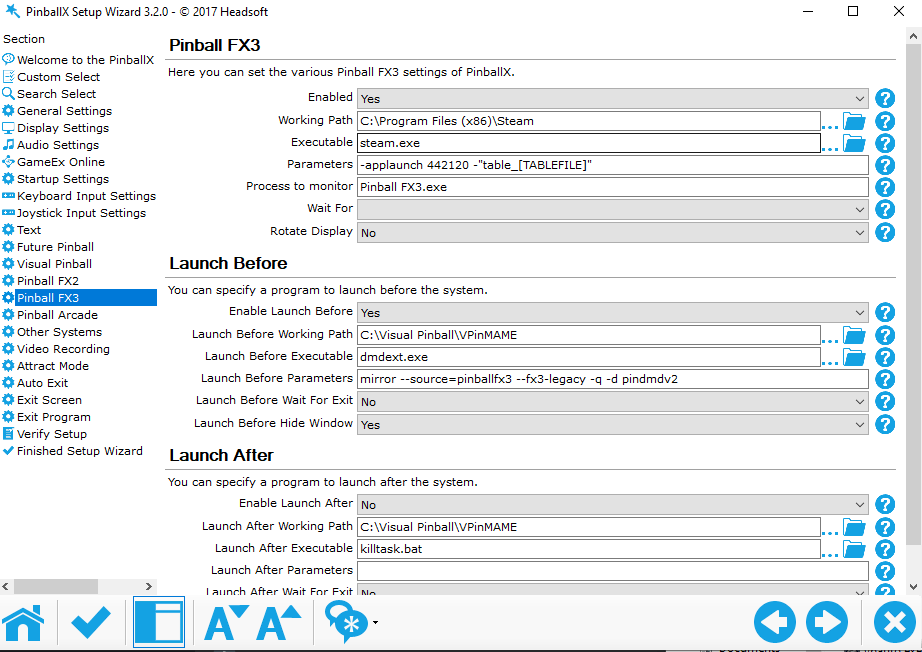Black Mage
GameEx Founding Member-
Posts
90 -
Joined
-
Last visited
-
Days Won
1
Content Type
Profiles
Forums
Events
Downloads
Store
Articles
Everything posted by Black Mage
-
[RESOLVED] PBX Recorder - Record DMD without 3rd Screen?
Black Mage replied to Black Mage's topic in General
-
Hi All!! I'm stepping up to a pindmdv3 and I want to record a handful of now colorized dmds using PBX recorder. I've recorded lots of playfields and backglasses before, but I can't figure out how to record dmds. I have a screen for my backglass, a screen for my playfields, and a pindmdv3 for my dmd. Sorry if the answer/instructions are somewhere, as I looked online for a while but didn't see anything related to this scenario. Thanks!
-
Nice, thanks Mike!! I didn't realize there was a Pinballx table in my ini file.
-
Hi. Where are the commands related to the doflinx Pinballx logic located? When I go left or right on the front end the flipper solenoids activate and lights scroll. I'd like to change the light colors and make some other edits.
-
[RESOLVED] Setting up Real DMD (with Freezy) in FX3
Black Mage replied to Black Mage's topic in General
Whew...it works! I replace v1.7.1 with 1.7.2 of freezy dmd, changed fx3 to show dmd at 1040x272, and reflected the below parameters and settings... Thanks All!! I hope this helps someone -
[RESOLVED] Setting up Real DMD (with Freezy) in FX3
Black Mage replied to Black Mage's topic in General
Sorry as I wasn't clear in my original post. My main question is what should my command line be for my situation in order to see the dmd on my pindmdv2? (Meaning, the command line to write in the PinballX setup when pinballfx3 opens) My current settings are attached. The real DMD doesn't seem to have any activity. I have the latest version of PinballX and v1.7.1 of Freezy (32bit) -
Hi Everyone, Can someone please help me understand how to set up the command line in PinballX settings so I can see the info on my DMD? I'm using a real DMD, PinDMDv2, and I can get the DMDext test to work (the colored virtual DMD and real DMD image), and I've created a killtask.bat which closes dmdext.exe when I exit the table (so I only see one instance). Additional Info: freezy and pinball X are in 32-bit mode. I believe PinballX and my Windows 10 are in 64 bit mode. All are set to run as admin. Another Related Question: I don't think the settings for DMD resolution or relocating the DMD matter in FX3, correct? For FX2 (since I have a few tables there), is there anything different? Thank you in advance!!
-
How to Set-Up Pinball Fx2/Fx3 Instruction SWFs?
Black Mage replied to Black Mage's topic in PinballX Media Projects
Thanks. I didn't realize how recent 4.08 was released. I just updated about a week ago. Edit: It works! Thanks you guys!! -
How to Set-Up Pinball Fx2/Fx3 Instruction SWFs?
Black Mage replied to Black Mage's topic in PinballX Media Projects
Thanks, though how do you page through the cards? I'm able to see page 1 but I can't get to the next pages. Is it a certain button assigned in the setup wizard? -
How to Set-Up Pinball Fx2/Fx3 Instruction SWFs?
Black Mage posted a topic in PinballX Media Projects
Hi Everyone! I looked for a while and I can't seem to find instructions on how to take zipped .swf packages that folks so generously posted and save them into Pinball X so that it can be seen on the Front End. Is there any guidance someone can point me to (i.e. step by step instructions on how to install the downloaded zipped packs). Thank you!! Edit: It seems that the files need to be unzipped and placed in the ".../PinballX\Media\Instruction Cards" folder. However, I've tried paging through and I can't. I'm currently using the keyboard. -
Ah! It was the scanlines in the foreground. Thank you. On a related topic... Is there a way to increase the fonts on the gamex arcade menu?...that should decrease some of the blockiness appearance due to the low resolution.
-
Hi. I'm running Game Ex Arcade, while windows is set to 320x240 resolution because I'm running off of a 15k crt monitor. The result seems to have every other row have black lines on the Game Ex front-end but within Groovymame the scanlines are much thinner and look nicer. What options could I use to show a crisp front-end for my 15k (320x240) monitor? Can I still use Game Ex Arcade? Would I need to use Game Ex instead, and if so what configuration? GameEx.ini
-
Yes, thank you. EDIT: It appears that I turned on using advancemame in my GameEx.ini file. It doesn't appear it the setup wizard so i overlooked it. By turning off using AdvanceMame (I was using it to open RocketLauncher) everything "Just Works" now! Thank you Tom for being a sounding board for my small hurdle. GameEx.ini log.txt
-
Hi. I have a PC working fine with GroovyMame and switchres. However, when I use Gameex it doesn't work... gameex fades out for a moment then fades back. When I use cmd Groovymame works fine. I'm simply pointing gameex to the exe and the roms. I don't use special command lines in setup wizard and I don't change anything in ArcadeVGA or force a resolution in Gameex. Is there something special that must be done when using groovymame?
-
Draco, Yes i read the link you shared a few times. It turned out that i didnt set up HL correctly and i didnt set MAME up as an emulator. With that fixed it worked! I needed to use the debug feature too. Thank you!!
-
Thanks. I tried that but it's the same issue. In RL I can load a game through RocketLauncher.exe just fine (bezel and all). When through GameEx though RocketLauncher launches the Rom, but it's not the active screen. I think it's a RL problem where it needs a GameEx UI plugin so it can talk nice with GameEx, but there is none.
-
Guys, I'm sooo close to having this work! I'm pretty sure GameEx config is the missing link. Any help is very much appreciated!! I have RL running MAME games w/bezels OK when I use RocketLauncher.exe to run them one by one. MAME works well on it's own too of course. Also, as I noted GameEx plays MAME just fine when I set "UseAdvanceMAME=False" in the GameEx ini file. I edited my GameEx.ini file to note: USeAdvanceMame=True AdvanceMAMEEXE=RocketLauncher.exe AdvanceMAMEPATH=D:\RocketLauncher ADVANCEMAMEOptions=-s "MAME" -r "[ROM]" -f "D:\GameEx Arcade Edition\gameex.exe" -p "GameEx" and in GameEx I hear the game, and I can press buttons to play (ex: add coins, etc) but I only see a blank screen (no bezel or game) What do I need to tweak to get this all working? Thanks in advance! GameEx.ini
-
AWESOME, I can't wait to use it! I got RocketLauncher configured to load MAME using all the settings I set when getting MAME ready (I downloaded and updated rocketlauncher v1.4, added MAME as an emulator, used the MAME module, set MAME to Legacy Mode (important for maintaining shaders), added bezels in the rocketlauncher/media/bezels/mame/[ROM NAME] folder, and activated bezels). It looks great. HOWEVER I DONT KNOW THE ADVANCE MAME COMMAND LINE TO USE IN GAMEEX.INI to have GameEx open and run MAME through RocketLauncher. MAYBE SOMEONE CAN SHARE THEIR GAMEEX.INI THAT HAS IT WORKING?
-
I've been trying to configure RocketLauncher (1st time) and the end result was that Mame isn't opening anymore. I'll try removing RL and getting back to my state where everything was working in GameEx. Is there any tutorial available to help folks that want to use RL to (at least) take advantage of the RL only bezels (Unified, User Made, etc.) on MAME? That should also be a good starting point for folks looking to do more with RL. Thanks!
-
Hi All, I'd like to enable Stepmania 5 to be in Jukebox mode (so that LEDs flash to the music). However, it appears that through GameEx the FrontEnd's LED configuration is used instead of Jukebox mode (ie: it lights up back/select/etc...speaks it when Stepmania is loaded too). My LEDBlinky Audio mode seems to work in test mode as I want it. Also, Stepmania works 100% through GameEx. My ini/xml files are attached. Thank you! GameEx.ini LEDBlinkyControls.xml Settings.ini
-
Thanks guys. I'll look into the quick launch plugin.
-
I figured this out. It is because I retitled the Start Title in setup to remove the "NEC" in the title. It crashed because it couldn't find the media to show.
-
Yep...worked. Thank you.
-
Thanks. Upgrading to the latest version worked for this issue.
-
How can I update GameEx Arcade were I don't lose my settings?