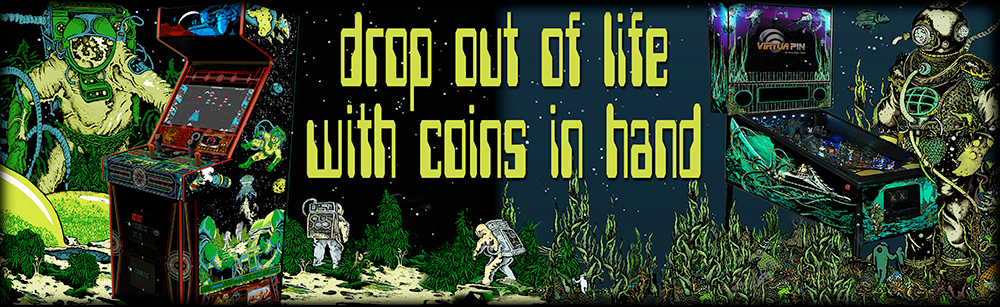If neither of those of work for you, you can donate any amount by clicking here. |
-
Posts
69 -
Joined
-
Days Won
1
Everything posted by nightgaunt98
-
P.S. I included the path to my custom list in MAMEFavoritesini just to see if that would do anything. It didn't and has been changed back. I forgot to copy the edited Gameex.ini to my Mac. (Jump Desktop. Sitting at the desk on my mac is a lot easier than working on the Arcade while standing in front of a cab!) Here it is again... GameEx.ini
-
Right! Guess that would help, wouldn't it ;-) log.txt GameEx.ini
-
I use Rocketlauncher as well. Rename HideOS.exe to "HideOSdisabled.exe", or whatever you like as long as you rename it something. With each update you will have a new HideOS.exe, so you'll have to delete it. It's working like a charm with the latest update... What is not working: custom list! After this latest update my custom list will not load. It is in the Mame list, but will not open. And yes, I have updated Gameex using "Update List" ;-) Attached is my Gameex.ini file if anyone cares to take a look... GameEx.ini
-

[RESOLVED] Random Black Box Behind Title Images
nightgaunt98 replied to nightgaunt98's topic in General
Sure thing. Mucking around with this the past week has put me behind on workstuffs a bit. Need to take a step back for the week and play catch up. Meantime, what would be best. A tutorial or if I just created a custom theme? How about we close this thread now that the original black box issue has been resolved. Send me a message with thoughts on how I can help out... Cheers! -

[RESOLVED] Random Black Box Behind Title Images
nightgaunt98 replied to nightgaunt98's topic in General
Absolutely brilliant!!! Black boxes are gone, thanks Tom! Resolved ;-) Everything is set up as an up/down scroll. My "In Use" is just a custom list, attached is a screen shot of "All Games". The custom list are around 300 games I actually play out of 6,000+ random roms, bootlegs, different versions, etc, etc. I like that you can just add the rom name to your custom list txt file if you want to throw a new game in there... -

[COMMUNITY PROJECT] 400x400 Game Logo Snaps Project
nightgaunt98 replied to Draco1962's topic in GameEx Media Projects
Works like a charm, thanks again for this! And you were right, I have been using it to properly resize large folders of other images (like marquees) by modifying the size perimeters in the command line. Brilliant. -
Glad we sorted that out, that was definitely the problem. I had quick start turned on so it will always open to my custom Mame list, but I disabled it and all is now how it should be. The rig is set to hibernate so whenever I hit the power button it jumps right back into where it was before. (Hibernate with all wake timers off and UpdateOrchestrator disabled of course) So count this as resolved for me! Cheers and it was fun troubleshooting this with you!
-
Had a chance to go back in and try a bit more troubleshooting. When I load up Gameex it always starts on my custom list (the last list open). And that's where it only shows the default marquee for quite a few minutes. But I found if I start her up and immediately go back to the previous menu, then back to my list the dynamic images start up right as rain. Odd. Perhaps you could make heads or tails of that. And like I said, I'm 100% happy with it as is because I know after I play a game or two on startup the marquees will come rolling in. But I read on another page that someone was confused by this and I would hate to think such a brilliant program as yours would not be used because of it ;-)
-
Disabled logging, still isn't starting up right away. Right now it's just displaying the default marquee. It will start loading them in a few minutes, like it has been. Another thing I should point out is that it's also not loading marquees on game launch either. Again, it will start pulling them on browsing and game load, but not until Gameex has been running for awhile. The Mrs is calling me up for dinner, I'll need to step away for a bit...
-
Hmmm, I honestly don't remember. I'll try disabling it now...
-
The marquees actually aren't cropped, the camera was at a bit of an angle and the marquees were not quite centered. But the centering issue was 100% fixed in your revision. Thanks again for that! Here is a photo from a POV standpoint. (Apologies for the camera flash) The USB monitor I installed above the main one is a bit small. It was originally in my Virtuapin until I got a real DMD. It's only 13" wide, but serves it's purpose well. I like the real glass marquee in place on top and did not wish to swap it for an ultra wide monitor. Plus it gives the cab a little style, a bit different from the norm. A bit more unique and personalized. The bezel is a reverse printed vinyl sticker adhered to the back of the glass. I cut a rectangle out of the bezel to mount the marquee monitor in the cab. The monitor is about 2-3 inches back from the glass so when you are standing directly in front of it you get the full view of the marquee. But if you are standing back a few feet the marquees will look slightly cropped. That was why it was important for me to be able to position the marquee image exactly.
-
Alrighty. Going through the log It doesn't look like the image size is the issue. Even though config is set to display the marquees during browsing, the program thinks it is set to false and then corrects itself somehow after it has been running for awhile. If you scroll down in the log from the top, you will see "OnBrowse set to false - no change". The last instance of this is at 11:08:11.794 after that point it starts loading the marquees dynamically as it should. Weird. Attached is the log plus my Systems.xml where you can see that OnBrowse is set to: True. I use 72 dpi for smaller images like logos and wot not, I like to set images that will be displayed bigger at 100 dpi. Not too much larger of a file size and just a little bit cleaner. OCD in full effect! I made a little video of your program in action. This was before you included the ability to set the x y position, but it still looks cool, hahaha! (Plus I really didn't want to have to redo the video) [EDIT: Video deleted - link broken] MMLog.log Systems.xml
-

[RESOLVED] Random Black Box Behind Title Images
nightgaunt98 replied to nightgaunt98's topic in General
Right, sorry about that! Got swept up in the momentum... -

[RESOLVED] Random Black Box Behind Title Images
nightgaunt98 replied to nightgaunt98's topic in General
-

[RESOLVED] Random Black Box Behind Title Images
nightgaunt98 replied to nightgaunt98's topic in General
While we are on this, another question about the slow loading time if I may. On starting Gameex, MarqueeMasher loads the default image instantaneously but takes about 5 minutes to start pulling the rom marquees. It's the same for On Browse, On Launch, and On Attract. My Marquee images are all the same size: 845kb, 1400x436, 100dpi. Should I reduce the size even more or do you think it may be something else? All of my marquee images are in one folder: Gameex / MEDIA / MAME / Marquee set as Folder 1 in configure. Honestly it really doesn't bother me, I am a patient man and it consistently loads smooth as silk once it gets going. I would just hate for folks to give up on this program thinking it's not working! -

[RESOLVED] Random Black Box Behind Title Images
nightgaunt98 replied to nightgaunt98's topic in General
Ruling!!! My OCD is now satiated, thanks for that! The only thing I noticed after downloading it, and this may be nothing, is the MarqueeMasher.dll is outside the PLUGINS folder. Should it be inside the PLUGINS folder to keep the file structure when folks download it to save confusion when they drop it in Gameex? Or is there supposed to be a copy of the .dll file in Gameex's root folder? I'm still sorting out the structure and inner workings of this brilliant frontend ;-) -
Ruling!!! My OCD is now satiated, thanks for that!
-

[RESOLVED] Random Black Box Behind Title Images
nightgaunt98 replied to nightgaunt98's topic in General
Indeed! Every small bit adds to the whole. I have some other artwork that I've collected, altered, or created myself. Let me know what could be of use, I can get some stuff together. -

[RESOLVED] Random Black Box Behind Title Images
nightgaunt98 replied to nightgaunt98's topic in General
Yep, there's a bunch still uploading as we speak. "Scratch my back, I scratch yours" and all ;-) -

[RESOLVED] Random Black Box Behind Title Images
nightgaunt98 replied to nightgaunt98's topic in General
I had originally only uploaded my "In Use" logo folder yesterday, but woke up early this morning and went ahead and uploaded the ridiculously huge "Master" folder. I'm sure it's not 100% complete, but damn, it sure is a heaping spoonful. -

[RESOLVED] Random Black Box Behind Title Images
nightgaunt98 replied to nightgaunt98's topic in General
Brilliant! I just threw a blip on your MarqueeMasher project page. Enjoy your evening of leisure ;-) Did you take a peek into: Other Uploads / nightgaunt98 / MAME / Title Logos Full Size? 6,597 bits of logo goodness in there. Hopefully will be of some use... -
Brilliant program, thanks for this! Any hint as to go about editing the x y position? (offset the top left of the image from 0,0 at top left of screen) Cheers!
-

[RESOLVED] Random Black Box Behind Title Images
nightgaunt98 replied to nightgaunt98's topic in General
Hahaha! Oh, I'm being patient and extremely appreciative of folks looking into this! I was just saying I've pretty much exhausted what I can do on my end. Side question while I'm here: Any hint as how to go about editing the x y position of images in Marquee Masher? -

[RESOLVED] Random Black Box Behind Title Images
nightgaunt98 replied to nightgaunt98's topic in General
Speaking of bags, go have another look at mine in the FTP. May find a surprise in there... Back to those black boxes. I'm really about to give up on my end. Just can't figure it out, been waking up at 5am just so I can poke around and beat my head against the keyboard before I start work. There's not enough coffee in the world to fuel me for this, hahaha. -

[RESOLVED] Random Black Box Behind Title Images
nightgaunt98 replied to nightgaunt98's topic in General
Uploading now. I accidentally created an empty folder "untitled folder". Doh. I liked how the title sizes were changing while messing around with the template in the editor. That is actually how I wound up with the full screen view. "I wonder what this would do..." scenario. Maybe you could try out some of the logos I'm uploading in the "Just Black" theme and see if those stubborn black boxes appear on your end?