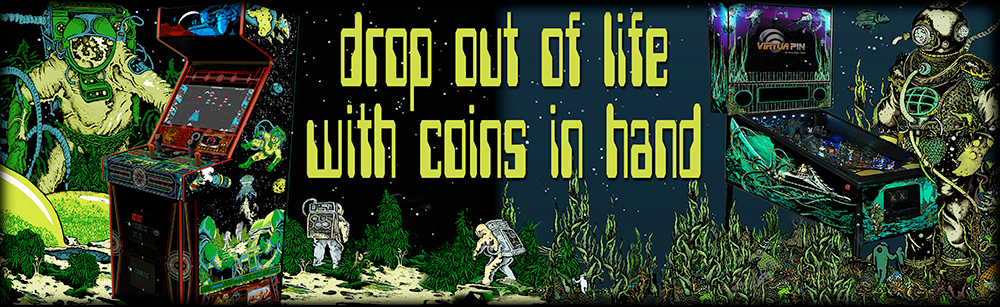If neither of those of work for you, you can donate any amount by clicking here. |
-
Posts
69 -
Joined
-
Days Won
1
Everything posted by nightgaunt98
-

PinballX Enhancements/Features Requests
nightgaunt98 replied to Draco1962's topic in FAQs, Guides, & Other Useful Information
I know it's been awhile, but I figured out how to achieve this. In Game List Manager, import your art file as the Backglass. Pinballx will display the image on your backglass monitor while the table loads as well as when you exit back to pinballx. It's much easier than I thought! -

[COMMUNITY PROJECT] 400x400 Game Logo Snaps Project
nightgaunt98 replied to Draco1962's topic in GameEx Media Projects
The "Full Sized Logos" are my collection from when I first started and planned on going the completionist route. The 256x256 logos are the ones I decided to only include in my cab (for now). They were sized that way because after a bit of trial and error that seemed to fit best (at the time) in the squares provided with GameEx. Well, kinda. No, not really. They were rubbish. I was wrong on the dimensions, but I figured it would do for now. Honestly I was not looking forward to resizing them all again individually in Photoshop, so i was just going to leave them as is until another elusive day off from work rolled around and I could try again. And then Draco swooped in like the Patron Angel of OCD and gave us the tutorial found on the first post of this thread! The 400x400 resize method and guide worked perfectly. So yeah, that 256x256 folder is probably worth ditching... His tutorial works extremely well for other projects, I used it to resize all of my marquees and a few other art folders. Saved me countless hours and horrendous stockpiles of art files are now all sized exactly the same with a few keystrokes. Ruling. -

[COMMUNITY PROJECT] 400x400 Game Logo Snaps Project
nightgaunt98 replied to Draco1962's topic in GameEx Media Projects
Nice! Looks like you are starting to get there... Here's a full vid of my current setup with the grid view using the 400x400 title logos: I'd like to make a custom theme soon and upload it for anyone interested. But I'm wondering if it would cause some headaches for folks trying to use it, it's setup exactly how I want it with only the games I play along with quite a few menu options disabled. You know what I'm talking about, tthurman! It's been causing you a bit of grief, innit? And stigzler, yeah I poked around in there this past weekend. Loaded it all up, found the list of missing logos and started working on 18 Wheeler. But then I was trying to figure out a way to display the rom description name in the list and came back to this thread to see if you had it setup and I was just missing something. Saw that you already created an 18 Wheeler! Figured something was up with the list so instead of creating a bunch of duplicates, I played Robotron and called it a day ;-) -
Nice one. I'll have to give this a spin tomorrow as well! Does this automatically list alphabetically or can it display full on custom? Been trying to sort a way to group games like all the damn Pac Man, Darkstalkers (Vampire Savior), etc, etc together along side all other games. No luck so far.
- 48 replies
-
- custom
- games lists
-
(and 5 more)
Tagged with:
-

[COMMUNITY PROJECT] 400x400 Game Logo Snaps Project
nightgaunt98 replied to Draco1962's topic in GameEx Media Projects
Just a quick blip to let you know I have not abandoned/disappeared! Got a bit slammed with work, but I'm hoping to dedicate a bit of time to this project this weekend... -

PinballX Enhancements/Features Requests
nightgaunt98 replied to Draco1962's topic in FAQs, Guides, & Other Useful Information
You know what would be superultracoolandmegaspiffy? A specified image to display on the backglass at the same time as the loading screen is displayed while loading tables. I've been trying to sort out a way to do this for some time and reading through the forums. No dice. Figure it's time to hit up the ole' request line... -

[COMMUNITY PROJECT] 400x400 Game Logo Snaps Project
nightgaunt98 replied to Draco1962's topic in GameEx Media Projects
I did it on the frontend I was using before I migrated here by creating a theme for each game. An arcade cab would pop up with the marquee and bezel art for each game. The vid would play behind the artwork so it looked like you were standing in front of the cab. It was a HUGE time consuming project. You can see the first draft of it in that silly animated video on my "about me" page in the profile. I completely redid it after the video was made to have the cabs look way more realistic, which was yet another fun and tedious PSD venture... (Which makes me wish I would have waited to make that silly video, ah well) But I'm happy with my final choice as it is now. Anyhoo, back to the task at hand. I downloaded the BitTorrent Sync app and have the folder for the logos. Nice and organized, good job! I'm on my mac right now and will have to set it up on the PC later in the cab so i can check out GameSetMatch. Seriously, nice work on setting all that up! -

[COMMUNITY PROJECT] 400x400 Game Logo Snaps Project
nightgaunt98 replied to Draco1962's topic in GameEx Media Projects
That is some killer work right there! Dig it! Would there be a way to have a dynamic arcade cab? That would be pretty sweet... -

[COMMUNITY PROJECT] 400x400 Game Logo Snaps Project
nightgaunt98 replied to Draco1962's topic in GameEx Media Projects
Well said! It was this comment in the Gameex 14.46 thread that prompted me to point this out here before it might become an issue: "Okay thanks. Sorry if I am being holy about it but I need to make sure I am not ripping off HS. I am just an ethical guy. Cheers. Tom" Personally I do not think there should be any concern, but I'm also sensitive to "stepping on toes" as well. No one wants that sort of headache. I believe your explanation clears things up proper, moving on ;-) Upwards and Onwards... -

[COMMUNITY PROJECT] 400x400 Game Logo Snaps Project
nightgaunt98 replied to Draco1962's topic in GameEx Media Projects
P.S. Hope I didn't come across as rude with that. I would just hate to have this project derailed due to any "conflict of interests"! (HS) -

[COMMUNITY PROJECT] 400x400 Game Logo Snaps Project
nightgaunt98 replied to Draco1962's topic in GameEx Media Projects
Ummm, well. To be perfectly honest, not really. I can help out periodically but I'm running my own business here and would hate to promise something and not be able to fulfill it. I feel I already spent some hard time on the frontlines gathering up what logos I have and uploaded to the FTP ;-) But if you are stuck on something specific I'm happy to help out whenever I can! Speaking of gathering, I'd like to reiterate that these were all not just pulled from HS. Some were from searching on Google, some I had to create from random artwork found for the rom, some were from torrent Mame art packs, and yes, some were from HS to try and fill the missing gaps. Tom has already expressed concern with some being from HS and using them here and in Evo, but I think I talked him down from his concerns. Just wanted to point that out... From what I can tell before I gave up on trying to get a full set of EVERYTHING in my initial excitement is that a lot of what may be missing are what Draco said, random mahjong puzzle type games titles and wot not. -

[COMMUNITY PROJECT] 400x400 Game Logo Snaps Project
nightgaunt98 replied to Draco1962's topic in GameEx Media Projects
Not the cleanest of things, but it's getting a bit smoother... I gotta go to bed and step away from photoshop, possibly finish it up and vectorize it tomorrow. -
Galaga on a full size playfield is pure insanity. Dig it. Difficult to play with flipper buttons, but damn it sure is cool looking... I was popping back in here to report that I was also having issues with the black screen of doom. When I was testing it initially with the first update, I did not have Gameex in fullscreen while I was troubleshooting something else. While trying to recreate what was happening to millerbrad, I threw Gameex in fullscreen. And there it was. Strange thing is that it was intermittent and random. Sometimes it would happen, sometimes it wouldn't. I can 100% confirm that the latest Gameex.exe you posted above has fixed it on my end in fullscreen. I have been loading games through it for awhile now just to make sure. The ONLY thing I noticed is that while Gameex is fading out and the title logos are shrinking, the animation hangs for a second or two. Not a big deal, but thought I would mention as it may assist in narrowing it down. Sorry I couldn't be of any help Mr. Millerbrand :-(
-
A good chunk of them, yes. This was back when I first got my cab and thought I would take the completist approach. (changed my mind on that one!) Do a google search for "[rom name] logo png". there you go. There were quite a few I could not find so had to use a flyer or marquee and photoshopped the holy hell out of it. And there is a chunk that I later got from various other sources, some from HS, to fill the gaps. So no. I cannot take full credit on the actual creation on all of these. BUT. If you take the time and effort to search on google individually and then name match them all, you can get them on the interwebs. Or at least fodder to work with. Yeah, it's a bit of work... Not something I think I would like to do again.
-
Glad they will be put to good use and very excited to see what Evo will bring to the table! ;-)
-
Oh, the logos... Hell, the obsession I have with my arcade had me collecting and creating art stuffs for years now. Graphic designer for screen printing and all. Everything needs to be visual... I have a ton more stuff.
-
What's epic? Segue, man! Elaborate....
-
Ruling, thanks! Let me know how I can help and whenever...
-
Hahaha! Do I have to upload a bajillion more title logos for you? Let me know what else I can help out with, as long as I can do it in somewhat leisure. I own and run my own screen printing business, time is precious. But this is a hobby I've adored since I got my first jtag about 8 years ago. Which led to my Arcade cab about 3 years ago... then my Virtuapin... Hmmm. What next? Perhaps I'll build some SkeeBall lanes. Ha.
-
If you are saying what I think you are saying... Hells. Yes.
-
Smooth as silk on my cab. Of course, I only have Mame on it so I can't speak for other emulators... (Playing Metroid for hours standing in front of a cab never appealed to me. That's what jtag xbox's are for. haha.)
-
Shows you really care about what you offer to the masses! And you have created a mighty fine thing here, indeed.
-
Rocketlauncher has been on a roll lately with updates. May have been something on thier end, hard to tell from my side of things. Or something just finally butt heads between the two programs? The connection between Gameex and RL is a bit odd with having to use AdvancedMame and tricky code. But damn, I do love the fade and bezel support in RL. No offense intended ;-)
-
Are you getting the message from Rocketlauncher "cannot find DATA\EMULATORS\MAME.db3?" I was getting the same thing after the update. What fixed it for me was copying Data.db3 and pasting it into the EMULATORS folder and then renaming it to MAME.db3. Seems to have fixed it. I was a bit concerned that doing this may muck something else up in Gameex, but so far so good. This is why we have backups, you can always go back ;-)
-
Hold the phone! I used DeleteAllViews.exe and now the list is loading again. All is running smooth, just had to select Change View to get it back to the layout I prefer. Odd. Perhaps it just needed a "reset" after the update?