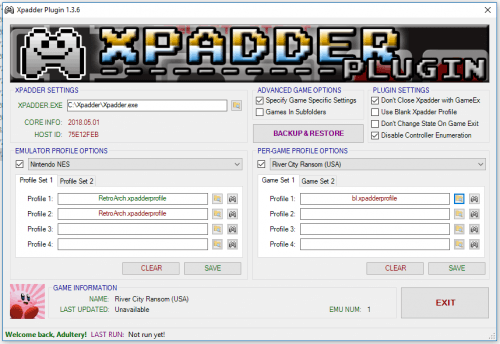If neither of those of work for you, you can donate any amount by clicking here. |
-
Posts
78 -
Joined
-
Last visited
Everything posted by Shermo
-
If you want to save yourself $50 then you can get the Meegopad same thing as the Intel stick same specs. http://www.digitaltrends.com/computing/this-no-name-windows-8-stick-pc-can-be-had-now-for-100/ Could get the madcatz lynx it sort of collapsible http://www.geek.com/games/mad-catz-creates-a-crazy-300-gaming-controller-1613001/
-
was good fun what i remember, was around 6 months ago when i went to Barry Island in the UK, was actually my first thought I wonder if this is on mame Havent seen the other 2 though, doubt I will until I go near the sea again, UK thinks arcades are a seaside type of thing
-
I've played the batman one This one here ? £1.50!a go lol
-
unfortunately controls don't work in a lot of the emulators PCSP = Perfect Dolphin = Good/perfect PCSX2 = Sort of works, some analog problems nulldc = crash stella = crash Not working project64 snes9x SSF Fusion jnes winuae espxe ootake and MAME Xpadder doesn't work either so no making your own binds, o well least can play gamecube and wii on tab I have no idea what type of input the working ones use and with the many plugins for others if it can use the same type. worth looking into i suppose
-
Hmm as it's a fresh install 1 would do 2 things Start by opening up an Admin Command prompt. - Right-click on start - Choose Command prompt (admin) - In the command prompt, type Sfc /scannow, and hit ENTER or/and run repair as it seems you have corrupt files. Did you use cd or usb? Usb Would be the way.
-
try Plex nullpointer, believe they have a xbmc plugin, deals with metadata so much better. This is coming from a xbmc fanboy convert now
- 20 replies
-
- 2
-

-
tried it on expsxe launched first time. Tried the multi bin files all good. Hoping the same for fusion and Sega CD tomorrow lol. Thanks for help guys Noticed on your plugin that ps2 is also named PlayStation 1 luckily they are numbered with emu*. Love the plugin BTW and the updater of yours one less stress
-
No just has io control and Asci modes. When booted I still have to manually load the disc. I don't know if I'm missing a command to make it load auto cannot see nothing in the options.
-
Tried seems weird, it's mounting fine but the emulator isn't booting the drive, just goes straight to the memory card/cd player I've attached 2 logs and my ini Thanks for the help log.txt dtloader.txt GameEx.ini
-
So i've been pulling my hair out again this time trying to get psx to run proper, trying to get it to mount first then load as some games have multiple .bin files and rather convert i want to use as is using .cue files but using them direct doesn't work but mounting using dtlite does, they work fine outside. Mounting then clicking File>Insert drive What i'm using Does anyone know the command line to get this to work? Any help would be great Thanks!
-

[THEME] Ambient Occlusion w/ [LOGOS] Real 3D Logo Set
Shermo replied to naborneo's topic in GameEx Media Projects
tthurman mentioned on another post, looks great going on my install thanks! EDIT If at all possible, would you be able to do Wii and Amiga 32 I've attached the .eps files on this post from the site you mentioned. No rush these are worth the wait Thanks again! amiga32.zip wii.zip -
Nice! Installing now
-
Run this with your samsung drive http://www.samsung.com/global/business/semiconductor/minisite/SSD/downloads/software/Samsung_Performance_Restoration_V11.zip They have a issue with old files. They run slow. 10mb/s in some cases. Well just in case you didn't know
-
I came from a fully functioning hyperspin setup myself and probably had same annoyances, i can say it is easier starting from scratch with gameex and is probably a lot faster then trying to swap and change stuff, only thing i saved were the snaps. I allowed everything else to be redownloaded on the art side (Being the asset folder). (If you're lifetime emumovie this shouldn't be a problem?) These are the settings of my setup Then every time a new system is added all you need to do is go to emulator put all files in the corresponding emulator folder For the roms setup wizard automatically creates a folder for instance for me F:\Roms\Atari 2600\Roms I found this easier to manage and less "argo" changing folders for every emu and rom set is a pain. This is as automated as you can get a is pretty fool proof. You can get many systems done in no time
-
Delete the emulator from setup wizard start again just in case there is a setting somewhere messing you up. I have my roms in .bin form as I think Stella doesn't have zip support, so either go to advanced emulator settings and turn on 7z/rar/merge support, roms are real small so I didn't bother maybe try that. Also my 2 folders are set as default Roms\Atari 2600\Roms yours is Roms\Atari 2600 is that correct for your setup? and obviously double check your emulator folder. If it ain't running or trying to launch then a folder or file is in the wrong place.
-
Yours is Mine is Change it to above in the command line and it will be good to go
-
Guess what my background is Nice update Tom! Thanks
-
Only downfall of Nvidia, but then they have to have a selling point on things as they are mainly just a GPU producer i suppose, They have some amazing tech, I bought a Gsync monitor and can say the tech is awesome. I have come across this some people say it works quite well, I don't think it's based off nvidia tech but it also works with windows phones. http://kinoconsole.kinoni.com/ http://www.windowsphone.com/en-gb/store/app/kinoconsole/d6f0a357-ebaf-4fe3-9c09-cf1e6e9e5357 https://play.google.com/store/apps/details?id=com.kinoni.console
-
Marked as resolved, feel a little stupid but for those who have same issue LoadDefaultImage=1 deactivate when in windows if you want to mess around with settings and whatnot by putting LoadDefaultImage=0 When sorted put the 1 back, when you run games in GameEx it will be fine
-
I get this weird crash and its getting annoying and the only way to stop it is to change cfg file Emulator auto start =1 <--- Crashes at start up Change it to 0 and it doesn't but obvouisly it makes gameex not boot the image. The weird thing is I had it working on gameex but it has started all of a sudden was literally exit gameex after playing msr then boot up nulldc to change controls crash on start. Happens outside gameex as well. Using the latest version from github. I've tried a fresh install but same Anyone heard of this?
-
Yup, nvidia close there stuff up pretty tight. To most of the annoyance of amd users. Have you looked at this? Limelight think it's still only possible on a nvidia rig but it opens out to other devices at least. http://limelight-stream.com/ One big bummer with all this is that if the emulator requires xpadder the controller doesn't work probably emulates the 360 controller I know nothing about software so I ain't going to pretend lol
-
-
It will probably come to that lol
-
Nvidia only thing ATM you need a 600 series and above rig. But as long as you have a 4G signal or 5ghz wifi it works great anywhere doesn't have to be local. Input lag is minimal hardly noticeable. I've tried some fighters and everything is good. I haven't got a camera so I can't show that side of it. You can get a shield portable its all handheld cheaper. And would be ideal IMO. Both have a mini HDMI port and can plug into TV in 1080. It all runs at 1080/60fps Need to learn freenas badly! Possblity to run gameex anywhere off a server would be perfect. A cheap 750ti would be it all it needed.
-
Alex Morgan. American football (proper kind with round ball) forward. She's a united fan so she's a good in in my books