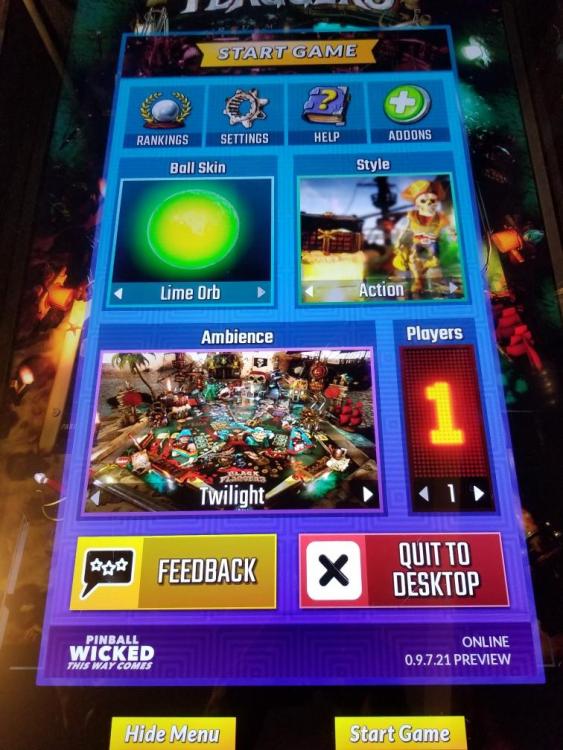If neither of those of work for you, you can donate any amount by clicking here. |
-
Posts
340 -
Joined
-
Last visited
-
Days Won
3
Outhere's Achievements

Ultimate GameEx Guru! (4/5)
26