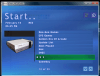If neither of those of work for you, you can donate any amount by clicking here. |

midget35
Basic Member-
Posts
33 -
Joined
-
Last visited
Everything posted by midget35
-
Hi, I've adapted an anonymous AHK script to start / exit GameEx whenever you press the TV button on the MCE remote. Disclaimer: as far as I know, the TV btn for this remote has no use on most media PCs, and is superfluous. Also - you use this program at your own risk. Please note: * GameEx.exe must be in dir: C:\Program Files\GameEx (source attached for editing yourself) * Only tested with Vista 32 * Only tested using this remote: http://www.windowsdevcenter.com/windows/20...hics/fig-21.jpg * Having this exe run in the background is not resource intensive How to get it working: - Download the attached zip file - Copy the files AutoHotKeyRemote.dll and customeRemote.exe into a PERMENANT folder in a directory of your choice - Copy a shortcut of customRemote.exe into the Programs > Startup folder (so the exe runs each time computer's started) - Run the exe / restart computer *note: to disable customRemote.exe, just right-click the icon in the Quick Launch and chose 'Exit'. To stop the program running at startup, just remove the link from the Startup folder. Any questions please ask here or email me: www.prawnstarproductions.com. Finally - big the thanks to the person who wrote the dll & script originally. customRemote.zip
-
Sorry for the long delay in replying. Brian - thank you very much foir your reply. I remember this solution from the earlier post but have always favoured the idea of moving the cursor out of sight rather than hiding it - after all, mouse control may still be needed for some games in some emulators. sbaby - this was exactly what I was looking for. I've really been impressed by autohotkey and have already written several scripts to help with gameEx. Thank you for your patience in helping me grasp this! In the next few days, I will refine and post a script for converting the 'TV' btn on the MCE remote control to a btn that launches and closes gameEx directly (as far as I'm aware - the Tv btn serves no purpose at present?). Would this be of any use to anyone?? Thanks to Brian and sbaby again!
-
Thank you for this quick reply sbaby. Forgive my uselessness, but where do i put these lines in the gameex cfg? Or do I need to write a separate script and link to it from somewhere in the game ex configuration? Again - many thanks!
-
Hi guys. I know this has been brought up before but I don't recall a solution materialising - so if you can help now it is greatly appreciated! I would like GameEx to move the mouse cursor to the extreme bottom left / right corner of the screen each time a game is launched. As it is - the cursor keeps popping up in the middle of the screen in emulators like vba and nestopia. Is this possible? Has anyone written a hotkeys script or something similar to be run a second or so after the emulator is launched? This has been bugging me for some months and - as I say - a solution would be very gratefully received. many thanks.
-
i find the logitech one to be of the highest possble standard. Outstanding. Stay the hell away from the saitek p series! Good luck
-
Tom - could you add an option in GameEx that does not automatically reload media center upon exiting gameEx? MCE is slow thanks to my gfx card as well, and often when i close gameEx it means a long period of waiting so that I can shut down the pc. means I'm late for work! Thanks
-
hmmm.... is there a script that will move the mouse to the bottom right of the screen? Then if the emu or gameex crashes for some reason, there's no danger of the mouse not being reactivated. And - of course - it would be as good as hidden. I would like to resolve this with vba-m, nestopia, and others as well.
-
thanks for the help guys. i'm running on vista. the pic shows the 'default - mce - glossy', but i've tried 'default - default - animated' and others and still have this black garbage around the icons. could i just re-install over the top of the files already there with a fresh installation, and maintain all my settings and such? or is that a bit drastic? i'm worried gameex has slowed down some as well lately. thanks.
-
Hi all, Help needed. I have a few issues with gameEx that i was wondering if you could help me out with: 1. some of the gfx on the flat menu (the only type i use) are kind of 'semi transparent' - there are black blocks in the background where I'm guessing other peoples' builds don't have that? 2. Headkaze's cfg... how much installation is required? I've followed the basic steps but the default cfg (ie. the one that's always been with gameEx) is still appearing for any game I run. Sorry for the vagueness. I'm, quite drunk. BIG love for Headkaze & tom. ... also: anyone know why there's no option to have gameEx fully exit, even if it's been launched from vista media center? I requested this nearly a year ago and thought it was a low-cost. logical inclusion... anyway: thanks all round!!
-
Thanks for the franknstik link lb11. This is likely what I'm after but the install and initial impressions of the interface left me unimpressed. 1. I guess the solution which: - creates virtual gamepads which show up in the device manager - ie. are as real as dammit as far as the OS is concerned, and 2. pools physically connected gamepads and allows real-time mapping to the virtual devices. Hmm... how hard could it be??? might have to dust off the old java text book
-
yeah sorry! my blood just starts to boil when i see the words 'saitek' and 'wireless' put together! the great thing about their btn layout is that it accommodates almost any emu controller layout; like hansolo said. ideal for n64 and mega drive. unfortunately: i think the chances of seeing this layout in future quality controllers is slim - especially wireless ones. they seem to be going the other way; more xbox
-
Sorry to go against you nologic - but I have had HELL with the wireless saitek controller- loses signal unbelievavbly often in every emu i've tried. I've replaced it 3 times then just gave up. yes: the btn layout is perfect , but it really is a stunning piece of crap - inherently flawed and having undergone no testing. i can't urge any one to stay away enough. I hate it. the logitech wireless rumblepads are the best pc & emu controllers i've ever used. truly outstanding - if only there were the extra face btns of the saitek one
-
Maybe I'm getting a bit off track though: at the end of the day many of your regular emulators (MAME excluded) aren't going to recognise more than single key presses, nor keys 'created' outside of a standard qwerty keyboard ... *EDIT*... hmm... unless there was a virtual gamepad that could be mapped to. Found this site with this intriguing paragraph (unfortunately for MAC tho!): www.orderedbytes.com/controllermate/ "ControllerMate allows you to create virtual mouse, tablet and joystick devices. These are devices that are created entirely by you, but applications will see them just like the devices that you have plugged into your computer. Using ControllerMate’s building blocks and controller configurations, you can control every move that these virtual devices make. Among other uses, you can use a virtual device to turn a joystick into a full-featured mouse. "
-
Thanks very much for your responses guys - they are both considered and helpful. This is quite intriguing - For such a simple app it raises a lot of debate about how best to utilise it, and how far it's original intended design can be 'stretched'. The more I think about it - the more complex my setup is: I like to map MCE remote btns to do certain things like take pics, open menus (mame), show fps... while I would need to steal over 50 keys just to map 2 joysticks (that's with no gradient /intermitent keys for analog). And obviously over many emulators! Frankly, I'm not sure Xpadder is intended to do this. Some kind of virtual device might be the answer but I really can't resolve the paradigm in my head (nor would I stand much chance of coding a solution even if i could !!!) Is there any way of extending a keyboards number of keys, customizing their definitions, and ensuring they're picked up by emulators? Hmm... By the way - Xpadder author if you're reading this: please know that I love your program and am not moaning LOL! Thanks again guys!
-
Following many recommendations littered through this forum (from the great minds of Brian, NoLogic and others!); I am keen to jump on the bandwagon and integrate Xpadder with my GameEx setup. I often swap gamepads, and run many emus in GameEx ... I would LOVE to have a one-stop shop to configure a new gamepad, and know straight away that all other emus are ready for action! But I'm having a bit of a dilemma deciding on the right keys to map to the controller. Frankly - I'm trying to 'futureproof' the setup by ensuring there are no clashes amongst input devices. and was hoping I might get some guidance here: My primary concern is that mapping to keyboard keys will cause undesired sideeffects in GameEx and some other emus. Two examples to better explain: 1. I worry that mapping the GameEx 'select' btn to - say, keyboard letter 'A' - might override the selection functionality, and jump to the first game in a list starting with that letter! 2. Using up many keyboard keys detracts possible inputs for emulators which need those keys for (for example) computer emulator keyboards: Pressing an action btn in a apple][ game like King's Quest, say, might also have the undesired side effect of entering a character in the input area at the bottom of the screen. So then I figured: I could maybe use keyboard keys which I can be sure won't interfere with other input devices. I thought about mapping to really random key combinations like 'ctrl +Shift + NumPad 8' or something, but then realised many emulators will simply pick this up as key press '8'. Phew... sorry for the longwinded post guys... I've been wrestling with this for some time as I'm sure you can tell. I know some of you have been using this app for a long time though, so I figure you might be able to save me the headache of some of these permutations!! But finally: Is analog control supported with XPadder?? I can't see how it would work, yet they are mappable in the Xpadder cfg screen... anyway - really finished now: thanks very much for any insight you guys can offer!
-
I've got to say cinok: I would love to see inherent functionality to merge Databases this way myself! Imagine sorting all games released in- say - 1981, and having virtually every single game made in that year regardless of platform; arcade, 2600, etc... it would be an incredible view on the gaming timeline. .. or all sega games released for all systems (arcade & computers too!). Great possibilities, and as Brian says: not a distant dream but already possible. GameEx forever!
-
well... gameex crashes fro me when i put the computer into vista sleep/hibernate and then start the pc up again. Not sure if it's related, and it may be my radeon 1650pro gfx card anyway?? 12:07:08.4 07/09/2007: GameEx: Version 8.85: Starting Log 12:07:08.4 07/09/2007: Operating System Platform: Win32NT 12:07:08.4 07/09/2007: Operating System Name: Windows Vista 12:07:08.4 07/09/2007: Operating System Version: 6.0.6000 12:07:08.4 07/09/2007: Vista Aero running 12:07:08.4 07/09/2007: Initializing Vista volume control 12:07:08.4 07/09/2007: Checking for versions of .net Framework installed 12:07:08.4 07/09/2007: .net Framework 2.0 Installed 12:07:08.4 07/09/2007: Intel® Core2 CPU 6600 @ 2.40GHz, 2039MB 12:07:08.4 07/09/2007: 2.4Ghz - 2 Cores or CPU's 12:07:08.4 07/09/2007: Running Randomize() 12:07:08.4 07/09/2007: Loading PlugIns 12:07:08.6 07/09/2007: Checking for applications to Launch On Startup 12:07:08.6 07/09/2007: Running Misc startup tasks 12:07:08.6 07/09/2007: Setting Menu types 12:07:08.6 07/09/2007: Opening Configuration File 12:07:08.6 07/09/2007: Getting Configuration Values 12:07:08.6 07/09/2007: Using Theme: Default - MCE Glossy 12:07:08.6 07/09/2007: Checking for alternate Image Directory for Theme: Default - MCE Glossy 12:07:08.7 07/09/2007: Launching HideOS.exe 12:07:08.7 07/09/2007: Initialising Video/MNG DLL's 12:07:08.7 07/09/2007: Hiding Taskbar 12:07:08.8 07/09/2007: Is Media Center running? 12:07:08.8 07/09/2007: Checking/Creating LCD Registry values 12:07:08.8 07/09/2007: Check Media Center Exit/Start Mode 12:07:08.8 07/09/2007: Media Center Mode 2 12:07:08.8 07/09/2007: Video previews on. Warning: Only recommended on modern systems 12:07:08.9 07/09/2007: Custom Game Device Input enabled: Getting custom codes 12:07:08.9 07/09/2007: Snap Delay set to: 2 12:07:08.9 07/09/2007: Get other settings 12:07:09.1 07/09/2007: Desktop set to Hide ICONS and set Background to Black 12:07:09.1 07/09/2007: Backing up Registry Wallpaper Settings 12:07:09.2 07/09/2007: Set: Find emulator artwork on best match basis 12:07:09.3 07/09/2007: Start work for Form 12:07:09.3 07/09/2007: Getting Original Screen Size 12:07:09.3 07/09/2007: Opening Database Connection 12:07:09.4 07/09/2007: Initializing Component 12:07:09.4 07/09/2007: Retrieving resolution setting 12:07:09.5 07/09/2007: Creating Radio Station Genres 12:07:09.5 07/09/2007: Succesfully created station genres 12:07:09.6 07/09/2007: MAME Path is: I:\MAME 12:07:09.6 07/09/2007: MAME EXE file is: mame32.exe 12:07:09.6 07/09/2007: ROM Path is: I:\MAME\roms 12:07:09.6 07/09/2007: Catver.ini Not Found 12:07:09.6 07/09/2007: controls.ini is located at: I:\MAME\controls.ini 12:07:09.6 07/09/2007: History.dat is located at: I:\MAME\history.dat 12:07:09.6 07/09/2007: nplayers.ini Not Found 12:07:09.6 07/09/2007: MAMEinfo.dat is located at: I:\MAME\mameinfo.dat 12:07:09.8 07/09/2007: Loading Controls.ini map file 12:07:09.8 07/09/2007: Snap Path is: I:\MAME\snap\snap 12:07:09.8 07/09/2007: AVI Snap Path: Not Found 12:07:09.8 07/09/2007: Flyer Path is: I:\MAME\flyers\flyers 12:07:09.8 07/09/2007: Cabinet Path is: I:\MAME\cabinets\cabinets 12:07:09.8 07/09/2007: Title Path is: I:\MAME\titles\titles 12:07:09.8 07/09/2007: PCB Path: Not Found 12:07:09.8 07/09/2007: Artwork Preview Path: Not Found 12:07:09.8 07/09/2007: Panel Path is: I:\MAME\cpanel\cpanel 12:07:09.8 07/09/2007: Manual Path: Not Found 12:07:09.8 07/09/2007: Icon Path is: I:\MAME\icons\icons 12:07:09.8 07/09/2007: Marquee Path is: I:\MAME\marquees\marquees 12:07:09.8 07/09/2007: Loading Custom Emulators 12:07:09.8 07/09/2007: Loading Emulator 1: N64 12:07:10.3 07/09/2007: Loading Emulator 2: SNES 12:07:10.6 07/09/2007: Loading Emulator 3: NES 12:07:11.0 07/09/2007: Loading Emulator 4: GameBoy 12:07:11.4 07/09/2007: Loading Emulator 5: PCE 12:07:12.6 07/09/2007: Using 2D Animations 12:07:12.6 07/09/2007: Using General Font: Trebuchet MS 12:07:12.6 07/09/2007: Using Title Font: Trebuchet MS 12:07:12.6 07/09/2007: Attempting to load game list 12:07:12.8 07/09/2007: Initialising DirectDraw 12:07:12.8 07/09/2007: Applying GameEx is Loading Image 12:07:12.9 07/09/2007: Creating DirectDraw Device 12:07:12.9 07/09/2007: Using Device: Radeon X1650 Series 12:07:13.1 07/09/2007: 1017mb video memory available 12:07:13.3 07/09/2007: Setting Resolution to 800x600 32 bit color 12:07:13.3 07/09/2007: Creating DirectDraw Surfaces 12:07:13.3 07/09/2007: Creating Primary Surface - Full Screen Mode 12:07:13.4 07/09/2007: Creating Back Buffer 12:07:13.5 07/09/2007: Loading graphic Surfaces 12:07:13.6 07/09/2007: Display is running at: 800x600 32bit color, 60hz 12:07:13.6 07/09/2007: Creating Surfaces Misc and Dialogs 12:07:13.6 07/09/2007: Creating Surfaces Volume 12:07:13.6 07/09/2007: Creating Surfaces Arrows 12:07:13.6 07/09/2007: Creating Surfaces GameEXlogo Text 12:07:13.6 07/09/2007: Creating Surfaces Toolbar 12:07:13.7 07/09/2007: Creating Surfaces Backgrounds 12:07:13.7 07/09/2007: Creating Surfaces Toolbar Controls 12:07:13.7 07/09/2007: Creating Surfaces GameEx Logo 12:07:13.7 07/09/2007: Creating Surfaces Home & Exit 12:07:13.7 07/09/2007: Creating Surfaces Snaps 12:07:13.7 07/09/2007: Creating Surfaces Menu and List Bars 12:07:13.8 07/09/2007: Creating Fonts 12:07:13.8 07/09/2007: Creating Menu Font 12:07:13.8 07/09/2007: Restoring Menu Font From Cache 12:07:13.9 07/09/2007: Creating Game Font 12:07:13.9 07/09/2007: Creating Font Black 12:07:14.0 07/09/2007: Creating Font Black Small 12:07:14.1 07/09/2007: Creating Game Font Faded 12:07:14.1 07/09/2007: Creating Title Font 12:07:14.2 07/09/2007: Restoring Title Font From Cache 12:07:14.2 07/09/2007: Fonts Created Succesfully 12:07:14.2 07/09/2007: 990mb video memory left available 12:07:14.3 07/09/2007: Creating instance of global keyboard hook 12:07:14.3 07/09/2007: Starting GameExtender Publisher 12:07:14.4 07/09/2007: Text/Language: English 12:07:14.4 07/09/2007: Applying Language/Text 12:07:14.4 07/09/2007: Initialising Bass Audio Library 12:07:14.9 07/09/2007: MAME CMD options: -autosave -triplebuffer -nowindow -joy -video d3d -noswitchres -artwork_crop -multithreading 12:07:14.9 07/09/2007: Loading last used Game List 12:07:14.9 07/09/2007: Loading Start Page 12:07:15.6 07/09/2007: Setting Music Volume 12:07:15.6 07/09/2007: Creating DirectSound Device 12:07:15.6 07/09/2007: Trying: Primary Sound Driver 12:07:15.6 07/09/2007: Loading Sound Files 12:07:15.6 07/09/2007: DirectSound Device Created Successfully 12:07:15.6 07/09/2007: Creating ICONS 12:07:15.6 07/09/2007: Restoring Cached ICONS from File 12:07:15.8 07/09/2007: Initialising DirectInput for Gamepad support 12:07:16.0 07/09/2007: Using Device XBOX 360 For Windows (Controller) 12:07:16.0 07/09/2007: Initializing MCE Remote 12:07:16.0 07/09/2007: Initialization OK! Starting GameEx! 12:07:16.1 07/09/2007: Testing Main Loop Once: Processing Frame 12:07:16.3 07/09/2007: Testing Main Loop Once: Main Loop ran successfully 12:07:19.3 07/09/2007: 21 Consecutive Exceptions Occured 12:07:19.3 07/09/2007: Error in the application. 12:07:19.6 07/09/2007: at Microsoft.DirectX.DirectDraw.Surface.DrawInternal(tagRECT* destRectangle, Surface sourceSurface, tagRECT* srcRectangle, DrawFlags flags, DrawEffects& bltEffects) at Microsoft.DirectX.DirectDraw.Surface.Draw(Rectangle destRectangle, Surface sourceSurface, Rectangle srcRectangle, DrawFlags flags) at w.dj() at w.at() 12:07:19.6 07/09/2007: Trying reinitialising the display after sleeping for 4 seconds 12:07:19.6 07/09/2007: Exception count will be dropped to 15 12:07:24.4 07/09/2007: --**-- 12:07:24.4 07/09/2007: 21 Consecutive Exceptions Occured: Exiting 12:07:24.4 07/09/2007: Closing database connection 12:07:24.4 07/09/2007: First Exception: 12:07:24.4 07/09/2007: Error in the application. 12:07:24.4 07/09/2007: at Microsoft.DirectX.DirectDraw.Surface.DrawFastInternal(Int32 xcoord, Int32 ycoord, Surface sourceSurface, tagRECT* srcRectangle, DrawFastFlags flags) 12:07:24.4 07/09/2007: at Microsoft.DirectX.DirectDraw.Surface.DrawFast(Int32 xcoord, Int32 ycoord, Surface sourceSurface, DrawFastFlags flags) 12:07:24.4 07/09/2007: at w.bu() 12:07:24.4 07/09/2007: at w.at() 12:07:24.4 07/09/2007: 12:07:24.4 07/09/2007: It was detected you experienced a DirectX error. 12:07:24.4 07/09/2007: Please note the following for possible solutions to your problem: 12:07:24.4 07/09/2007: 1. Ensure you have the latest version of DirectX installed. 12:07:24.4 07/09/2007: 2. Ensure you have the latest Manufacturer provided video card drivers. 12:07:24.4 07/09/2007: NOTE: Windows/Microsoft Update does not contain the latest. 12:07:24.4 07/09/2007: NOTE: Manufacturer normally means ATI, NVidia, or Intel. Not the brand. 12:07:24.4 07/09/2007: www.ati.com www.nvidia.com 12:07:24.4 07/09/2007: 3. If you do not have a modern video card try the following. 1. Turn off advanced Graphics. 2. Try a lower resolution. 3. Try turning on and using 16-bit colour 12:07:24.4 07/09/2007: 4. Ensure any required video codecs are installed. 12:07:24.4 07/09/2007: 5. Try a different theme, or try running the theme at the resolution it was designed for 12:07:24.4 07/09/2007: 12:07:24.4 07/09/2007: Last Exception: 12:07:24.4 07/09/2007: Error in the application. 12:07:24.4 07/09/2007: at Microsoft.DirectX.DirectDraw.Surface.DrawInternal(tagRECT* destRectangle, Surface sourceSurface, tagRECT* srcRectangle, DrawFlags flags, DrawEffects& bltEffects) 12:07:24.4 07/09/2007: at Microsoft.DirectX.DirectDraw.Surface.Draw(Rectangle destRectangle, Surface sourceSurface, Rectangle srcRectangle, DrawFlags flags) 12:07:24.4 07/09/2007: at w.dj() 12:07:24.4 07/09/2007: at w.at() 12:07:27.6 07/09/2007: Exiting GameEx! 12:07:27.6 07/09/2007: Saving Settings
-
Thanks very much for your kind reply Circo. i'll try a few small video sets when i get the chance and report back on the goodmerge relationship.
-
Hi Circo. I have some questions I don't think have been covered so far: 1. I like to keep sets sorted with GoodMerge, and it has occurred to me that these vids probably won't display in the 'main' game lists, but only when the archive's opened, and the full game name is visible (flags et al)? can any one confirm this? This would be a real blow to bringing emumovies into my gameex setup. 2. Also; how does the set maintain accuracy with no intro and goodx sorting? surely a game can only have one file name, and i understand this is the only common denominator for matching movie and rom? 3. And finally, will you also be maintaining dats to go along with these sets? I spent eons downloading the HQ sets and found it difficult to keep up with the updates very early on. Absolutely vital to keep track of IMHO. But assuming Goodx naming compatibility is OK - and the goodmerge thing does not stop vids being displayed in main gamelists - i will absolutely be investing in the ftp service! Thanks in advance for any help you can offer Circo - and congratulations once again on what is an incredible repository of game media!
-
in device manager; when you click on your controllers properties; is there an option to let this device wake the computer in the power options tab? It really is a great idea!
-
this looks astonishing. thanks a lot!
-
Thanks again for the help guys- a newly installed ati gfx card seems to have seen the problem off! Cheers
-
this might be negligence on my part: but i don't believe i have that menu option in my gameex config screen... maybe i'm running an old version of it (though gameex itself is definately uptodate). Is this possible or am i losing the plot!!!? Certainly: in the standard windows32 gameex config window the secondary monitor is OFF.
-
Will do Brian - I won't do anything for the next eight hours, rest assured! Again - I greatly appreciate your help!