If neither of those of work for you, you can donate any amount by clicking here. |
-
Posts
28 -
Joined
-
Last visited
-
Days Won
1
Everything posted by tttttwii
-
Dear Tom, it works! I changed the settings as recommended above in "LAV video setting" and installed the latest version from the GameEx download section. Everything runs, better than before. Thank you very much for your help. Your software is awesome. Can you please edit the title in "solved"? Thanks Torsten
-
However, thanks for your help. I have a working version of GameEx.
-
Hi Tom, I went back to the old install you provided and everything runs fine. So it is NOT a windows issue.
-
Dear Tom, thank you very much. I installed the lastest version - the keys are working again, but the codecs not. I deinstalled all codec packs on my machine and searched with codec sniper. There was nothing unusual. I cleaned up the registry. Still no success. Everything came with you last update. None of my videos are working. Sorry!
-
Dear Tom, unfortunately the update GameEx install is also not working. I use the latest LAV codecs on my system, and everything worked fine before your latest update. I got all the media files on a harddisk from a fried, so I do not know the source or the capturing parameters exactly. I have a Sega Naomi cabinet with with Sanwa 29E31S (I guess multisnyc) monitor. The videos are running, if I install a player (e.g. X-Codec pack). I have attached two videos from my mae folder. The mame games are running fine (emulator setting still OK). I had problems with the key setting to control the main menu. All settings were as before, but the buttons and the second joystick did not work. The first joysitck is also installed as "Joystick" instead of key mapping. This worked! Edit: I tried "Windows Media Player" here I find the same issue with the videos: sound yes, video no. But X-Codec player is working fine. Maybe the video format is outdated? Another solution is, that you give me GameEx 2.50, that worked like a charm. Unfortunately, I have deleted the setup. Thanks for your help! Torsten 3bagflvt.mp4 3stooges.mp4
-
Here we go - my ini and log file. Hope you can help! GameEx.ini log.txt
-
Dear Tom, I meanwhile upgraded to 15.22 - same issue. I also tried some other video codecs with no success. Videos play fine otuside Gameex. It is not only related to Mame, also my NES videos are not playing, gameboy videos are running well - seems to be a different sourcce/encoding. Can you please check, because in the old Gameex everything was running well! Thanks Here is my log file:
-
I have run as administrator. No change.
-
Thanks for the new update. I have two nvdia gtx 260 cards, DOF, B2S and the latest vpinball beta installed under Windows XP 32bit. I installed PinballX 1.69. Startup is OK, selection of a table is OK. But when I exit a table, the ingame menu is not opening. The screen are getting black for 0,5 secs and then the table is returning. Exiting vpinball with esc give the attached.log.txt. I tried 3 tables: Gameshow, TAF Gold and AFM. All with same error. Unfortunately it is still not stable/running for me. log.txt
-
I have similar issues. E.g. coin in is not working, only if launched with pinX. DIrectly started from VP it works
-
Yes, ingame menu is not opening, when I press button. I only have one button (for exit and ingame menu).
-
1.68 is not working for me. With the ingame pause key I am not coming out ouf the table. Visual pinball return to the tables after setting playfield and screen for a short time to black. When I exit with "esc" the table quits to the desktop. Similar is 1.57. It first worked quite stable, than while going into ingame menu pinballx crashed.
-
Tom, the old revisions 5-6 updates ago worked like a charm. No crash. Since then you have integrated MAME, increased the number of tables to 347, updated the database feature & did some performance tweaking. I think that problems are coming from this updates. 1.57 was running stable on my Win XP 32 setup. Not a single crash! Regards Torsten
-
I have also some strange errors: - table launching without balls (LOTR night mod). Table plays normal direct from VP, launched via PinballX (balls not found) - PinballX craches sometimes going into ingame menu - PinballX craches when dB2S is running and has heavy action and exit at same time The version around 1.57 was running very stable. Can you give this old versions again for download?
-
Hi Tom, I downloaded your latest version. It works well until I exit a table. The program exits to the dektop. Please find here the log-file: 16:31:03.9 27.10.2013: PinballX - Version 1.67 16:31:03.9 27.10.2013: Loading Settings 16:31:03.9 27.10.2013: Initialize Component 16:31:03.9 27.10.2013: Initialize Display 16:31:04.0 27.10.2013: Loading PlugIns 16:31:04.2 27.10.2013: Created DirectX BackGlass Window 16:31:04.3 27.10.2013: Hiding Cursor 16:31:04.3 27.10.2013: Hiding Taskbar 16:31:04.3 27.10.2013: Load Game List 16:31:04.4 27.10.2013: Loading Database: Future Pinball 16:31:04.4 27.10.2013: Loading Database: Visual Pinball 16:31:04.4 27.10.2013: Finding and matching artwork and videos 16:31:04.5 27.10.2013: Loading Game Statistics and Scores 16:31:05.7 27.10.2013: Initialize Audio 16:31:05.8 27.10.2013: Set Keyboard Controls 16:31:05.8 27.10.2013: Initialize Joystick 16:31:05.9 27.10.2013: 1 Joystick Attached 16:31:05.9 27.10.2013: Started 16:31:13.9 27.10.2013: Launch System 16:31:13.9 27.10.2013: Waiting for threads 16:31:13.9 27.10.2013: Disposing display 16:31:16.3 27.10.2013: C:\Programme\Visual Pinball\VPinball.exe /play -"C:\Programme\Visual Pinball\Tables\Laser_Cue_FS_v1_0_MRCMRC.vpt" 16:31:16.3 27.10.2013: C:\PinballX\vpauto.exe 16:31:24.1 27.10.2013: Found PinMAME ROM: lsrcu_l2.nv 16:32:14.5 27.10.2013: Created DirectX BackGlass Window 16:32:17.1 27.10.2013: Exit System Control Pressed 16:32:19.7 27.10.2013: Error. Exiting 16:32:19.7 27.10.2013: Error in the application. 16:32:19.7 27.10.2013: at Microsoft.DirectX.Direct3D.Device..ctor(Int32 adapter, DeviceType deviceType, Control renderWindow, CreateFlags behaviorFlags, PresentParameters[] presentationParameters) 16:32:19.7 27.10.2013: at Direct2D.Direct2d.Device..ctor(Form FormHandle, Int32 Width, Int32 Height, Boolean Windowed, Boolean VSync, Boolean Display16Bit, Int32 DisplayNbr, Int32 RefreshRate) 16:32:19.7 27.10.2013: at PinballX.Main.b(Boolean A_0, Boolean A_1, Boolean A_2) 16:32:19.7 27.10.2013: at PinballX.Main.ac() 16:32:19.7 27.10.2013: at PinballX.Main..ctor() 16:32:19.7 27.10.2013: Disposing Plugins 16:32:19.7 27.10.2013: Showing Taskbar 16:32:19.7 27.10.2013: Unhiding Mouse Cursor
-
Tom, the attached file works much better. I tried out several tables and everything worked fine, after the 8th table (Rocky) pinballX crashed. So, much better than the old one, which crashed at every table. Thanks!
-
Dear Tom, on my cab (win32) the latest version 1.67 also seems to crash. Table is starting but after pressing the exit key pinballX crashed. The modified pinballx.exe you posted yesterday gives me errors while unzipping. Can you please post again? Please find here the log.txt 19:29:18.5 19.10.2013: PinballX - Version 1.67 19:29:18.5 19.10.2013: Loading Settings 19:29:18.5 19.10.2013: Initialize Component 19:29:18.6 19.10.2013: Initialize Display 19:29:18.7 19.10.2013: Loading PlugIns 19:29:18.9 19.10.2013: Created DirectX BackGlass Window 19:29:19.0 19.10.2013: Hiding Cursor 19:29:19.0 19.10.2013: Hiding Taskbar 19:29:19.0 19.10.2013: Load Game List 19:29:19.0 19.10.2013: Loading Database: Future Pinball 19:29:19.0 19.10.2013: Loading Database: Visual Pinball 19:29:19.0 19.10.2013: Loading Custom Database: B2STableSettings 19:29:19.0 19.10.2013: Finding and matching artwork and videos 19:29:19.2 19.10.2013: Loading Game Statistics and Scores 19:29:20.4 19.10.2013: Initialize Audio 19:29:20.5 19.10.2013: Set Keyboard Controls 19:29:20.5 19.10.2013: Initialize Joystick 19:29:20.6 19.10.2013: 1 Joystick Attached 19:29:20.6 19.10.2013: Started 19:29:25.1 19.10.2013: Launch System 19:29:25.1 19.10.2013: Disposing display 19:29:31.0 19.10.2013: Waiting for threads 19:29:31.1 19.10.2013: C:\Programme\Visual Pinball\VPinball.exe /play -"C:\Programme\Visual Pinball\Tables\AFM_vp914_v2.4FS.vpt" 19:29:31.1 19.10.2013: C:\PinballX\vpauto.exe 19:29:36.3 19.10.2013: Found PinMAME ROM: afm_113b.nv 19:29:47.7 19.10.2013: In Game: Error Initializing Display 19:29:51.8 19.10.2013: Exit System Control Pressed 19:29:54.2 19.10.2013: Waiting: 243 19:29:54.7 19.10.2013: Error. Exiting 19:29:54.7 19.10.2013: Error in the application. 19:29:54.7 19.10.2013: at Microsoft.DirectX.Direct3D.Device..ctor(Int32 adapter, DeviceType deviceType, Control renderWindow, CreateFlags behaviorFlags, PresentParameters[] presentationParameters) 19:29:54.7 19.10.2013: at Direct2D.Direct2d.Device..ctor(Form FormHandle, Int32 Width, Int32 Height, Boolean Windowed, Boolean VSync, Boolean Display16Bit, Int32 DisplayNbr, Int32 RefreshRate) 19:29:54.7 19.10.2013: at PinballX.Main.a(Boolean A_0, Boolean A_1) 19:29:54.7 19.10.2013: at PinballX.Main.ac() 19:29:54.7 19.10.2013: at PinballX.Main..ctor() 19:29:54.7 19.10.2013: Disposing Plugins 19:29:54.7 19.10.2013: Showing Taskbar 19:29:54.7 19.10.2013: Unhiding Mouse Cursor log.txt
-
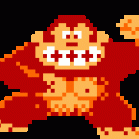
PinballX Enhancements/Features Requests
tttttwii replied to Draco1962's topic in FAQs, Guides, & Other Useful Information
Feature Request: You introduced game rating. Please make it possible to show only a subset of tables (e.g. only 5 star, >3 star). Thanks! Torsten -
Yes, they have swf-extention. You should put them in the Media/Instruction Card Folder. The name has to be exactly the name of the table decription you find for each table in the game manager
-
How can criteria be added? Can you please explain?
-
I found the bug. In the setting "additional file matching" is set to yes by default. As I switched it to "no" everything works fine!
-
When I press the launch button, there is a selection menu, to select pin balls by manufacturing date or manufacturer (eg Bally, Williams, 1950s, 1960s ...). How can I change this filter criteria. I want to add s one and remove others!
-
Anyone an answer to this. I have all instruction cards rightly named in in right folder.nSome are displayed at others the wrong one is shown (E.g. Attack from mars display instruction card of doctor who). There is no allocation error. In game manager everything is set up correctly. Who is having the same problem?
-
I made a copy of the XML file and have 2 on my hard disc. That should not be the problem. It might be the video codecs which I changed. I installed the codecs recommended on PinballX download site. I just wanted to see if anyone of you is experiencing similar problems.







