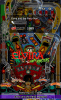If neither of those of work for you, you can donate any amount by clicking here. |
-
Posts
30 -
Joined
-
Last visited
Everything posted by Mara32767
-
I wonder where I got the idea the description had to be the same as the game name.. Maybe it was for UltraVPServer to work, or Hyperpin required it? I just remember way back when I installed everything they had to match. And after 185 tables added to PinX, NOW YOU TELL ME!! LOL
-
From your XML : <game name="NoGoodGofers"> <--- NoGoodGofers <description>No Good Gofers</description> <--- No Good Gofers <manufacturer></manufacturer> <year></year> <type></type> <hidedmd>False</hidedmd> <hidebackglass>True</hidebackglass> </game> I believe the game name and description have to match, otherwise the table will not be displayed. Your other two tables have matching descriptions and names. Take the spaces out of the description and see what happens.
-
i think he means changing the insert coin key from 3 to 5 btw i add my own xml to the databases too but i loooove how the game manager alphabetizes it all
-
To upgrade PinX? You're not exactly overwriting the exe, you're installing over your old install. But don't worry, it will automatically keep all your settings, databases etc. Tom has made upgrading very easy. Just make sure you point the installer to the correct directory if you haven't installed to the default. Dunno about the game manager limit, i'm only at 175.. but also have no intention of stopping
-
The Futuer Pin "Parameters" in PinX's setup need to read: /STAYINRAM /open "[TABLEPATH]\[TABLEFILE]" /play /exit /arcaderender
-
I know these codecs are the recommended ones but you may want to try the Combined Community Codec Pack (CCCP lol) I've been using it since 2005 after the first release. I have had ZERO issues with the CCCP codecs and PinballX. http://www.cccp-project.net/
-

PinballX Enhancements/Features Requests
Mara32767 replied to Draco1962's topic in FAQs, Guides, & Other Useful Information
Maybe for those who have kids .. or wives In the Game List Manager in the area where it says "Import", "Launch" etc. there could be a checkbox or button that gives you the option whether to display the table or not when PinballX is running. I'd imagine this would be handy for those who have some of SLAMT1LT's FP mods that have profanity.. or the Playboy table. The new Medieval Madness Night Mod defaults to the rom with profanity.. I may want to keep it that way and just not display the table when it's not age appropriate. I think this would be easier than creating custom lists that would have to keep changing depending on what tables you get. A checkbox is pretty simple. Although now I'm wondering if this is even possible considering the list manager is just a front-end to easily edit an XML. I don't know how you could stop a table from being displayed if it's listed in the XML without commenting it out.. the list manager would have to comment out the selected tables each time PinX was run. Maybe I've just had too much coffee this morning -
spootdev is correct.. PinballX can handle this automatically in the "Game List Manager" which you'll find in in the start menu folder. Once you're in the Game List Manager, just click the "New List" button at the top right. If you want to add tables from more than one emulator, create a new group by clicking "Manage Groups".
-
Me too, should post this again in "PinballX - Pinned and Hot Topics" although I have a feeling Tom is working on it because it's been requested before to be able to remove some of the default filters. You can currently add your own easily but can't delete those default ones.
-
In PbX my "Quit" key is mapped to "Escape" and my "Exit Emulator" key is mapped to "E". When I leave a table, whether FP or VP, I press "E" and have not had this issue, it goes straight back to PbX. And of course "Escape" exits PbX. Worth a try? Oh also, I run 32bit Windows Vista (not by choice ugghhhh). Maybe y'all are running newer OS's and that has something to do with it. For once my crappy OS might be working for me instead of very, very, VERY against me?? lol
-
Wow thank you! I didn't even realize this was a feature.. I never looked in that particular subdirectory. It even has my exact purple that I use
-
Wow awesome Also love the tribute to EM's!
-
I was doing Tom's laundry and in his pants pocket found a cheque from Microsoft.. The Memo line said "HELP!!!!"
-
Worked perfectly. I think the longest named tables I have are "The Machine Bride of Pin Bot" and "Star Trek The Next Generation". I refuse to abbreviate lol. In Tahoma they all fell within the box. I didn't try other fonts but I'm sure they're fine unless you choose something ridiculously large. Thanks so much for the fix. I never thought about resources being an issue with some of the new stuff you've added to PinballX. Right now it all runs perfectly on my 6 year old machine. I have to tone down the graphics in each emulator but no problems in the front end. :D
-
Thank you for the update.. love the font changing ability. I included a screengrab of Elvira and the Party Monsters. This is in the default Tahoma font. You'll see the name of the table truncates and only displays "Elvira and the Party Mon..". The same happens on other tables with long names. What's interesting is that when I tried other fonts that were more compact horizontally, the same thing happened. The name truncated at the same exact place too, even though the font was smaller, like the box that displays table info is much smaller than the box that is drawn on the screen. BUT, when I tried a humongous font, it actually displayed letters all the way across and off the screen, well out of the drawn box. I could not tell where it truncated. You will see however that the full name displays in the ribbon at the bottom of the screen. I guess I could change the table name to Elvira and the PMs but that sort of alludes to something you don't want to be associated with pinball
-

PinballX Enhancements/Features Requests
Mara32767 replied to Draco1962's topic in FAQs, Guides, & Other Useful Information
w00t! thank you -

PinballX Enhancements/Features Requests
Mara32767 replied to Draco1962's topic in FAQs, Guides, & Other Useful Information
I've posted about how to make future pin and visual pin tables show up in their own separate, custom lists.. And maybe i've missed it but is there a way to make a custom list that includes tables from both emulators? Someone above sort of asked that question but I think for a different purpose. Like if I have a friend that has six tables in real life, and I want to make a list of just their six tables so I can pretend I'm there instead of eating potato chips at my computer, but a few of the tables are only emulated in future pin and the rest visual pin, is that possible? -
you're welcome. i had to respond because i have a duff beer-can pillow and it's awesome
-
http://www.gameex.info/forums/topic/13142-sorting-fp-and-vp-games/ scroll down to my post. this is the best option available at the moment.
-
I got a much larger version of the Recreativos Franco logo but don't have the ability to clean it up. Right now it's in TIF format if anyone wants to mess with it. A nice table called "Full" was just released from this manufacturer. Have a nice day Recreativos Franco.rar
-
Is your 'Exit Emulator' key set to be "Escape"? Mine is set to "E" so when I use an older style B2S table I also have to hit "Escape" to exit the backglass right after hitting "E".
-
k yeah i'm not sure what else it would be without having some more information.. don't forget to check your databases and your table names and descriptions match the playfield image names etc.. to have them disappear suddenly is strange though a lot of times i find the best way to debug is to make a backup of your databases and start new ones, re-adding maybe 5 tables at a time (copy/paste from the old db's).. make sure you don't have any "&" symbols in your xml too sometimes what ends up being the problem doesn't look like it should have anything to do with how the problem presents itself
-
i've had the problem with the wheel images suddenly being misaligned but it resolved itself, i'm not sure how. are you running the latest version of pinx? also try remapping your exit emulator key and see what happens and if you're missing various playfields or backglasses while in the pinx frontend, its generally because your filenames aren't all exactly the same (backglass, translite, table, uvp, etc etc)
-
I have a few tables from the 60's.. the dates are displayed correctly in the new info box but there's no option to sort in the menu, it starts at the 70's also maybe it'd be nice to have either more characters available or even two lines for the table name in the info box as the longer names show up as "Elvira and the Party Mon..." etc.. does that count as a bug