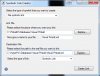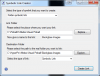If neither of those of work for you, you can donate any amount by clicking here. |

punter1
Basic Member-
Posts
46 -
Joined
-
Last visited
Everything posted by punter1
-
Yes you did - Works fine with 1.48.(Was using 1.46).
-
Got it working I had a 2nd install of VpinMame hiding in the Program Files folder and VP was using that installation... I ran the VpinMame setup.exe to change the Setup paths and moved the updated nvram files and high score support is working. There is an issue with the statistics.ini file. VP table filenames that use brackets [ ] are not displaying the date and time statistics. Examples: Meteor (Stern)(1979)(Eala Dubh Side, vidmouse)(2.0)[VP9.1x][FullScreen vidmouse].vpt Indianapolis 500 (Bally)(1995)(JPSalas)(1.1)[VP912][FullScreen JPSalas].vpt MIght be nice to see the actual table filename also displayed on the information screen. It would be a quick way to check a table version
-
Yes, I will do more troubleshooting, might not be until the weekend, and report my findings. Can someone post a VP FS table name that is confirmed working and I will use that as a starting point. Thanks
-
I will have to investigate further... I tried 1.47 but no joy - still showing default values when looking at information in PinballX and via the in-game menu during gameplay. Just testing VP at the moment... Most of my tables are setup to use B2S or directB2S backglass instead of using Pinmame and static backglass. Will experiment more Here is a snippet from PinballX.ini for VP settings [VisualPinball] Enabled=True WorkingPath=C:\Visual Pinball TablePath=C:\Visual Pinball\Tables Executable=VPinball.exe Parameters=/play -"[TABLEPATH]\[TABLEFILE]" LaunchBeforeEnabled=false LaunchBeforeWorkingPath= LaunchBeforeExecutable=notepad.exe LaunchBeforeHideWindow=False LaunchBeforeWaitForExit=True LaunchAfterEnabled=False LaunchAfterWorkingPath= LaunchAfterExecutable=notepad.exe LaunchAfterHideWindow=False LaunchAfterWaitForExit=True NVRAMPath=C:\Visual Pinball\VPinMame\nvram And here is pinemhi.ini snippet (Not using FP at the moment) // PINemHi ini-file created by Dna Disturber // use this section to set the paths to FP fpram's and VP nvram's [paths] VP=C:\Visual Pinball\VPinMame\nvram\ FP=h:\-PINBALL-\-FUTURE PINBALL-\fpRAM\ [options] // Set these to 1 if you want to see them in your output - 1 means its on , 0 means its off replays=1 hiscores=1 buyins=1
-
PinballX Enhancements/Features Requests
punter1 replied to Draco1962's topic in FAQs, Guides, & Other Useful Information
Add ability to take DMD screenshot. Should be partial screenshot set to the size of the DMD window as defined in pinballx.ini. -
Here are my initial VP results Meteor: Shows default high score. When you start the table, VP shows the real high score. Last date, time, minute info is NOT displayed Medieval Madness: Shows all default high scores. When you start the table VP shows all the real high scores. Last date, time, minute info is displayed Space Shuttle: No high score info displayed. Only last date, time, minute info is displayed
-
Maybe VP lost focus, so your key presses are not seen by VP. Use a mouse and click on the playfield and let us know if that works. Try running a table with a static backglass, no b2s or uvp. Does that work? Post you pinballx.ini file and a screenshot of your VP key mapping if still having trouble
-
Not at home but if I remember correctly, the game list manager had the same issue You da man! . Happy 4th of July for those in the US
-
Running 1.42 all morning with no issues also
-
Didn't notice it until you mentioned it but yes, I see the issue in 1.42 and also in 1.41. It looks like a second image shifted slightly down and to the right. It's happening on all wheel images displayed, the wheel image for the table in focus and even the smaller wheel images to the left and right
-
Tom, Any speculation on my experiment described above running the same video files on all 3 monitors, and only the playfield monitor goes black, while monitor 2 and 3 continue to show the video fine?
-
I did a test and copied all the Table videos to the Backglass videos folder and the DMD videos folders and then ran PinballX. I ran this setup a few times and eventually the playfield video would go black or freeze, but the attraction mode kept going and the backglass video and dmd video were updating and playing fine. So whatever bug is affecting the playfield video does not seem to affect the backglass or dmd video playback. Maybe create a test build that has no graphics overlays on the playfield monitor and run the attract mode with videos on all three monitors and if that runs okay then add stuff back in slowly AMD, GTX660, Win7 x64, Shark codec set to default with LAV disabled, about 100 tables
-
If you haven't switched over to PinballX completely and are still using Hyperpin also, here is an easy way to sync all the images, videos and database xml updated between both programs, so you just have to update one frontend and the other matches it You just need to create a symbolic link of the directories and/or files that you want both programs to share (It's similar to a windows shortcut). You only have to set this up once. You can use the DOS command symlink to do this or use the free windows utility below. I still add my tables and update the database xml file in Hyperpin, so I have created symbolic links in PinballX so it sees all the changes I make in Hyperpin. You can do the opposite, if you are now adding tables to PinballX first ==================================================================== EDIT Oct 24, 2013 - I found a simpler utility to create the symbolic links here: http://schinagl.priv.at/nt/hardlinkshellext/hardlinkshellext.html - Delete or rename the existing folders that you are creating sym links for - Then right click and drag and drop the source folder or file you want to share to the desired location and select Drop Here -> Symbolic Link. ==================================================================== Download this utility http://code.google.com/p/symlinker/downloads/detail?name=Symlink%20Creator%201.1.1.3.exe . You will have to delete or rename the existing folders that you are creating sym links for. Here is a example of sharing a folder, C:\HyperPin\Media\Visual Pinball\Backglass Images folder, with PinballX. (Repeat this with the Table Images, Wheel Images and Table Videos folders) And here is an example of sharing a file,C:\HyperPin\Databases\Visual Pinball\Visual Pinball.xml, with PinballX Repeat for Future Pinball and done.
-
Thanks - Working now. I completely forgot about making sure the filenames match the table description name... That should be second nature by now I like that the flippers act as FF and Rewind
-
Is there a way to watch the tutorial or gameplay videos? Or is this not supported yet?
-
PinballX Enhancements/Features Requests
punter1 replied to Draco1962's topic in FAQs, Guides, & Other Useful Information
Another enhancement request: If it's not too difficult to modify, when you hold one of the flippers down to scroll quickly through the tables, disable the flipper sound playback, as it turns into a machine gun sound. -
Works fine for me. What Video card? How many monitors are you setting up? Maybe include the whole PinballX.ini file so we can review and try it on our setups Try setting Monitor=1 and see what happens. Does the log.txt in the log folder show any errors?
-
Hi, Working on setting up Pinball X. So far so good - have to work on the playfield video setup next Here is an alternate loading/launch screen taken from War Games, which some of you might appreciate... The launch.wav is the quote "Shall we play a game?" launch.wav
-
Thanks for the alternate logos. Looks great
-
Hi, XML parsing of the VP and FP database xml files appears to be dependent on CR/LF being present after each xml element. I am using "analog999's Hyperpin Table Manager" to manage my VP and FP xml files, and the xml output has each game on a single line as shown below. I like this because it's condensed, easier to read and allows me to periodically sort the tables alphabetically after I have added several tables. PinballX does not seem to handle this xml file if the CR/LF's are not there. <menu><game name="16-9 Agents 777"><description>Agents 777 (Game Plan 1984)</description><manufacturer>Game Plan</manufacturer><year>1984</year><type>SS</type></game><game name="16-9 Airborne"><description>Airborne (Capcom 1996)</description><manufacturer>Capcom</manufacturer><year>1996</year><type>SS</type></game><game name="16-9 Airborne Avenger"><description>Airborne Avenger (Atari 1977)</description><manufacturer>Atari</manufacturer><year>1977</year><type>SS</type></game></menu> BTW - As others have mentioned, PinballX is fast and flexible. Thanks for supporting virtual pinball
-
PinballX Enhancements/Features Requests
punter1 replied to Draco1962's topic in FAQs, Guides, & Other Useful Information
Similar feedback here. 1) Rather than a 70s, 80s, 90s separate lists, I would prefer an "All tables sorted by Year list" (primary sort on year, then alpha sort secondary) Maybe have an option to enable 1) Separate decade lists, 2) Single list sorted by year or 3) No lists based on years 2) I would also like an additional key to launch table immediately instead of hitting the Select key twice which takes you into the menu list first.