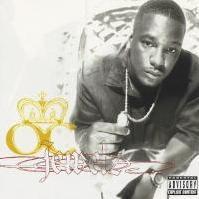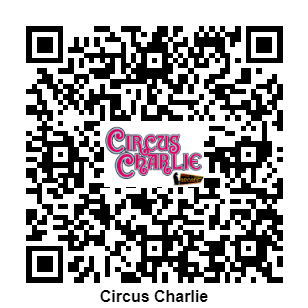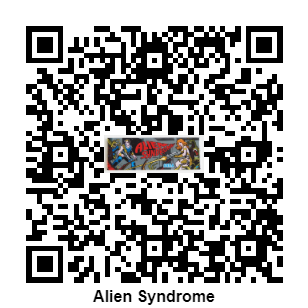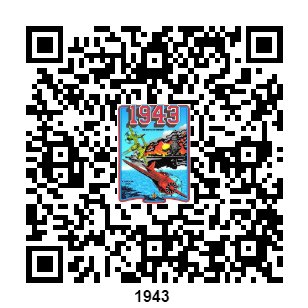If neither of those of work for you, you can donate any amount by clicking here. |
-
Posts
1098 -
Joined
-
Last visited
-
Days Won
14
rtkiii's Achievements

GameEx God (Top Rank) (5/5)
228