About This File
PBX Recorder will walk through all the VP tables found set up in Pinballx, launch each table and record/capture all videos and/or images automatically. This is intended for VP cab setups but will add Desktop support at some point (Note: Desktop users - there is now a beta version for single monitor desktop users below). By default, PBX Recorder is setup to find and record missing media. There are options to re-record all media if desired. What to record and length of videos are all configurable.
NOTE: PBX Recorder uses the DirectB2S screenres.txt to figure out how to record the Playfield, Backglass and DMD. (If the DMD portion of screenres.txt is not filled in correctly, you will have trouble with DMD video or screenshot capture. Try the included ScreenResCheck utility, to see exactly what PBX Recorder will record)
NOTE: PBX Recorder videos requires that you to install the LAV filters recommended for PinballX here: http://www.pinballx.com/codecs.exe
To view the videos outside of PinballX, try a media player like this: https://mpc-hc.org/
Version history:
Version 1.4 beta:
- Drag and drop of new VPT/VPX files onto PBX Recorder to add a new table to the PinballX xml file
- Ability to PAUSE recorder to setup table, i.e enable B2S, tweak script and RESUME. Double tap PAUSE to start recording immediately
Version 1.3
- New record mode: "Record complete media set for new tables only"
- Drag and drop of new VPT/VPX files onto PBX Recorder to record a single table(must be in XML already).
- Ability to record in .mp4 format added
- Ability to name media based on table or description names.
Version 1.2
- Basic support for automatic Wheel image download via FTP if you have Pinballx FTP access. To enable FTP support, open the FTPLoginInfo.txt file and put in your user info. (If you do not have FTP access, the log file will provide a list of any missing wheel images)
Version 1.1 - Bugfix release
Version 1.0 - Initial version
Special Thanks to:
- Carny_Priest for his original ffmpeg recording scripts and input on the PinballX forums (http://www.gameex.info/forums/topic/15207-capture-videos-to-pinballx-media-table-backglass-and-dmd)
- All the beta testers
What's New in Version 1.6 See changelog
Released
Version 1.6
- Automatically disable VPX truefullscreen so playfield video/image recording works
- Support use of table sub-folders
- Added playfield video rotation adjustment for different setups
- Bugfix - Support VP exe filenames containing spaces
- Find_New_Tables.exe will find all tables missing in the XML file and make it easy to add and setup
Version 1.5
- Allow user to select table and force re-recording
- Find_New_Tables.exe. Search and add new tables to Pinballx VP xml files
- New setting to specify table load time
- Check for tables within game name or description named subfolders
- Bugfix - recformat setting, proceed to next table if VP error occurs, use backglass offset





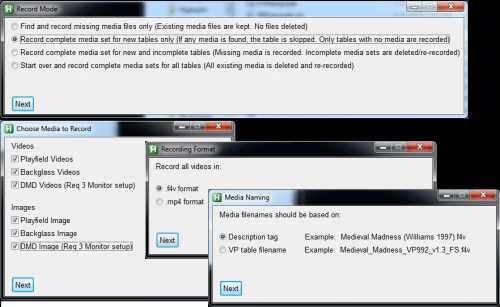



Recommended Comments
There are no comments to display.
Join the conversation
You can post now and register later. If you have an account, sign in now to post with your account.