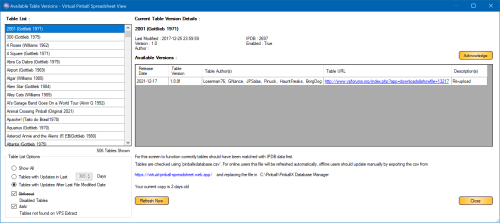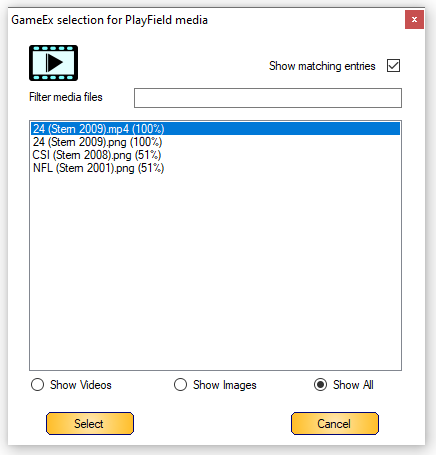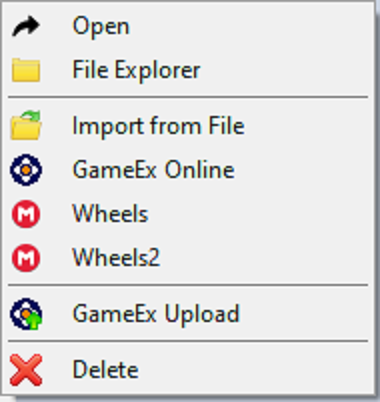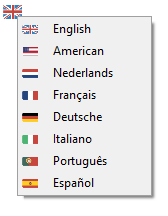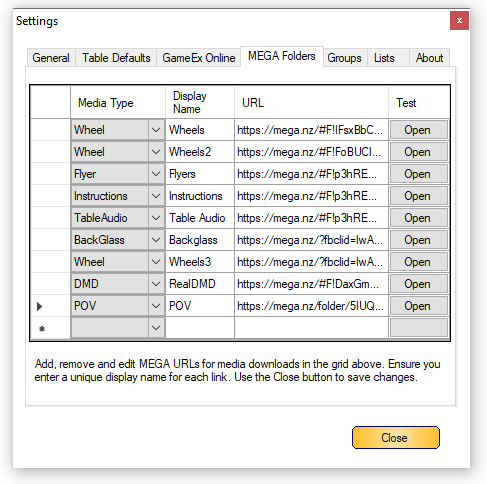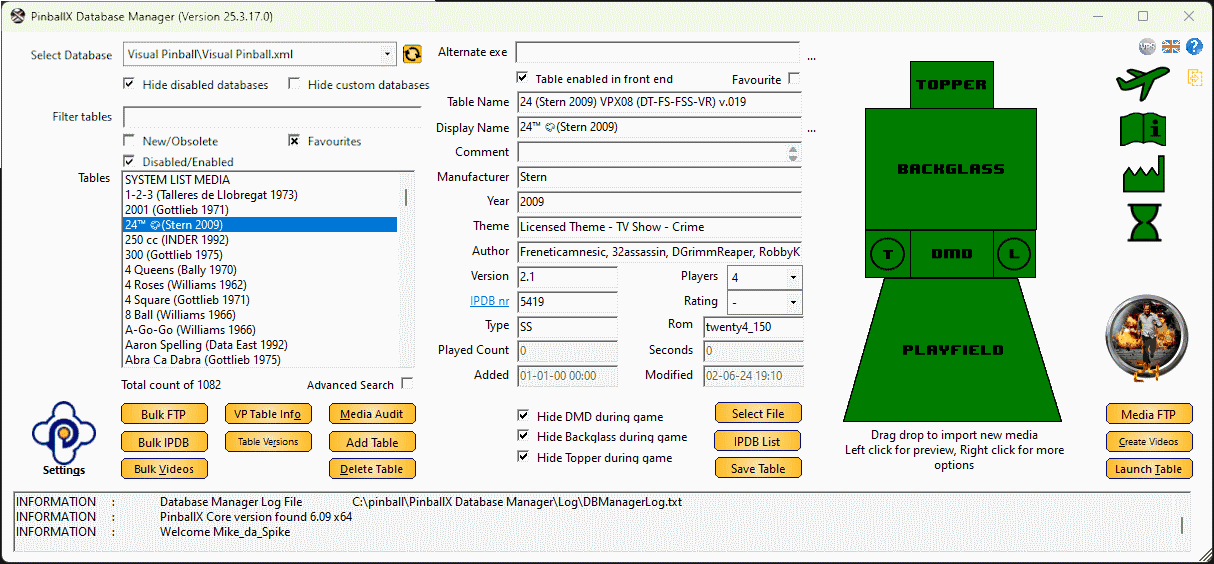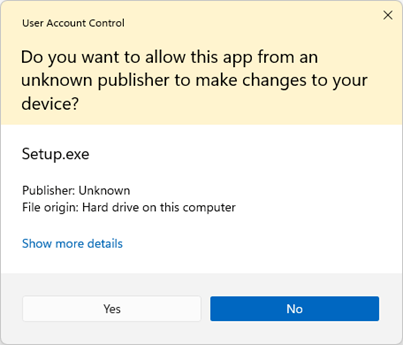About This File
Please write a review and rate 1-5 stars on the bottom of this page!
Also check the support topic for any help or comments.
Scutters and Mike Da Spike are proud to present "Database manager for PBX"
We built this program to make it easier for ourselves to update/add tables in PBX.
Beforehand, please make a copy of your database directory (and maybe your media folder too)!
We are not responsible that anything goes wrong.
(but it is proofed that we don't wreck any database files ![]() or media files )
or media files )
What is DBM ?
Are you ready to take your PinballX experience to the next level?
Look no further than DBM—the ultimate Swiss Army knife for PinballX enthusiasts!
Whether you’re a seasoned player or a newbie, DBM has got your back. From customization options to essential features, it’s all packed into this handy tool. So, what are you waiting for? Dive in and discover the magic of DBM!
Features:
- Resizable multilanguage interface
- Easy filtering of tables and systems
- Easy to use drag and drop for updating media
- Media preview on right mouse click
- Delete media with one click
- Media Audit to check for missing or unused media
- Loading media support if de-randomiser plugin is used (2*)
- Uses updated IPDB data and adds Original tables (source sheet by Dux Retro)
- Adds custom fields for extra information (1*)
- Online media import from GameEx or Mega link
- Bulk functions to download GameEx media, update IPDB entries and for video creation.
- Populate data from Visual Pinball tables (Author, Version and Rom)
- Auto delete old playfield videos when creating bulk videos (Visual Pinball only)
- POV & VBS import (Visual Pinball only)
- Drag and drop for new/modified VP/FP Table files
- Zen Pinball FX3 auto populate tables when using Steam (all tables)
- Compatible with some other GameEx applications as well
- Embedded recording that can capture Visual Pinball GL, Future Pinball, and every pinball game we tested.
- Record media in PNG and MP4, including parallel recording and audio recording.
(1*) If you use custom fields and you use Gamemanager, the XML will be overwrite by Gamemanger and you will lose the custom entries !
(2*) See :
Prerequisite:
Installation of PinballX/PInballX Legacy Editon/Touch Play
FFMPEG.exe in Installation folder for Creating videos
Windows Media player for showing media
Microsoft .NET 8. (download is available at the download button as well)
The following NUGet are used to build Databasemanger
- Mega API Client for downloading on Mega (https://github.com/gpailler/MegaApiClient)
- JSON framework for .NET (https://www.newtonsoft.com/json)
- Costura add in for Fody (https://github.com/Fody/Costura)
- Fluent FTP (https://github.com/robinrodricks/FluentFTP)
- Resource.Embedder (https://www.nuget.org/packages/Resource.Embedder.Core)
- Mediarecorderlib (https://github.com/sskodje/ScreenRecorderLib)
External Source :
- Visual Pinball Spreadsheet by Dux Retro and Fraesh , see https://virtualpinballspreadsheet.github.io/
Please use the following thread for questions/remarks/issues
Note :
The installer and program are not signed, this can give a popup in windows like this :
Click on Yes to install the program
if you see the following screen
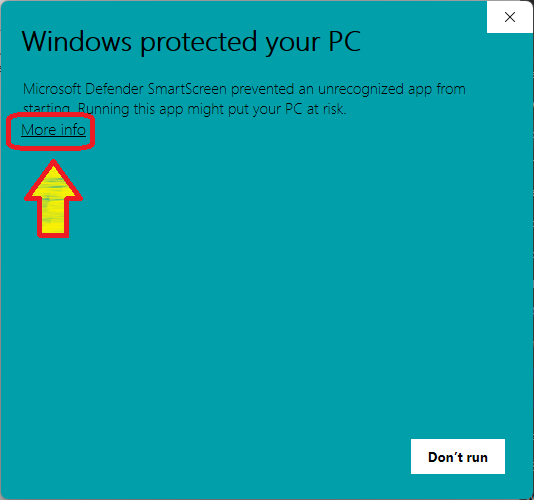
click on more info and select "Run Away"
What's New in Version 25.03.17.0 See changelog
Released
New Features:
- Added a "favourites" option for quick search on the main form (requested by (requested by @robertms)
- Included the VPX version in the versions field
-
Action log entries now display in Title Case
- Title Case is a formatting style where the first letter of each significant word in a title or phrase is capitalized
Updates :
- Replaced the "New/Obsolete" and "Enabled/Disabled" checkboxes with a tri-state checkbox on the main form.
- Redesigned the "New Versions" dialog to use rich text formatting for clearer display of new DBM releases
- Expanded support to include up to 80 systems (confirmed with PinbalLX).
- The "Date Modified" field for Visual Pinball tables now reflects the latest modification date of either the table file or the associated .ini file
- Improved error handling for the "Update Check FTP" button
- Reduced the frequency of messages from PinballX .ini changes in the action log
Bugfixes:
- Resolved the issue with the "Acknowledge" button in the "Table Version" form (thanks to @Wahreez McDermott for reporting this)
- Fixed the wait status when adding tables via drag and drop
- Addressed a rare error that could occur when adding a table.
- Corrected the issue where deleting all tables from a custom database could disable all controls on the form
- Fixed the language selection issue that occurred when no tables were present in the list