About This File
Please write a review and rate 1-5 stars on the bottom of this page!
Also check the support topic for any help or comments.
Scutters and Mike Da Spike are proud to present "Database manager for PBX"
We built this program to make it easier for ourselves to update/add tables in PBX.
Beforehand, please make a copy of your database directory (and maybe your media folder too)!
We are not responsible that anything goes wrong.
(but it is proofed that we don't wreck any database files ![]() or media files )
or media files )
What is DBM ?
Are you ready to take your PinballX experience to the next level?
Look no further than DBM—the ultimate Swiss Army knife for PinballX enthusiasts!
Whether you’re a seasoned player or a newbie, DBM has got your back. From customization options to essential features, it’s all packed into this handy tool. So, what are you waiting for? Dive in and discover the magic of DBM!
Features:
- Resizable multilanguage interface
- Easy filtering of tables and systems
- Easy to use drag and drop for updating media
- Media preview on right mouse click
- Delete media with one click
- Media Audit to check for missing or unused media
- Loading media support if de-randomiser plugin is used (2*)
- Uses updated IPDB data and adds Original tables (source sheet by Dux Retro)
- Adds custom fields for extra information (1*)
- Online media import from GameEx or Mega link
- Bulk functions to download GameEx media, update IPDB entries and for video creation.
- Populate data from Visual Pinball tables (Author, Version and Rom)
- Auto delete old playfield videos when creating bulk videos (Visual Pinball only)
- POV & VBS import (Visual Pinball only)
- Drag and drop for new/modified VP/FP Table files
- Zen Pinball FX3 auto populate tables when using Steam (all tables)
- Compatible with some other GameEx applications as well
(1*) If you use custom fields and you use Gamemanager, the XML will be overwrite by Gamemanger and you will lose the custom entries !
(2*) See :
Prerequisite:
Installation of PinballX/PInballX Legacy Editon/Touch Play
FFMPEG.exe in Installation folder for Creating videos
Windows Media player for showing media
Microsoft .NET 8. (download is available at the download button as well)
The following NUGet are used to build Databasemanger
- Mega API Client for downloading on Mega (https://github.com/gpailler/MegaApiClient)
- JSON framework for .NET (https://www.newtonsoft.com/json)
- Costura add in for Fody (https://github.com/Fody/Costura)
- Fluent FTP (https://github.com/robinrodricks/FluentFTP)
- Resource.Embedder (https://www.nuget.org/packages/Resource.Embedder.Core)
External Source :
- Visual Pinball Spreadsheet by Dux Retro and Fraesh , see https://virtualpinballspreadsheet.github.io/
Please use the following thread for questions/remarks/issues
Note :
The installer and program are not signed, this can give a popup in windows like this :
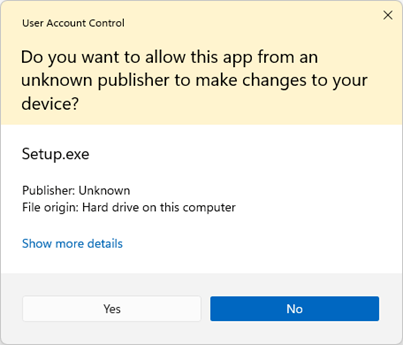
Click on Yes to install the program
if you see the following screen
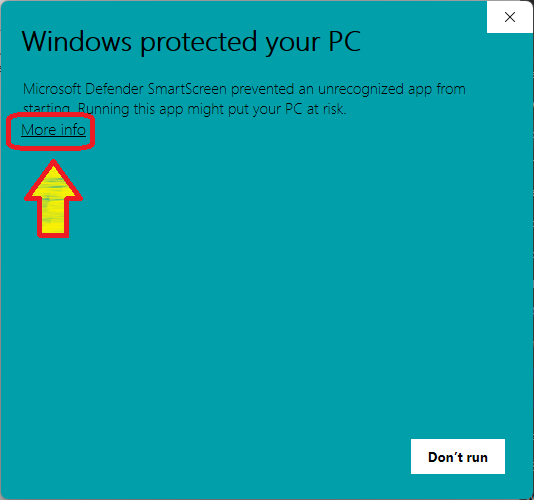
click on more info and select "Run Away"
What's New in Version 24.09.06.0 See changelog
Released
New Features:
- Bulk Video Creations: When selecting ‘Overwrite older videos’, it will also check if there is a POV or INI file that is newer than the playfield video. If so, it will record a new playfield video.
- INI File Parser Update: Updated our INI file parser to preserve the original order of sections and keys in INI files. New entries are appended.
- VPS Icon: Added a VPS icon on the main form. When the table matches a VPS entry, the icon will appear, which will open your internet browser to the correct table site.
- Advanced Video Switch: Added an ‘Advanced’ switch on the main form to show ‘Gameplay Videos’, ‘Promo Videos’, and ‘Tutorial Videos’.
- Circular Progress Bar: Added a circular progress bar when downloading from FTP or MEGA Links.
- Configuration Files Relocation: Moved CustomGameEx.XML and MegaLinks.xml to the config folder.
- Updated Documentation: All relevant documentation has been updated to reflect the new features and bug fixes.
- PinballX Favorites Count: Resolved an issue affecting the favorites count in PinballX. This fix ensures accurate tracking and display of favorite tables, enhancing the overall user experience.
- PinballX Table Rating Data Preservation: Added an option to prevent data loss in Database Manager when rating a table within PinballX. This ensures that all relevant data, including date added and date modified, remains intact.
Bug Fixes:
- Right-Click Action on Tables List: Fixed an issue where using Ctrl-A on the tables list and performing a right-click action could result in ‘ERROR INFO: mnuListBox_click Index was outside the bounds of the array’.
- Table Rating Issue in PinballX: Fixed a bug where rating a table within PinballX caused the specific table to lose all relevant data used by the Database Manager, including date added and date modified. This also fixed the issue where accessing that entry within DBP resulted in multiple error messages: ‘ERROR INFO: DateTimeReformatString2DateDisplay String ‘’ was not recognized as a valid DateTime’.
- Table Count on Main Form: Fixed an issue where the table count on the main form sometimes didn’t count correctly.
- APNG Animation: Stopped APNG animation from wheels when a wheel is deleted.






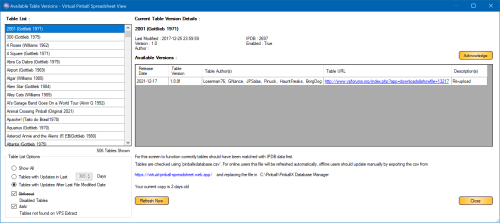



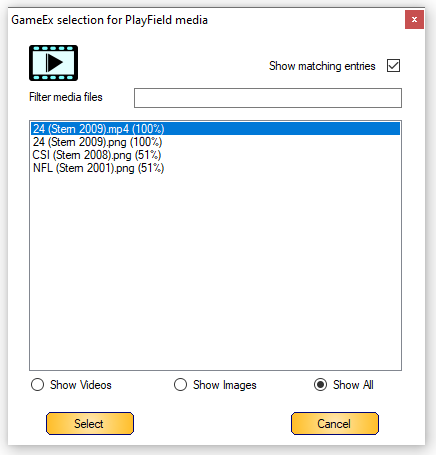
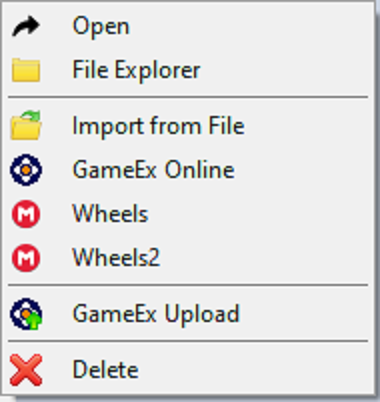
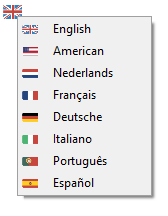


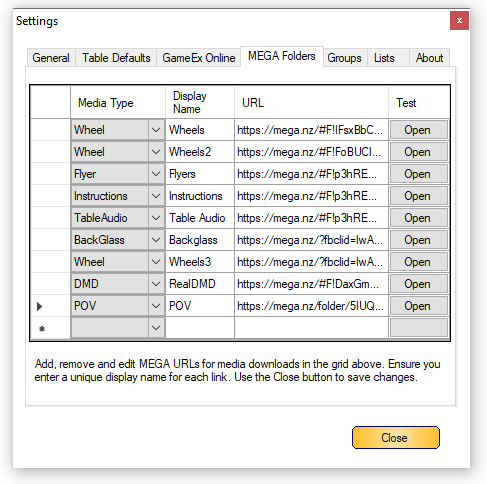



Recommended Comments
Join the conversation
You can post now and register later. If you have an account, sign in now to post with your account.