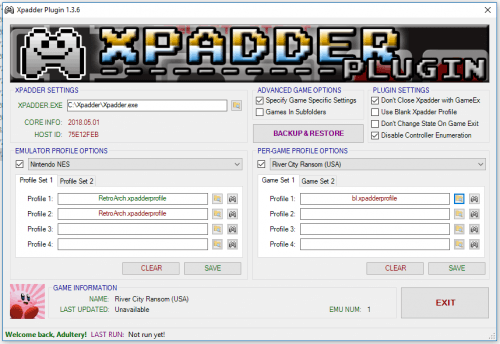About This File
What is it?
It's an Xpadder plugin for GameEx, silly! ![]()
Seamlessly integrate Xpadder with GameEx with just a few simple clicks.
Set the path to your Xpadder.exe, select your emulators from the drop down list, then set up your controller profiles. When GameEx runs the emulator you select, the magic happens in the background. No need to worry about .bat files or messy LaunchBefore/LaunchAfter commands. Say farewell to blank Xpadder profiles!
This plugin handles the launching, the closing, and the profile switching quickly and easily without the hassle. If you use Xpadder, you'll love it!
/end sales pitch
How do I use it?
It's simple really. Here's the rundown:
- Create your Xpadder profiles, or use your existing ones.
- Unzip the PLUGINS folder to your GameEx directory.
- Launch the Plugin Manager from your GameEx start menu folder.
- Point the plugin at Xpadder.exe
- Select the emulator (or GameEx interface) from the drop-down list.
- Browse to your Xpadder profiles.
- Click "SAVE"
- Click the "EDIT" button next to the profile to load it and edit it from the configuration screen.
- Play your games!
- Check the box to leave Xpadder running when GameEx exits
- Check the box to enable using blank Xpadder profiles instead of killing the process
Questions or comments? Head to the official release thread located here.
What's New in Version 1.3.7 See changelog
Released
- Updated .NET Framework to 3.5
- Updated for compatibility with both x64 or x32 GameEx versions
- Updated plugin framework to latest version
- Minor stability enhancements and code optimizations