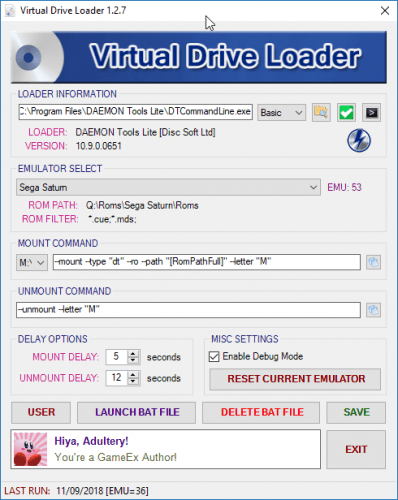About This File
Simply put, it's a plugin for virtual drive loaders. It currently supports Daemon Tools, Alcohol, and Virtual Clone Drive natively. The plugin also supports GameEx's Roms In 7-zip and Roms In Subfolders options, making it your only native choice for these features if you use them. Some other features for the plugin include:
Emulator Specific Setup
- Select the emulator you wish to use the loader on from the drop down menu
- Set up your mount and unmount commands
- If you don't have this set up the fields will populate based on found mounting software
Headless Mode
- Add switches to the GameEx emulator command-line to bypass the emulator configuration
- Using [DTLOADER] or [DTOOLS] in the emulator's CL will mount using the default drive
- Using [DTLOADER-SCSI] or [DTOOLS-SCSI] in the emulator's CL will mount using the default SCSI drive
- Using [DTLOADER-IDE] or [DTOOLS-IDE] in the emulator's CL will mount using the default IDE drive
- Using [ALCOHOL] in the emulator's CL will mount using the default Alcohol drive (both 52% and 120% are supported)
- Using [CLONEDRIVE] in the emulator's CL will mount using the default Virtual Clone Drive drive
-
Using [MAGICISO] or [MAGICDISC] in the emulator's CL will mount using the default MagicISO/MagicDisc drive
NOTE: If you installed these programs using the default options, no setup is needed for Headless Mode to work
Any questions or comments? Feel free to ask 'em. I also like feature requests and very much appreciate bug reports (these are especially helpful if you also attach a copy of your log file in the GAMEEX>PLUGINS>DT LOADER folder). Leave your comments or get the full changelog at the release thread located here.
What's New in Version 1.2.8 See changelog
Released
- (1.2.8) Updated .NET Framework version to 3.5
- (1.2.8) Fixed a minor dependency issue with the updated FW
- (1.2.8) Minor bug fixes
- (1.2.7) Added a drive letter option, which you can use to set up DAEMON Tools using drive letters. Just make sure you save your Command Line after you select your Virtual Drive!
- (1.2.7) Added Delay Options on the main screen > Set the delay before or after mounting to up to 30 seconds!
- (1.2.7) Added some additional emulator information upon emulator selection
- (1.2.7) Fixed a bug in the previous delay options code where it would only apply the delay to the post-mounting process
- (1.2.7) Fixed some logic in the GUI that could cause incorrect command lines to show if manually overridden
- (1.2.7) Removed some bogus error messages from the logging
- (1.2.7) Removed a command that is no longer supported/used and was causing/logging a WaitForInputIdle error
- (1.2.7) Fixed a bug where you could not load the DAEMON Tools GUI using the "Launch Loader" button (it was launching DTAgent.exe or DTCommandLine.exe, depending on which version of DAEMON Tools you were using)
- (1.2.7) Added a button to remove emulator settings
-
(1.2.7) Re-wrote the settings saving process and drpped ~150 lines of completely redundant code

- (1.2.7) Clicking the logo on the GUI will now direct the user to this page
- (1.2.7) Removed an unneeded/unadjustable 10 second hard-coded delay on unmount
- (1.2.7) Other stability improvements and code enhancements
- (1.2.6) Updated plugin so it will also run in x64 GameEx
- (1.2.6) Fixed some bugs for setting custom command line perameters for emulators that use default launchers
- (1.2.6) Fixed an issue with the test mount button not working for testing overrides in some cases
- (1.2.6) Minor GUI changes, including adding copy buttons for mount/unmount commands and some other things
- (1.2.6) Cleaned up the code for custom emulator overrides
- (1.2.6) Fixed a bug where SCSI or IDE modes in DAEMON Tools weren't changing the command line displayed
- (1.2.6) Fixed a small, insignificant bug with the GameEx Online integration code
- (1.2.5) Fixed DAEMON Tools support for v 10.7 + (I really wish they would quit messing with the CLs...)
- (1.2.5) Fixed a bug in MagicISO support
- (1.2.5) Fixed a bug in DTL IDE support
- (1.2.5) Fixed a bug when testing the mount commands in the Plugin GUI
- (1.2.5) Added GameEx account integration
- (1.2.5) Update core GameEx plugin framework to latest version
- (1.2.5) Cleaned up and improved the DTL Version Check code for when they (inevitably) change everything again... :'(
- (1.2.5) Other various code optimizations and "stability improvements"