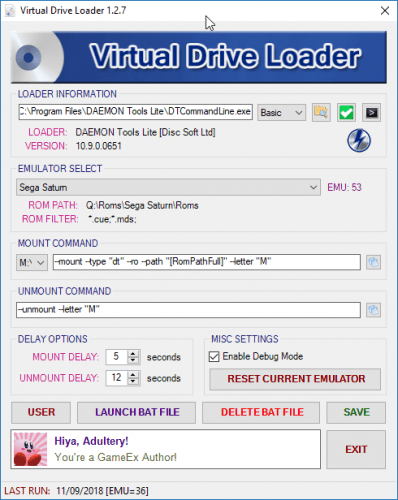About This File
Simply put, it's a plugin for virtual drive loaders. It currently supports Daemon Tools, Alcohol, and Virtual Clone Drive natively. The plugin also supports GameEx's Roms In 7-zip and Roms In Subfolders options, making it your only native choice for these features if you use them. Some other features for the plugin include:
Emulator Specific Setup
- Select the emulator you wish to use the loader on from the drop down menu
- Set up your mount and unmount commands
- If you don't have this set up the fields will populate based on found mounting software
Headless Mode
- Add switches to the GameEx emulator command-line to bypass the emulator configuration
- Using [DTLOADER] or [DTOOLS] in the emulator's CL will mount using the default drive
- Using [DTLOADER-SCSI] or [DTOOLS-SCSI] in the emulator's CL will mount using the default SCSI drive
- Using [DTLOADER-IDE] or [DTOOLS-IDE] in the emulator's CL will mount using the default IDE drive
- Using [ALCOHOL] in the emulator's CL will mount using the default Alcohol drive (both 52% and 120% are supported)
- Using [CLONEDRIVE] in the emulator's CL will mount using the default Virtual Clone Drive drive
-
Using [MAGICISO] or [MAGICDISC] in the emulator's CL will mount using the default MagicISO/MagicDisc drive
NOTE: If you installed these programs using the default options, no setup is needed for Headless Mode to work
Any questions or comments? Feel free to ask 'em. I also like feature requests and very much appreciate bug reports (these are especially helpful if you also attach a copy of your log file in the GAMEEX>PLUGINS>DT LOADER folder). Leave your comments or get the full changelog at the release thread located here.
What's New in Version 1.2.2 See changelog
Released
-
Added support for DAEMON Tools IDE Drives
- Use the switch [DTools-IDE] or [DTLoader-IDE] if you use one of these drives
- Fixed some GUI stuff when automatically displaying command lines
- FIxed the loader icon not showing the DAEMON Tools logo for DT 10+
- Fixed some code that needed to be better optimized
-
Removed reliance on the -unmount_all arg for DAEMON Tools
- Now unmounts the specificly used drive instead of all mounted drives
- This also removes the need to set that option in DAEMON Tools, making it work out of the box