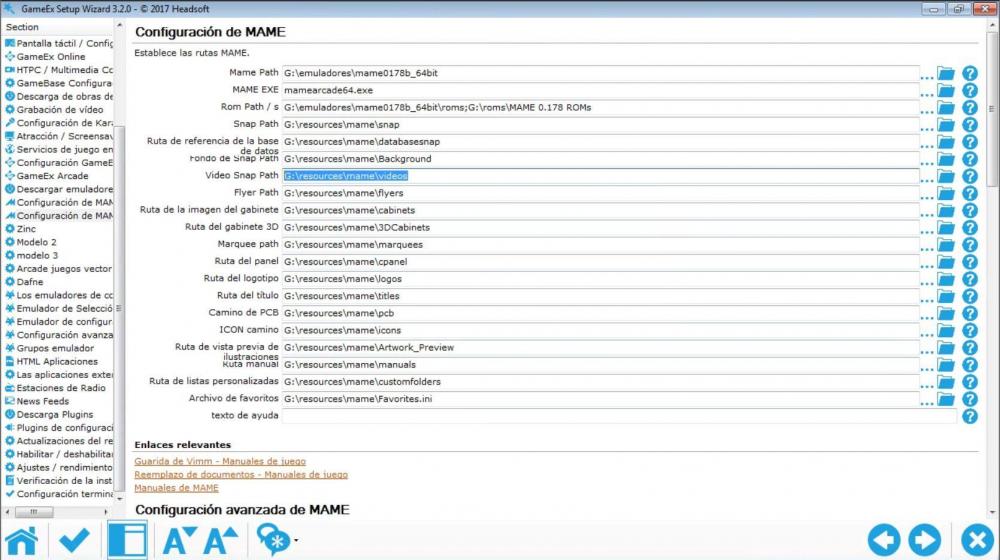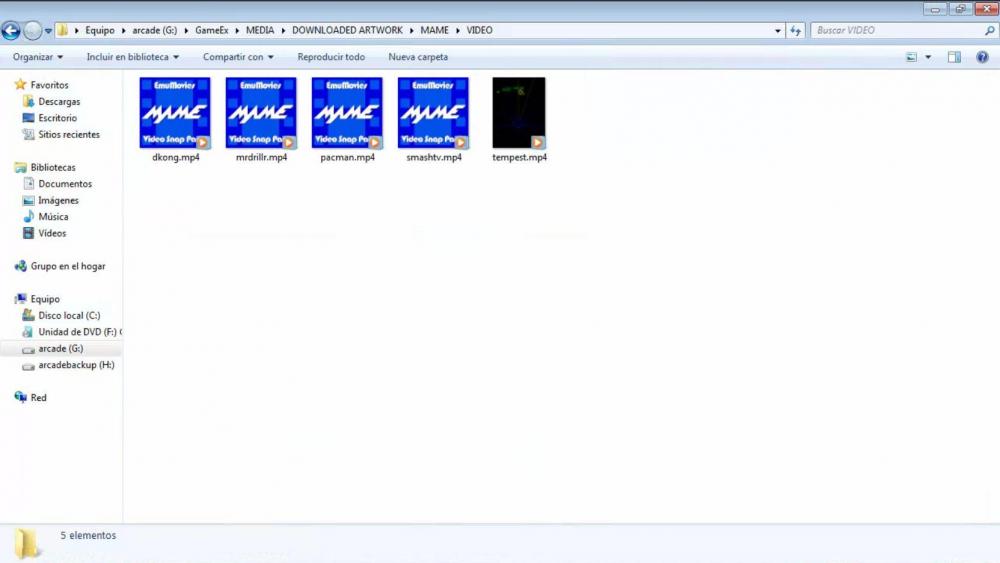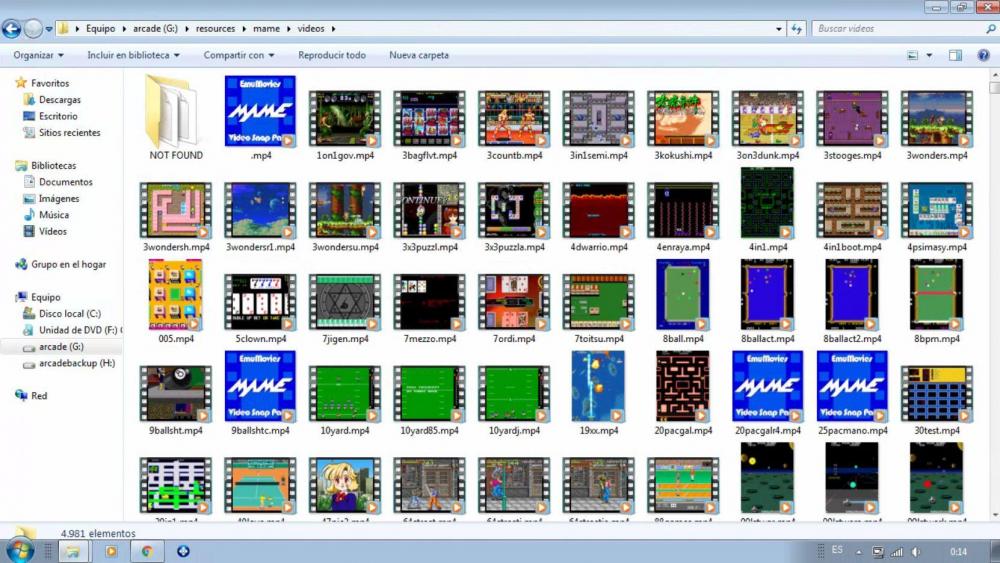If neither of those of work for you, you can donate any amount by clicking here. |

helpman
Contributor-
Posts
396 -
Joined
-
Last visited
-
Days Won
9
helpman last won the day on January 10 2019
helpman had the most liked content!
About helpman
- Birthday 07/25/1977
Profile Information
-
Gender
Male
-
Location
Cantabria, Spain
My Connections
-
Twitch
helpman77
Recent Profile Visitors
2417 profile views
helpman's Achievements

Ultimate GameEx Guru! (4/5)
93
Reputation
-
helpman started following lost game videos? and emulator nestopia going crazy
-
Hi there! I noticed something weird. I have nestopia as NES emulator. Using latest gameex. When I choose a game, it runs fine. Then I leave my arcade alone for some time, with that game still on. And suddenly when I come back, the game is running wild, like in turbo mode. All system becomes unstable, I can't even get out of the game. It runs at full speed, like fast forward on the emulator, but no key was pressed at all. Anybody had the same problem or any clue?
-
I just changed the video path to the new folder where I downloaded the videos, and gameex crashes now?? 11:34:29.23 01/02/2020: Loading Custom Emulators 11:34:29.23 01/02/2020: Loading Emulator 1: Nintendo NES 11:34:29.29 01/02/2020: --**-- 11:34:29.29 01/02/2020: Error: Referencia a objeto no establecida como instancia de un objeto. 11:34:29.30 01/02/2020: en bd.b(String A_0, String A_1) 11:34:29.30 01/02/2020: en GameEx.GameEx.MainForm.dz() 11:34:29.30 01/02/2020: en GameEx.GameEx.MainForm.a(Boolean A_0, String A_1, Boolean A_2) 11:34:29.30 01/02/2020: en GameEx.GameEx.MainForm..ctor() 11:34:29.31 01/02/2020: Closing database connection 11:34:29.32 01/02/2020: Disposing Plugins 11:34:29.32 01/02/2020: GameEx is exiting with errors 11:34:29.32 01/02/2020: Deleting search cache 11:34:30.14 01/02/2020: ERRORS DETECTED: EXITING 11:34:30.38 01/02/2020: Bye Besides that, I disabled my other emulators, leaving only mame, the frontend loads ok and the videos are displayed. there's no difference with the old ones, but these ones are working :?
-
Updated, and same problem. I can hear the videos, but they are not displayed. Only those on the download art folder. I just tried to copy some videos from my resources folder into the downloaded artwork one, just in case. it doesn't work. I can still HEAR them, but no image displayed. EDITED: I tried using other themes, just in case there was something bad with mine... they all show black videos while you can still hear them playing. EDITED2: I'm syncing with the emumovies sync app to another folder, and check if they show up properly with new scraped files... it'll take some time... log.txt
-
I'll try right now, thanks Tom!
-
weird, on setupwizard, all paths are fine... I added the log, where it shows it should be loading them from my old folder, and screenshots of the downloaded media folder (only those games have videos) and my old video folder (where all the videos are still there). weirdest thing is that you can't see the videos on the gameex interface BUT you hear them! I'm puzzled... log.txt
-
ok, so I noticed PACMAN had video too... somehow when it was updated, the paths changed. I had videos on G:\resources\mame\videos (and most other media on subfolders from G:\resources). After the update, the path seems to point to g:\gameex\media\downloaded_artwork\mame\video I'll check the setup and try to fix all this ;D I'll reply if I manage to fix everything
-
I can't remember which version I had before, I launched it, a popup asked me to update and so I did, but I have no idea which version I had before. I'll check for logs
-
Just before updating plex they were working fine, and as you can see in the video, system videos (at least mame) seems to work fine. I already had lav filters installed, it just happened with this last update. I checked videos are still there (they should as you can still hear them playing) it's just they won't show on the window frame I have. Just the mame one, nothing else. It's weird :? Did they change something? location, codec, whatever? I got mine from emumovies :?
-
Hi! it's been a long time I had my cabinet without internet access for some time (almost 2 years, ok ) Now I re-enabled it, gameex wanted to update, and now my theme acts weird... all systems had videos, all games had videos... now mame shows the system video, others just the image logo, and when I browse the games I can see something happens as the video window shows a gray traslucent shadow and I can hear the video, but no video is displayed. did the video format change or something? my current theme is based on my old one helpman's arcade classics, just different backgrounds to suit my arcade colors I opened my theme on the theme editor and the video frame is on the same spot for game videos and for system videos, so I have no idea about what's going on VID_20200130_112703.mp4
-
aaaaaand gameex is running! woohooooo! thanks guys and specially Tom, you're great as always
-
%Temp% = C:\Users\arcade\AppData\Local\Temp and that's the file. I don't know what could be the problem. maybe something with my computer being in spanish? something with spanish names or something like that? I mean the error is the ONLY line on the log that is written in spanish :? GameEx_Online_Systems.data
-
Checked, deleted the double slashes... no errors about it on the verify option on setupwizard (besides missing paths for inactive emulators like daphne and some media folders which I don't use and are disabled too)... aaaand same error when loading gameex sorry for not posting the full file on the first post I just checked the ini and couldn't find the error either... GameEx.ini log.txt
-
hmmm I'll check it. weird thing, it was just how the nes resources pack decided to add it
-
LOL anticipation? I just took a peek on the gameex.ini file... I see on the last build that Tom left his personal settings there Anyway, here is it. Weird thing is that it's a clean install, so I don't know where those invalid characters might come from :? GameEx.ini