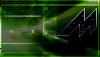Search the Community
Showing results for tags 'xbox'.
-
Hi Are there any good and stable emulators for xbox one. I have just started looking and can't find any good emulators. Any help would be appreciated. Thank-you
-
I setup all my emulators for the wireless xbox 360 controller today. Everything went smooth until I tried to play them after launching them through GameEx. Buttons 7 (select) and 8 (start) will not work. If I launch the emulator outside of GameEx they work fine. Launching PC games through GameEx works correctly also. Sorry GameEx.ini is too large to post. GameEx.ini log.txt
-
XBOX Theme for GameEx - 19210x1080 I know I have a few other themes also WIP and they should be released soon. This is actually a theme that I had "in the pipe" from a few years ago. I have always liked my first XBox best. It was Microsoft's first and, to this day, best IMO. Even though I had one of the Pong clones as a kid, and an N64 that was given to me by a friend, the original Xbox was my first console that I purchased myself and enjoy even to this day. It is my hope that this theme will capture the essence of the original Xbox and do it justice. Unfortunately, there is no way to replicate the GUI, so I will have to be satisfied with the colors and background images.
-
In gameex i can navigate, in NES, SNES, Mame, MSX, C64 i can use both xbox controllers. when i start fusion stand alone i can use the xbox controllers. But when i start fusion from gameex it does not work. When i start fusion in a window from gameex, i see that both xbox controllers are setup. When i choose to set them up again, nothing reacts to the controller. I have setup fusion from scratch. What is going wrong. Why cant i use the xbox controller that work so fine in all other emulators? Fusion.ini GameEx.ini Console Sega Master System (Meka).ini Console Sega Master System (Fusion).ini