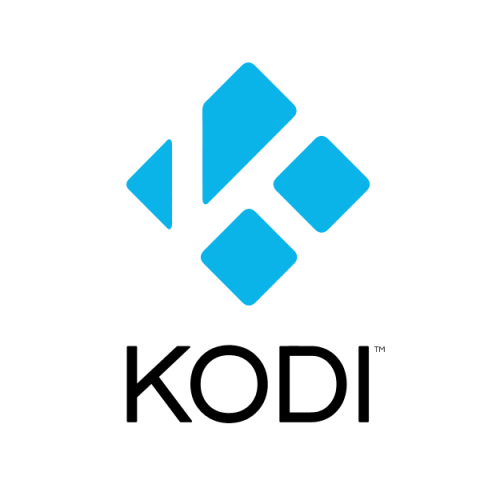If neither of those of work for you, you can donate any amount by clicking here. |
Search the Community
Showing results for tags 'xbmc'.
-
-
I have just installed KODI (formerly XBMC) as my Jukebox solution under PinballX, by adding it in the "other systems". Previous threads have shown XBMC installations, however they were a little difficult to follow for most, as special actions were required to send XBMC to the backglass. Additional m...
-
Hi, i am new with gameex, and i want to install the plugin to kodi (xbmc). I habe tryed the installer, and also the xbmc script, that if found in this Forum, but it do not work. I want first get the plugin to run in xbmc befor i purcase the full product, cause this is absolutly important for me. Has...
- 20 replies
-
Is it possible to load Kodi in a customize menu of GameEx? If so what would be the steps to set it up????
-
Hello Guys, I recently download the 1.5 version. I don't know how i can do the xbmc integration ? i read the plugin its supposed to be install by yourself but i don't see nothing when i enter in xbmc ? i use the 350 slingbox and the windows 7 64bit with xbmc 12 My second question .. if i open...
- 5 replies
-
- slingfront
- channel
-
(and 3 more)
Tagged with: