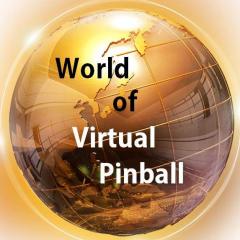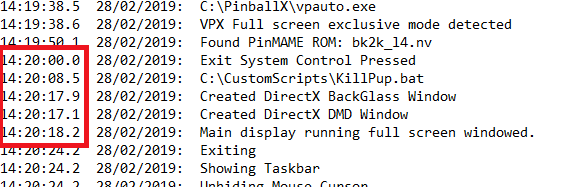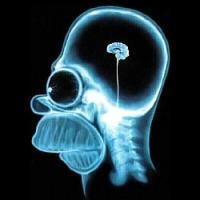If neither of those of work for you, you can donate any amount by clicking here. |
Search the Community
Showing results for tags 'vpx'.
-
Hi everyone - posting here because I have run out of leads after searching the existing posts. Recently, in the last 2-3 updates to Pinball X, my Visual Pinball tables stopped displaying the B2S backglass in Pinball X. Instead of the backglass image, my 2nd screen is just black. I can see the Pin...
- 3 replies
-
- b2s
- b2s backglass server
-
(and 3 more)
Tagged with:
-
Hi Tom, VPX 10.7 process threads are a lot slower to close than in 10.6 on exit (in 10.6 the threads close almost instantly, in 10.7 on my desktop they take 5secs). This causes a longer black screen on table exit in PinballX than before, showing for the full 5 secs before the Exit Screen image...
-
-
Hello, i have the problem the playtable screen, when i start the game is black. Over HDMI... When i will start the game only with one screen.. all works fine. Video attached. Thanks for help 1_Screen.zip 2_Screen.zip PinballX.ini
-
This has bugged me for a while, i'm really not sure when it started happening, but from pressing exit in pinballx when playing a Visual Pinball X table it takes some time to get back to the wheel, anywhere 10-20secs... Is this normal with latest pinballx, or is it something to do with my system?...
-
I have my system fully functional using Visual Pinball but when I use PinballX my addressable LED strips (2) one each side are not working, everything else works in PinballX including rear flasher bar. Of course I am not an expert on the coding or xml, I do see there is an error loading the plugin i...
-
Hi Tom, Within Pinball X (currently v.3.25), When I run VPX in force exclusive full-screen mode (VPX video option) , topper images show, but topper video's do not show . Running with this option turned off, all is good , but for performance reasons I would like to utilize the exclusive full-sc...
- 1 reply
-
- topper
- force exclusive fullscreen
-
(and 1 more)
Tagged with:
-
Since 10.03 every-time I exit a table in Pinball X I get this crash error come up for a few seconds before it returns me to Pinball X, i tried re-installing everything and nothin stops it, if i play the games in VPX directly it works and exits fine
-
Been adding games with Game manager and not really used Pinball X that much, worked fine early on but stopped working a while ago. Get stuck at loading and from there I can't do anything except log off user Windows user to end program. Not seeing the problem in logs 20:15:13.2 2018-01-29:...
-
Hi I have added VPX to ‘ other systems’ and some tables are working. However there are several tables that do not work through Pinballx. They work fine outside of the front end. Some of them show line errors in the script and some just get stuck on the loading screen. Any ideas?
-
I see a noticeable loss of table play performance inside PinballX vs running VPX 10.4beta. This is the first front end I have ever put over either VP9 or VPX. Any thoughts on boosting performance inside PinX? The tables are unplayable when compared to a straight launch in Visual Pinball....
-
Why PinballX start tables so awfully slow? If I start a table (VPX or VPT) directly, it takes 3 to 5 seconds. When I start the same tables with PinballX, it takes nearly 50 seconds! What happened in PinballX, that slows down the start so dramatically?
-
I am running the latest PinballX on windows 7 64-bit (Ultimate) in a 3 display cabinet. I am having an issue only with VPX tables in that the backglasses will not display when started from PinballX. It isn't an issue with the VPX tables because I can start them manually without the front end and the...