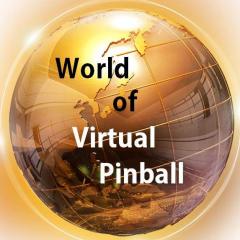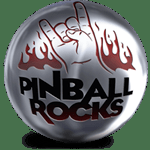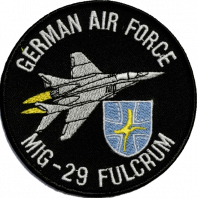If neither of those of work for you, you can donate any amount by clicking here. |
Search the Community
Showing results for tags 'topper'.
-
Ive started to upload a load of Topper videos a lot of them i use as DMD videos please feel free to take and add to these, thanks to all who have all-ready provided some inc @TerryRed and @PcTeknic Available on the FTP at: PinballX-/Other Uploads/simbamame/toppervideos how im using th...
- 2 replies
-
- topper
- toppervideos
-
(and 1 more)
Tagged with:
-
Hi Tom, Within Pinball X (currently v.3.25), When I run VPX in force exclusive full-screen mode (VPX video option) , topper images show, but topper video's do not show . Running with this option turned off, all is good , but for performance reasons I would like to utilize the exclusive full-sc...
- 1 reply
-
- topper
- force exclusive fullscreen
-
(and 1 more)
Tagged with:
-
I'm running a 4 screen set-up. In pinball x menu/preview mode , all screens are displaying correctly. Once I start a game, all screens with the exception of the topper display. I know it has something to do with the 'force exclusive full screen mode' within VPX (4k mode), as it works correctly...
-
Tom, I had to open a new thread, as the old one is locked. question: would pbx updates add images and videos to the “default images” and “default videos” for each system ? And, if so,would it overwrite whatever is there ? the reason I ask is that I have both default videos and image...
-
Hi.... Pinball FX3 is configured under Pinball X in my Cabinet. Everything works fine. I added 3 tables with Table Video,Backglass,DMD Image and a Video Topper. In the Menu all works fine. My Problem is as soon as I start a FX3 table that my topper video is gone (Black Screen). Backgl...
-
Could someone please help me. I have a 3 monitor setup with the following displays :- Top Monitor : Backglass Middle Monitor : Topper Video ( top half of screen ), DMD ( bottom half of screen ) Bottom Monitor : Playfield Using Pinballx to launch Pinball FX2, Pinball FX3 a...
-
I have cut out the animated logo from the Pinball FX3 trailer. The loop is'nt perfect like in Pinball FX2, but okay for a temporary solution. If somone find a better one, he can post it here in this topic. FTP: /-PinballX-/Other Uploads/MiG/Pinball FX3/Topper Videos/Pinball FX3 Logo.mp4
- 2 replies
-
- pfx3
- pinball fx
-
(and 2 more)
Tagged with:
-
Ciao, ho messo dei video backglass su secondo monitor e topper video su terzo monitor. Durante la scelta dei tavoli in pinballx si vedono entrambi i video, ma quando lancio un tavolo di pinballfx3 ,il topper resta nero e il video backglass sparisce lasciando l'immagine statica del gioco originale p...
-
Hi Tom, Huge thanks for adding toppers. It works great, but not for video. Is there no video support or have I done something wrong? Cheers, Rusty.