If neither of those of work for you, you can donate any amount by clicking here. |
Search the Community
Showing results for tags 'settings'.
-
Terry Red created Future Pinball AIO. In the package he created some terrific .bat files. I cannot figure out how to use them In the "before and after " set up. Any help in this area would be greatly appreciated. Maybe they should be set up in the "Other Programs "?
-
Is there a setting to disable automatic pf video recordings, I have menu setup with pics for each table in horz mode, but after a min of playing a table, the table exits and goes back to pbx and my pf pic was replaced with a video of game just played, an not find any automatic option to disable?...
- 12 replies
-
- pbxrecorder
- video recording
-
(and 1 more)
Tagged with:
-
Hi Pinball- Freaks. Yesterday my PinballX loses all the settings I made in weeks of configuration Before I handled TPA, VPX, Zaccaria and FX3 without any problems. I don't have any idea, how this "reset" could happen. Is there anybody, who had the same problem like me? Are there any entrys in the wi...
-
Hello! I figured out something interesting last night and thought I would share this bit of information. I'm sure that some of you already know how to do this, but for the one's who find themselves in a "pickle", I hope this will help any. I was having an issue with the Demul emulator, specifically...
-
For those who may not know, there is a large collection of beautifully simulated bingo pinball machines at http://bingo.joopriem.nl/ The author included settings that enable their use in a two-screen virtual pinball setup. I would love to integrate this collection into my PinballX setup, whic...
-
- 2 replies
-
- pcsx2
- cdvd plugin failed to open
- (and 7 more)
-
Did the report I think is a bug in GameEx. When I walk in the MAME configuration options (Setup Wizard), in the "MAME settings", I activate the option "Show game 4 players," but it does not appear when I enter the GameEx. Other options are activated and they appear. Please look for a long time the...
-
Evening. As part of another project, I needed a GUI ini/cfg editor in which you could use standard windows type controls (dropdowns, colour pickers etc) to set key values. Not many out there, so had to make one. This allows you to view and edit ini/cfg files more easily than using notepad etc. It al...
-
Hi folks, I'm in the middle of a new project. It's basically a multi-emulator launcher for psx games. The end product will: - Boot psx roms from zipped folders containing varying formats (ecm,ccd,cue,iso,mdb etc) - Create a 'quicklaunch' version of the game so you don't have to unzip it every time y...
- 15 replies
-
- 3
-

-
- psxlauncher
- loader
-
(and 4 more)
Tagged with:
-
Hey all, Awhile back I changed my MAME video setting to stretch the bezels and fill my entire screen. I use a 32" LCD TV in my cab and before I did this I always had the annoying black bars on the sides. I found settings on a link and was able to accomplish this. However, it's an unfortunate comp...
-
Scenario - You're booting Dreamcast games from GameEx via NullDC. However, you have to set up the game settings each time. Some games require change of graphics/sound settings and key mappings to your cab controls are very different across games. Solution: This approach saves the configs for each g...
-
Scenario - You're booting Atomiswave/Naomi/Dreamcast games from GameEx via Demul. However, you have to set up the controls each time. Solution: This approach saves the key configs for each game when you exit Demul. Use: Run game. Set up controls via Demul menu. Exit Game. Next time you load that gam...
-
Another share, given found a simple way to achieve this. May save someone some time... Scenario: A lot of PS2 games require different settings from each other to run properly (e.g. different graphics settings; speedhacks and shaders). Thus - need a way to boot each game from gameex with individual s...
- 1 reply
-
- 3
-

-
- pcsx2
- pcsx2lunch
-
(and 3 more)
Tagged with:
-
I'm assuming there settings in the wizard that affect the way themes display. I'm having trouble getting some themes from displaying correctly, or even displaying at all. What settings need to be enabled to allow greatest compatibility? I wanted to try the 4th place winner Dark Champion - Carbon 720...
-
How can I set the secondary image (the bottom one) to a certain type of artwork for MAME? I'm using the Mediacenter default theme. I have all the types of artwork setup in GameEX for MAME which I would like to keep, but I want the secondary image set to titles and the top set to snaps. The only way...










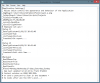
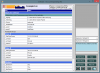
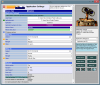
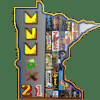
.jpg.44da0172a400adb6811f03be15189781.thumb.jpg.4316d89cc7dd35bcdf11c619d81a9d25.jpg)
