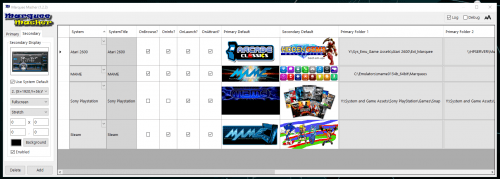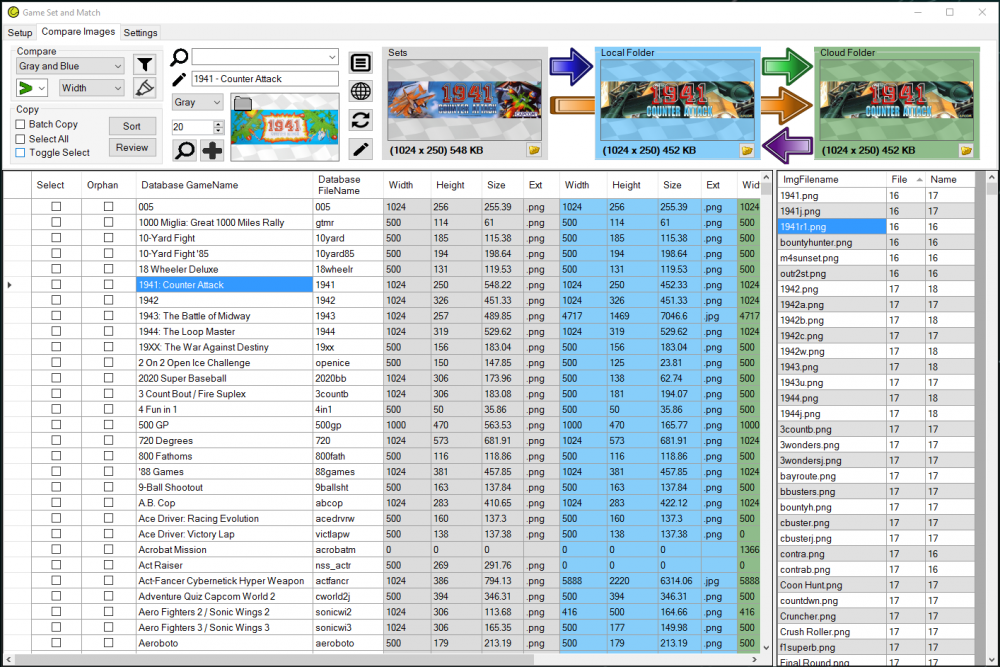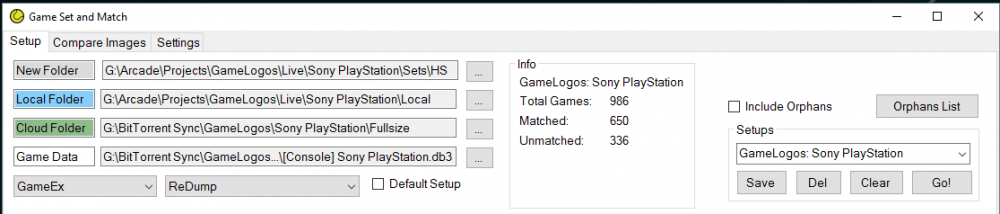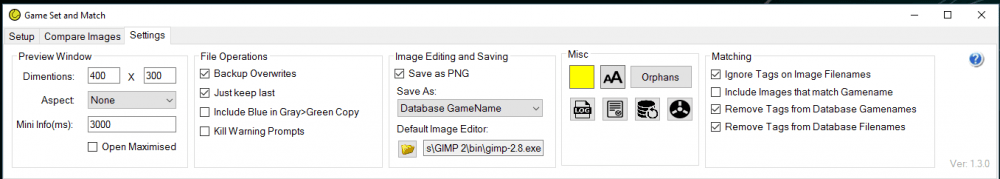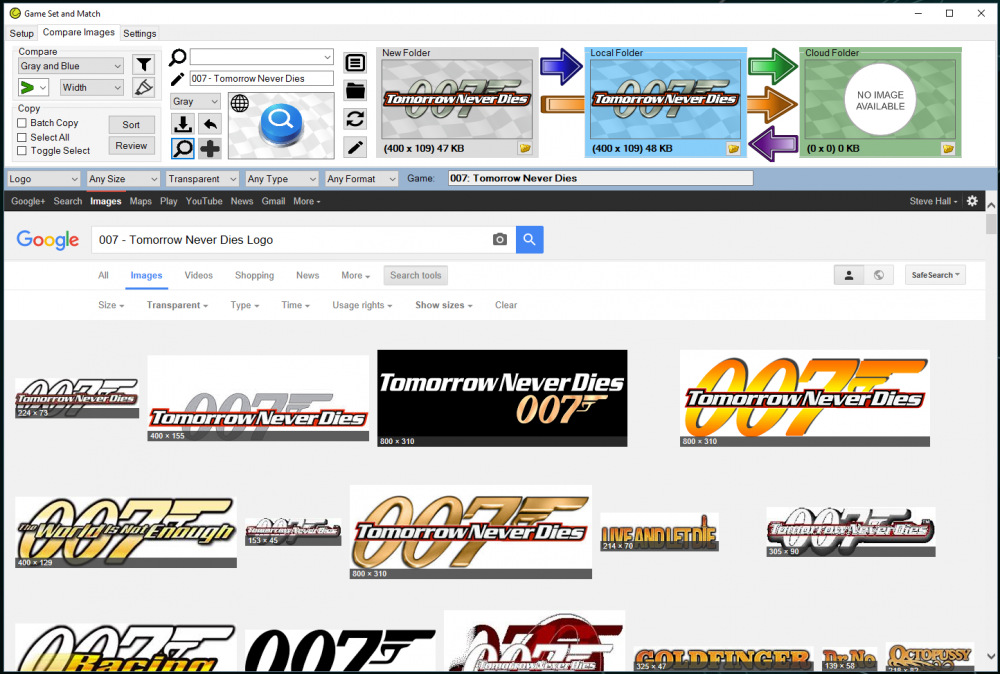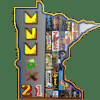If neither of those of work for you, you can donate any amount by clicking here. |
Search the Community
Showing results for tags 'marquees'.
-
Version 0.9.0
44 downloads
Theme Editor, Marquee and Game Info Display, Game Controls editor/display and Games metadata/media Editor The GameEx backend you always needed... Infoz is the Swiss army knife of plugins. Some of its main features are: Theme Editor - streamline + automated theme generation...-
- theme editor
- controls viewer
- (and 4 more)
-
Version 1.4.23
972 downloads
MarqueeMasher For: Displaying Marquees or other single image stuff on displays additional to your main display. Install: Download. Unzip. Put the file in your GameEx/Plugins folder. Configure it and boom. Use: Searches for image in folders 1-4 (1 being prioritised) for both primary an... -
An application to manage game related image sets. Specifically designed for collaborative efforts via cloud services, but can also be used individually with local folders only. Basically, it parses info from any game .dat/.xml/.db3 files, pulls a specified field for game/image names in your as...
-
MarqueeMasher View File For: Displaying Marquees or other single image stuff on a specified display. Install: Download attachment. Unzip. Copy/drag Plugins folder to GameEx Root Directory. Use: Searches for image in folders 1-4 (1 being prioritise...
-
Hi everybody! I have the following questions: 1) I've created a custom menu using GameEx Custom Menus. My startscreen consists of submenu's like Arcade, Console etc... My Arcade menu conistst of only the submenu MAME right now. I was wondering if I select the submenu MAME I can let GameEx show a cus...
- 14 replies
-
- custom menu
- marquees
-
(and 1 more)
Tagged with:
-
I wanted to give props to this site and Tom.. I recently built an arcade cabinet and use GameEx as my front end. I am still a complete noob to the whole thing and it can seem daunting at times. I had some buddies over and we were playing all the classics. One of my friends had seen a system with...






.thumb.png.fd3a2940fad9b83fba603a1e0e2063da.png)