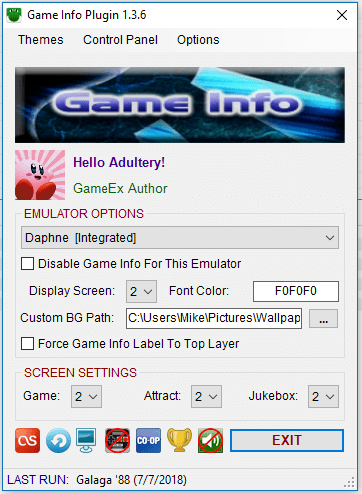Search the Community
Showing results for tags 'gameextender'.
-
Version 1.3.6
791 downloads
Here's a list of features so far: The plugin keeps track of total time played for that game, and session time played. The timer view alternates every 60 seconds. There are two main views which rotate every 5 minutes. The first displays the following Game Title Snap Game Name (or ROM name if you don't use a database for said system or no entry is found) System Name (your emulator's Title Text setting) Developer and [YEAR] Category If either of the previous two is unavailable, Number of Players is displayed The second display includes Game Name and System Name in addition to the following: In Game Snap Last Played Data (This is the last time you played the game with the plugin enabled) and [Overall Play Count] Game Description if available The current time is displayed in the lower right corner Text now is measured against screen length and scrolls to accommodate long info (No more auto ellipse!) Custom user-defined images for Game Mode and Attract Mode Screensaver mode that prevents screen burn-in while Game Extender is running Attract Mode popup shows game info when the game changes Dialog forms that display on certain functions Update notification if a newer version of Game Info is available (disabled by default) Jukebox Mode that displays "Now Playing" data (REGISTERED USER FEATURE ONLY!) Jukebox integration for the screen saver (album art displayed in the logo field) (REGISTERED USER FEATURE ONLY!) Dialog form shows brief info about the game you select before you even start it up! Plugin update notification lets you know if a new version of the plugin is available when you launch GameEx Custom themeing/skinnig If you wanted to disable it for a certain emulator, just add [NOGAMEINFO] or [NOINFO] to the emulator's command line. To hide/show the Game Info while in a game or hide/show the jukebox info, press SHIFT+TAB To refresh or force update the jukebox info, press SHIFT+SPACE Integrated support for GameEx *.db3 and *.mdb files to keep better track of play times Supports GameEx's Hi-Score competition directly *Online only feature! Custom text for labels via the Plugin configuration Replaces GameExtender Viewer in some situations with a more customized image viewer Add sound effects to specific actions in the plugin's theme Visit the official RELEASE THREAD for further details and a complete changelog, or for bug reporting and feature requesting. You can also download new themes for Game Info here (if you don't want to use the downloader that is baked into the config) and get the Last.FM patch from here to enable the Last.FM integration for your jukebox. -
Okay, so here it is, I use a dual monitor system on my cabinet. The second monitor displays the Marquee and various pictures of the game currently playing, thanks to GameExtender. I was wondering if there was a way to remove the "GameEx Statistics" page from the display, or also that freeze-frame shot that is also in the rotation of the GameExtender display. .
-
Mornin. So - I have a custom graphic that shows my cab control panel with the functions of each button. Wanting to display this whilst users are navigating around the main GE screen. However, can't find a way to do this. Running two monitors and have GameExtender running too. Have custom graphics selected in GExt and each emulator setup pointing towards the relevant graphic for those. But can't find any equivalent for the main GE interface. Any ideas?
- 5 replies
-
- gameextender
- interface
-
(and 1 more)
Tagged with: