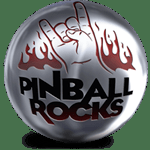If neither of those of work for you, you can donate any amount by clicking here. |
Search the Community
Showing results for tags 'fx3'.
-
Zen studios gives a free package of pinball FX3 on steam For the people who doesn't have ZEN Pinvall FX3 yet, a nice way to try it: https://store.steampowered.com/sub/447069/
-
- 2
-

-

-
- fx3
- zen studio
-
(and 2 more)
Tagged with:
-
Is anyone having issues with PinballX since the latest windows 10 update? I am using pinballx front end and loading pinball fx3 exclusively. Front end loads the game, it runs for a few seconds then the play field gets covered by a black screen. I can exit out to the pinball x menu and scroll thro...
-
Hi.... Pinball FX3 is configured under Pinball X in my Cabinet. Everything works fine. I added 3 tables with Table Video,Backglass,DMD Image and a Video Topper. In the Menu all works fine. My Problem is as soon as I start a FX3 table that my topper video is gone (Black Screen). Backgl...
-
Trying to add newer FX3 games to PinballX menu on my full cab. Many don't seem to show up in my list to choose from when adding new game in Game Manager under my FX3 database. (sometime no games show up) Anyone know how to update the list of games for FX3 to choose from in PinballX Game Manager?...
-
Hello i'm trying to setting up PFX3 iso. I used custom software options instead the original with steam and it browse and run tables fine. Just would like to know how to exit from table pushing ESC during play, kill Pinball FX3.exe and back to PinballX frontend When i push exit,...
-
About a month ago, Steam pushed out a patch and now my FX tables launch to the Steam Store through PinballX vs. launching the table. I downloaded the latest 2.41 release with FX3 added in the hopes it would work but it takes me to the Steam Store too. I tried working with Steam and they went silent....