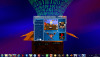If neither of those of work for you, you can donate any amount by clicking here. |
Search the Community
Showing results for tags 'ePSXeCutor'.
-
I'm trying to use the Epsxecutor. I have created specific settings for my games, but since the beginning GameEx screen is in front of the emulator screen. For some reason the GameEx does not lose focus. I've tried using all Video epsxe emulator plugins, but in all the result is the same but with minor variations. Can anyone tell me what to do? GameEx.ini log.txt PLAYSTATION.ini
- 7 replies
-
- epsxecutor
- gameex
-
(and 1 more)
Tagged with:
-
I’m having an issue with my Playstation (ePSXe)* setup. I’m hoping a second set of eyes on the issue may help to resolve it. My problem is that GameEx is running my ‘Launch After’ parameter before the emulator has a chance to get fully loaded. Due to my setup this makes it impossible for the game to even load (it’s unmounting the disc image before the emulator starts). Notably, it doesn’t return focus to GameEx, it runs the ‘Launch Before’ command, then the emulator command, then immediately runs the ‘Launch After’ command. It doesn’t return focus to GameEx until I actually exit the emulator (which just hangs at the PlayStation loading screen) . My emulator config is a bit convoluted, but in this case I’m afraid it may be necessarily so. In brief, I’m running a special build of ePSXe/ePSXeCutor for the purpose of running my multi-disc Playstation games (using a different emulator is sadly not an option in this case – see the disclaimer if you’re interested). My Launch Before parameter launches a batch file which mounts the image [ROMPATH]\[ROMFILE] in DaemonTools and starts Xpadder. (I haven’t had any luck with either [-VIRTUALDRIVE-] or [VIRTUALDRIVE]:\ after having renamed the virtual drive manufacturer to ‘DTSOFT’, etc. so that may be significant) My GameEx command starts ePSXeCutor where the [ROM] parameter specifies the proper configuration settings to use. ePSXeCutor then launches ePSXe which is setup to run against the disc image in the default drive (Daemon Tools ). This requires an Advanced Emulator Config which is setup to monitor the ePSXe.exe so that GameEx doesn’t take over once ePSXeCutor has done its thing. Lastly my Launch After parameter launches a batch file which unmounts theDaemon Tools image and closes Xpadder. So without further ado here’s my emulator config for this beast: [Console] Sony Playstation (ePSXe).ini Here’s my Advanced Emulator Config (ePSXe_Shark.ini): Here’s a runitgame.bat illustrating the issue. Please note that if I remove the ‘Launch After’ line everything works just fine here. So yeah, it definitely works outside of GameEx. And finally here’s the GameEx log from the session that generated the above runitgame.bat I’m going to keep plugging away to see if I can make heads or tails of it, but at this point I’d sure appreciate a second set of eyes on the issue. If necessary I can certainly post my 'Launch Before' and 'Launch After' batch scripts (or if anyone is interested), but they seem to be working fine outside of GameEx so I'm relatively certain that they aren't the culprit. Thanks in advance for any advice given! * Disclaimer: Regarding ePSXe – I typically use pSX within GameEx for PlayStation emulation, since it’s a great emulator (and probably the easiest to use via frontend). In this case however, using pSX is not an option. I’m using the Disc Combination Kits seen here to combine my multi-disc games into one bin/cue (at least for those that would typically require a disc switch at some point during play). In doing so the emulator needs to be able to read a much larger disc image (DVD5), which of course was not possible on the original hardware, and thus is also not possible with most PlayStation emulators (it results in unreachable/unreadable sectors). In order to run the larger disc images, I’m using a special enhanced version of ePSXe, which is the only emulator I’m aware of that can do so (makes sense since it was written by the same guy that made the Disc Combination Kits).