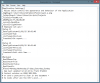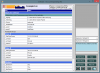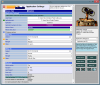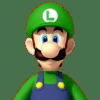If neither of those of work for you, you can donate any amount by clicking here. |
Search the Community
Showing results for tags 'configuration'.
-
So, I have a scenario where I want to run two different setups for PinballX .... one where its being used in 'VR' Mode and another via SteamLink without VR. The issue I am having is finding a way to launch PinballX and tell it which PinballX.ini file to use. I am pulling whats left of my h...
-
My machine has been running well for over 12 months now, but today I turn it on and PinballX is tiny up in the corner of the screen. All my systems configs are gone? How on Earth can that happen? I'm the only person who uses the machine and I have not touched any config. This is a major di...
-
I started using the emulator Snes9x. The problem is: Most of the time, when we started a game using this emulator through GameEx everything works perfectly. But some games that have a greater number of players set the controls will not work because the "multi-tap" option must be enabled. My question...
-
Hi guys, I want to try win8.1 in my pincab now with win7 (I have it in mamecab with same hardware and it's really really faster). Could I copy all pinballx dir in my hdd portable and when formatted and installed win 8.1 paste the dir? Or Have I to execute pinballx setup and copy only few files with...
-
Evening. As part of another project, I needed a GUI ini/cfg editor in which you could use standard windows type controls (dropdowns, colour pickers etc) to set key values. Not many out there, so had to make one. This allows you to view and edit ini/cfg files more easily than using notepad etc. It al...
-
Scenario - You're booting Dreamcast games from GameEx via NullDC. However, you have to set up the game settings each time. Some games require change of graphics/sound settings and key mappings to your cab controls are very different across games. Solution: This approach saves the configs for each g...
-
Hello and good afternoon! I'm finally, somewhat back lol, at least for a little while. Lately, I've been starting on building a racing arcade cab (which it's come a long way so far, software-wise), planning the wedding and honeymoon later this year, and even booked a trip to Disney for next January...
-
I have two quick questions about setting up Nestopia.... 1. How do I get Nestopia to launch in full screen? Every time I open a rom I still have to click on full screen. 2. Is there any way to save my controller input in Nestopia? Every time I close then re-open Nestopia I have to reprogram the conf...
-
I'm at a bit of a stumper - the rest of my hair is about gone lol. Any help with this will be greatly appricated . I am trying to lean more on using MP4 video snaps rather than AVI. The problem that I am having is: - When running GameEx, there appears to be a lag, or skips, only when the MP4 video...