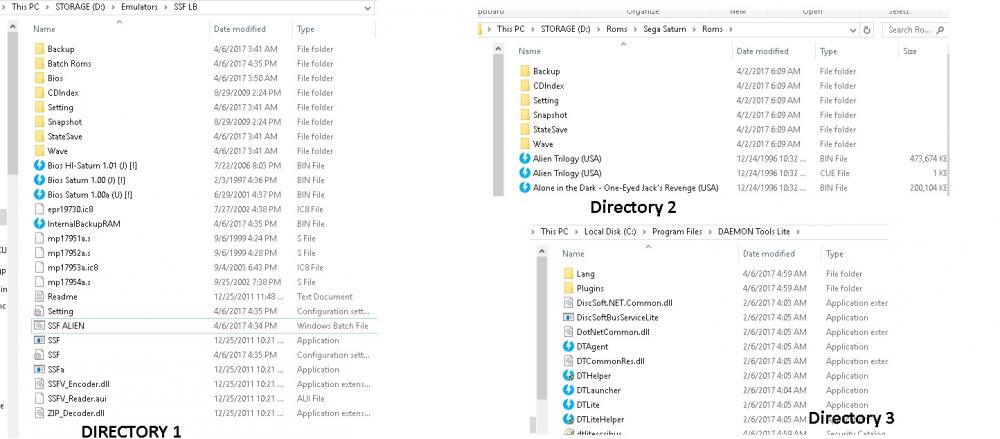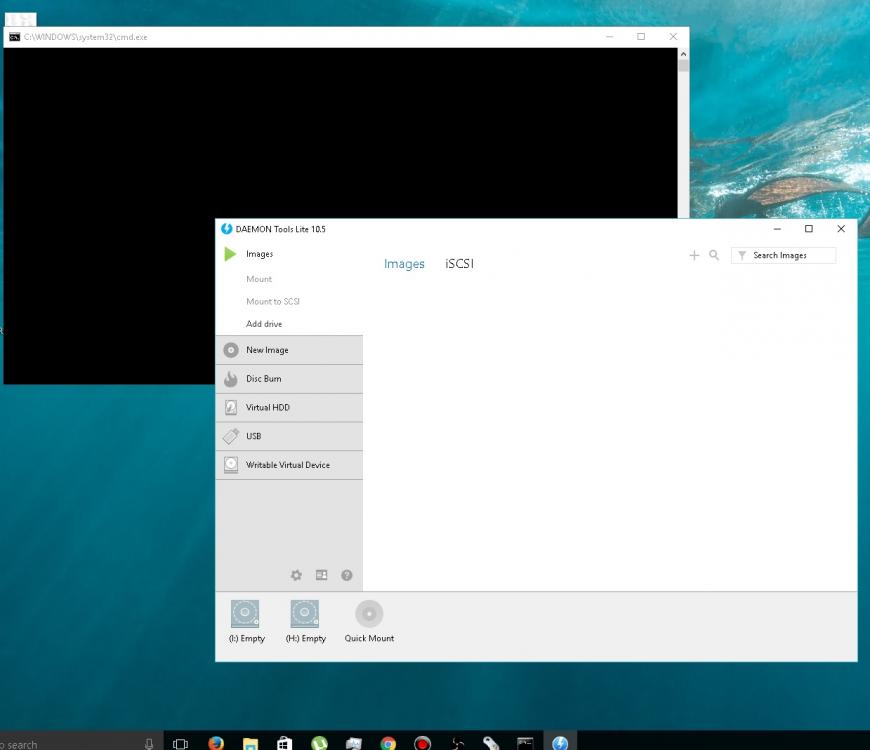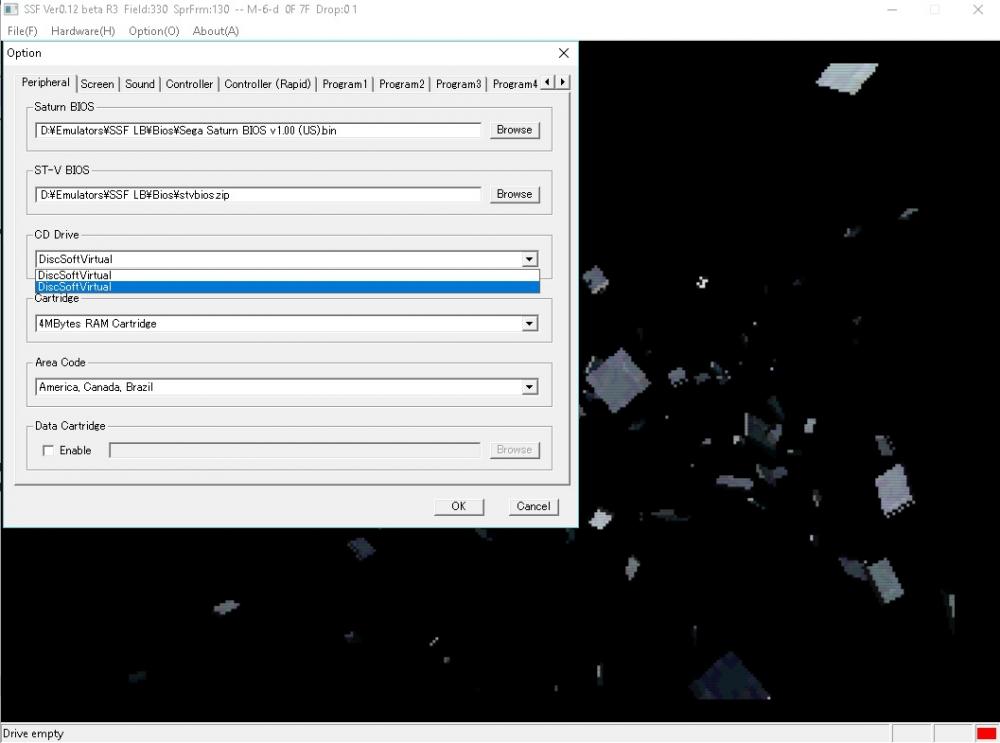Search the Community
Showing results for tags 'SSF'.
-
Somebody will have done this before i'm sure, but my google skills have failed me, i wanted the pinballx navigation sounds to come out of my rear speakers (front of cab) for 7.1 format so i've updated the existing rflipper, lflipper and select sounds in audacity for that. Maybe of use to others, all in attached zip file - drop them into you pinballx\media\navigation sounds folder (after making backups of course!). Not sure how they'll work on multi audio device setups or in 5.1, they probably won't but i can't test that! Edit - updated with better left right positioning across left <- > right speakers. Attachment updated. navigation sounds.7z
-
Hello Everyone. I just tried to create a batch file to boot sega saturn games from the.bat but no luck. it opens the cmd, opens daemons tools but doesn't do any thing else from here. as far as the bat file im sure i have the directories correct but its not mounting the file or starting the SSF program. i haven't put it in gameex yet. Im trying to make it work here first. my batch is as follows @echo off "C:\Program Files\DAEMON Tools Lite\DTLite.exe" -unmount 0 "C:\Program Files\DAEMON Tools Lite\DTLite.exe" -mount 0, "D:\Roms\Sega Saturn\Roms\Alien Trilogy (USA).cue" "D:\Emulators\SSF LB\SSF.exe" ive changed the 0 to 1 or 2 also but still no luck. what am i doing wrong here. cud anyone help? Pics Are Below
-
I'v tried everything I can think of and cannot get virtual drive to dismount with GameEx. I've tried running DTlite by command. I've tried virtualdrive with a lauch after bat and and exe and via command. I've tried it with the Virtual drive plugin and PluginLaunch. I've also tried [VIRTUALDRIVE] and [VIRTALDRIVE]:\ (which doesn't work at all) . [-VIRTUALDRIVE-] which mounts the image but doesn't unmount it. I've also tried all of these commands : "C:\Program Files (x86)\DAEMON Tools Lite\DTLite.exe" -mount dt,0,"[ROMPATH]\[ROMFILE]" with "C:\Program Files (x86)\DAEMON Tools Lite\DTLite.exe" -unmount 0 and start "" "C:\Program Files (x86)\DAEMON Tools Lite\DTLite.exe" -mount dt,0,"[ROMPATH]\[ROMFILE]" with start "" "C:\Program Files (x86)\DAEMON Tools Lite\DTLite.exe" -unmount 0. I verified that all the commands work outside of GameEx and I am using a Dt drive not a scsi virtual drive. Below is my current config. Everything else is working great. I would appreciate help with this very much. Thank you. GameEx.ini
- 11 replies
-
- SSF
- virtualdrive
-
(and 2 more)
Tagged with:
-
hi. I'm a newly registered gameex user (excuse my typing i'm using my keyboard remote from the couch). I love gameex and it is working well for me for mame and basic emulators like stella. fusion etc but i cant seem to get it to work with ssf. i am using ssf r3 (latest i think) and outside of gameex it works fine if I manually load a rom iso with DTLite and make sure ssf is set to the correct region ahead of time. But i get a Runtime error i think from ssf when i run it from gameex. Ive manually tested the Launch Before string and it seems to be successfully mounting the iso if i copy the string to a bat file and launch it outside of gameex. Is it a timing issue with ssf i have a 6-core amd so i dont think it is slow...? Here is my emulator config exported: [Emulator_5] Enabled=True System=Sega Saturn Category=Console Emulator=Yabause Version=0.9.10 Rating=7.4 DownloadUrl= RequiredFiles= Website= Info=Sega Saturn emulator TITLETEXT=Sega Saturn STARTPAGENAME=[Console] Sega Saturn (SSF) StartPageLogo=Sega Saturn Command=SSF.exe ROMFilter= Database=[Console] Sega Saturn configFile=[Mapping Off] Exit (Process Close) MAPFile= RomPath=C:\Roms\Sega Saturn\Roms SnapPath=C:\Assets\Sega Saturn\Snaps TitlePath=C:\Assets\Sega Saturn\Titles BoxPath=C:\Assets\Sega Saturn\Boxes CartPath=C:\Assets\Sega Saturn\Cartridges ManualPath=C:\Assets\Sega Saturn\Manuals ControlPanelPath=C:\Assets\Sega Saturn\Controls WorkingPath=C:\Emulators\SSF_012_beta_R3 MapKeys=True WaitBeforeKeys=3000 SendKeys= ReplaceDash=False ReplaceUnder=True Capitals=False RemoveBrackets=True ShowDesktop=True Debug=False AlsoLaunch= OLDatZip= LaunchBefore=""C:\Program Files (x86)\DAEMON Tools Lite\DTLite.exe" -mount 0,"[ROMPATH]\[ROMFILE]"" LaunchAfter="C:\Program Files (x86)\DAEMON Tools Lite\DTLite.exe" -unmount 0 ExcludedFiles= CustomBackground= PlayMusic=False DontShowInfo= PlaySelectionMusic=False SelectionMusicFolder= PCGame=False GamesIn7Zips=False PlayInScreenSaver=False ShowMostPlayed=True RandomMostPlayed=True CDCheck=False CDCheckFile= RomsInFolders=True InstructionsPath=C:\Assets\Sega Saturn\Instructions Any help would be greatly appreciated- thanks!
-
Hi guys new to GameEx I was using Maxims arcade and had a hard time setting up nullDC so I got GameEX and I love it but I can't get SSF to exit right my keybord freezes and I can't use Arrow keys and backspace. Also ESC works but it kick me out of GameEx back to my desktop. So have you guys fund a work around or is it better if I use the other Sega Saturn emultor. or did I do something wrong? Help Thank you Superyoyo