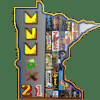Search the Community
Showing results for tags 'Resolution'.
-
I have finally switched to VP's True Fullscreen and am loving the extra quality of the playfield image... but.... (there's always a but ) The Samsung has the annoying habit of placing a large banner OSD (on screen display) across the top of the TV (playfield) each time the resolution changes or when it detects a new signal. Now everything is set to 1920x1080 in VP and also PBX... and this problem never happened when using VP in Full Screen Windowed. So it's associated with True Full Screen... it's as if there is now a break in signal as PBX hands focus to VPX and visa versa, and this promps the stupid OSD. Is there anything in PBX that would allow a constant signal to be maintained during the focus shift? It's not a major problem, as it doesn't effect game play at all, but it is an annoying problem as it disturbs the "flow" of the cabinet by increasing wait times as new tables are selected. Sadly, there is no way to turn off this feature in the TV itself (even in the engineer's menu)
- 3 replies
-
- samsung
- resolution
-
(and 2 more)
Tagged with:
-
I am using krakerman's new theme and it's fantastic! I have been encountering a minor issue at times. I recently loaded the theme onto my buddies computer too and it's having the same issue. The issue. When I go into the emulator select area, it works great with the background. I then choose Atari 2600 and sometimes the background and foreground show up. Then other times it stalls, then reverts back to the main startbak background for the theme. I did monkey a bit with the theme and rename the main file to mirror the name of my friends cabinet, "Jesse's Girl." Should I be using the Gameroom file name, or would that even matter. I only made changes to the artwork in the GameEx HiScore Competition theme and a few of the main backgrounds. (I Should include, the only changes I have made are to the artwork. I added just a few things to personalize. I have not changed any files. I changed the main theme file from "GameroomV2....." to "Jesse's Girl.") Is there a MB size limit on the file size for a background .png? I have posted my .ini. I do not currently have access to my log, but I can post that tonight, if need be. Thanks in advance for any assistance. Oh, I have a Gforce GTX 760 and a Pentium 3, so I am hoping it's not a hardware issue. GameEx.ini
- 10 replies
-
- theme background
- foreground
-
(and 1 more)
Tagged with:
-
Now that I've gotten my major issues with GameEx solved I can focus on all of my less major issues. If I can solve these, I'm sure I'll end up buying a registered version once I have some spare change. Solved; V2 Themes need to be Upgraded to V4 1. Escape Key Issue: When I customize controls (via the tab menu) in MAME or MESS without GameEx, hitting escape simply exits the tab menu. But, in GameEx it exits the game and returns me to the game list. Is there a way to change this? Solved 2. Clones: In MAMEUI clones are grouped and offset with their originals. Is there a way to do this with GameEx? 3. Control Panel: Before a MAME game starts, it shows me a control panel graphic. This isn't necessary for me, because I can just check my controls in the tab menu. How do I deactivate it? Solved 4. Gamelist Resolution: All of the themes I've tried out have enabled me to see about 11-17 games at a time. I'm pretty used to seeing 36 games at a time in MAMEUI/MESSUI. Is there a way to make the gamelist text smaller? I'm currently using the Red and Blue theme. 5. Does hiding the desktop (Is this what HideOS does?) speed up the load-time and quit-time of emulators in any way? I sometimes have to wait 6 seconds before an emulator returns to GameEx, so I'm always on the look out for ways to speed this up (Again, I've been spoiled by the speed of MAMEUI/MESSUI for a few years). Solved (It Doesn't) Thank you all for your continual help.
- 16 replies
-
Hi Everyone I can't seem to resize the "No backglass" image on the PinballX table selection screen. The default size only just covers the top left corner of the screen, All other db2s backglasses appear the correct size when tables are loaded. Please could someone tell me the process of resizing so that the " no backglass" image fits the screen in table selection mode? Kind regards Witse
-
Hello and good morning/afternoon!! I know its a little bit late, but I've finally updated GameEx to 13.03. I loved reading all the new "goodies" to it, and still a little excited about it maybe I'll add a little live local tv to the cab in some time . Anyway, since the update, I've noticed a couple of things that I can't quite figure how to fix. The first thing is that when GameEx is on the start page, the theme background is either missing, or is set to black. The lists and snaps are still there, but the background is black. When I go into whichever menu, e.g. emulator section, mame, favorites, etc, the theme background image displays. I've tried changing views, as well as changing themes, but all does this same thing. The other thing, (and I'm not sure if this has to do with the update, but narrowed it down to GameEx) is when 2 player coin ("6") and 2 player start ("2") are pressed at the same time in any emulator, GameEx would shut down the emulator (besides mame, which it would still play in the background...sorta) and focus would return back to GameEx. I've tried to mimic this on emulators outside of GameEx (I've even tried opening notepad to see if it was the Ipac), and all works well outside of GameEx. I normally wouldn't worry about it, but when the kids are over and start playing, they have a tendency to try to rush in a virtual quarter and press start...practically at the same time lol. Thanks for any help in advance!! And attached are the log files, as well as the .ini file. LC GameEx.ini log.txt ThemeEditor.txt
- 16 replies
-
- GameEx
- Global Exit
-
(and 4 more)
Tagged with:
-
Hello! Just a quick question - Some of the pics I'm using as part of the new set of themes I'm working on seem to "jump" around a little (looks like it tries to adjust or something) when testing them in GameEx...does anyone know what causes this? ...if so, how do fix it? Thanks in advance!! LC