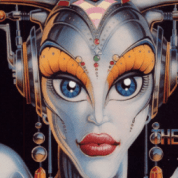If neither of those of work for you, you can donate any amount by clicking here. |
Search the Community
Showing results for tags 'Pinball Arcade'.
-
I have Pinball Arcade setup to launch the TPA free camera mod from PinballX. Is there a config that automatically accepts the pinballarcade11.exe confirmation of launch from TPA nag window? Also, are there settings for hitting enter at the main screen when TPA starts? Also, I've noticed there i...
-
Hello! I'll start by saying I'm sorry if this question is already on the forum; I've spent days scouring over the different posts and cannot find an answer. Overall I've got my pinball cabinet completely setup and working with PinballX except one issue. For Pinball Arcade; running the Camera Mod (wh...
- 3 replies
-
- pinball arcade
- dmd
-
(and 2 more)
Tagged with:
-
Hi everyone, I just recently install Pinball Arcade in my pincab so i decided to capture lot of videos to make a playfield videos for all the tables for Pinball X. I make a Mega Pack for Pinball Arcade Inside this one you have - Table videos - 52/53 recorded with Fraps - Wheel images - 53/53 took f...
-
Does anyone happen to have an OfflineData.m0d file for Free Cam Mod for Pinball Arcade. It just updated yesterday and messed up a bunch of my cab tables and I didn't know to make an offline data file. If anyone has one I'd be ultra grateful.
- 6 replies
-
- pinball arcade
- pba
-
(and 1 more)
Tagged with:
-
Hi Completly new to all this and I'm just testing out software before making my cabinet build (both cab and pc). I've got PinballX working "nicely" with VP, FP and FX2, got table booting up fine with single screen so far (my eventual aim is 2 screen + pinDMD3) But I can't for the life...
- 1 reply
-
- pba
- pinball arcade
-
(and 4 more)
Tagged with:
-
Hi Guys! Finally command line support for The Pinball Arcade is working with the new version of the FreeCamMod! I only have a small problem left with this mod and I hope someone knows how to help If I lose a game (all 3 balls lost) and I would like to start the table again, I cannot d...
-
Can someone do me a solid and send over your Pinball Arcade XML file to save me from building out the grids. I will be forever grateful. Thanks!
- 2 replies
-
- pinball arcade
- tba
-
(and 2 more)
Tagged with:
-
Hey All New NukeLauncher for Pinball Arcade - NukePA is the only reliable Pinball Arcade command line launcher. NukePA is now live so go get it here. Download Page If you can help donate to the project please use this paypal donation link Thanks, Jeff / Time299 Command Line Example: Make sure yo...
- 252 replies
-
- The Pinball Arcade
- TBA
- (and 4 more)
-
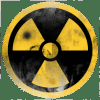
Considering creating a NukeLauncher for (The Pinball Arcade)
time299 posted a topic in User Projects
Hey All I want to start another project since My (Pinball FX2) project, NukeLauncher, has been such a success. I did some quick testing and it's definitely going to be a challenge. So this post is to test the waters and see what you all think. If you are interested or if you know of other groups / f... -
Has anyone got this working successfully yet? Now that it runs properly when the windows desktop is in portrait mode it would be great to get this launching from PinballX, but I'm having trouble getting it work. I've created an ahk script to rotate the desktop before launch using iRotate http://www....
-
- pinball arcade
- pinballx
-
(and 1 more)
Tagged with: