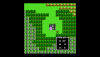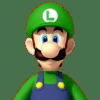Search the Community
Showing results for tags 'Nestopia'.
-
Hi there! I noticed something weird. I have nestopia as NES emulator. Using latest gameex. When I choose a game, it runs fine. Then I leave my arcade alone for some time, with that game still on. And suddenly when I come back, the game is running wild, like in turbo mode. All system becomes unstable, I can't even get out of the game. It runs at full speed, like fast forward on the emulator, but no key was pressed at all. Anybody had the same problem or any clue?
-
Whenever I try to launch Nestopia from GameEx I get the error "Couldn't switch display mode!". I don't get this issue when running the game direct from Nestopia. There doesn't appear to be anything of interest in either the GameEx log or Nestopia log. Has anyone come across this before? log.txt
-
I have a very weird issue. Everything worked perfectly fine yesterday. Today I put the InstantShell on. Now, the number one key doesn't work on the keyboard or my X-Arcade duel joystick in any of the emulators. It works fine in GameEx and I can type it in Notepad. I thought maybe it was the InstantShell so I undid it but it still doesn't work. Both Mame and Nestopia were having the issue (those are the two I use). Has anyone seen this type of issue before? I am not sure what else to try.
-
So I started out trying some new NES emulators because mine was kind of old and couldn't even play some games. So I got Nestopia and it was awesome. After noticeing the fullscreen mode I tried it out because I'v been wating to play in fullscreen, however it when from this (not full screen) to this (full screen) where a lot screen has black bars around it. In the video settings I have the resolution set to 1920x1080, I can't find any "change aspect ratio" option or a "stretch to fit" option. I really would like to play my NES games in full screen, so you could help me that would be awesome.
-
Hello, everyone. I have recently started creating my machine, and I need some help. The other day I had moved a bunch of MAME ROMS to the proper directory through the set up wizard, and made sure that they all worked . Then, something happened. All but two of the 22 games that I have are now loading black screens, and then after about 5 seconds they load out to the main menu. Does anyone know what may have caused this? I would also like to know if MAME ROMS are known for not working a lot of the time. I have well over 100 and only a handful of them work. Separately, I am also having problems with the nestopia emulator recognizing my NES ROMS while in GameEx. The error message says something about file extension .dll not being found. I do know that they work as I have run them with the same emulator outside of GameEx. I really like this frontend, so far. I am just a little frustrated about the situation. On even more of a side note, I would like to know what I can do about getting the pre-loaded ROMS, Dk, Smash Tv, Tempest, etc. to boot up and become playable, as they are currently not working either. Again, I am really excited to use this FE. Thank you for reading this, and I look forward to your much needed help. Doug
- 23 replies
-
I have two quick questions about setting up Nestopia.... 1. How do I get Nestopia to launch in full screen? Every time I open a rom I still have to click on full screen. 2. Is there any way to save my controller input in Nestopia? Every time I close then re-open Nestopia I have to reprogram the config input on my NES retrolink controller. ...If not is there a better NES emulater to use that will solve these problems? Thanks for the help!
-
Hi, i have two questions about nestopia: 1) i have enabled exiting nestopia and return to gameEx by pressing escape once but before returning to gameEx it shows the Windows desktop. How can i prevent this? 2) how can i save a game(state) without using nestopias menu bar? I ask this because i want to use it in a custom cab and would like to be able to save a game with a default button. A button which i can use with every emulator to save a game. Is this possible? Thanks in advance!
-
Hi. I've recently installed Game Ex. I've downloaded Nestopia/Virtuanes, SNex9x/ZSNES. None of these emulators will actually run a game from within Game Ex. They all run games outside of it. Game Ex DOES find my rom directory, listing the games, but when I click play game, the Game Ex window disappears, the emulator doesn't start and eventually the Game Ex window returns. An example of the log, when I click to play a game. 20:25:33.2 4/9/2012: Running: cmd.exe /c C: snes9x.exe -fullscreen "D:\Jolene\Games\Roms\Super Nintendo\Super Mario World (USA).sfc" 20:25:33.3 4/9/2012: Shutting down display Here's the ini for SNES9x. All 4 of the emulators are set up the same, with the executable "[ROMPATH\[ROMFILE]" command. 20:23:07.6 4/9/2012: Opening Configuration File 20:23:07.7 4/9/2012: GameEx: Version 12.56: Starting Log 20:23:07.7 4/9/2012: Operating System Platform: Win32NT 20:23:07.7 4/9/2012: Operating System Name: Windows 7 20:23:07.7 4/9/2012: Operating System Version: 6.1.7601 20:23:07.7 4/9/2012: Aero running 20:23:07.7 4/9/2012: Initializing Vista/Windows 7 volume control 20:23:07.7 4/9/2012: AMD C-60 APU with Radeon HD Graphics, 3819MB 20:23:07.7 4/9/2012: 997Mhz - 2 Cores or CPU's 20:23:07.7 4/9/2012: Running Randomize() 20:23:07.7 4/9/2012: Loading PlugIns 20:23:07.8 4/9/2012: Checking for applications to Launch On Startup 20:23:07.8 4/9/2012: Running Misc startup tasks 20:23:07.8 4/9/2012: Setting Menu types 20:23:07.8 4/9/2012: Getting Configuration Values 20:23:07.8 4/9/2012: Using Theme: Default - RedEx - MCE1024x768 20:23:07.8 4/9/2012: Checking for alternate Image Directory for Theme: Default - RedEx - MCE1024x768 20:23:07.8 4/9/2012: Initialising Video/MNG DLL's 20:23:07.8 4/9/2012: GameEx will check for media insertion (may affect performance) 20:23:07.8 4/9/2012: Is Media Center running? 20:23:07.8 4/9/2012: Checking/Creating LCD Registry values 20:23:07.8 4/9/2012: Check Media Center Exit/Start Mode 20:23:07.8 4/9/2012: Media Center Mode 2 20:23:07.8 4/9/2012: Video previews on. Warning: Only recommended on modern systems 20:23:07.8 4/9/2012: Snap Delay set to: 2 20:23:07.8 4/9/2012: Get other settings 20:23:07.8 4/9/2012: Set: Find emulator artwork on best match basis 20:23:07.8 4/9/2012: Start work for Form 20:23:07.8 4/9/2012: Getting Original Screen Size 20:23:07.8 4/9/2012: Opening Database Connection 20:23:08.0 4/9/2012: Initializing Component 20:23:08.1 4/9/2012: MAME Path is: C:\Emulators\Mame32 20:23:08.1 4/9/2012: Cannot Find MAME Path: MAME Disabled 20:23:08.1 4/9/2012: Loading Controls.ini map file 20:23:08.2 4/9/2012: Applying Language/Text 20:23:08.2 4/9/2012: Text/Language: English 20:23:08.3 4/9/2012: Loading Custom Emulators 20:23:08.3 4/9/2012: Loading Emulator 1: [Console] Nintendo NES (Nestopia) 20:23:08.3 4/9/2012: Loading Emulator 2: [Console] Nintendo NES (VirtuaNES) 20:23:08.3 4/9/2012: Loading Emulator 3: [Console] Nintendo SNES (ZSNES) 20:23:08.3 4/9/2012: Loading Emulator 4: [Console] Nintendo SNES (Snes9x) 20:23:08.3 4/9/2012: Loading Emulator 5: 20:23:08.3 4/9/2012: Loading Emulator Group 1: Super Nintendo 20:23:08.3 4/9/2012: Could not load emulator group. Check emulators specified are valid. 20:23:08.4 4/9/2012: Using 2D Animations 20:23:08.4 4/9/2012: Retrieving resolution setting 20:23:08.4 4/9/2012: Using General Font: Trebuchet MS 20:23:08.4 4/9/2012: Using Title Font: Trebuchet MS 20:23:08.4 4/9/2012: GameEx will try to reduce CPU usage 20:23:08.4 4/9/2012: Initialising Direct3D 20:23:08.7 4/9/2012: Creating Surfaces 20:23:09.1 4/9/2012: Creating Primary Surface - Windowed Mode 20:23:09.1 4/9/2012: Creating Back Buffer 20:23:09.2 4/9/2012: Loading graphic Surfaces 20:23:09.2 4/9/2012: Display is running at: 1366x768 32bit color, 60hz 20:23:09.2 4/9/2012: Adapter: AMD Radeon HD 6290 Graphics 20:23:09.2 4/9/2012: Max texture size: 16384x16384 20:23:09.2 4/9/2012: Available texture memory: 1899MB 20:23:09.3 4/9/2012: Initialising Bass Audio Library 20:23:09.4 4/9/2012: Creating Surfaces Misc and Dialogs 20:23:10.1 4/9/2012: Creating Surfaces Volume 20:23:10.1 4/9/2012: Creating Surfaces Arrows 20:23:10.1 4/9/2012: Creating Surfaces GameEXlogo Text 20:23:10.1 4/9/2012: Creating Surfaces Toolbar 20:23:10.2 4/9/2012: Creating Surfaces Toolbar Controls 20:23:10.2 4/9/2012: Creating Surfaces Backgrounds 20:23:10.2 4/9/2012: Creating Surfaces GameEx Logo 20:23:10.2 4/9/2012: Creating Surface Unselected 20:23:10.2 4/9/2012: Creating Surfaces Home & Exit 20:23:10.2 4/9/2012: Creating Surfaces Snaps 20:23:10.2 4/9/2012: Creating Surfaces Menu and List Bars 20:23:10.4 4/9/2012: Creating Fonts 20:23:10.4 4/9/2012: Creating Game Font 20:23:10.7 4/9/2012: Creating Game Font Faded 20:23:10.9 4/9/2012: Creating Title Font 20:23:10.9 4/9/2012: Restoring Title Font From Cache 20:23:11.2 4/9/2012: Creating Menu Font 20:23:11.4 4/9/2012: Creating Font Black 20:23:11.5 4/9/2012: Creating Font Black Small 20:23:11.7 4/9/2012: Fonts Created Succesfully 20:23:11.7 4/9/2012: 1MB Video Memory Used 20:23:35.2 4/9/2012: MAME CMD options: -nowindow -joy -skip_gameinfo 20:23:35.2 4/9/2012: Creating DirectSound Device 20:23:35.2 4/9/2012: Trying: Primary Sound Driver 20:23:35.3 4/9/2012: Loading Sound Files 20:23:35.3 4/9/2012: DirectSound Device Created Successfully 20:23:35.3 4/9/2012: Initialising DirectInput for Gamepad support 20:23:35.5 4/9/2012: Using Device Logitech Dual Action 20:23:35.6 4/9/2012: Loading Start Page 20:23:35.7 4/9/2012: Initializing MCE Remote 20:23:35.7 4/9/2012: Playing intro sound file 20:23:35.8 4/9/2012: Initialization OK! Starting GameEx! 20:23:35.8 4/9/2012: Testing Main Loop Once: Processing Frame 20:23:36.7 4/9/2012: Testing Main Loop Once: Main Loop ran successfully 20:23:53.8 4/9/2012: Validating: Emulator_1: Snap Path: C:\Assets\Nintendo NES\Snaps 20:23:53.8 4/9/2012: Validating: Emulator_1: Control Panel Path: C:\Assets\Nintendo NES\Controls 20:23:53.8 4/9/2012: Validating: Emulator_1: Database: [Console] Nintendo NES 20:23:53.8 4/9/2012: Validating: Emulator_1: Title Snap Path: C:\Assets\Nintendo NES\Titles 20:23:53.8 4/9/2012: Validating: Emulator_1: Box Art Path: C:\Assets\Nintendo NES\Boxes 20:23:53.8 4/9/2012: Validating: Emulator_1: Cart Art Path: C:\Assets\Nintendo NES\Cartridges 20:23:53.8 4/9/2012: Validating: Emulator_1: Manual Path: C:\Assets\Nintendo NES\Manuals 20:23:53.8 4/9/2012: Validating: Emulator_2: Snap Path: C:\Assets\Nintendo NES\Snaps 20:23:53.8 4/9/2012: Validating: Emulator_2: Control Panel Path: C:\Assets\Nintendo NES\Controls 20:23:53.8 4/9/2012: Validating: Emulator_2: Database: [Console] Nintendo NES 20:23:53.8 4/9/2012: Validating: Emulator_2: Title Snap Path: C:\Assets\Nintendo NES\Titles 20:23:53.8 4/9/2012: Validating: Emulator_2: Box Art Path: C:\Assets\Nintendo NES\Boxes 20:23:53.8 4/9/2012: Validating: Emulator_2: Cart Art Path: C:\Assets\Nintendo NES\Cartridges 20:23:53.8 4/9/2012: Validating: Emulator_2: Manual Path: C:\Assets\Nintendo NES\Manuals 20:23:53.8 4/9/2012: Validating: Emulator_3: Snap Path: C:\Assets\Nintendo SNES\Snaps 20:23:53.8 4/9/2012: Validating: Emulator_3: Control Panel Path: C:\Assets\Nintendo SNES\Controls 20:23:53.8 4/9/2012: Validating: Emulator_3: Database: [Console] Nintendo SNES 20:23:53.8 4/9/2012: Validating: Emulator_3: Title Snap Path: C:\Assets\Nintendo SNES\Titles 20:23:53.8 4/9/2012: Validating: Emulator_3: Box Art Path: C:\Assets\Nintendo SNES\Boxes 20:23:53.9 4/9/2012: Validating: Emulator_3: Cart Art Path: C:\Assets\Nintendo SNES\Cartridges 20:23:53.9 4/9/2012: Validating: Emulator_3: Manual Path: C:\Assets\Nintendo SNES\Manuals 20:23:53.9 4/9/2012: Validating: Emulator_4: Snap Path: C:\Assets\Nintendo SNES\Snaps 20:23:53.9 4/9/2012: Validating: Emulator_4: Control Panel Path: C:\Assets\Nintendo SNES\Controls 20:23:53.9 4/9/2012: Validating: Emulator_4: Database: [Console] Nintendo SNES 20:23:53.9 4/9/2012: Validating: Emulator_4: Title Snap Path: C:\Assets\Nintendo SNES\Titles 20:23:53.9 4/9/2012: Validating: Emulator_4: Box Art Path: C:\Assets\Nintendo SNES\Boxes 20:23:53.9 4/9/2012: Validating: Emulator_4: Cart Art Path: C:\Assets\Nintendo SNES\Cartridges 20:23:53.9 4/9/2012: Validating: Emulator_4: Manual Path: C:\Assets\Nintendo SNES\Manuals 20:23:54.3 4/9/2012: Restoring Emulator from Cache: 4 20:23:54.5 4/9/2012: Restoring Emulator Database From Cache: 4 20:25:16.6 4/9/2012: EmUDBCache Diff: 11/28/2011 11:25:20 AM - 11/28/2011 11:25:09 AM 20:25:16.6 4/9/2012: Not Restoring Emulator from Cache: 1 20:25:16.7 4/9/2012: EmUDBCache Diff: 11/28/2011 11:25:20 AM - 11/28/2011 11:25:09 AM 20:25:16.7 4/9/2012: Not Restoring Emulator from Cache: 2 20:25:16.7 4/9/2012: Restoring Emulator from Cache: 3 20:25:16.9 4/9/2012: Restoring Emulator Database From Cache: 3 20:25:33.1 4/9/2012: Creating instance of global keyboard hook 20:25:33.2 4/9/2012: Running: cmd.exe /c C: snes9x.exe -fullscreen "D:\Jolene\Games\Roms\Super Nintendo\Super Mario World (USA).sfc" 20:25:33.3 4/9/2012: Shutting down display Any help appreciated. Thank you.