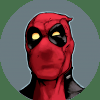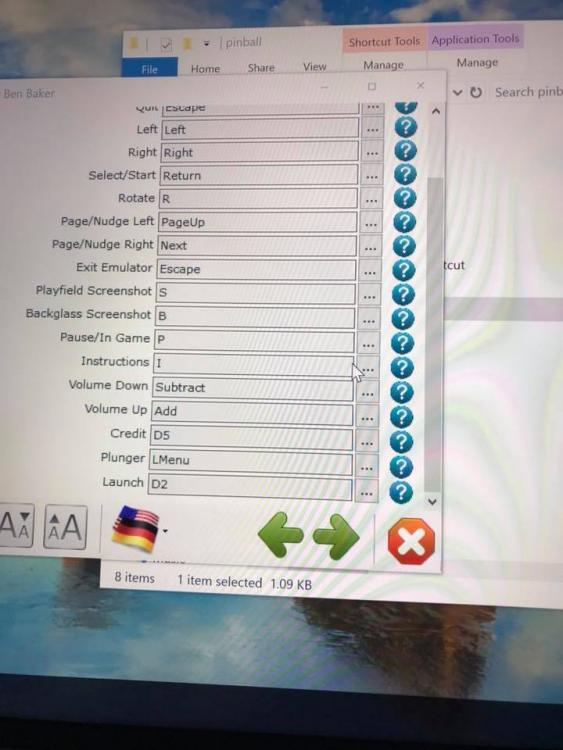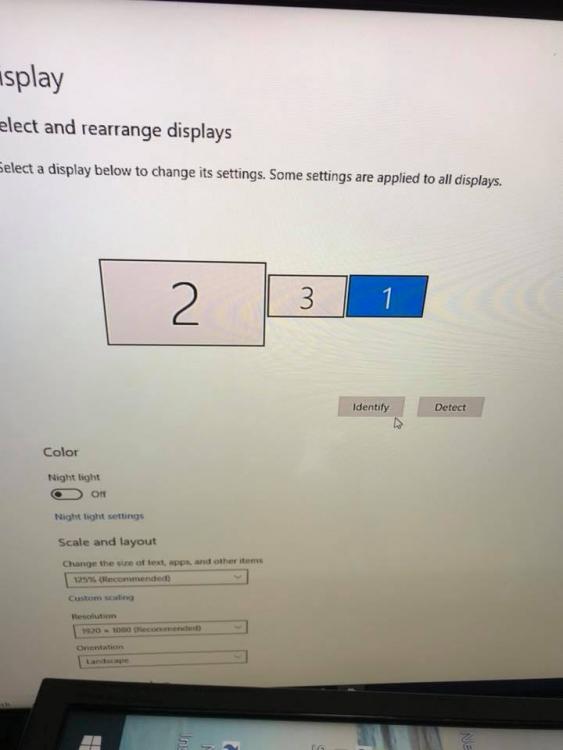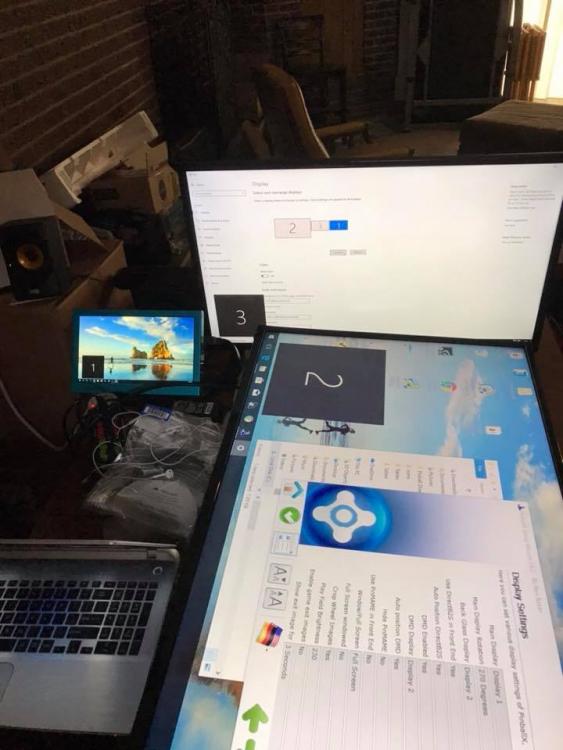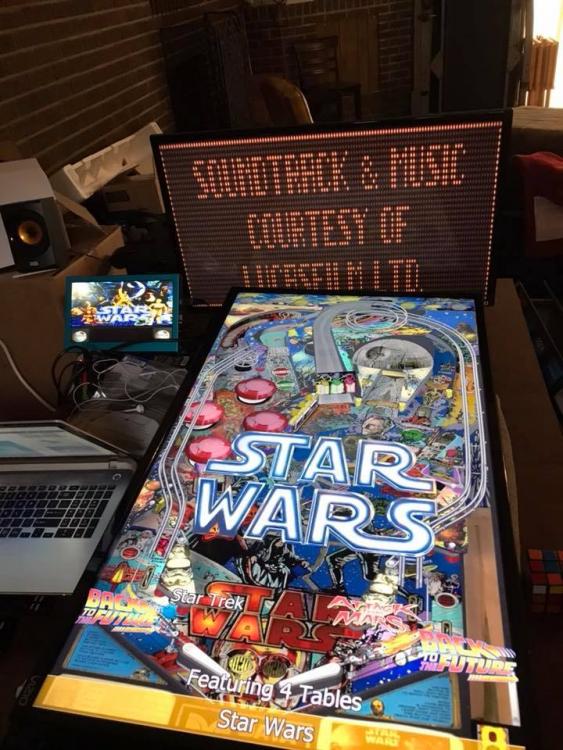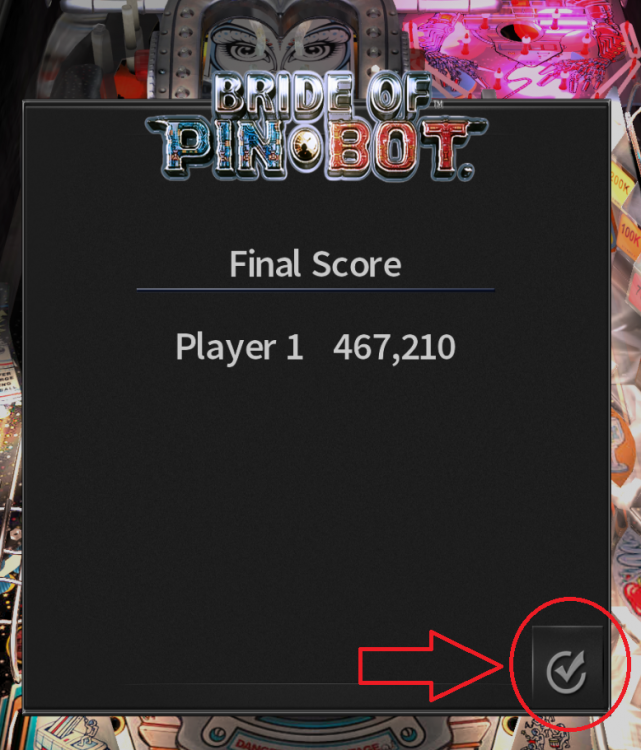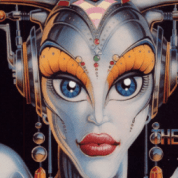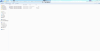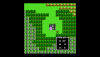If neither of those of work for you, you can donate any amount by clicking here. |
Search the Community
Showing results for tags 'Help'.
-
Hi, I have all the necessary ROMs for the latest version of MAME and should have setup MAME properly through the GameEX Wizard. When I'm updating the list in the GameEX software, not every ROM is being shown in the list. Mainly only light gun games instead of all the ROMs that I should have in...
-
Hello I am having a problem trying to download pinball x front end. There is no download link - it says sorry you don't have permission to download this file. I have not downloaded anything from this site so I know I have not taken more than my allotted amount. Am I missing someth...
-
I'm having a strange issue….When scrolling through frontend games collection, at first it looks like its working as it should. When choosing a game and press start, i can see the loading screen. After a few seconds it fades back to the frontend, but short after it also snaps to the loaded game....
-
Hello, how are you? it is possible to use roms merged in gameex evolution as it is used in gamex? Since I have many set of roms grouped inside a zip and I can't make gameex evolutions let me select the different roms when I enter the game screen as in gameex. I attach some images. Thanks much...
-
Hi, I would like to know if it is possible to add custom systems to gamex evolution as it can be done in gameex, for example ps3 or different emulator features, etc. if it's not I would like to know if it is contemplated for future deliveries Thanks much , regards
-
Hi so I just started in on building a vp cab. So far its went pretty well. However I need some help I just started to set up my pinball X and am hitting a problem I’m not sure how to fix. I've searched the FAQ and may be missing the answer, but here is my issue. I’ve provided pictures of my setup an...
- 12 replies
-
- display issue
- help
-
(and 2 more)
Tagged with:
-
Hello can anyone advise me were to get advice about game EX I want to use it and pay the license. Bit I have some issues. wrote to 2 persons on here and posted a topic but got no response.
-
I've been using a gaming loptop for about 9 years now. A SSD and RAM upgrade have allowed me to stretch out it's use, but I think it's time to break open the wallet and go back to a desktop build. I put together a build on PCPartsPicker. I've probably built or rebuilt about 20 PCs in total, but...
-
Welcome to the PinballX forums! If you were sent to this page, you are probably fairly new to PinballX, and have asked for help. Please do not be insulted that we referred you to this page, we are happy to help in any way that we can, but we need you to know a few things first, to help us serve...
-
Hello, I'm Brazilian, please forgive my English, I'm using The Pinball Arcade in the cabinet, I can launch and close the table normally, but when the game finishes and displays the "Final Score" screen, FreeCamMod narrows the screen, the mouse cursor does not stay above the button to restart the gam...
- 1 reply
-
- freecammod
- tpa
-
(and 1 more)
Tagged with:
-
Hello people. How do i setup this GAME EX?tried for 3 times but i can't play any single games.Try to play the mjolnir also no luck.Can anyone point me to help for a proper instructions?How do this system works?
-
Does anyone happen to have an OfflineData.m0d file for Free Cam Mod for Pinball Arcade. It just updated yesterday and messed up a bunch of my cab tables and I didn't know to make an offline data file. If anyone has one I'd be ultra grateful.
- 6 replies
-
- pinball arcade
- pba
-
(and 1 more)
Tagged with:
-
Hello Everyone! I am pleased to see that we have added many new users to the GameEx and PinballX communities! Welcome to the best emulation frontends bar none! In order for us to help you with any issues that may arise as you are setting up and adding emulators, please read and follow the steps...
-
I'm a new GameEx member, just getting started with this utility. I've spent several hours knocking my head against the configuration wizard, and I'm *almost* there - just a few weird issues: 1) I'm using a custom menu, and of all the many options available in the GameExMenuEditor, the one option I c...
-
I installed Game Ex 14.31 and decided I don't want it. But I can't uninstall it. I've tried using the UninstallDeleteGameEx file in the Game Ex folder, and also the uninstall function of Windows. In both cases, an icon appears in the taskbar at the bottom of my screen for about 1 second and disappea...
-
Sorry to bother everyone, love gamex and hope to continue using it, but i've ran into a small problem. My question is about the Rom directory for PSX emulator. It creates a directory in roms\sony playstation\roms\, but when the "roms" i have are in a folder and contain 3 files; a .img, a .ccd, and a...
- 6 replies
-
- Playstation
- Gamex
-
(and 3 more)
Tagged with:
-
Hello all! I'm new to the forum here, yet have been working on my GameEx setup for some time now. I must say it is quite the awesome FE! I have the registered version and was having some troubles with Steam games. For pretty much any Steam game (like Geometry Wars:RE), what happens is this: I clic...
-
Hi Everyone I have been having a few problems getting PinballX running but I'm glad to say that I am almost there I have come across what I think is the last hurdle which is proving to be a hard nut to crack. When I load a table in PinballX / Visual Pinball the DMD loads on the second screen but is...
-
Hi Everyone I am really excited to check out PinballX after using Hyperpin for some time. Today I have downloaded the latest version and installed and configured it with visual pinball (to the correct folders, exe etc) but whenever i try to load a table it jumps back to the table selection screen. I...
- 4 replies
-
- Visual pinball
- not starting
-
(and 3 more)
Tagged with:
-
So I started out trying some new NES emulators because mine was kind of old and couldn't even play some games. So I got Nestopia and it was awesome. After noticeing the fullscreen mode I tried it out because I'v been wating to play in fullscreen, however it when from this (not full screen) to thi...
-
Hey guys! On what appears to be near the end of the setup so I can play some games! Have two quick questions: Question 1: Bought an Emumovies account, for some reason GameEX will only download some of the gameplay movies. Any ideas as to why? Typically the first few of the day I scan over that don't...
-
I really like this plugin and it works correctly in sense that for all my emulators it does it's job. It hides my cursor. Also it works to turn it off for some PC games I have setup. However, it does not have an option to turn it off for Steam and this makes it kind of difficult for some of the game...
- 5 replies
-
- Cursor Hider
- Plugins
-
(and 2 more)
Tagged with:
-
I have been using GameEx for years but I got a new pc and just downloaded and installed GameEx from the website. I cannot even get it to run to the title screen. Here is my error log: Any help would be greatly appreciated. 14:41:07.8 8/7/2012: Opening Configuration File 14:41:07.8 8/7/2012:...
-
I'm trying to play Ocarina of Time, and I would like to know the best configuration for my controller(specified above) Thankss Oh BTW the Profiler didn't include the one for Zelda. :/ Please help ASAP
- 3 replies
-
- controller configuration
- zelda
- (and 4 more)
-
Hi Guys, I am sadly new to this. I been using XBMC for my Xbox but my Xboxs are getting old and dont play over 720 Which chugs along on certain movies. Are there walk throughs on stream lining the emulators to have a max screen. How to set up Mutiple controller profiles depending on the emulator....
- 2 replies
-
- help
- walkthrough
-
(and 1 more)
Tagged with: