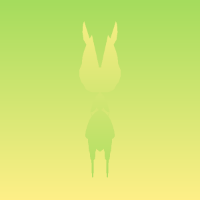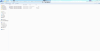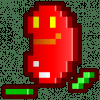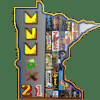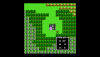If neither of those of work for you, you can donate any amount by clicking here. |
Search the Community
Showing results for tags 'Emulator'.
-
I want to specifically know. How do I disable the on-screen messages in Kega Fusion? Messages like “Emulation Started,” “Emulation Paused,” “Perfect Sync Enabled,” “Perfect Sync Disabled,” and “Emulation Ended.” https://i.imgur.com/LwNoFIN.png
- 7 replies
-
- kega fusion
- emulator
-
(and 2 more)
Tagged with:
-
Hi there! I noticed something weird. I have nestopia as NES emulator. Using latest gameex. When I choose a game, it runs fine. Then I leave my arcade alone for some time, with that game still on. And suddenly when I come back, the game is running wild, like in turbo mode. All system...
-
I like a lot the Hyperpie collection system, wich is able to display a list of games from differents emulators sharing the same theme. For example, i want to display a menu called "Sonic Collection" displaying all the Sonic Games to i want to include and launch them correctly even if they use d...
- 15 replies
-
- collection
- custom menu
-
(and 1 more)
Tagged with:
-
GameEx Emulator Wiki http://gameex.info/wiki/index.php/Category:Emulators See above for a growing list of Emulator guides. Includes things like Command Line parameters, hotkeys and plugin details. Be great if y'all could add to it. Every time I set up a new system/emulator, I just pu...
-
Hi everyone, I would like to ask if it's possible to increase the number of available Emulator slots in Gameex from 62 to at least 99. Reason is that I love testing many emulators (for most of them I have just a couple of roms) and I don't want to override the settings again when checking ou...
-
Hello, I am trying to run a ROM using Model 2 version 1.1a. The ROM seems to load but the screen is black except for some text that says "Sound Initialize..." and it just stays that way until I exit out and then it takes me back to GameEx. Does anyone know how to fix this? I'm attaching my log...
-
Hello, I tried using my PlayStation 2 Emulator to open an ISO ROM but I don't know if my command line is correct. I tried using pcsx2.exe -e "[ROMPATH]\[ROMFILE]" and then I tired using pcsx2.exe "[ROMPATH]\[ROMFILE]" but it didn't work. I read this thread but it didn't help me. What is the...
-
Currently I use the latest version of this emulator (WinAPE 2.0 a18). 1) could someone tell me how do I configure the two joysticks. With the option checked "enable joystick" only the first control works. And yet the provisions of the buttons are horrible. I would myself map the keys of the controls...
- 3 replies
-
- Joystick configuration in Win
- emulator
-
(and 1 more)
Tagged with:
-
Hey there, I'm adding arcade systems to my pinball cab to play vertical games on the the big tv screen. I'm running into a strange issue when trying to run the Demul emulator (for Sega Naomi). I'm starting games by running AutoHotkey scripts that in turn start the emulator. Everything is working per...
-
Hi everyone, at first, a big thank you for what you all made so far ! Time for me to introduce my project, and ask for a litle help from Reunion Island, Indian ocean. my project is a present for my dad who's getting retired soon. he's a pinball fan but he don't know anything in computers !...
-
Sorry to bother everyone, love gamex and hope to continue using it, but i've ran into a small problem. My question is about the Rom directory for PSX emulator. It creates a directory in roms\sony playstation\roms\, but when the "roms" i have are in a folder and contain 3 files; a .img, a .ccd, and a...
- 6 replies
-
- Playstation
- Gamex
-
(and 3 more)
Tagged with:
-
I have a very weird issue. Everything worked perfectly fine yesterday. Today I put the InstantShell on. Now, the number one key doesn't work on the keyboard or my X-Arcade duel joystick in any of the emulators. It works fine in GameEx and I can type it in Notepad. I thought maybe it was the Ins...
-
Hi guys, Need some help. I have absolutely scoured the GameEx forums trying to find a solution to this problem. I have Magic Engine v1.13 set up as my TG-16 emulator (not TG-16 CD); when I select a rom from GameEx I am taken directly to the Magic Engine menu. The rom doesn't automatically run like a...
- 6 replies
-
- magicengine
- turborgrafx16
-
(and 3 more)
Tagged with:
-
I want to start setting up commodore 64 and intellivision on my cabinet. I think I should be able to get it working just fine, my problem has always been the compatibility with those systems when taking into account the fact you'd be playing them on a 4 player pushbutton style cabinet control panel...
-
So I started out trying some new NES emulators because mine was kind of old and couldn't even play some games. So I got Nestopia and it was awesome. After noticeing the fullscreen mode I tried it out because I'v been wating to play in fullscreen, however it when from this (not full screen) to thi...
-

Sega Model 2 Emulator running dual AimTrak lightguns
thurmansevolution posted a topic in Social Club
Hello! Just thought I would share this with you all: I've installed it in my cab, and it works flawlessly with the Model 2 Emulator! Big thanks to Darth Marino! LC -
Hello and good afternoon! I'm finally, somewhat back lol, at least for a little while. Lately, I've been starting on building a racing arcade cab (which it's come a long way so far, software-wise), planning the wedding and honeymoon later this year, and even booked a trip to Disney for next January...
-
Hello to all! First off, thank you all for all the hard work so far! I have no idea where I would be at if it wasn't for all your help thus far. Now for the question, lol - I've been stuck on something for a little while, and hoping someone can answer this for me, or point me in the right directio...