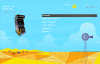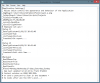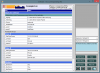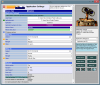If neither of those of work for you, you can donate any amount by clicking here. |
Search the Community
Showing results for tags 'Editor'.
-
I am in the process of modding a Windows Media Center theme and calling it "GoogleNow." However, I can't figure out what controls the second font. The overall Theme Editor font menu controls the white text in objects like "List". The font inside Menu, Select Line 1, Select Line 2, and List Num ar...
-
Evening. As part of another project, I needed a GUI ini/cfg editor in which you could use standard windows type controls (dropdowns, colour pickers etc) to set key values. Not many out there, so had to make one. This allows you to view and edit ini/cfg files more easily than using notepad etc. It al...
-
Hello! Just a quick question - Some of the pics I'm using as part of the new set of themes I'm working on seem to "jump" around a little (looks like it tries to adjust or something) when testing them in GameEx...does anyone know what causes this? ...if so, how do fix it? Thanks in advance!! LC