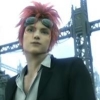Search the Community
Showing results for tags '.MAP'.
-
Is there somewhere inside the GameEx folder that I can get the MAME .map file? I know the path of .map files is, at least on my computer: C: \ GameEx \ MAP FILES " It turns out that when configuring this emulator in "GameEx Menu Editor", I can choose in the "Item Type" tab, the option "MAME" or the option that I created called "Arcade". The problem is that when I choose the option "Arcade" the names of the roms are not configured. Appearing the real names of the files. While the option "MAME" could not do that once choosing this system within the gameex I can already see the list of games. It is always necessary for me to choose the MAME system, then go to the screen where we have to choose between types of games like: Horizontal games Vertical games CPS Games etc... I wanted that once chosen the MAME system already appeared the list of games, instead of choosing the system, then having to choose the type of game to only then enter the list of MAME games. In short, is there a way to go right through the "all Mame games" part? If someone owns the file ".map" of the MAME system also serves !!! I know the reason may sound stupid, but it really bothers me .... I think I should have some degree of obsessive compulsive disorder !!!
-
First of all, thank you in advance for reading this. So to start, I switched from Hyperspin to Game Ex. Money well spent. Now, With HS you can use Hypertools to make new XML lists from your roms. Now as I understand it, Game EX uses .map files to list the games for each of your emulators if the setting is enabled. Now my problem is, I have the .map enabled for my emulator, it lists the proper names for the roms now, however it is now also listing names of roms that I don't have. I have tried using Map Magician and Mapfile maker but they both seem to rely on the .map that lists the games that I don't have. I have tried searching the forums, but I don't know exactly what I am looking for. Is there an app to scan my rom folder and generate a new .map by comparing the old .map to automatically remove the games that I don't have? I know that I can manually edit the .map but the amount of games I have would make that stupidly time consuming. and for good measure I might as well say .map again. .map Thanks in Advance.