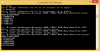If neither of those of work for you, you can donate any amount by clicking here. |
-
Posts
275 -
Joined
-
Last visited
-
Days Won
9
thurmansevolution last won the day on April 6 2022
thurmansevolution had the most liked content!
About thurmansevolution
- Birthday 11/02/1981
Profile Information
-
Gender
Male
-
Location
Hattiesburg, Mississippi
-
Interests
-Confucius says "He who poop in tank makes brown goldfish..."
My Connections
-
Website URL
http://www.facebook.com/lynn.clark.355
thurmansevolution's Achievements

Ultimate GameEx Guru! (4/5)
85
Reputation
-
Hello and Good Morning/Afternoon/Evening! :D I hope all is going well for everyone in the GameEx family. It's been a little while since I was last active, mostly due to life going a bit fast (switching jobs, remarried, school) - I've been getting more into the IT field, and now work in the IT department of a university here in Mississippi. Anyway lol... I came across this post, and saw something that may or may not help out, at least with the audio. I was having a similar audio issue in the latest versions of GameEx. I normally have a music playlist going outside of running a game. After exiting a game and returning to GameEx, sometimes the music volume would be really low, to the point to where it sounds muffled....and there would be no menu sounds. Exiting and restarting GameEx would fix this temporarily, until exiting another game where it would randomly occur again. When troubleshooting, there was something I noticed within the GameEx logs....when exiting a game and returning to the FE, this issue happened only when GameEx would "Initialize Audio". When GameEx didn't initialize audio, the audio would work normally. I reverted to an older, backed up version of GameEx as a work around. I seen something in the logs that was posted by Adultery: 23:13:19.89 7/10/2018: Initialising Audio I hope any of this information helps :).
-

[RESOLVED] Screensaver issue since last update
thurmansevolution replied to thurmansevolution's topic in General
Good Morning! Thanks Draco and Tom for the quick replies and fix!!! Before I left the house earlier, I let the cab update GameEx, so I could post the log and .ini files here. I guess ya beat me to the punch lol. Oh, and off subject for the moment...Draco, are you going to be going to Halloween Horror Nights in Orlando (Universal Studios) this year (Since I noticed you're in Jacksonville)? I just seen the lineup of scare houses they announced so far and already bought tickets . The (original) Texas Chainsaw Massacre and The Exorcist in one place - I'm totally there lol.- 3 replies
-
- gameex
- screensaver
-
(and 2 more)
Tagged with:
-
thurmansevolution started following [RESOLVED] Screensaver issue since last update
-
Hello Everyone! I'm still alive and kicking lol. I know during the past year or two, I've been off and on here not as much. Atop of a new job, kids getting older, and have been working towards getting certified for A+, Network+, Security+, CCNA, and CCNP, things have been really hectic. I'm not sure if anyone had reported this (or if it's just my setup lol) but since the most recent update, the screensaver (when it's configured for "play only videos") is a black screen. I've reverted to an earlier version via backup, and that seems to fix the issue...so I can only think that it might have something to do with the new version? Is anyone else experiencing this? I hope everyone is doing well, and I've missed y'all!
- 3 replies
-
- gameex
- screensaver
-
(and 2 more)
Tagged with:
-

Running two dolphin emulators to separate controller config?
thurmansevolution replied to cnells2000's topic in General
Hello again :-). Where are the settings located? (Are they in the root folder for dolphin, or stored at another location?) -
Hello :-). As of this reply, I don't think that GameEx is able to host online multiplayer gaming (I honestly don't think that there is a front end out there that does that). However, there are a few avenues you could go through. GGPO can be easily setup through GameEx, but the development for GGPO has died sometime ago. Here is a link to it's predecessor: http://www.fightcade.com I don't know if you have a cab setup, or if you have more of a pc or home theater setup...Fightcade (like GGPO) might not be "cab friendly", but the little bit of extra work is worth the capability of online play. Another route, and this is if you want more of an internal LAN party: Nebula's Sega Model 2 emulator has a clean and cab friendly network setup for some of it's games. And lastly (that I know of lol), there's Kaillera. I've never used it, but heard some ok stuff about it before. http://www.kaillera.com/download.php I hope any of this helps! LC
-

Running two dolphin emulators to separate controller config?
thurmansevolution replied to cnells2000's topic in General
Hello and good morning! I hope this link will help some...or at least give ya an idea. I found something awhile back that works with Demul emulator - how to change the settings per game upon launch. I'm not sure that if this will apply to Dolphin, but if the settings are stored as an .ini file, this procedure may work. http://www.gameex.info/forums/topic/14897-tutorial-loading-per-game-settings-through-gameex/ LC -

[RESOLVED] Displaying game bezels while playing
thurmansevolution replied to designone's topic in General
I believe it has to do with the version of Mame you are using. (Someone please feel free to correct me if I'm wrong) I have it working on my arcade at home...I'm away on business at the moment, but as soon as I get home (around Thursday or Friday), I'll check my settings and will let ya know something in more detail if you haven't figured it out by then :-). -
B.B. King, may you rest in peace brother. You are a musical legend and an overall great guy. You have given the world so much and the world is now a sadder place without you in it.
-
Lol I know it doesn't seem like much, but seeing this handheld electronic game easily took me back at least a good 20 years, back in the "good ole' days" when things were simpler - gas was 99¢ a gallon, snap bracelets were the fad, and I was investing endless quarters into our local arcade. :-) Does anyone know how far emulation has came along for this product?
-

[RESOLVED] High Scores within GameEx
thurmansevolution replied to thurmansevolution's topic in General
After two years of trying to get this feature to work, I finally found out what was going on, and now it is working beautifully What the issue was, was that my mame folder contained a space - "MAME FINALE MOVE". When I tested HiToText, I had to use quotation marks on my path to the .hi file in order for HiToText to be able to read. If I didn't, it would pick up the last word before the space "\MAME" and "think" that it was the .hi file and would come back blank. Since I could not use quotations in the MAME path in Setup Wizard, GameEx was giving a path to HiToText without quotations, which would prevent high scores from displaying in GameEx. I took the spaces out of "MAME FINALE MOVE" folder, to where it was "MAMEFINALEMOVE" and updated my paths within the Setup Wizard. Everything works like a charm now. Lol, I cannot believe after two years, the culprit was spaces in a folder name. I'm going to celebrate tonight!! And if anyone comes across a problem similar to mine, please feel free to link them to this post. LC -

[RESOLVED] High Scores within GameEx
thurmansevolution replied to thurmansevolution's topic in General
The hi-scores should be an option in the game's menu (Where "Play Game" and all other info about the game including artwork is) somewhere above "More Info". Inside your GameEx folder, there is an exe and an XML file for HiToText, which is a program that reads .hi files located in your Mame folder and converts them to text, which GameEx integrates into the front end. Lol, the hi-score function in Mame works great - and all my high scores are stored correctly. For some reason though, they are not showing up within the front end. I've done all the steps that I read about, and also double checked to see if HiToText read the .hi file correctly (HiToText only supports a number of games...I used btime for a "tester") and it read it correctly. When checking Burger Time in GameEx, the option for Hi-Scores isn't there. -

[RESOLVED] High Scores within GameEx
thurmansevolution replied to thurmansevolution's topic in General
Hello EvilForces :-) Thanks for the quick reply! Lol, I think we are talking about the same thing - having high scores displaying within the front end. "Enable HiScore Support" is already set to "Yes" in the Setup Wizard. I've noticed yesterday, and I don't know if this has anything to do with it - that when I open HiToText.exe: -if I type in " -r btime " it would come back with a null pointer - if I type in the full path to the .hi file ... " -r [full/path]/btime " it will display the high scores in the command prompt. I'm not sure if GameEx is giving HiToText the full path to the hi folder...or even if that's the issue at all. If you (or anyone who comes across this thread) have a few moments, can you please verify this for me by opening HiToText.exe and get it to read a .hi file without typing in the full path? -
Hello! I know this has been asked several times, lol...I have looked through numerous posts, but still have yet to get this working. How do you get High Scores showing within GameEx? Are there any clear instructions on using HiToText within a front end? - I have compiled my own version of MAME (Mame 136 w/high score support) - I enabled High Score Support in the Setup Wizard. - Just to be sure, I have a highscore.dat file in the root folder of MAME. (I've even tried it with no highscore.dat file. I've test read a ".hi" file via HiToText. (galaga.hi) HiToText read the file tested and displayed the scores in the command prompt window. I've also emptied the "hi" folder and got MAME to create a new ".hi" file...when checked though GameEx, still did not show. Attached below is my GameEx.ini file. Any help on this would be greatly appreciated, as I am about to pull out the rest of my hair on this lol. Thanks in advance!! LC GameEx.ini
-
One thing you could try (I've done this for my driving cab, which had little room for the PC) - as Tom mentioned earlier, look for a SSF PC. Once ya get one, strip it down and mount all the essential hardware (motherboard, power supply, etc) to a small cut out section of MDF board. Also, you could use a hard drive out of a laptop, which is physically smaller in size. You would have to be careful, but if space is an issue, this usually does the trick :-)
-
It was an a little bit of an older release...probably two versions prior... and what I did was just copy everything over to C:\GameEx. When I launched it after that, I let it update to the latest version. I had to do it once before a couple of years ago (different reasons lol), and there were no issues after that. For some reason, this last time, it kept crashing. I think though that it was overdue for a fresh reinstall altogether. I'm more familiar with all the great features, and now it works and looks even better...even logs into GameEx Online in a snap :-). I'm still having issues though with displaying high scores within the front end. Hopefully I can figure that out one day lol