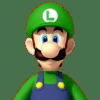If neither of those of work for you, you can donate any amount by clicking here. |
-
Posts
29 -
Joined
-
Last visited
Everything posted by retrogamer32
-
I went and tried it with a few other games and there was no problem at all. It's just with Goldeneye. I guess i'll just have to switch the graphics back to 1.5 when I'm playing Goldeneye. Thanks for the link, that site is very helpful.
-
Ok I did everything...once I copy and paste it in. Then a menu comes up that says would you like to uninstall this program. I selected yes. Then a notification comes up that says "This action is only valid for products that are currently installed". I'm thinking that when I installed Project64 via GameEx set-up wizard it placed all of the Project64 files in a different place then it would if I had downloaded and installed Project64 from an external site. The only reason I say this is.... 1.) I tried downloading Project64 from an external site and then uninstalling itand it did not affect the graphics problem I have now 2.) I tried to erase the registry and it says the program isn’t even installed, but i know it is. Maybe that is the method how to uninstall the "non-gameEx" project64 version, if you know what I’m saying. I don't know...thats just my guess
-
Yea our systems are the same and I found the msiexec.exe file. What and how do I go about doing this now? Sorry I need some steps.
-
I forgot uninstalling GameEx will not uninstall emulaters! Crap!!!!
-
Well redownloading project64 then uninstalling it didnt work. It reset the controller config but not the graphics config. Anyone think i need to completely uninstall GameEx and that will uninstall the emulaters and their setting too?
-
Yea Project64 folder does not show up in the start menu for me. I "installed" project64 via GameEx, if that changes anything. When i go to "My Computer" --> "C:Drive" --> Emulaters --> Project46, i dont see an uninstall icon of any kind. I'm thinking one of two things. 1. Download Project64 from any site, intsall it, and hopfuly it will add then uninstall button like the picture above. (or) 2. In Project64, when i go "options" --> "Settings" --> then i select "Jabo's Direct3D8 1.5.2" instead of the default "Jabo's Direct3D8 1.6" the problem is gone, but the graphics arn't nearly as good. When i made the changes to the graphics, it was under the "Jabo's Direct3D8 1.6" setting. Everytime i select "Jabo's Direct3D8 1.6" setting the problem returns. Is there another graphics setting or plugin upgarde that is better then "Jabo's Direct3D8 1.6"?
-
Is there a way to search for these files?
-
It says....... You will find the following files the \Uninstall folder of your Project64 folder. remove Project64 application settings.regremove Project64 plugins settings.regremove all Project64 settings.reg.....my project64 folder has no uninstall folder
-
No folder under programs. I installed Project64 through GameEx set-up wizard if that makes a difference. I also tried going to "My Computer" --> Local Disk (C:) --> Emulaters --> and deleting the project64 folder. Then i went back into GameEx set-up wizard and re-installed project64 and its still stuck in this strange graphics setting.
-
How would I go about doing that. When i go to "Control panel" --> "Programs" --> "Uninstall a program" it brings up a list of all programs on my computer but Project64 is not on the list.
-
So I installed Project64 and I was playing around with the graphics settings to see if I could get a higher quality image and I ended up messing up the image. Under the "Graphics Configuration" tab I have the default: Window resolution 640x480 Full Screen Resolution 640x480 16-bit 60Hz Anisotrophic filtering = OFF Full Screen Antialiasing = OFF Brightness100% Super2xSaltextiles = OFF Alwaysuse texture filter = OFF -->InAdvanced setting i have NO boxed checked I have no idea what I did or how to fix this. If I am unable to fix this is there any way to uninstall project64 (without uninstalling GameEx), then reinstalling Project64, hopefully restoring it back to its original graphics settings. Thanks for the help! Here is what it looks like http://www.flickr.com/photos/92613012@N06/8414463937/in/photostream http://www.flickr.com/photos/92613012@N06/8414463057/in/photostream
-
Fixed it....I don't know why I didn't think of this before. The way to get around this error is to program the controller labled as "Player 2" and then save those settings. Then click on the "Player 1" tab and load the player 2 settings.
-
Gotcha, that’s the same method used in the video posted above. I made it to step 5 on the list from the review. I open project64, click options, click configuration control plugin, proceed to program each button in fine, now the C-down button won't program on player 1. I program player 2 and everything works. I was thinking the controller might be broken so i tried with 3 different controllers and the configuration for "c-down" still doesn’t work. This has me stumped! 1) Plug the adapter into your laptop - Windows should automatically verify that it's an HID gamepad 2) Go to start -> Devices and Printers, then right click the USB gamepad and click game controller settings 3) THIS IS THE IMPORTANT PART! This had me stumped for quite awhile. In the game controller settings menu, you should see two controllers listed, both named USB gamepad. Now, the first USB gamepad corresponds to the SECOND (rightmost) plug on your USB adapter. I had my N64 controller plugged into the first one and was trying without success to calibrate my controller. So, remember - the first USB gamepad corresponds to the rightmost plug, the second USB gamepad goes to the left plug. 4) Go through the Windows calibration test 5) Start up Project 64. Go to controller input settings. Make sure you check the box that tells P64 that your controller is plugged in. Then, change the default button settings using the N64 controller. 6) Play and have fun
-
May Flash N64 Controller Adapter for PC by May Flash (http://www.mayflash.com/?Products/N64SNESSS/PC043.html). The same one that is in the video above.
-
N64 Controller Config Issue I am having trouble setting up my N64 controller adapter to work with Project64. It is a 2-controller adapter made by Mayflash. When I set this controller up on my old laptop (windows XP) I never had a problem. I used this video to program it ( ) . I have windows 7 now and how you configure controllers is totally different.Anyways my main problem is that I configured the controller and the only button that it will not let me configure is the “C-down” button. I have no idea how to fix this.When I watch the video it says at 3:10 to 3:20 that you need to click on “N-range” or the “C” buttons do not work. Could that possibly be it?...and if so what how do I acceses that option via windows 7?
-
That worked! Thanks for the help.
-
Problem 1: Solved! Problem 2: I set up the controller by going to "Options" then i hit "Set" or "Set All" under the "Mapping Menu". I then enter in all the buttons into menu. And the controller works. When i exit the program and re-enter the program i have to reset again. How do i go about setting the read-only attribute on xml file. I don't even knw where that file is loacated.
-
I have two quick questions about setting up Nestopia.... 1. How do I get Nestopia to launch in full screen? Every time I open a rom I still have to click on full screen. 2. Is there any way to save my controller input in Nestopia? Every time I close then re-open Nestopia I have to reprogram the config input on my NES retrolink controller. ...If not is there a better NES emulater to use that will solve these problems? Thanks for the help!
-
It worked. Thanks for the help!
-
ok then...how do i get rid of them?
-
Sorry about that. Pre-loaded games as in the games that came pre-loaded with GameEx. There are two ini files per system "Nintendo 64" [Emulator] enabled=True startpagename=Nintendo N64 titletext=Nintendo N64 startpagelogo=N64 romfilter=*.avi rompath=C:\GameEx\DEMO\N64\video snappath=C:\GameEx\DEMO\N64\video titlepath=C:\GameEx\DEMO\N64\titles boxpath=C:\GameEx\DEMO\N64\boxart cartpath=C:\GameEx\DEMO\N64\cart manualpath=C:\GameEx\DEMO\N64\manual workingpath=C:\GameEx\DEMO removebrackets=True showdesktop=False command=demo.exe "[rompath]\[romfile]" database=[Console] Nintendo N64 lastgame= "[Console] Nintendo N64 (Project64)" [Emulator] Enabled=True System=Nintendo N64 Category=Console Emulator=Project64 Version=1.6 Rating=8.9 DownloadUrl=http://www.gamesdbase.com/setupwizard/emulators/download/Project64.7z RequiredFiles= Website=http://www.pj64-emu.com/ Info=Nintendo 64 emulator TitleText=Nintendo N64 StartPageName=[Console] Nintendo N64 (Project64) StartPageLogo=Nintendo N64 Command=Project64.exe [ROMPATH]\[ROMFILE] RomFilter= Database=[Console] Nintendo N64 ConfigFile=[Mapping Off] Exit (Process Close) MapFile= RomPath=C:\Roms\Nintendo N64\Roms SnapPath=C:\Assets\Nintendo N64\Snaps TitlePath=C:\Assets\Nintendo N64\Titles BoxPath=C:\Assets\Nintendo N64\Boxes CartPath=C:\Assets\Nintendo N64\Cartridges ManualPath=C:\Assets\Nintendo N64\Manuals ControlPanelPath=C:\Assets\Nintendo N64\Controls WorkingPath=C:\Emulators\Project64 MapKeys=True WaitBeforeKeys= SendKeys= ReplaceDash=False ReplaceUnder=True Capitals=False RemoveBrackets=True ShowDesktop=True Debug=False AlsoLaunch= OLDatZip= LaunchBefore= LaunchAfter= ExcludedFiles= CustomBackground= PlayMusic=False DontShowInfo= PlaySelectionMusic=False SelectionMusicFolder= PCGame=False GamesIn7Zips=False PlayInScreenSaver=False ShowMostPlayed=True RandomMostPlayed=True CDCheck=False CDCheckFile= lastgame= "Nintendo SNES" [Emulator] enabled=True startpagename=Nintendo SNES titletext=Nintendo SNES startpagelogo=SNES romfilter=*.avi rompath=C:\GameEx\DEMO\SNES\video snappath=C:\GameEx\DEMO\SNES\video titlepath=C:\GameEx\DEMO\SNES\titles boxpath=C:\GameEx\DEMO\SNES\boxart cartpath=C:\GameEx\DEMO\SNES\cart manualpath=C:\GameEx\DEMO\SNES\manual workingpath=C:\GameEx\DEMO removebrackets=True showdesktop=False command=demo.exe "[rompath]\[romfile]" database=[Console] Nintendo SNES lastgame= "[Console] Nintendo SNES (Snes9x)" [Emulator] Enabled=True System=Nintendo SNES Category=Console Emulator=Snes9x Version=1.53 Rating=9.0 DownloadUrl=http://www.gamesdbase.com/setupwizard/emulators/download/snes9x.7z RequiredFiles= Website=http://www.snes9x.com/ Info=Super Nintendo emulator TitleText=Nintendo SNES StartPageName=[Console] Nintendo SNES (Snes9x) StartPageLogo=Nintendo SNES Command=snes9x.exe -fullscreen "[ROMPATH]\[ROMFILE]" RomFilter= Database=[Console] Nintendo SNES ConfigFile=[Mapping Off] Exit (Process Close) MapFile= RomPath=C:\Roms\Nintendo SNES\Roms SnapPath=C:\Assets\Nintendo SNES\Snaps TitlePath=C:\Assets\Nintendo SNES\Titles BoxPath=C:\Assets\Nintendo SNES\Boxes CartPath=C:\Assets\Nintendo SNES\Cartridges ManualPath=C:\Assets\Nintendo SNES\Manuals ControlPanelPath=C:\Assets\Nintendo SNES\Controls WorkingPath=C:\Emulators\Snes9x MapKeys=True WaitBeforeKeys= SendKeys= ReplaceDash=False ReplaceUnder=True Capitals=False RemoveBrackets=True ShowDesktop=True Debug=False AlsoLaunch= OLDatZip= LaunchBefore= LaunchAfter= ExcludedFiles= CustomBackground= PlayMusic=False DontShowInfo= PlaySelectionMusic=False SelectionMusicFolder= PCGame=False GamesIn7Zips=False PlayInScreenSaver=False ShowMostPlayed=True RandomMostPlayed=True CDCheck=False CDCheckFile= lastgame= Here is my log 21:58:25.7 1/2/2013: Opening Configuration File 21:58:25.7 1/2/2013: GameEx: Version 12.98: Starting Log 21:58:25.7 1/2/2013: Operating System Platform: Win32NT 21:58:25.7 1/2/2013: Operating System Name: Windows 7 21:58:25.7 1/2/2013: Operating System Version: 6.1.7601 21:58:25.7 1/2/2013: Aero running 21:58:25.7 1/2/2013: Initializing Vista/Windows 7 volume control 21:58:25.7 1/2/2013: Getting CPU and RAM info 21:58:25.7 1/2/2013: Intel® Core i5-2410M CPU @ 2.30GHz, 6092MB 21:58:25.7 1/2/2013: 2.29Ghz - 4 Cores or CPU's 21:58:25.7 1/2/2013: Running Randomize() 21:58:25.7 1/2/2013: Loading PlugIns 21:58:25.7 1/2/2013: Checking for applications to Launch On Startup 21:58:25.7 1/2/2013: Running Misc startup tasks 21:58:25.7 1/2/2013: Setting Menu types 21:58:25.7 1/2/2013: Getting Configuration Values 21:58:25.7 1/2/2013: Using Theme: Default - Media Center 21:58:25.7 1/2/2013: Checking for alternate Image Directory for Theme: Default - Media Center 21:58:25.7 1/2/2013: Using Images from theme: Default - Media Center V1\MEDIA\ 21:58:25.7 1/2/2013: Launching HideOS.exe 21:58:25.7 1/2/2013: Initialising Video/MNG DLL's 21:58:25.7 1/2/2013: GameEx will check for media insertion (may affect performance) 21:58:25.7 1/2/2013: Hiding Taskbar 21:58:25.7 1/2/2013: Is Media Center running? 21:58:25.7 1/2/2013: Checking/Creating LCD Registry values 21:58:25.7 1/2/2013: Check Media Center Exit/Start Mode 21:58:25.7 1/2/2013: Media Center Mode 2 21:58:25.7 1/2/2013: Video previews on. Warning: Only recommended on modern systems 21:58:25.7 1/2/2013: Snap Delay set to: 4 21:58:25.7 1/2/2013: Get other settings 21:58:25.8 1/2/2013: Desktop set to Hide ICONS and set Background to Black 21:58:25.8 1/2/2013: Set: Find emulator artwork on best match basis 21:58:25.8 1/2/2013: Start work for Form 21:58:25.8 1/2/2013: Getting Original Screen Size 21:58:25.8 1/2/2013: Opening Database Connection 21:58:25.8 1/2/2013: Initializing Component 21:58:25.9 1/2/2013: MAME Path is: C:\GameEx 21:58:25.9 1/2/2013: MAME EXE file is: Sleep.exe 21:58:25.9 1/2/2013: ROM Paths are: C:\GameEx\DEMO;C:\GameEx\DEMO\MAME 21:58:25.9 1/2/2013: Catver.ini is located at: C:\GameEx\DATA\catver.ini 21:58:25.9 1/2/2013: controls.ini is located at: C:\GameEx\DATA\controls.ini 21:58:26.0 1/2/2013: History.dat is located at: C:\GameEx\DATA\history.dat 21:58:26.0 1/2/2013: nplayers.ini is located at: C:\GameEx\DATA\nplayers.ini 21:58:26.0 1/2/2013: command.dat is located at: C:\GameEx\DATA\command.dat 21:58:26.0 1/2/2013: MAMEinfo.dat is located at: C:\GameEx\DATA\mameinfo.dat 21:58:26.0 1/2/2013: Loading Controls.ini map file 21:58:26.0 1/2/2013: Snap Path is: C:\GameEx\DEMO\MAME\snaps 21:58:26.0 1/2/2013: Background Snap Path: Not Found 21:58:26.0 1/2/2013: AVI Snap Path is: C:\GameEx\DEMO\MAME\video 21:58:26.0 1/2/2013: Flyer Path is: C:\GameEx\DEMO\MAME\flyers 21:58:26.0 1/2/2013: Cabinet Path is: C:\GameEx\DEMO\MAME\cabinets 21:58:26.0 1/2/2013: Cabinet 3D Path is: C:\GameEx\DEMO\MAME\cabinets3d 21:58:26.0 1/2/2013: Title Path is: C:\GameEx\DEMO\MAME\titles 21:58:26.0 1/2/2013: PCB Path: Not Found 21:58:26.0 1/2/2013: Artwork Preview Path: Not Found 21:58:26.0 1/2/2013: Panel Path is: C:\GameEx\DEMO\MAME\cpanel 21:58:26.0 1/2/2013: Manual Path is: C:\GameEx\DEMO\MAME\manual 21:58:26.0 1/2/2013: Icon Path is: C:\GameEx\DEMO\MAME\icons 21:58:26.0 1/2/2013: Marquee Path is: C:\GameEx\DEMO\MAME\marquees 21:58:26.0 1/2/2013: Applying Language/Text 21:58:26.0 1/2/2013: Text/Language: English 21:58:26.0 1/2/2013: Loading Language/Text 21:58:26.0 1/2/2013: Loading Custom Emulators 21:58:26.0 1/2/2013: Loading Emulator 1: Atari 5200 21:58:26.0 1/2/2013: Loading Emulator 2: Nintendo SNES 21:58:26.0 1/2/2013: Loading Emulator 3: Nintendo N64 21:58:26.0 1/2/2013: Loading Emulator 4: [Arcade] Arcade (MAME) 21:58:26.0 1/2/2013: Loading Emulator 5: [Console] Nintendo N64 (Project64) 21:58:26.0 1/2/2013: Loading Emulator 6: [Console] Nintendo NES (Nestopia) 21:58:26.0 1/2/2013: Loading Emulator 7: [Console] Nintendo SNES (Snes9x) 21:58:26.1 1/2/2013: Loading Emulator 8: [Console] Sega 32x (Fusion) 21:58:26.1 1/2/2013: Loading Emulator 9: [Console] Sega CD (Fusion) 21:58:26.1 1/2/2013: Loading Emulator 10: [Console] Sega Dreamcast (nullDC) 21:58:26.1 1/2/2013: Loading Emulator 11: [Console] Sega Genesis (Fusion) 21:58:26.1 1/2/2013: Loading Emulator 12: [Console] Sega Saturn (SSF) 21:58:26.1 1/2/2013: Loading Emulator 13: [Console] Sony Playstation (ePSXe) 21:58:26.1 1/2/2013: Loading Emulator 14: [Handheld] Nintendo Game Boy (mednafen) 21:58:26.1 1/2/2013: Loading Emulator 15: [Handheld] Nintendo Game Boy Color (mednafen) 21:58:26.1 1/2/2013: Loading Emulator 16: [Handheld] Sega Game Gear (Fusion) 21:58:26.1 1/2/2013: Using Version 3 Themes Animations 21:58:26.1 1/2/2013: Retrieving resolution setting 21:58:26.1 1/2/2013: Using General Font: Trebuchet MS 21:58:26.1 1/2/2013: Using Title Font: Trebuchet MS 21:58:26.1 1/2/2013: GameEx will try to reduce CPU usage 21:58:26.2 1/2/2013: Initialising Direct3D 21:58:26.3 1/2/2013: Setting Resolution to 1280x720 32 bit color 21:58:26.3 1/2/2013: Creating Surfaces 21:58:26.5 1/2/2013: Creating Primary Surface - Full Screen Mode 21:58:26.5 1/2/2013: Creating Back Buffer 21:58:26.5 1/2/2013: Loading graphic Surfaces 21:58:26.5 1/2/2013: Display is running at: 1280x720 32bit color, 59hz 21:58:26.5 1/2/2013: Adapter: Intel® HD Graphics Family 21:58:26.5 1/2/2013: Max texture size: 8192x8192 21:58:26.5 1/2/2013: Available texture memory: 1685MB 21:58:26.5 1/2/2013: Initialising Bass Audio Library 21:58:26.5 1/2/2013: Creating Surfaces Misc and Dialogs 21:58:26.6 1/2/2013: Creating Surfaces Volume 21:58:26.6 1/2/2013: Creating Surfaces Arrows 21:58:26.6 1/2/2013: Creating Surfaces GameEXlogo Text 21:58:26.6 1/2/2013: Creating Surfaces Toolbar 21:58:26.6 1/2/2013: Creating Surfaces Toolbar Controls 21:58:26.6 1/2/2013: Creating Surfaces Backgrounds 21:58:26.6 1/2/2013: Creating Surfaces GameEx Logo 21:58:26.6 1/2/2013: Creating Surface Unselected 21:58:26.6 1/2/2013: Creating Surfaces Snaps 21:58:26.6 1/2/2013: Creating Surfaces Menu and List Bars 21:58:26.8 1/2/2013: Creating Fonts 21:58:26.8 1/2/2013: Creating Game Font 21:58:26.9 1/2/2013: Creating Game Font Faded 21:58:27.0 1/2/2013: Creating Title Font 21:58:27.0 1/2/2013: Restoring Title Font From Cache 21:58:27.2 1/2/2013: Creating Font Black 21:58:27.3 1/2/2013: Creating Font Black Small 21:58:27.3 1/2/2013: Fonts Created Succesfully 21:58:27.3 1/2/2013: 3MB Video Memory Used 21:58:50.6 1/2/2013: Attempting to load game list 21:58:50.6 1/2/2013: MAME CMD options: -nowindow -joy -skip_gameinfo 21:58:50.6 1/2/2013: Initialising DirectInput for Gamepad support 21:58:50.6 1/2/2013: Unable to create a joystick device 21:58:50.6 1/2/2013: Loading Start Page 21:58:50.7 1/2/2013: Initializing MCE Remote 21:58:50.7 1/2/2013: Playing intro sound file 21:58:50.7 1/2/2013: Initialization OK! Starting GameEx! 21:58:50.7 1/2/2013: Testing Main Loop Once: Processing Frame 21:58:51.0 1/2/2013: Testing Main Loop Once: Main Loop ran successfully 21:58:54.5 1/2/2013: Validating: Emulator_1: Snap Path: C:\GameEx\DEMO\5200\video 21:58:54.5 1/2/2013: Validating: Emulator_1: Database: [Console] Atari 5200 21:58:54.5 1/2/2013: Validating: Emulator_1: Title Snap Path: C:\GameEx\DEMO\5200\titles 21:58:54.5 1/2/2013: Validating: Emulator_1: Box Art Path: C:\GameEx\DEMO\5200\boxart 21:58:54.5 1/2/2013: Validating: Emulator_1: Cart Art Path: C:\GameEx\DEMO\5200\cart 21:58:54.5 1/2/2013: Validating: Emulator_1: Manual Path: C:\GameEx\DEMO\5200\manual 21:58:54.5 1/2/2013: Validating: Emulator_2: Snap Path: C:\GameEx\DEMO\SNES\video 21:58:54.5 1/2/2013: Validating: Emulator_2: Database: [Console] Nintendo SNES 21:58:54.5 1/2/2013: Validating: Emulator_2: Title Snap Path: C:\GameEx\DEMO\SNES\titles 21:58:54.5 1/2/2013: Validating: Emulator_2: Box Art Path: C:\GameEx\DEMO\SNES\boxart 21:58:54.5 1/2/2013: Validating: Emulator_2: Cart Art Path: C:\GameEx\DEMO\SNES\cart 21:58:54.5 1/2/2013: Validating: Emulator_2: Manual Path: C:\GameEx\DEMO\SNES\manual 21:58:54.5 1/2/2013: Validating: Emulator_3: Snap Path: C:\GameEx\DEMO\N64\video 21:58:54.5 1/2/2013: Validating: Emulator_3: Database: [Console] Nintendo N64 21:58:54.5 1/2/2013: Validating: Emulator_3: Title Snap Path: C:\GameEx\DEMO\N64\titles 21:58:54.5 1/2/2013: Validating: Emulator_3: Box Art Path: C:\GameEx\DEMO\N64\boxart 21:58:54.5 1/2/2013: Validating: Emulator_3: Cart Art Path: C:\GameEx\DEMO\N64\cart 21:58:54.5 1/2/2013: Validating: Emulator_3: Manual Path: C:\GameEx\DEMO\N64\manual 21:58:54.5 1/2/2013: Validating: Emulator_4: Snap Path: C:\Assets\MAME\Snaps 21:58:54.5 1/2/2013: Validating: Emulator_4: Control Panel Path: C:\Assets\MAME\Controls 21:58:54.5 1/2/2013: Validating: Emulator_4: Title Snap Path: C:\Assets\MAME\Titles 21:58:54.5 1/2/2013: Validating: Emulator_4: Box Art Path: C:\Assets\MAME\Boxes 21:58:54.5 1/2/2013: Validating: Emulator_4: Cart Art Path: C:\Assets\MAME\Cartridges 21:58:54.5 1/2/2013: Validating: Emulator_4: Manual Path: C:\Assets\MAME\Manuals 21:58:54.5 1/2/2013: Warning: Emulator_4: MAPFile Does Not Exist 21:58:54.5 1/2/2013: Validating: Emulator_5: Snap Path: C:\Assets\Nintendo N64\Snaps 21:58:54.5 1/2/2013: Validating: Emulator_5: Control Panel Path: C:\Assets\Nintendo N64\Controls 21:58:54.5 1/2/2013: Validating: Emulator_5: Database: [Console] Nintendo N64 21:58:54.5 1/2/2013: Validating: Emulator_5: Title Snap Path: C:\Assets\Nintendo N64\Titles 21:58:54.5 1/2/2013: Validating: Emulator_5: Box Art Path: C:\Assets\Nintendo N64\Boxes 21:58:54.5 1/2/2013: Validating: Emulator_5: Cart Art Path: C:\Assets\Nintendo N64\Cartridges 21:58:54.6 1/2/2013: Validating: Emulator_5: Manual Path: C:\Assets\Nintendo N64\Manuals 21:58:54.6 1/2/2013: Validating: Emulator_6: Snap Path: C:\Assets\Nintendo NES\Snaps 21:58:54.6 1/2/2013: Validating: Emulator_6: Control Panel Path: C:\Assets\Nintendo NES\Controls 21:58:54.6 1/2/2013: Validating: Emulator_6: Database: [Console] Nintendo NES 21:58:54.6 1/2/2013: Validating: Emulator_6: Title Snap Path: C:\Assets\Nintendo NES\Titles 21:58:54.6 1/2/2013: Validating: Emulator_6: Box Art Path: C:\Assets\Nintendo NES\Boxes 21:58:54.6 1/2/2013: Validating: Emulator_6: Cart Art Path: C:\Assets\Nintendo NES\Cartridges 21:58:54.6 1/2/2013: Validating: Emulator_6: Manual Path: C:\Assets\Nintendo NES\Manuals 21:58:54.6 1/2/2013: Validating: Emulator_7: Snap Path: C:\Assets\Nintendo SNES\Snaps 21:58:54.6 1/2/2013: Validating: Emulator_7: Control Panel Path: C:\Assets\Nintendo SNES\Controls 21:58:54.6 1/2/2013: Validating: Emulator_7: Database: [Console] Nintendo SNES 21:58:54.6 1/2/2013: Validating: Emulator_7: Title Snap Path: C:\Assets\Nintendo SNES\Titles 21:58:54.6 1/2/2013: Validating: Emulator_7: Box Art Path: C:\Assets\Nintendo SNES\Boxes 21:58:54.6 1/2/2013: Validating: Emulator_7: Cart Art Path: C:\Assets\Nintendo SNES\Cartridges 21:58:54.6 1/2/2013: Validating: Emulator_7: Manual Path: C:\Assets\Nintendo SNES\Manuals 21:58:54.6 1/2/2013: Validating: Emulator_8: Snap Path: C:\Assets\Sega 32x\Snaps 21:58:54.6 1/2/2013: Validating: Emulator_8: Control Panel Path: C:\Assets\Sega 32x\Controls 21:58:54.6 1/2/2013: Validating: Emulator_8: Database: [Console] Sega 32X 21:58:54.6 1/2/2013: Validating: Emulator_8: Title Snap Path: C:\Assets\Sega 32x\Titles 21:58:54.6 1/2/2013: Validating: Emulator_8: Box Art Path: C:\Assets\Sega 32x\Boxes 21:58:54.6 1/2/2013: Validating: Emulator_8: Cart Art Path: C:\Assets\Sega 32x\Cartridges 21:58:54.6 1/2/2013: Validating: Emulator_8: Manual Path: C:\Assets\Sega 32x\Manuals 21:58:54.6 1/2/2013: Validating: Emulator_9: Snap Path: C:\Assets\Sega CD\Snaps 21:58:54.6 1/2/2013: Validating: Emulator_9: Control Panel Path: C:\Assets\Sega CD\Controls 21:58:54.6 1/2/2013: Validating: Emulator_9: Database: [Console] Sega CD 21:58:54.6 1/2/2013: Validating: Emulator_9: Title Snap Path: C:\Assets\Sega CD\Titles 21:58:54.6 1/2/2013: Validating: Emulator_9: Box Art Path: C:\Assets\Sega CD\Boxes 21:58:54.6 1/2/2013: Validating: Emulator_9: Cart Art Path: C:\Assets\Sega CD\Cartridges 21:58:54.6 1/2/2013: Validating: Emulator_9: Manual Path: C:\Assets\Sega CD\Manuals 21:58:54.6 1/2/2013: Validating: Emulator_10: Snap Path: C:\Assets\Sega Dreamcast\Snaps 21:58:54.6 1/2/2013: Validating: Emulator_10: Control Panel Path: C:\Assets\Sega Dreamcast\Controls 21:58:54.6 1/2/2013: Validating: Emulator_10: Database: [Console] Sega Dreamcast 21:58:54.6 1/2/2013: Validating: Emulator_10: Title Snap Path: C:\Assets\Sega Dreamcast\Titles 21:58:54.6 1/2/2013: Validating: Emulator_10: Box Art Path: C:\Assets\Sega Dreamcast\Boxes 21:58:54.6 1/2/2013: Validating: Emulator_10: Cart Art Path: C:\Assets\Sega Dreamcast\Cartridges 21:58:54.6 1/2/2013: Validating: Emulator_10: Manual Path: C:\Assets\Sega Dreamcast\Manuals 21:58:54.6 1/2/2013: Validating: Emulator_11: Snap Path: C:\Assets\Sega Genesis\Snaps 21:58:54.6 1/2/2013: Validating: Emulator_11: Control Panel Path: C:\Assets\Sega Genesis\Controls 21:58:54.6 1/2/2013: Validating: Emulator_11: Database: [Console] Sega Genesis 21:58:54.6 1/2/2013: Validating: Emulator_11: Title Snap Path: C:\Assets\Sega Genesis\Titles 21:58:54.6 1/2/2013: Validating: Emulator_11: Box Art Path: C:\Assets\Sega Genesis\Boxes 21:58:54.6 1/2/2013: Validating: Emulator_11: Cart Art Path: C:\Assets\Sega Genesis\Cartridges 21:58:54.6 1/2/2013: Validating: Emulator_11: Manual Path: C:\Assets\Sega Genesis\Manuals 21:58:54.6 1/2/2013: Validating: Emulator_12: Snap Path: C:\Assets\Sega Saturn\Snaps 21:58:54.6 1/2/2013: Validating: Emulator_12: Control Panel Path: C:\Assets\Sega Saturn\Controls 21:58:54.6 1/2/2013: Validating: Emulator_12: Database: [Console] Sega Saturn 21:58:54.6 1/2/2013: Validating: Emulator_12: Title Snap Path: C:\Assets\Sega Saturn\Titles 21:58:54.6 1/2/2013: Validating: Emulator_12: Box Art Path: C:\Assets\Sega Saturn\Boxes 21:58:54.6 1/2/2013: Validating: Emulator_12: Cart Art Path: C:\Assets\Sega Saturn\Cartridges 21:58:54.6 1/2/2013: Validating: Emulator_12: Manual Path: C:\Assets\Sega Saturn\Manuals 21:58:54.6 1/2/2013: Validating: Emulator_13: Snap Path: C:\Assets\Sony Playstation\Snaps 21:58:54.6 1/2/2013: Validating: Emulator_13: Control Panel Path: C:\Assets\Sony Playstation\Controls 21:58:54.6 1/2/2013: Validating: Emulator_13: Database: [Console] Sony Playstation 21:58:54.6 1/2/2013: Validating: Emulator_13: Title Snap Path: C:\Assets\Sony Playstation\Titles 21:58:54.6 1/2/2013: Validating: Emulator_13: Box Art Path: C:\Assets\Sony Playstation\Boxes 21:58:54.6 1/2/2013: Validating: Emulator_13: Cart Art Path: C:\Assets\Sony Playstation\Cartridges 21:58:54.6 1/2/2013: Validating: Emulator_13: Manual Path: C:\Assets\Sony Playstation\Manuals 21:58:54.6 1/2/2013: Warning: Emulator_13: MAPFile Does Not Exist 21:58:54.6 1/2/2013: Validating: Emulator_14: Snap Path: C:\Assets\Nintendo Game Boy\Snaps 21:58:54.7 1/2/2013: Validating: Emulator_14: Control Panel Path: C:\Assets\Nintendo Game Boy\Controls 21:58:54.7 1/2/2013: Validating: Emulator_14: Database: [Handheld] Nintendo Game Boy 21:58:54.7 1/2/2013: Validating: Emulator_14: Title Snap Path: C:\Assets\Nintendo Game Boy\Titles 21:58:54.7 1/2/2013: Validating: Emulator_14: Box Art Path: C:\Assets\Nintendo Game Boy\Boxes 21:58:54.7 1/2/2013: Validating: Emulator_14: Cart Art Path: C:\Assets\Nintendo Game Boy\Cartridges 21:58:54.7 1/2/2013: Validating: Emulator_14: Manual Path: C:\Assets\Nintendo Game Boy\Manuals 21:58:54.7 1/2/2013: Validating: Emulator_15: Snap Path: C:\Assets\Nintendo Game Boy Color\Snaps 21:58:54.7 1/2/2013: Validating: Emulator_15: Control Panel Path: C:\Assets\Nintendo Game Boy Color\Controls 21:58:54.7 1/2/2013: Validating: Emulator_15: Database: [Handheld] Nintendo Game Boy Color 21:58:54.7 1/2/2013: Validating: Emulator_15: Title Snap Path: C:\Assets\Nintendo Game Boy Color\Titles 21:58:54.7 1/2/2013: Validating: Emulator_15: Box Art Path: C:\Assets\Nintendo Game Boy Color\Boxes 21:58:54.7 1/2/2013: Validating: Emulator_15: Cart Art Path: C:\Assets\Nintendo Game Boy Color\Cartridges 21:58:54.7 1/2/2013: Validating: Emulator_15: Manual Path: C:\Assets\Nintendo Game Boy Color\Manuals 21:58:54.7 1/2/2013: Validating: Emulator_16: Snap Path: C:\Assets\Sega Game Gear\Snaps 21:58:54.7 1/2/2013: Validating: Emulator_16: Control Panel Path: C:\Assets\Sega Game Gear\Controls 21:58:54.7 1/2/2013: Validating: Emulator_16: Database: [Handheld] Sega Game Gear 21:58:54.7 1/2/2013: Validating: Emulator_16: Title Snap Path: C:\Assets\Sega Game Gear\Titles 21:58:54.7 1/2/2013: Validating: Emulator_16: Box Art Path: C:\Assets\Sega Game Gear\Boxes 21:58:54.7 1/2/2013: Validating: Emulator_16: Cart Art Path: C:\Assets\Sega Game Gear\Cartridges 21:58:54.7 1/2/2013: Validating: Emulator_16: Manual Path: C:\Assets\Sega Game Gear\Manuals 21:58:54.7 1/2/2013: Restoring Emulator from Cache: 1 21:58:54.7 1/2/2013: Restoring Emulator Database From Cache: 1 21:58:54.7 1/2/2013: Restoring Emulator from Cache: 2 21:58:54.7 1/2/2013: Restoring Emulator Database From Cache: 2 21:58:54.8 1/2/2013: Restoring Emulator from Cache: 3 21:58:54.8 1/2/2013: Restoring Emulator Database From Cache: 3 21:58:54.8 1/2/2013: Cache Diff: - arcade 21:58:54.8 1/2/2013: Not Restoring Emulator from Cache: 4 21:58:55.1 1/2/2013: Cache Diff: - nintendo n64 21:58:55.1 1/2/2013: Not Restoring Emulator from Cache: 5 21:58:55.4 1/2/2013: Not Restoring Emulator Database From Cache: 5 21:58:56.2 1/2/2013: Cache Diff: - nintendo nes 21:58:56.2 1/2/2013: Not Restoring Emulator from Cache: 6 21:58:56.5 1/2/2013: Not Restoring Emulator Database From Cache: 6 21:58:57.2 1/2/2013: Cache Diff: - nintendo snes 21:58:57.2 1/2/2013: Not Restoring Emulator from Cache: 7 21:58:57.5 1/2/2013: Not Restoring Emulator Database From Cache: 7 21:58:58.3 1/2/2013: Cache Diff: - sega genesis 21:58:58.3 1/2/2013: Not Restoring Emulator from Cache: 11 21:58:58.5 1/2/2013: Not Restoring Emulator Database From Cache: 11 22:01:07.1 1/2/2013: Exiting GameEx! 22:01:07.1 1/2/2013: Disposing all videos 22:01:07.1 1/2/2013: Deleting temporary Karaoke videos 22:01:07.1 1/2/2013: Disposing Image List 22:01:07.1 1/2/2013: Disposing Fonts 22:01:07.1 1/2/2013: Disposing Surfaces 22:01:07.1 1/2/2013: Saving Settings 22:01:07.1 1/2/2013: Shutting down Bass 22:01:07.3 1/2/2013: Closing HideOS.exe 22:01:07.5 1/2/2013: Disposing Plugins 22:01:07.5 1/2/2013: Disposing Plugins 22:01:07.5 1/2/2013: Closing database connection 22:01:07.5 1/2/2013: Checking for applications to Launch On Exit 22:01:07.5 1/2/2013: Media Center was not open when starting GameEx, so not launching 22:01:07.5 1/2/2013: Bye
-
I recently reinstalled GameEx on my computer. During the installation of GameEx I installed just SNES and N64 emulators. Now GameEx automatically created a folder and directory with a few preloaded games, snaps ,pics…ect. I have no clue where this directory is located. Now when I went back to switch emulators GameEx created a 2nd directory to put games in. This directory (for the snes) is located in C:Drive à Roms à Nintendo SNES à Roms. Now this is where I put all my roms. I put all my N64 roms in C:Drive à Roms à Nintendo 64 à Roms. Here is my problem…. SNES: Two selections are available for SNES “SNES” which is the one with the pre-loaded games and “[console] SNES” which is the one with all of the roms I have. I would like to consolidate these into one option but I don’t know how to go about doing that. N64: Now with the N64 only one option is presented when I go to emulated games, which is “Nintendo 64” which is the one with the pre-loaded games. There is no other option available to pick all the other roms I have. The only way for me to accesses these games is to select “All games”. I would like to have all the N64 games show up when I click “Nintendo 64” in the emulated games selection screen. Can anyone help? Thanks.
-
This link worked. Thanks Circo!!! http://www.microsoft...ails.aspx?id=35
-
I recently downloaded Nestopia from GameEx Set-Up Screen and when i try to run the program it says "The Program cannot start because d3dx9_43.dll is missing from your computer. Try reinstalling the program to fix this problem." Now i tried reinstalling and that did nothing. I also tried running the program outside of GameEx and it comes up with the same message. HELP!
-
Now if I just downloaded it through GameEx does it already have the plug-ins? The one downloaded though GameEx is version 1.6. How do i check if i have the plug-ins. In the case that i dont have the plugins, how can i just add the plug-ins. Thanks for the help.