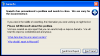If neither of those of work for you, you can donate any amount by clicking here. |

bitwildcard
Basic Member-
Posts
38 -
Joined
-
Last visited
Everything posted by bitwildcard
-
Very strange and inconsistent behaviour. 1) I tried to run my cleanup.bat file from my visual pinball list (via Launch After). Normally I just run the task kill command directly. 2) Did not work! 3) Reverted back to the task kill command (using Launch After) in the Visual Pinball list. 4) Worked perfectly! 5) Used the same task kill command in the Windows/PC Games list (via Launch After) 6) Did not work! And another strange issue is that the batch file runs perfectly when I add it to the "Also Run" command. But I cannot use this option as I need to run after the game has exited. I will mess around a bit more but I'm somewhat confused as to why something works in one list and not another. Why a batch file is ok in "Also Run" but not "Launch After".
-
Not sure what is happening, I think the previous observation was a red herring. The only thing I know for sure is that my visual pinball list starts AutoHotKey and terminates it on exit using the Launch After command. Works perfectly and every time. However my PC Games list does not work even if I copy and paste the very same command. As far as I'm aware there isn't any special conditions for the Launch After command and it should always work. Hence if I provide it a command, that command should execute regardless of what I run within the list.
-
Another strange observation. When I run another game from my windows games list, the Launch After command executes - e.g. when I run a shortcut of Crazy Taxi and later exit the game, the Launch After command executes as normal. There is no process wait for Crazy Taxi at all! When I run the Sensible Soccer 2006 shortcut/bat file, after exiting the game the Launch After does not execute. GameEx is configured to wait on a process with Sensible Soccer as this game has a launcher and spawns another process. Another difference may be that the Crazy Taxi shortcut executes and waits until the game has closed, however the Sensible Soccer shortcut/bat file creates a new process (via the launcher) and exits instantly. So I am continuously thinking it has something to do with the process wait logic. I think on a normal execute the Launch After command works perfectly. However when a process wait is involved (i.e. another spawned process as is common with game launchers), the Launch After logic fails. I think this is worth resolving as it is not an uncommon scenario. Hope the above makes some sense. Many thanks
-
Hi I was hopeful that the start command would help as I have used it on previous configurations, however I have now tried all combinations to no avail. GameEx just does not want to execute any command on Launch After and I suspect it is a combination of the process wait logic and the advanced configuration options. I have attached my configuration but I don't see anything within it that could explain what is happening. Ultimately the Launch After command as far as I am aware should always execute when the running emulator exits. GameEx is perfectly aware that the game has exited as it regains focus, so clearly the Launch After even would have occurred but the Launch After command was not executed. The Launch after feature is actually really useful as it allow you to clean up any utility programs such as AutoHotKey and VirtualJoy. Any further help would be really appreciated but I suspect this is just a bug. Many thanks Windows Games.ini
-
Hi I cannot get launch after (or before for that matter) to work. I've tried batch files and command lines which work perfectly when run outside of gameex. I think it may have something to do with the advance config. I use launch after on numerous emulators/games such as visual pinball without any problems. However in my PC games section I have to wait on processes as some game launchers run additional separate processes. Whatever the reason, the symptom is the inability to Launch After preventing me from closing AutoHotKey and Virtual Joystick. Many Thanks
-
My weather icon has never worked since it last disappeared. I haven't changed the theme and it is enabled in the configuration. I know it is not a critical function but is there any way I can debug the issue and provide some info/data back to the forum. Its not urgent but I would like to get it working again.
-
Has anyone had difficulty getting the weather icon to display in the latest version? I cannot recall when it happened but without doing anything but the auto-updates the weather icon features has just stopped working. Any help would be appreciated.
-
Worked instantly! Many thanks Obviously I'm not the developer on this project so I can only make assumptions as the end user. All previous versions worked and the latest release just crashed hence the assumption. Any ideas what type of Codec issue this could be? Why is this happening? Do I have to manually uninstall the codecs from device manager? Anyway I'm very happy now as I can use my cab until I get some more time to resolve the problem properly. Thanks for the super fast turnaround.
-
Does exactly the same thing but I don't think this is an earlier build as the log still states 12.50. All works well until I try watching a video full screen and that causes the crash. The log did on this occasion state "getting display aspect ratio" before it died. Could this problem be related to changes to aspect ratio related code? Thought I saw something in a change note somewhere. As before the videos work in preview mode and also work in media player without any problems. Any further help would be very appreciated, or just an older version please - which I was very happy with!
-
Is anyone able to email me version 12.49?
-
I'm now convinced this is a GameEx issue! - well I was convinced in the first place. I uninstalled all previous codecs and installed K-Lite. Same problem but also crashes on previews of MP4 files which I believe is FFDShow territory. Must be a problem with GameEx and FFDShow. It may be something obscure with the .NET framework but I really believe it must be a GameEx issue as the very same files GameEx crashes on play fine in Media Player and in full screen.
-
One other thing. Normally if there is a problem with a codec the video will not decode at all. Windows Media Player uses FFDShow to decode the same MP4 files without any problems or crashes, so the codecs do work. Personally I would rather try downgrading than uninstalling and installing different codec packs in a trial and error type exercise as I'm not convinced that FFDShow is to blame when ( a ) it works with media player and ( b ) worked with the previous version of GameEx - but I will try as I have no other choice.
-
This machine has been stripped of all unnecessary services and all updates disabled. I only state "all sorts of codecs" because I don't really want to spend hours fiddling with something which worked before the upgrade - this is just my frustration, sorry about that as I know you are trying to help. I will try to install K-Lite or Sharok007 but I think I had problems with MP4 decoding with those in the past. One other thing, the problems seem to occur when I try run the video in full screen, the previews (i.e. not full screen) work as before.
-
Easiest way to prove/disprove this would be to downgrade. If someone can just release the previous version to me I can confirm my assumption.
-
Oh and I'm using Windows XP and all sorts of Codecs but I think the issue here is with MP4 files (i.e. FFDShow). I would like to stress that other than upgrading GameEx nothing has changed on my cabinet.
-
Another image showing the crash from GameEx's perspective. Really frustrating as I was enjoying my arcade machine without any issues until this upgrade. I think I will be disabling the upgrade feature once I get this fixed.
-
Just upgraded to the latest version of FFDshow for MPEG4 decoding and it is even worse! If I select the video menu GameEx pauses for ages and then crashes without generating an error at all.
-
You sure. Says that the faulting application is "GameEx" and the faulting module is "ffdshow".
-
The log didn't show anything but there was an application error event raised - screenshot attached. I don't mind not fixing the problem and just rolling back to the previous version but I cannot find a download for earlier releases. log.txt
-
Just upgraded from 12.49 to 12.50 and wish I hadn't I cannot play videos anymore. Worked perfectly before the upgrade and now GameEx crashes when I try play any video in my library. The previews work but as soon as I try to play the selected video GameEx crashes. Videos play through media player and can be previewed in GameEx. Any help would be very appreciated.
-
Just some more info. I added another shared folder to the network using the NAS feature on my media player (Xtreamer). GameEx had no problem in accessing the share and displayed both the folders and files. I was also able to watch the videos over the network. Seems like some type of Samba compatibility issue with my NAS. I have in the past had numerous problems with Samba compatibility between devices so this is not abnormal. Unfortunately in the past I have never been able to resolve such Samba issues so I guess this will just be a problem I need to live with. This is an arcade machine anyway so video streaming is only a nice gimmick. Many thanks
-
Hi Found the culprit. Was the Catalyst Control Center utilities causing the problem. Disabled them and no longer have this issue.
-
I have disabled a lot of services to make the arcade PC be more streamline. Is GameEx .Net implementation dependant on any specific services to show network files? - please note that network folders are displayed. Also using the same PC, the files are displayed and play without problem through explorer. Many thanks
-
Hello Again I have just put GameEx into the Windows XP start-up folder. Whilst playing the intro video GameEx minimizes. If I allow Windows XP to boot without auto start-up and wait 30 seconds before manually launching the program it does not minimize. Obviously something is stealing the focus but I have nothing else installed. Many thanks