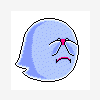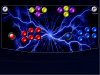If neither of those of work for you, you can donate any amount by clicking here. |
-
Posts
39 -
Joined
-
Last visited
Everything posted by nizzoatlarge
-
Read more
Thanks...I came across it one day looking for animated GIFs. I still have it (somewhere), if you would like it I can send it to u?