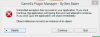If neither of those of work for you, you can donate any amount by clicking here. |
-
Posts
104 -
Joined
-
Last visited
Everything posted by Koop
-
Awesome! Thanks.
-
The download screen for GameEx says the supported OSes are Windows 8 and below. Is that still true or does Windows 10 work? I think this is relatively urgent because the free Windows 10 upgrade window is expiring soon (July 28). I would like to upgrade my OS but I'd like to know if Windows 10 support is on the roadmap or what the plan is. Thanks for the info!
-
This is more of a question specific to Stella v3.6.1, but I thought someone might have some good advice. I'm trying to play some Atari 2600 games that require the "keyboard" or "kid's controller". By default Stella has many of these controller input commands mapped to keyboard buttons, but the problem is two-fold: The default buttons mapped by Stella are randomly strewn across my arcade buttons (my setup caters to MAME buttons).I can't simply map the controller keyboard buttons (picture a telephone dial pad: 1-9,*,0,#) to my current controller setup because each game uses the controller differently. For example, in Big Bird's Egg Catch it uses 5 and 6 to move left and right. Another game Alpha Beam With Ernie uses 4 and 6 for left and right.Photos of original controller: https://duckduckgo.com/?q=atari+2600+kid%27s+controller&t=ffnt&iax=1&ia=images I first looked at Xpadder to solve the per game issue, but as far as I can tell Xpadder is only useful for gamepads, not keyboards. I don't think Stella itself supports per game controller configurations (or am I missing this?). Any thoughts?
-
Actually I wasn't able to get it working. I was able to put together a controller file (ctrlr) that I think is pretty close to what would be needed, but anytime I use the MAME command to use that file, MAME just fails to launch. I'm not exactly sure what is going on because when launching through GameEx it just returns me to the GameEx screen for that game (nothing much happens). I simply don't have the time to devote to this problem right now so I've given up. It's a small issue for me anyway because it only affects my analog controls and it only has to be fixed once per computer boot. Anyway, sorry I couldn't be more help. But if I ever look into it again I'll update this post. Maybe Evolution will have this functionality built in!??! (hint hint)
-
Thanks, yeah I've done all of those steps. Is it not working because I haven't purchased Evolution yet? I just came across this post: http://www.gameex.info/forums/topic/15645-resolved-help-with-online-gamecard-feature/?p=136278 But that post seems to conflict with this post: http://www.gameex.info/forums/topic/14961-news-forum-and-registration-updates/?p=128653 which says "The good news is, is if you have a valid gameex registration regardless of when you got it you get the online upgrade for free."
-
I'm stuggling to understand what the main purpose of GameEx Online is other than to make GameEx more social (sharing stats, recommended games, etc.). I think the ability to configure GameEx remotely is interesting, but I'm not understanding why I'd want to do that.... Unless it is designed so that you can setup a dead simple cabinet with only basic controls which would leave you basically unable to configure it without plugging in a mouse/keyboard. Is that is the purpose? Also, I can't figure out how to setup GameEx Online... is there a guide? I input my username/password into GameEx setup, I've launched GamedEx and now I'm logged into GameEx Online with my browser but it says "No Games Found".
-
I know this isn't a GameEx problem, but I can't find the answer to this anywhere on the internet. Is there anyway to force windows (or MAME) to always recognize the same physical mouse device as mouse1 and the other physical mouse device as mouse2? I'm using an iPAC and I have spinners for player 1 and 2 as well as 1 trackball, but everytime I boot windows it recognizes these 3 mouse devices in a different order and thus assigns them different enumeration (mouse1-3). The result is that the controls I've setup for MAME are usually screwed up and I have to reconfigure them after each boot. Is there any solution for this either in Windows, in MAME, or with a 3rd party application (I own Xpadder)? Thanks.
-
Thanks a lot. In that case I'm probably not going to worry about this, at least for now because it's really not a big deal. But that explains why I couldn't find that data in the config files
-
Hi, I'm trying to figure out how to reset the "number of times played" stat for 2 MAME games. I use these 2 games for testing purposes (one for 4-player controls and the other for spinner controls) and because of that I've launched them a ton of times and so their stats for "number of times played" are inflated. I'd like to only reset (or preferably manually change it to a smaller number) for just these 2 games. Is that data stored in a config file somewhere? Thanks.
-
I want to build a library of my PC games using GameEx to browse them. I don't even want to be able to launch into the games, I just want to build a nice looking library to browse with game art and descriptions, etc. Is it possible to add games to the GameEx database without actually having the game present on the computer? In other words, how can I add a game to a list without referencing any .exe or other file? Has anyone done something like this before? What did you do? Any suggestions for where to get the cover art, descriptions for PC games, etc.? Thanks.
-
This topic is resolved. The new file worked. The last problem I was having in my last post was that I wasn't using the MAME executable that I created to allow direct input (I think that's what was special about this mame.exe). However, using this version of mame.exe has finally made clear to me the reason for another problem I've been having where both of my spinners are recognized as 1 device. I've already started a thread for that topic here, so I'll continue to seek help there. Thanks for your help.
-
I actually already had 1.1.8 on my system (I installed the latest GameEx version and then imported my config files). However, I downloaded that file and it fixed my problem. The list now populates with emulators. I haven't gotten it to work in MAME yet, but that's a different problem that I'll work on now.
-
I'm having trouble with my plugin manager. I want to use the Xpadder plugin, but when I select the Xpadder plugin and click "configure" in the plugin manager I get an error saying "unhandled exception has occurred in your application..." (see attached photo). If I click "Quit" the application will close, but if I click "Continue" the Xpadder plugin will launch, but there are no emulators to choose from in the drop-down menu. This is a new installation of GameEx on a fresh Windows 8 install (I just upgraded my OS from Win XP to Win 8 and let me tell you it is such a nice upgrade to not have to deal with that old OS on this machine anymore). When I installed GameEx on this computer I carried over my settings and configuration files so it's not exactly a "fresh" installation of GameEx. Any ideas what's causing this error? Thanks. log.txt GameEx.ini
-
Yeah, you really nailed it with this plugin. I haven't used it much but so far it's been really easy to use and seems very powerful and flexible.
-
It works on the arcade machine! I just replaced the mame.exe and that's it. Then, using the Xpadder plugin (great plugin by the way) I got my 3rd and 4th player controls working. I'm also excited to see that the Xpadder plugin has options for exceptions. So for certain MAME games I will be able to use the gamepads as the first player controls when an analog joystick is required. But there aren't too many games where I think I will want to do that. For the most part, I'm trying to keep my setup as simple and clean as possible so I will only plug in the gamepads in 3 situations: The need for a 3rd or 4th player N64 games (most just don't play that well with my digital joysticks) The rare necessity to have an analog joystick for MAME games (as long as the game is playable with digital joysticks then I'm not going to worry about this, unless I really get into a particular game and want the best controls)Thanks for the help. I'm not sure this thread will be that useful for anyone else having the same problem as me. The instructions given on the website should work. I don't know why it didn't work for me at first but then did work later (unless I was messing something up before).
-
I plan to give it a wireless adapter once I upgrade the one I'm using on my day-to-day desktop to Wireless-N. Actually, I hope to wire my upstairs with Ethernet, but I've also looked into the powerline adapters too if my other idea falls through. So right now I will either have to roll the cabinet 30 feet to connect via wired or just pull the PC out and hook it up to my TV which also has a LAN drop.
-
Wait, it worked! I'm not sure what I did differently this time, but I am using the May 2011 version of the MAME tools, and I both the 32-bit and 64-bit versions of the tools extracted. I could have sworn that I tried this before and it didn't work, but maybe I got mixed up. So now my question is, in order to test this new mame.exe do I just need to transfer the mame.exe file over to my arcade computer (I'm using a different computer right now to compile) or do I need to move all of the contents of that folder (makefile, and also the various folders such as /obj and /src)? I don't want to overwrite any save states that I have on my arcade computer (not sure where those are stored) because I use them to save high scores. Also, a few games I have setup custom controls (anyone know where those files are stored?). Thanks a lot for the help so far, almost there! Of course, the real test will be to see if Xpadder now works with MAME since that was the original intention of all of this.
-
Still not working. Here are some results. Using MAME tools from May 2011 these are the results I get if I ONLY have the 32-bit version of the tools extracted (note, I am NOT compiling for 64-bit and I have the box unchecked in the Mame Compiler 64 program).Compiling Mame...Using Parameters -j3 TARGETOS=win32 TARGET=mame OSD=windows NOWERROR=1mkdir.exe -p obj/windows/mameprocess_easy: DuplicateHandle(In) failed (e=6)process_easy() failed to launch process (e=6)Finished!0 Hours 0 Minutes and 0 Seconds Elapsed.mkdir.exe -p obj/windows/mame Counted 3 args in failed launchHowever, if I extract both the 32-bit and the 64-bit tools and run the Mame Compiler (still with 64-bit unchecked) it will run for a long time, but I get the error that I referenced before.Using the Aug 2012 version of the tools, it will run for a while if I have both the 32-bit and the 64-bit tools extracted AND it will run if I have ONLY the the 32-bit tools. However, I still get the same error I referenced before.Using the current version of the MAME tools, I get the same results as the Aug 2012 version.Currently the options I have checked in Mame Compiler 64 are "dual core", "no warnings as errors", and "force direct input". I'm not sure what the "no warnings as errors" means, but it was checked by default when I first installed the program. Should I try unchecking it? Is it possible that skipping one of the patches steps is causing this error? Now, I just want to make sure I understand how to know when it does work. If a compile works, I should see a mame.exe in the "source" folder, correct?
-
@nullPointer I don't think that's right, I can't get the compiler to do anything when I put my files like that. Besides, the instructions say to "Download the mame0147s.zip from here and extract to C:\MinGW\source\Mame0147u3". But if I just put the mame.zip into that folder then nothing happens. Well, I get this as my output: Compiling Mame...Using Parameters -j3 TARGETOS=win32 TARGET=mame OSD=windows NOWERROR=1make: *** No targets specified and no makefile found. Stop.Finished!0 Hours 0 Minutes and 0 Seconds Elapsed.Only if I unzip the mame.zip do I get any more results. One thing I've noticed is that I don't make much progress unless I have the 64-bit version of the MAME tools as well as the 32-bit version. I'm gonna try a few more combinations and I'll post again soon. Right now I'm compiling...
-
Good suggestion, I'll try the versions of MinGW from May 2011 and then from Aug 2012.
-
Hmm, same result. Tell me if I'm putting the source code into the right folder: C:\MinGW\source\Mame0144\makefile The "makefile" is just an example of what is in that level of folder. I ask because the file I download "mame0144s.zip" has another zip file inside it called "mame.zip". What I have been doing is only taking the contents of the "mame.zip" and putting that into the "C:\MinGW\source\Mame0144" folder. Or am I supposed to make it so it looks like this: C:\MinGW\source\Mame0144\mame.zip? The other possibility is that I'm doing something wrong in the option MAME Compiler that is causing the error, but I kind of doubt that because, like I said, I got the same error using a different process from the Xpadder forum. One difference between my results from this method and that at the Xpadder forum is that this compile took over 12 minutes to complete while the Xpadder method took about 2 seconds before arriving at the same error.
-
Yes, thanks for moving the thread. I was thinking of doing that myself. Thanks for the tip about using the most recent version of the compiler. I was wondering why there didn't seem to be an option to "Force Direct Input", but I see it now with the latest version. I tried to run it but I actually got the exact same error that I got when I tried to use the method from the Xpadder forum. Here is the last little bit of output from the compile window: Compiling src/emu/cpu/superfx/sfx_dasm.c...Compiling src/emu/cpu/pps4/pps4dasm.c...Compiling src/emu/cpu/hd61700/hd61700d.c...Linking obj/windows/mame/build/vconv.exe...c:/mingw/mingw64-w32/bin/../lib/gcc/i686-w64-mingw32/4.6.3/../../../../i686-w64-mingw32/bin/ld.exe: cannot find -lunicowscollect2: ld returned 1 exit statusmake: *** [obj/windows/mame/build/vconv.exe] Error 1make: *** Waiting for unfinished jobs....Finished!0 Hours 12 Minutes and 13 Seconds Elapsed.Any idea what this problem is? What is "-lunicows"?
-
I finally just finished downloading the MinGW file from step 1 and Chrome said it appears malicious! However Microsoft Security Essentials (my anti-virus) didn't find anything. Any advice?
-
Ok thanks. After reading the instructions I think I am going to make some modification to get what I want. First off, I want to compile version 144 of MAME (I think I need to do this because the versions of ROMs I have are for that version). Of the 11 steps listed here is what I think I need to do: yes download Mame Compiler v1.17 instead for older versions of MAME yes (folder name C:\MinGW\source\Mame0144) skip (I don't want these patches, although could someone explain what the Hi Score patch is?) download 144 instead skip (updates don't apply to version 144) skip skip skip I assume I set my "Mame Source Folder" from the MAME Compiler program. yesDoes it make sense to skip all those steps given what I am trying to do? Also, I'm assuming that within the MAME Compiler program there is a switch (as you described) to enable DirectInput. I would just make that switch before pressing "Go". As a side note, I found this guide on the Xpadder forums that describes how to compile MAME for Xpadder support. http://xpadder.com/forum4/viewtopic.php?f=177&t=2576 Unfortunately I haven't gotten it to work so I'm going to try this method.