If neither of those of work for you, you can donate any amount by clicking here. |
-
Posts
13 -
Joined
-
Last visited
Everything posted by teghtmeyer
-
Didn't mean to stir up any controversy - sorry about that - just making an observation. I'm not offended by it at all but some may be.
- 38 replies
-
- jumping jack
- mame
-
(and 1 more)
Tagged with:
-
This game was a bit sluggish on my machine but i just upgraded so I'm looking forward to putting up a score. Anyone notice the guy rolling the boulders at the top might be just a tad bit racist? Still a fun game.
- 38 replies
-
- jumping jack
- mame
-
(and 1 more)
Tagged with:
-
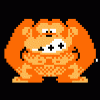
LEADERBOARD Hi-Score Competition
teghtmeyer replied to GimmeClassics's topic in GameEx Hi-Score Competition
Hey guys what is the current months game? Did I miss a thread somwhere? *nevermind I figured it out - duh * -
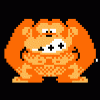
LEADERBOARD Hi-Score Competition
teghtmeyer replied to GimmeClassics's topic in GameEx Hi-Score Competition
Hey are you guys still doing this? Looks like fun -
Well heres what the SNES controller looks like if it helps A,B,X and Y are your main buttons - L and R were on top of the controller - not used as much - Start was used to start games and pause if I remember correctly and select was used primarily for menu selections (I think). I've never used the turbo options but I found this : http://zsnes-docs.sourceforge.net/html/gui.htm Turbo: - You can assign keys to these buttons in the same way you assign them to the standard SNES buttons. Holding down the key assigned to the turbo button is the same as if you were repeatedly pressing the normal button very, very fast. You can control the rate of key presses per second with the Turbo at 30Hz option - Hope this helps ...
-
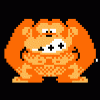
Future Pinball Tables - How to organize them for GameEx?
teghtmeyer replied to Cero21's topic in General
I ran into the same thing - I believe that the EMSounds.fpl file is the same for every table so you only need one copy of the file. I looked at my directory and I only have the one EMSounds.fpl file and my tables work fine. I would try just having one copy of the file and run the tables to see what happens. Hope this helps.. -
I've tried that and when I shut off CPWizard it is fine
-
Greetings everyone, I got CPWizard up and running and it works like a charm - I use it just to display the controls when the game is paused. I have noticed though that my controls are now "sticking" - in other words I try to climb a ladder in donkey kong and mario just keeps on running to the right or left - the controls stick going in one direction. Any ideas what may be causing this? Thanks in advance.
-
Hello Everyone, I recently registered and I really like being able to have other emulators in the screensaver however the screensaver is playing non-favorite games even though I have favorites only enabled. Any ideas? Thanks...
-
Hello, I was wondering if it was possible to create custom paths to pictures. IE - Displaying pictures of playfields under visual pinball. I currently have the playfields displayed under "box", but I'd like to be able to change box to "playfields". Hope I described this well enough - any thoughts are appreciated.
-
Changed my version of mame32 and all is well - thanks everyone for the suggestions....
-
Hello All, I have been working on changing the pc in my cab and I decided to upgrade to the most recent mame. I can't seem to get games to run now. I'm using mame32 - basically what is happening is the game tries to launch, I get a partial load screen and then the screen goes blank - after this I get solid rapid system beeps that will not end until I kill Mame32. When I try using dos mame the game acts like it is loading but all I get is a blank white screen. I've attached my log file below - any help would be appreciated. Thanks in advance. ***Update **** After messing with a few more settings it will now stop beeping at game startup if I hit escape again. The game will load OK after hitting escape to end the beeps... ???? System Specs 1.5 GHz Pentium 4 512 MB RAM Nvidia GeForce4 MX Mame32 115-4 16:12:51.8 6/13/2007: GameEx: Version 8.15: Starting Log 16:12:51.8 6/13/2007: Operating System Platform: Win32NT 16:12:51.8 6/13/2007: Operating System Name: Windows XP 16:12:51.8 6/13/2007: Operating System Version: 5.1.2600 16:12:51.8 6/13/2007: Checking for versions of .net Framework installed 16:12:51.8 6/13/2007: .net Framework 2.0 Installed 16:12:51.8 6/13/2007: Intel® Pentium® 4 CPU 1.50GHz 16:12:51.8 6/13/2007: 1.5Ghz 16:12:51.8 6/13/2007: Running Randomize() 16:12:51.8 6/13/2007: Loading PlugIns 16:12:51.9 6/13/2007: Checking for applications to Launch On Startup 16:12:51.9 6/13/2007: Running Misc startup tasks 16:12:51.9 6/13/2007: Setting Menu types 16:12:51.9 6/13/2007: Opening Configuration File 16:12:51.9 6/13/2007: Getting Configuration Values 16:12:51.9 6/13/2007: Using Theme: Default - RedEx - Arcade800x600 16:12:51.9 6/13/2007: Checking for alternate Image Directory for Theme: Default - RedEx - Arcade800x600 16:12:51.9 6/13/2007: Launching HideOS.exe 16:12:51.9 6/13/2007: Initialising Video/MNG DLL's 16:12:51.9 6/13/2007: Arcade Mode is on 16:12:51.9 6/13/2007: Hiding Taskbar 16:12:51.9 6/13/2007: Is Media Center running? 16:12:51.9 6/13/2007: Checking/Creating LCD Registry values 16:12:51.9 6/13/2007: Check Media Center Exit/Start Mode 16:12:51.9 6/13/2007: Media Center Mode 2 16:12:51.9 6/13/2007: Video previews on. Warning: Only recommended on modern systems 16:12:52.0 6/13/2007: Snap Delay set to: 2 16:12:52.0 6/13/2007: Get other settings 16:12:52.0 6/13/2007: Mouse Input is disabled 16:12:52.1 6/13/2007: Set: Find emulator artwork on best match basis 16:12:52.1 6/13/2007: Start work for Form 16:12:52.1 6/13/2007: Getting Original Screen Size 16:12:52.1 6/13/2007: Opening Database Connection 16:12:52.2 6/13/2007: Initializing Component 16:12:52.4 6/13/2007: Initialising Windows Media Player Component 16:12:52.5 6/13/2007: MAME Path is: E:\mame32b115-4 16:12:52.5 6/13/2007: MAME EXE file is: mame32.exe 16:12:52.5 6/13/2007: ROM Paths are: E:\mame32b115-4;E:\mame32b115-4\roms 16:12:52.5 6/13/2007: Catver.ini is located at: C:\Program Files\GameEx\DATA\catver.ini 16:12:52.5 6/13/2007: controls.ini is located at: C:\Program Files\GameEx\data\controls.ini 16:12:52.5 6/13/2007: History.dat is located at: C:\Program Files\GameEx\DATA\history.dat 16:12:52.5 6/13/2007: nplayers.ini is located at: C:\Program Files\GameEx\DATA\nplayers.ini 16:12:52.5 6/13/2007: MAMEinfo.dat is located at: C:\Program Files\GameEx\DATA\mameinfo.dat 16:12:52.5 6/13/2007: Loading Controls.ini map file 16:12:52.5 6/13/2007: Snap Path is: E:\mame32b115-4\snap 16:12:52.5 6/13/2007: AVI Snap Path: Not Found 16:12:52.5 6/13/2007: Flyer Path is: E:\mame32b115-4\flyers 16:12:52.5 6/13/2007: Cabinet Path is: E:\mame32b115-4\cabinets 16:12:52.5 6/13/2007: Title Path is: E:\mame32b115-4\\titles 16:12:52.5 6/13/2007: Panel Path is: E:\mame32b115-4\cpanel 16:12:52.5 6/13/2007: Manual Path: Not Found 16:12:52.5 6/13/2007: Icon Path: Not Found 16:12:52.5 6/13/2007: Marquee Path is: E:\mame32b115-4\marquees 16:12:52.6 6/13/2007: Loading Custom Emulators 16:12:53.0 6/13/2007: Using 2D Animations 16:12:53.0 6/13/2007: Using General Font: Trebuchet MS 16:12:53.0 6/13/2007: Using Title Font: Trebuchet MS 16:12:53.0 6/13/2007: MAME CMD options: -triplebuffer -nowindow 16:12:53.0 6/13/2007: Attempting to load game list 16:12:53.2 6/13/2007: Initialising DirectDraw 16:12:55.1 6/13/2007: Creating DirectDraw Device 16:12:55.1 6/13/2007: Using Device: Primary Display Driver 16:12:55.1 6/13/2007: 62mb video memory available 16:12:55.2 6/13/2007: Setting Resolution to 800x600 32 bit color 16:12:55.2 6/13/2007: Creating DirectDraw Surfaces 16:12:55.2 6/13/2007: Creating Primary Surface - Full Screen Mode 16:12:55.2 6/13/2007: Creating Back Buffer 16:12:55.4 6/13/2007: Loading graphic Surfaces 16:12:55.5 6/13/2007: Creating Surfaces Misc and Dialogs 16:12:55.5 6/13/2007: Creating Surfaces Volume 16:12:55.6 6/13/2007: Creating Surfaces Arrows 16:12:55.6 6/13/2007: Creating Surfaces GameEXlogo Text 16:12:55.6 6/13/2007: Creating Surfaces Toolbar 16:12:55.6 6/13/2007: Creating Surfaces Backgrounds 16:12:55.8 6/13/2007: Creating Surfaces Toolbar Controls 16:12:55.9 6/13/2007: Creating Surfaces GameEx Logo 16:12:55.9 6/13/2007: Creating Surfaces Home & Exit 16:12:55.9 6/13/2007: Creating Surfaces Snaps 16:12:55.9 6/13/2007: Creating Surfaces Menu and List Bars 16:12:56.0 6/13/2007: Creating Fonts 16:12:56.0 6/13/2007: Creating Menu Font 16:12:56.1 6/13/2007: Restoring Menu Font From Cache 16:12:56.1 6/13/2007: Creating Game Font 16:12:56.2 6/13/2007: Creating Font Black 16:12:56.5 6/13/2007: Creating Font Black Small 16:12:56.8 6/13/2007: Creating Game Font Faded 16:12:56.9 6/13/2007: Creating Title Font 16:12:57.0 6/13/2007: Restoring Title Font From Cache 16:12:57.1 6/13/2007: Fonts Created Succesfully 16:12:57.1 6/13/2007: 42mb video memory left available 16:13:20.1 6/13/2007: Text/Language: English 16:13:20.1 6/13/2007: Applying Language/Text 16:13:20.2 6/13/2007: Initialising Bass Audio Library 16:13:20.4 6/13/2007: Loading last used Game List 16:13:20.4 6/13/2007: Setting Music Volume 16:13:20.4 6/13/2007: Creating DirectSound Device 16:13:20.4 6/13/2007: Trying: Primary Sound Driver 16:13:20.5 6/13/2007: Loading Sound Files 16:13:20.5 6/13/2007: DirectSound Device Created Successfully 16:13:20.5 6/13/2007: Gamepad/Joystick disabled 16:13:20.5 6/13/2007: Playing intro sound file 16:13:20.5 6/13/2007: Initializing MCE Remote 16:13:20.5 6/13/2007: Initialization OK! Starting GameEx! 16:13:20.5 6/13/2007: Testing Main Loop Once: Processing Frame 16:13:21.3 6/13/2007: Testing Main Loop Once: Main Loop ran successfully 16:13:34.4 6/13/2007: Running: cmd.exe /c E: E:\mame32b115-4\mame32.exe 005 -rompath E:\mame32b115-4;E:\mame32b115-4\roms -triplebuffer -nowindow 16:14:27.9 6/13/2007: Exiting GameEx! 16:14:27.9 6/13/2007: Saving Settings 16:14:29.4 6/13/2007: Disposing Plugins 16:14:29.4 6/13/2007: Closing database connection 16:14:29.4 6/13/2007: Checking for applications to Launch On Exit
-
I'm having issues getting the visual boy advanced emulator to exit - other emulators will close when you hit escape - but the menu will just open when you hit escape in visualboy. Anbody know how to force visualboy to exit? I don't have a mouse handy in my cabinet - I'd like to exit using just escape.






