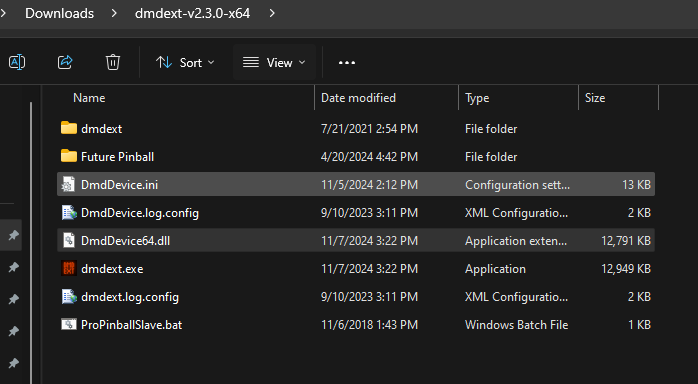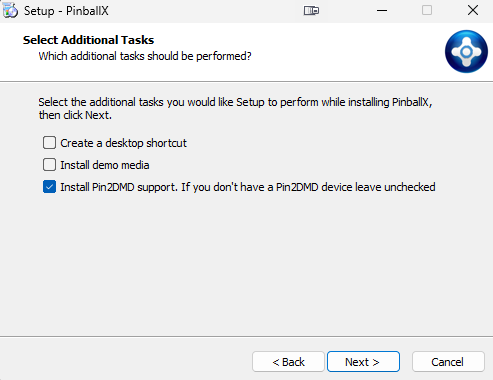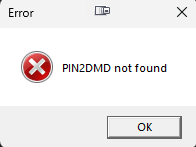If neither of those of work for you, you can donate any amount by clicking here. |

mbshack
Basic Member-
Posts
19 -
Joined
-
Last visited
-
Days Won
1
Everything posted by mbshack
-
Cool! Yes, I left virtual dmd set to true, all is working within Pinball X 6.20. I'll just have to figure out what to do with the virtual dmd on Pinball X. Maybe create a generic FullDMD video and place the virtual dmd within it. By the way, as to purchasing a DMD Device. Is this what you are refurring to? VituaPin.net
-
OK, I have global dmdext config. Thanks for that. I have some good news and bad news. Good news! Since you helped make the changes by adding DmdDevice.log.config and DmdDevice64.dll, I was able go into Pinball 6.20 without any errors. Furthermore, I was able to load a (Visual Pinball X) table, play it, and exit back to the menu. We will see about the other emulators like Future Pinball, Pinball FX, etc... The bad news. If I change the [virtualdmd] enabled = false, this does stop the virtual dmd in Pinball X. However, all my tables in Pinup Popper that use the virtual dmd are also hidden. Bummer!!!. Therefore, I will have to decide what direction to go. Remember I stated, Pinball X has good success with reducing flipper lag. Pinup Popper has a lag issue to fix. Therefore, I will have to decide what direction to go. I was to make the changes for the dmddevice_pbx.log and placed it below. I also place a copy of my global DmdDevice.ini. Let me know if you have any questions about them. Thanks for your continued support over the last few days from the far reaches of the world. PS. I am looking to purchase real DMD hardware. What do you suggest? DmdDevice_PBX.log DmdDevice.ini
-
Got It. Now where do I disable the virtual display in the which (ini). Also, enable debugging for dmdext, so the dmddevice.log is created by pinballx. Is it the dmddevice.ini? Is this the dmddevice.ini found in the vpinmame of Visual Pinball X. Or should I place this file in the Piball X folder. Global or not?
-
-
Do you want me to place all of these freezy/dmd-extensions files in to directory of PinballX or just some of them. Furthermore, are you speaking of the ini within this download to make the neccessary changes? I seen this before, when useing the (Visual Pinball X). Thanks for your help...
-
Sorry disreguard the previous post of the xdmdlog.txt
-
Here you go... XDMDlog.txt
-
Here you go with the dmddevice64.dll. XDMDlog.txt
-
Most usb devices I have are mouse, keyboard, X-Box controllers, and X-Arcade Tankstick + Trackball and Spinner. Found your file! XDMDlog.txt
-
I do not have a Real DMD. I tried your idea to delete the dmddevice/64.dll and got same result of being stuck on title screen. I could not post the xdmd.log, cause the file is not in the install folder. Glad I could help.
-
Ok, I have been doing more experimenting. As you know, I have Pinball X 6.11 working. During our last discussion, you mentioned "The only changes I'm aware of from V6.11 to V6.20 relate to using real DMD's (zedmd's). Therefore, I reinstalled Pinball X 6.11 with the Pin2DMD option even though I don't have an actual Pin2DMD device. When I started Pinball X 6.11, an error appeared showing no Pin2DMD device. I clicked OK on the error and Pinball X loaded to menu screen. Everything works with the error. Then I decided to install the next version Pinball X 6.12 over Pinball X 6.11. The error reappeared, clicked OK, and again Pinball X loaded to menu screen. Success, but still has the Pin2DMD error. Finally, installed Pinball X 6.20 over the previous version. The error reappeared, clicked OK, and again Pinball X loaded to menu screen. Latest version a success, now need to deal with the Pin2DMD error. That's where I need help. Is there a place to turn off the Pin2DMD, so it will not initialize during loading of Pinball X. Is there a choice in the Setting app or PinballX.ini config file. Or, is there something you can do for the next Pinball X version. Also, take note, I loaded a table from (Visual Pinball X) within Pinball X, everything works. However when quitting the table, the error reappeared, clicked OK, and Pinball X loaded to the menu screen. All in all, I can get the latest version of Pinball X 6.20 working with the Pin2DMD error. Otherwise, I can always use Pinball X 6.11. PS, also giving you the latest config files. Hope this helps... PinballX.ini Visual Pinball.xml
-
I started with Pinball X 3.29 recently and worked my to Pinball X 6.11. Sorry about that. Here is the log and ini files for Pinball 6.11. Also, I don't know if .NET core is the issue. I did install the .Net 6 Desktop runtime version and Pinball X 6.12 to 6.20 still stuck on title screen. Thanks for your quick response... log.txt PinballX.ini
-
When I started this Pinball project, I did download all my tables and placed them into the Visual Pinball Tables folder. I learned all this by using Baller Installer which sets up VPX, Pinup Popper frontend, and everthing else. Everthing works, but has some lag issue. Later, I noticed if I loaded these tables with only Visual Pinball X (VPX) without the Pinup Popper frontend, I got a huge improvement from the lag issue. Therefore, I decided to look for another frontend like Pnball X. Since, I already have the tables, I loaded the tables through GameManager for the Pinball X menu. Also, I have been trying to upgrade Pinball X through previous versions. I managed to upgrade Pinball X to version 6.11. That is a big improvement from Pinball X 3.29. However, it stops there. Any versions from Pinball X 6.12 to 6.20 does not work and continues to freeze at the title screen.
-
OK, I reinstalled Pinball X 6.20 by changing the compatibility mode to Windows Vista to allow you the install the framework version as 32 or 64bit. Unfortunately, this did not work either. Here are the files attatched. If I have a .net core issue, what versions of .NET should be installed on my system, or other type of software? Thanks.... log.txt PinballX.ini
-
Is it possible to get a previous stable version of Pinball X prior to version 6.20. I can try to work from there and then update.
-
When I first used Pinball X 6.20, I have uninstalled, restarted computer, reinstalled Pinball X, restarted computer again, and still got the same result of being stuck on the title screen. Did this several times. My older version of Pinball X 3.29 was never installed during this process. Thanks for the quick reply...
-
Thanks for your help... I renamed the statistics.ini to statistics OLD.ini. Started Pinball X 6.20 and showed the same result of stopping on title screen. However, a new statisics.ini was created. See the two attached files. The log.txt still looks the same. Thanks again... Statistics OLD.ini Statistics.ini log.txt
-
I have installed the new version of Pinball X 6.20 into the older version and still got the same result of being stuck on title screen. That is why I have installed the two versions into seperate folders. Older version works, but not the newer vesion. I have installed three tables for Visual Pinball using the Game Manager. Still get the same result. Here is the database file for Pinball X 6.20. Visual Pinball.xml
-
I have just started using Pinball X 6.20. Went through the setup routine and when starting Pinball X, It hangs on the startup or title screen and never continue to tables menu. The only way out is use task manager. I also use Pinball X 3.29, used setup routine and loads the table menu. It works! Would like to use the newer version... Here are my attached files for Pinball X 6.20. Thanks... PinballX.ini log.txt