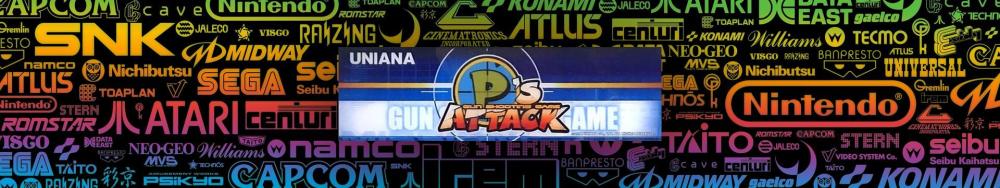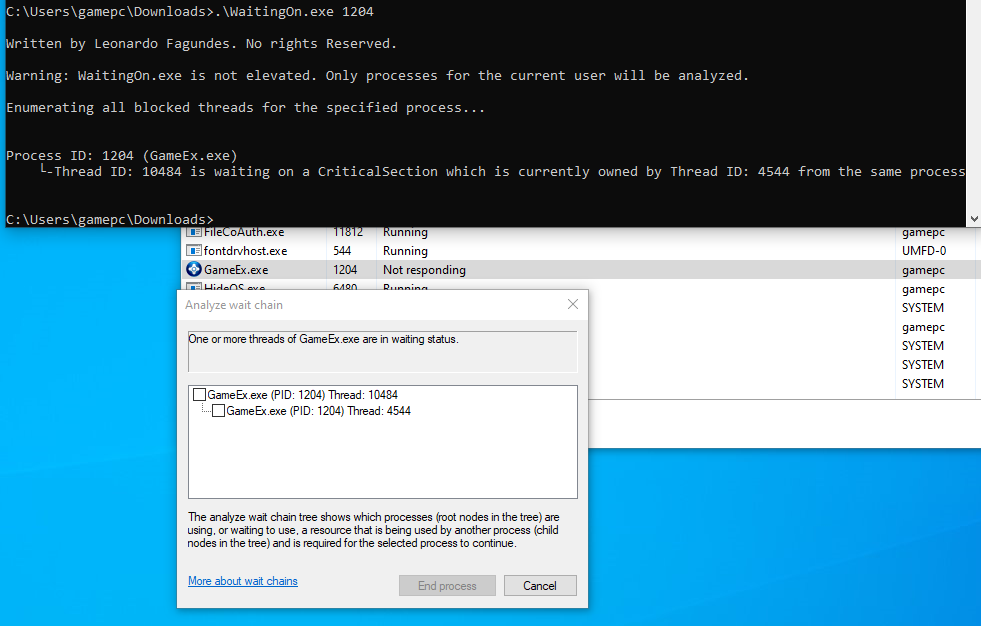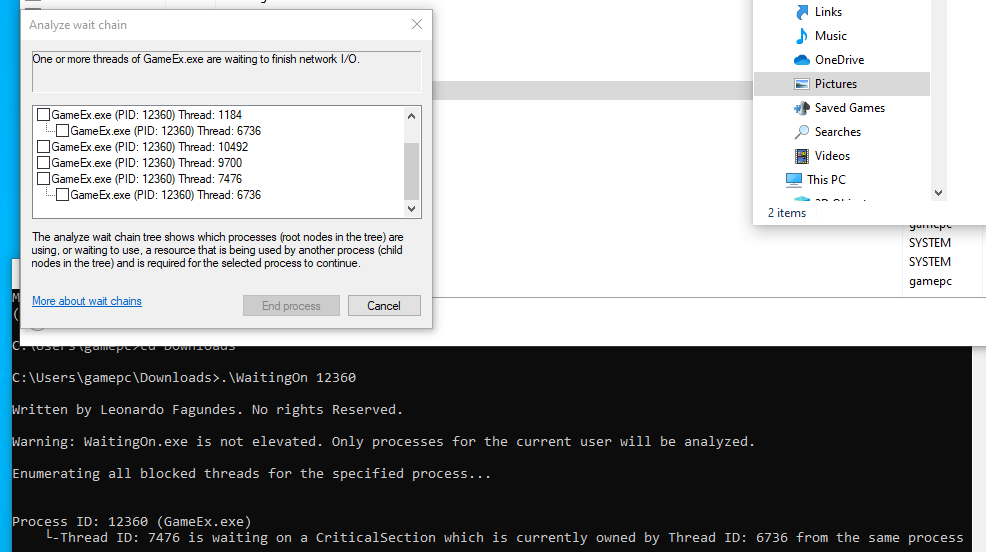If neither of those of work for you, you can donate any amount by clicking here. |
-
Posts
15 -
Joined
-
Last visited
-
Days Won
3
myztikjenz last won the day on March 2
myztikjenz had the most liked content!
Profile Information
-
Location
San Jose, CA
Recent Profile Visitors
The recent visitors block is disabled and is not being shown to other users.
myztikjenz's Achievements

Advanced Member (2/5)
7
Reputation
-
The app I used was Acorn and while it has scripting capabilities, it's not documented the best (it's an absolutely fantastic image editor though, I use it all the time). The script was driven by an Automator workflow since Acorn has a pretty severe memory leak when it's being scripted and needed to be killed repeatedly, but the script that did the resizing and composition is probably straightforward to rewrite for GIMP or Photoshop, for those that know how. I've attached the script here. acorn_marquee.js
-
After trying a bunch of options (including the backdrop blur of the marquee itself... it wasn't great), I ended up creating a background based on an image I found searching around for marquee ideas. They had really dark gray arcade manufacturer logos on a black background and it looked... OK. But it looked pretty terrible on the display, not much better than filling with black. And it was created with PotatoShop, it didn't have nearly enough pixels to fill a 1920x360 display nicely. Where I ended up is a bit more colorful: A batch processing script that sized each marquee to maximally fit as much of the space as possible kept the marquee filled with as much of the game art as was reasonable. Sometimes the art was so small I could only size it up a little and just center it. Some art is pretty square so it only covers a little. And then there's Red Baron, which was one of a few big enough to cover the entire display on its own. The company logos are the work of Dan Patrick over on the LaunchBox Forums: https://forums.launchbox-app.com/files/file/3402-v2-platform-logos-professionally-redrawn-official-versions-new-bigbox-defaults/ Also found folks who are creating updated, high-def marquees over there as well: https://forums.launchbox-app.com/files/file/3080-huge-mame-marquee-collection-including-many-in-4k-resolution/ (hope it's OK to link to them) As for my marquee, it's free to use if anyone wants it. It's three times the size of my monitor so it should scale down nicely if need be. And I clearly don't own or claim any of the logos used, so a standard "don't sell the art" disclaimer applies.
-

Feature & Enhancement Requests
myztikjenz replied to Tom Speirs's topic in FAQs, Guides, & Other Useful Information
GameEx Arcade Edition: Option for backgrounds on marquee display A marquee monitor with a significantly larger width over height ("supermarket LCDs"; 1920x360, 20"+ in width) will sometimes have the marquee render to the full size of the display. But often the marquee has enough height that GameEx can't size it to fill the screen. That leaves black pillarboxes on the side, which is fine but feels like a waste of beautiful pixels. It'd be nice if the Marquee Display setting had more options: A static background image to composite behind the marquee Oversize and blur the original marquee, placed behind the actual art (think what YouTube does when the video is in portrait) A folder full of movies to use as the background, picked at random (#1 would be just fine for me) Discussed in the forums here: -
Definitely helpful and was what I thought the answer would be: the ratios are just too far apart and the image is centered and sized to fit. Thanks for the links too. Your work looks really nice, I like the hexagon look. I was thinking it'd be nice if I could just oversize and blur the marquee and use that as the background, something like videos shot in portrait but that are viewed in landscape will do on YouTube and news sites sometimes. Maybe this is a feature request for GameEx. I'll take a stab at trying to batch process the marquees to add enough pixels to fix the ratio. Thanks again for the reply, I appreciate it.
-
Running GameEx Arcade (v18.62, not current I know) and I'm working to add a second 24" 'supermarket LCD' screen to dynamically display marquees. Overall, it's working just fine except that some (most?) marquees don't fill the display. The native resolution of the display is 1920x320 and I noticed that marquees that are 1200x<300 (where <300 is in the 260-290 range) will fill the display. But ones that are over 300 px tall won't. I looked for rules on how GameEx or MAME wanted to see marquees and didn't find much. I'm guessing GameEx (or MAME) is sizing to fit and not wanting to truncate any part of the image, which is fair. But if that's the case, is there a way to composite another image behind the marquee so that I don't get black pillarboxing? Or is there a preferred marquee size that should always look nice on wide aspect ratio monitors like this?
-

Feature & Enhancement Requests
myztikjenz replied to Tom Speirs's topic in FAQs, Guides, & Other Useful Information
Enhancement request to Setup tools: As someone who just got bit by needing LAV Filters installed (and not really knowing anything about LAV Filters), it'd be helpful to just include them as part of the installation process. Understanding that there may be licensing restrictions that would prevent this, if the setup tool had a way to show, under the Video settings, a sample video that says "You should see a video here. If not, go install the filters found here..." that would help folks who aren't aware additional installs are needed to make the product work. See this discussion for additional details: -

[RESOLVED] New install - GameEx Arcade Edition hangs, never launches MAME
myztikjenz replied to myztikjenz's topic in General
An idea from the customer's perspective: could you add into the Video Setup section some sample of what the main app does that requires the h264/h265 codex? Then you could put a note: "You should see a short snippet of a video here. If you don't, you need to install Lav Filters, get them here: link". I would have definitely seen that as part of the setup process. -

[RESOLVED] New install - GameEx Arcade Edition hangs, never launches MAME
myztikjenz replied to myztikjenz's topic in General
Oh jeez... I only now see the link to download the LAV Filters from here. My apologies for not seeing those sooner. -

[RESOLVED] New install - GameEx Arcade Edition hangs, never launches MAME
myztikjenz replied to myztikjenz's topic in General
Yup, that was it. Installed v0.78 from here: https://github.com/Nevcairiel/LAVFilters/releases and all appears to be working great! Still need to configure other bits for the monitor, but I'm sure I'll be able to figure that out. Thank you so much for the continued help @Tom Speirs and @Draco1962, I really appreciate it. -

[RESOLVED] New install - GameEx Arcade Edition hangs, never launches MAME
myztikjenz replied to myztikjenz's topic in General
Final note for tonight: I went to "Update the game list" just to see what that would do and... it hangs. Windows doesn't see it as hung, the process is reported as "Running", but the "waitingon" program says there's a similar deadlock to the one I posted tonight. And the GameEx log doesn't appear to have any changes to it either. Is there some relationship to the fact that I'm not starting from some known-good MAME build-out? I have been piecing this thing together as I learn how it works but I could have done something wrong here. Could it be there's a crapload of missing data someplace that GameEx is expecting? -

[RESOLVED] New install - GameEx Arcade Edition hangs, never launches MAME
myztikjenz replied to myztikjenz's topic in General
There is a difference, although subtle, between launching 1943 and Choplifter. Taking a video was probably the best way to show it. No idea if it's of any value to this investigation. IMG_2388.mp4 -

[RESOLVED] New install - GameEx Arcade Edition hangs, never launches MAME
myztikjenz replied to myztikjenz's topic in General
Tried to re-run tonight as-is to see if the server reboot had any effect. It did not. Then I tried both running windowed mode and with downloads disabled. While the thread count was a lot less with downloads disabled, it still hung (and with GameEx running in windowed mode, I was able to see the Windows "this app isn't responding" dialog) Installed 18.63 (noticed it had just been released), verified that windowed mode and downloads were disabled. And I still get the hang. Dropped out of Test Mode just to make sure that wasn't causing something weird to happen. Still hang. I had been testing trying to launch 1943 (since it was near the top) and thought maybe someone was getting confused about vertical vs horizontal orientation. Launched Choplifter instead and thought it might have been different but it's not, it still hangs. It just takes maybe a little longer? Instead of hanging on the game launch screen, it goes pretty quickly to black after playing the game start sound. 1943 seems to hang on that screen more readily, but even it will go to black eventually. There is an artwork log but since disabling downloads, it hasn't updated. Happy to upload it if you think it'd help any. Also, I never see MAME in the process list... which is probably obvious, but I'm saying it out loud in case it helps. Finally, I downgraded to 18.62 on the off-chance that 18.63 had some sort of weird issue and .62 was where the magic was at. Alas, there was no magic there (same hang). -

[RESOLVED] New install - GameEx Arcade Edition hangs, never launches MAME
myztikjenz replied to myztikjenz's topic in General
Downgraded to 18.56 and the same problem occurs, no changes to the config file. Learned a little about troubleshooting Windows programs that are hanging and found a little something about Wait Chains. And a program called "waitingon". Seems GameEx is hung on network I/O, in what appears to be a deadlock between two threads. See the attached image. I see GameEx get periodic bursts of 10Mb/s downloads from 104.26.13.59 for a few seconds, then it stops and never recovers. I'm guessing there's some resource it's expecting that I don't have then gets hung waiting for a response? -

[RESOLVED] New install - GameEx Arcade Edition hangs, never launches MAME
myztikjenz replied to myztikjenz's topic in General
I'll give 18.56 a go tonight and report back on what I find. And no need to apologize... being in software development myself, I know these things happen. I'm sure we'll get it figured out. And I appreciate the feedback from both you and Draco1962 that this isn't normal and that there's something off here. -
Hi everyone, I've been trying to install GameEx Arcade Edition for a couple of weeks now and I cannot get this figured out. GameEX appears to hang at a number of different places (starting a game, looking at marquees, just idling...). Trying to start a game has never worked for me. I imagine I'm holding something wrong here, but I'm not seeing what. There's nothing interesting in the logs when this happens. My setup: Windows 10 (in test mode) with CRT Emudriver for a Radeon HD 5450 graphics card, connected to a 25" K7000. Also have a regular LCD monitor connected. MAME is groovymame 0260.002. GameEx Arcade Edition v18.61 (although this was happening on 18.58 as well). The only thing I've noticed is that some of the hangs appear to be coming with some network traffic. When GameEx freezes, it isn't busy (<1% CPU) but the network will be downloading 2-20Mbps, but even that slows down after a bit... but the app remains hung. Adding my ini and log files here. And I saw in another thread that paths are sometimes the cause of hangs... are all MAME paths required even if they are empty? log.txt GameEx.ini