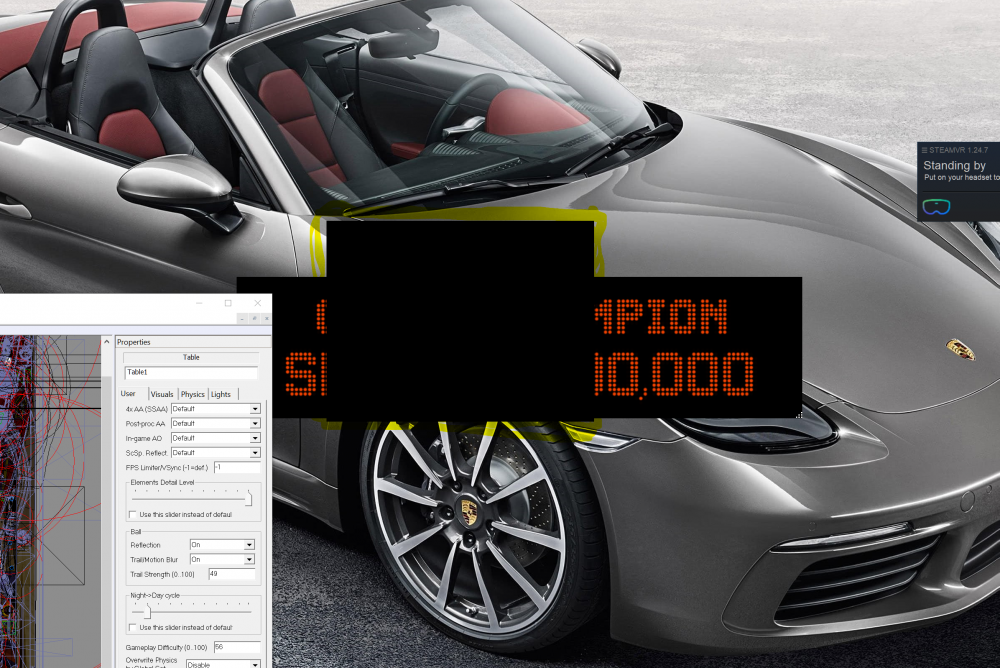Yeah, it seems I had 32-bit previously and it was all great, thought I'd get the latest version but got the 64-bit version (by mistake?), that has the DMD issue, when I went to the latest 32-bit version though, all was good again.
Thanks for your advise @Mike_da_Spike 🤜🤛
PS. Regarding your question about setups earlier, I just have AtGames Legends Pinball with VIBS board so I can connect it's two screen to my PC, PinballX with all tables, VPX 10.7.3 installed with all tables in same folder and external DLL Freezy installed and a single separate folder for VPX VR 10.8.
In PinballX I configured all tables with 'VR ROOM' in the filename to run the alternate EXE (eg. the VPinballX_GL.EXE in the VPX VR 10.8 folder). I also setup filters for Bally, Williams, EMs, SS & VR Room tables.
I have over 100 VR ROOM tables so instead of manually configuring them in PinballX Database manager, I edited the Visual Pinball.XML file with Notepad++ and made a simple macro to search for VR Room in filename, cursor down a few times and paste in the line of code to add alternateexe.
It's Sat 14/Jan/23 and the current Wife No. 2 is out for a few hours so now I'll be hitting the Vpin big time with my Reverb G2! 😁