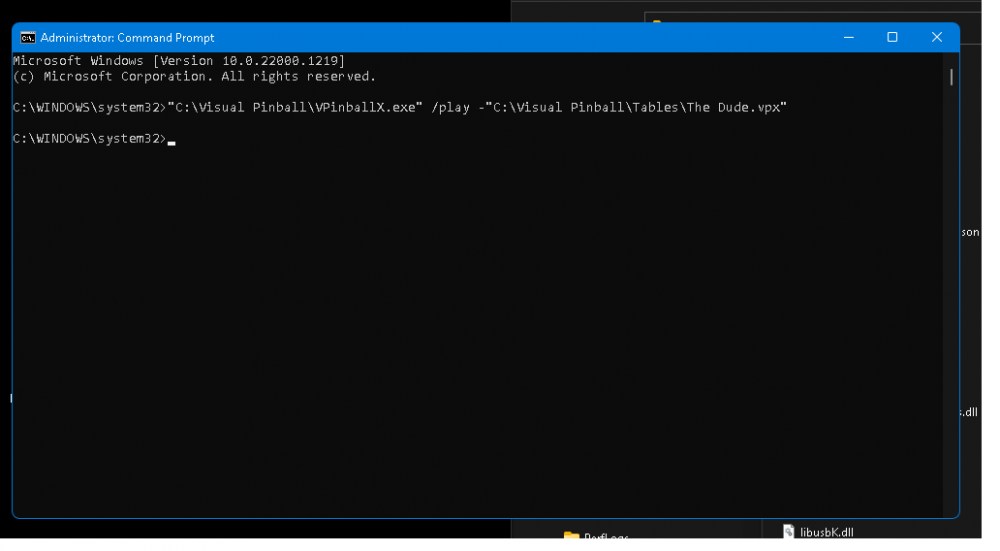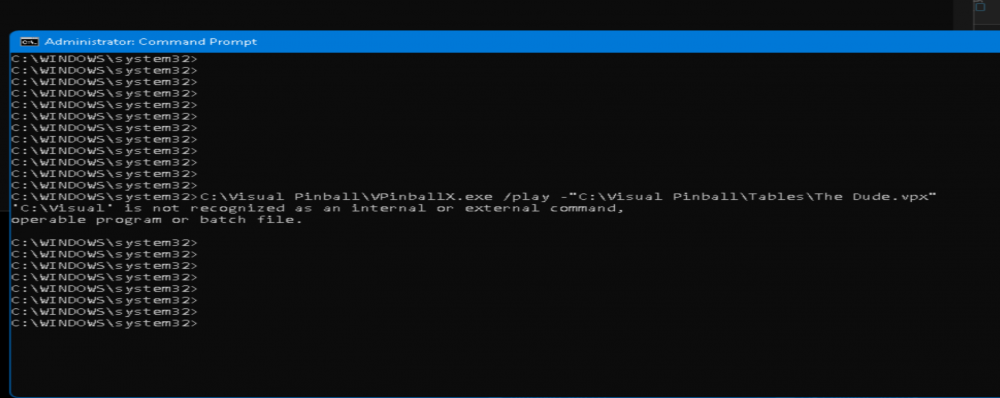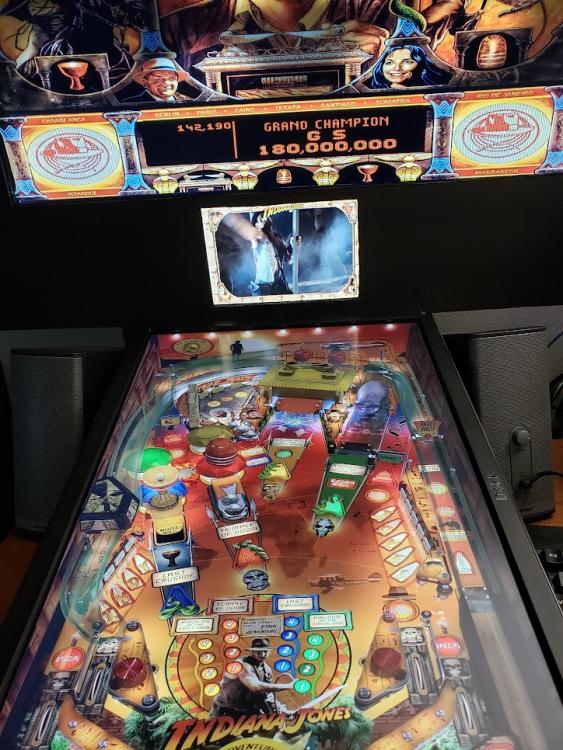If neither of those of work for you, you can donate any amount by clicking here. |
-
Posts
28 -
Joined
-
Last visited
-
Days Won
1
Everything posted by Spacegoogie
-
I got a workaround going, I grabbed my backup game list and all tables are showing once again with xxx numbers also showing obsolete, but the tables all show up together and do launch. This is interesting that pinballX will load the tables in the subfolders but pinballx does not see the subfolders.
-
Working!😁 Well the B2S file. So all my screenres. files are .txt, I noticed you said .res. I tried that and BAM!, worked. Thank you again, Now where were you last week when I spent days making folders for all my tables But.....how do we get PinballX to read subfolders?
-
I did just that but with a few tables just to be sure. No change.
-
Too bad it's just not as simple as checking a box "check subfolders". lol.
-
I'm all up to date on everything. You think it would.
-
Gave it a shot but unfortunately, that did not work.
-
🤔Scutters, that's an idea! I will try as soon as I can. Thanks for the idea.
-
some pupvideos go on fullDMD and I keep B2s backglass, some pup videos seem small so I swap the two. With that, I send the backglass to the fullDMD with a custom screenres file. Some tables with slight adjustments, depending on the table b2s, b2s with full dmd, puppack, and so forth. I have fun with this and just experiment with different setups. the otherday I removed 2 monitors from a 4 monitor setup, so Im working with a 2 screen setup, my backglass is a 27" 4k in portrait mode using that as Topper, Backglass, DMD, and FUllDMD as the RTX card rescales all correctly to full screen otherwise windows cuts off the top and bottom portion of screen. Just fun and rewarding when you tinker around and come up with ideas to change things and say, hmmm could I get that to work? Then making those ideas work on screen successfully, oh makes me tingle lol. But it does looks awesome. I have a small border around the frames so it looks distinctive, its just a trip to see.
-
Sorry Draco1962, I was not thinking it was an issue just unsure of how to do it. PinballX.ini log.txt
-
As simple as the title, Why does it seem like it's so hard to get PBX DBM to read subfolders? I cleaned up all my tables and made subfolders for about half my tables that needed different Screen.res files. I can not get the subfolders to be recognized. Going crazy here. Thanks!
-
scutters, I have tried that with the B2S screen rez and changing PinUpPlayer.ini but it did not work correctly, I do have several of these custom screen layouts that I use to quickly change these settings (lol found out the hard way a while back). This one just does not want to work. I'm starting to think it's something in the table script? I can and have altered some of these but if I recall correctly I did look into this and I really did not see anything that would help. I'll look again.
-
Changing B2S to standard does hide pup pack under the backglass but enables the B2SDMD to be displayed on 3rd screen. Changing the B2S to From To Top had the same effect as standard. Its like PBX is saying, look you! You can't have both! Pick one! lol
-
Opening the table just within VPX does load the B2SBackglassServerEXE under details. I figured it would be running seeing how the B2SDMD was running on 3rd screen. Opening the table within PBX also loads the B2SBackglassServerEXE. under details but nothing loads. The backglass nor the B2SDMD load up. Also, UCA is at the lowest setting, never notify.
-
Obsoletes I have seen. I was not 100% on what it all entailed. Can update automatically! Thats awsome and I did not know that. Back to DBM I go...
-
Ok, I updated my backup copies of the pinball.xml and visual pinball.bu before hand. Removed the Game Manager as I will no longer use it Thank you for that info. Funny I just discovered the DB Manager not that long ago and I really like it, Getting all my loading screens setup. The files looked the same so I just clicked yes. Everything looks good.👍
-
Interesting, I had forgotten all about this. I would have just remembered the next time I opened it lol. I'm going to try this right now. Thank you!
-
The quotes😮, Opps. Ok, that worked after opening the CMD as Admin. The Table loads and pup pack loads. Video is playing on the backglass and B2SDMD is on screen 3. However, I don't see the B2S backglass loaded visually or in ALT+TAB. Tho this is how I want it, I really want to be able to load up like this from within PBX. Thanks again!
-
No compatibility set, all good there for whatever reson my CMD prompt does not work with command line? Im pretty good at fixing most of my issues but this one has got me lol.
-
Updated Log and ini. Outside of PBX table loads pup video in backglass. B2SDMD loads on 3rd screen, no B2S backglass loaded as far as I can tell, I dont see it and its not showing up under ALT+TAB. Its working the way I want, but running in PBX the Pup video plays on backglass but the B2SDMD and the B2S backglass do not load, nothing is shows up under ALT+TAB . lol so confused. I had to go back and re-test and log findings because I for got the resaults from the other night, omg. Thanks again! log.txt PinballX.ini
-
I do apologize, gentlemen, I suffer from MCI , and as of late its been bad, I end up completely forgetting the small things and messing up tables so I try not to go back and tinker too much. I have notebook I use to try help remember things. This is a fantastic hobby and the people in the PinBall world have been awesome, I find us all helping each other!
-
Mike_da_Spike thank you for helping. I put most of my pup videos on my full dmd to still have the original backglass display. The other reason I do this is so I don't have to look up that high to watch the pup videos so having it where I do because the way my temp setup is right now works for me to see with just slightly rolling my eyes up. The Dude table I'm doing it a bit differently as I do with a few othere tables ( I want to see my favorite movie tables on the Backglass), leaving the pup video to play on the backglass because The Dude table uses a nice B2SDMD. and yes I have B2S set to "bring to back". I tried several different settings. Thanks again!
-
Thanks again Scutters, Here are the files. I'm trying to remember how to check B2S server ver. Should be 1.41, the link to update B2S is mind-blowingly confusing lol I click one thing it goes to another, and so on and so on... It works the way I have setup with other tables just not this one. (edit: It looks like I am on 1.4.0., Having a hard time trying to figureout how to download and install 1.4.1) log.txt PinballX.ini
-
Downloaded this table and all the extras (https://vpuniverse.com/files/file/7857-the-dude-v20-strikes-and-spares-bally-1978/?tab=comments#comment-33755) but when running the table in PinBallX the B2S DMD does not load, outside of PinBallX it loads with PupPack and B2S, the Pup backglass just plays over the B2S backglass. I have tried the different settings in the B2S options and PinBallX with no success. Any ideas?
-
Howdy, Quick Quistion. When starting PinballX database manager this pops up "It appears that your XML file was modified outside this program. Loss of customized data could have occurred. Do you want to recover from the backup for file [Visual Pinball.xml] ?? Not sure what to select as I dont want to lose anything. I guess I just dont understand what its asking. Only thing I can think of is I am also usung Game Mamager? Still unsure of what to do. Thank you.
-
Thank you scutters downloading now.