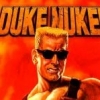So I got Gameex long ago (the paid version) and still love it. But after I set it up it met my needs and I didn't really bother to update it once I got everything set up the way I like. Now I'm noticing a bunch of bugs that weren't there before, like crashes when I save to favorites etc. My arcade machine computer is a Windows XP. And now I have a new computer (Windows 7) with a nice graphics card and would like to transfer my stuff over to the new machine.
My main question is this older version of gameex I have (very old version) I've customized the look of everything quite a bit. And am very attached to the way it looks and put a lot of work into it. Is there any easy way to upgrade to a new version of gameex and still have everything look identical to how it looks now. I also don't know if I can upgrade to the best version of gameex without upgrading to gameex evolution.
One last question. I did a thing where I went into the thumbnails folder and saved over the thumbnails with box art... (In gameex under the MEDIA folder the folder is called "THUMBS"). By doing this I could have a game screen shot as the background.. and box art as the thumbnails... this took a lot of work to do with all the games I have, as at the time gameex didn't have that feature built in... And I really would like to avoid doing that again when moving to the new computer...
Worst case if anyone can point me to the newest version of gameex I'd need to update too, to accomplish what I said above... even if it isn't the newest of the new versions...
I would really appreciate if anyone could help! (GAMEEX VERSION: 1.0.0 - GAMEEX SETUP WIZARD VERSION: 2.5.1 - It says Copyright 2011)
Thanks!