-
Posts
21 -
Joined
-
Last visited
-
Days Won
3
Content Type
Profiles
Forums
Events
Downloads
Store
Articles
Posts posted by davy33
-
-
hi @scutters! is there a way to hide this plugin for one system?
i explain... i use it on my dmd display...i want to hide it for the mame system (vertical shmups) to show instead arcade marquee .png...
thx 2U
-
 1
1
-
-
On 11/10/2021 at 8:31 PM, scutters said:
Hmm, still quite a lot of button pressing involved in that!.
Maybe best as a feature request for PinballX to add a jump by 5 tables in the wheel, or by 5 letters in the alphabet if a a flipper or page button is used in conjunction with another button instead of single table / single alphabet letter?
Hi Scutters maybe you Can have a look at the hyperspin plugin "hypersearch" ? Maybe it possible to create a Fake dmd overlay to enter 3 letters like a highscore table to jump to one table? Ex : "elv" jump to elvira party monster
-
Hi Tom! The possibility to search table by name would be great! Something like the "enter initial in highscore" to jump direct to the table....
-
great job guys! very handy!
i also create a xml with weekly and 5mn mode to access quicly by list menu

-
 1
1
-
 1
1
-
-
3 hours ago, Mike_da_Spike said:
I'm totally not a AHK user and my English is a poor as well, so hope yo understand what I try to say.
So you want to mount 2 of your joystick button to do send keys that will adjust the volume ?
You must have a lot of joystick buttons, as I have 14 in total in my cabinet and running out of buttons
But if you want to wait for input keys, your script must be in a loop, and not waiting for a 1 time key press.Loop{ #IfWinActive, ahk_class VPPlayer 1Joy3:: Send {Down down} return 1Joy4:: Send {Up down} return }
Not sure if this works, but I should do it like this. This will come in a infinitive loop.
Hope this helps.thx for the help! ur script work but always same problem the script works ont time... i had to click outside vpplayer and reclick inside for the script work again
by the way i have a script that control w10 sound directly but it works only when i click on desktop if im on vpplayer it dont work anymore
im admirative of persons who program tons of lines script lol
-
it seems the Stern one are not on ftp (or i don't found them
 )
)
-
complete pinball arcade wheel (100 tables include stern)
View File
i found this nowhere!
some wheels are found in forums some are made by myself
-
Submitter
-
Submitted11/06/21
-
Category
-
 2
2
-
-
for the moment i'm on my volume "problem"...
i try to make a script ( my first one... it's not easy because my english is poor and ahk help is in english!)
i've made this one (attached) it works! but only one time ... i push button but after it no longer work!
and i want to made "hold down a button + another one = volume up/down)
can u help me please (perhaps in MP for not flood forum)
-
Hi! Pinhemhi work if i set it in "launch before" in settings?instead of running it at startup windows...I have small ram every octets count

-
8 minutes ago, scutters said:
I have a griffin powermate mounted vertically
i have something like this but on my keyboard
 i'll find a tweak for sure!
i'll find a tweak for sure!
-
 1
1
-
-
42 minutes ago, Mike_da_Spike said:
Can you please attach another log after crashing haapen ?
sorry after reinstall my log start at 0... but it's seem to be the pinballfx instructions cards (on the ftp) are "corrupted" because i can't play them with any program (vlc or flashplayer)
i resolve the issue by DL the IC in png (in french
 )
)
so thx to @scutters to resolve my problem!
 and i hope he thinks about my suggestion (volume plugin)
and i hope he thinks about my suggestion (volume plugin) 
-
-
33 minutes ago, scutters said:
Log file shows this;
14:49:10.11 04/11/2021: Error initializing flash engine.
14:49:10.11 04/11/2021: Please try deleting flash.ocx in the installation folder and then reininstall PinballX.
14:49:10.11 04/11/2021: You may need to change security properties on the file.Not sure if that would affect png instruction cards showing, but it will be a factor for swf files.
Try deleting flash.ocx and then reinstall PinballX to the same location as it suggests. Let us know if that resolves the problem for png and/or swf cards.
(btw - nice to see the stats plugin for pinballx being used
 )
)
haha thx for your work

i'll try to delete flash.ocx
(if i coud made a suggestion a plugin for volume will be a good idea... something like "credit" as hotkey and magnasave buttons vol+/-
also i've try pinvol but hotkey is on keyboard and ideally i would unplugged keyboard )
-
hi ! im pincab user! IC are well named i've try alt/tab to see if window is hidden but nothing...
i'm on w10 pro freshly installed...all visual c++ installed and directx 12
-
hi everybody, i have latest PX...5.22
i have set button to show IC but nothing happen! i have test both png or swf

when i push select menu or pause menu i don't have " instructions" , only "flyer"
somebody can help me please!
(use easy english i'm french and my english is limited lol)





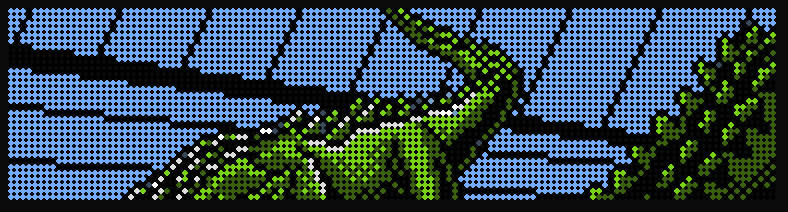
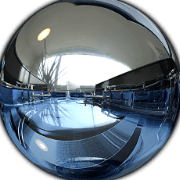
.thumb.jpg.8ee8589323acaedcd89b5e28ede34538.jpg)
[PLUGIN] PinballX Statistics Display
in User Projects
Posted
Cool! Take UR time! THX