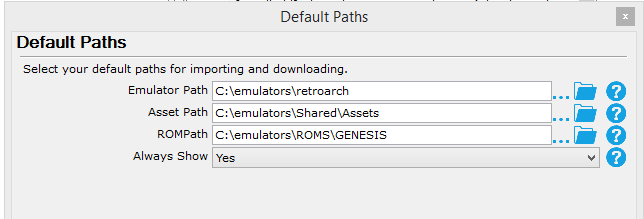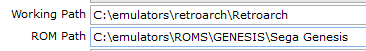Thanks @Draco1962
So here is what I found as I was getting some data for you to review and help with. Since I have been trying different emu's, I have them already downloaded and extracted in the c:\emulators\XXXX folder. I noticed that in the config wizard for the emu, when I select the path when adding the EMU in the wizard, I browse to: c:\emulators\fusion364 (but I now know that GameEx wants just the parent folder, c:\emulators\ as I caught it creating the sub folder inside that and putting that in the config. I had to go and remove the extra folder path.
Here is me selecting the path to the already downloaded retroarch emu:
Now after I finished that, here is the config wizard, you can see it appended the emulator name to the end of the path I already picked:
So it was and still is confusing to me, the Default Paths when adding new emulators, should be more clear to say "pick your parent emu path, NOT the folder containing your emu" (or something, but you get the idea).
You can also see the ROM Path did the same, in the wizard I browsed to the actual ROM folder holding my Genesis games, but the wizard silently added a subfolder at the end of that named "Sega Genesis".
Mystery solved, and I will surely remember now. I know why it create the folder for the emulator, b/c it can also then download the emulator itself, but it's just not clear that it doesn't want the actual emulator or rom folder containing the files.
Hope this helps someone else!